HP 6988 Support Question
Find answers below for this question about HP 6988 - Deskjet Color Inkjet Printer.Need a HP 6988 manual? We have 5 online manuals for this item!
Question posted by BRodenb on October 12th, 2013
How To Connect Hp Deskjet 6988 To Wireless
The person who posted this question about this HP product did not include a detailed explanation. Please use the "Request More Information" button to the right if more details would help you to answer this question.
Current Answers
There are currently no answers that have been posted for this question.
Be the first to post an answer! Remember that you can earn up to 1,100 points for every answer you submit. The better the quality of your answer, the better chance it has to be accepted.
Be the first to post an answer! Remember that you can earn up to 1,100 points for every answer you submit. The better the quality of your answer, the better chance it has to be accepted.
Related HP 6988 Manual Pages
Network Guide - Page 2


..., adaptation, or translation of this product and HP's commitment to others. Adobe, Adobe Photoshop, and Acrobat are color blind, colored buttons and tabs used by users with visual impairments or low vision through keyboard commands. All rights reserved.
Cautions and warnings
A Caution indicates possible damage to the HP Deskjet printer or to -text applications.
For example...
Network Guide - Page 6


...) Item
Meaning
URL
The address to use in order to the printer's wireless connection:
4
HP Deskjet 6980 series
Default Gateway The printer's gateway address.
Subnet Mask The printer's subnet mask. mDNS
The printer's mDNS service name on the network. Hardware
The printer's Media Access Control (MAC) address.
Host Name
The printer's host name on the network.
IP Address
The...
Network Guide - Page 8


... that applies to both Ethernet and wireless networks and PictBridge connections:
Item
Total Packets Transmitted
Total Packets Received
PictBridge Status
PictBridge Last Error
Meaning
Number of packets sent without error. Before using the printer's internal Web page, verify that you can be on and connected to the network.
6
HP Deskjet 6980 series
Embedded Web server (EWS...
Network Guide - Page 10


... can prevent the computer from finding the printer on the computer.
8
HP Deskjet 6980 series If the computer cannot discover the printer, the printer software cannot be installed on page 6.
3. Use an Ethernet cable to connect the printer to reconfigure the printer with new wireless security settings:
1. Under the Connections heading, click Wireless (802.11). 5.
If the computer uses...
Network Guide - Page 12


...
Follow these steps to an Ethernet port on the network, such as a last resort when troubleshooting the printer.
10
HP Deskjet 6980 series Use an Ethernet cable to connect the printer to assign the printer a static IP address:
1.
After assigning the printer a static IP address, follow the printer software installation instructions in the address box to print an...
Network Guide - Page 18


... obstructing the path between the printer and the WAP or the printer and the computer.
- Find the settings that came with the WAP or router.
16
HP Deskjet 6980 series
Check the Signal Strength indicated on the HP Report page. 2. For help using the configuration utility for the network. ● The Wireless Access Point (WAP) filters...
Setup Guide - Page 1


...)
* Purchased separately, if needed for network setup is specified later in this guide.
ᕢ Remove rear door and attach accessories
1
2
HP Deskjet 6980 Series Setup Guide
1 Additional equipment needed .
English
Start here
Follow these steps to set up the hardware and connect the HP Deskjet printer to the
network or directly to your box may differ.
Setup Guide - Page 4
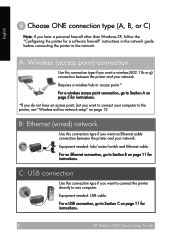
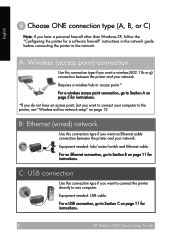
... page 11 for instructions.
4HP Deskjet 6980 Series Setup Guide
HP Deskjet 6980 Series Setup Guide
B: Ethernet (wired) network
Use this connection type if you want to connect the printer directly to one computer. For a USB connection, go to Section B on page 11 for a software firewall" instructions in the network guide before connecting the printer to the network. Equipment...
Setup Guide - Page 5
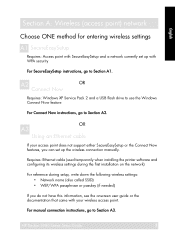
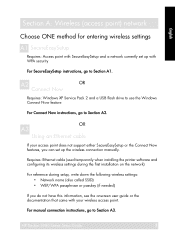
... support either SecureEasySetup or the Connect Now features, you do not have this information, see the onscreen user guide or the documentation that came with your wireless access point. HP Deskjet 6980 Series Setup Guide
5
English
Section A.
Requires: Ethernet cable (used temporarily when installing the printer software and configuring its wireless settings during the first installation...
Setup Guide - Page 6
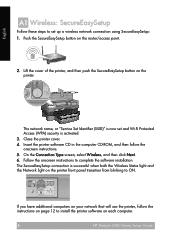
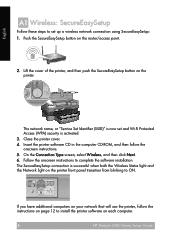
... a wireless network connection using SecureEasySetup: 1. If you have additional computers on your network that will use the printer, follow the onscreen instructions.
5. On the Connection Type screen, select Wireless, and then click Next.
6.
Lift the cover of the printer, and then push the SecureEasySetup button on each computer.
6HP Deskjet 6980 Series Setup Guide
HP Deskjet 6980...
Setup Guide - Page 7
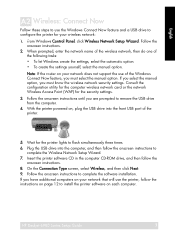
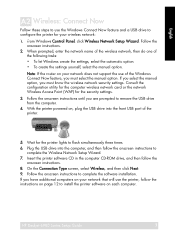
... to remove the USB drive from the computer. 4. Follow the onscreen instructions until you must select the manual option. From Windows Control Panel, click Wireless Network Setup Wizard. Consult the configuration utility for the computer wireless network card or the network Wireless Access Point (WAP) for the security settings. 3. HP Deskjet 6980 Series Setup Guide
7
Setup Guide - Page 8
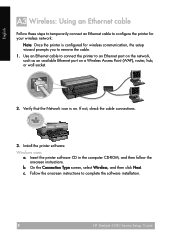
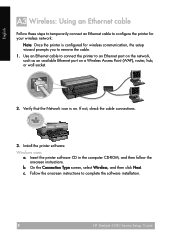
..., the setup wizard prompts you to complete the software installation.
8HP Deskjet 6980 Series Setup Guide
HP Deskjet 6980 Series Setup Guide Install the printer software. On the Connection Type screen, select Wireless, and then click Next. c. Use an Ethernet cable to connect the printer to an Ethernet port on the network, such as an available Ethernet port...
Setup Guide - Page 9
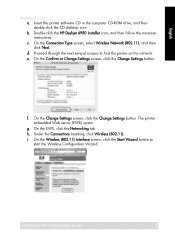
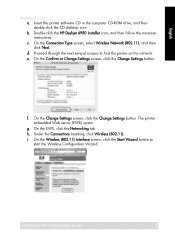
... Network (802.11), and then click Next. d. On the Confirm or Change Settings screen, click the Change Settings button. f. h. HP Deskjet 6980 Series Setup Guide
9 English
Macintosh users a. Under the Connections heading, click Wireless (802.11).
The printer embedded Web server (EWS) opens. c. e. On the Change Settings screen, click the Change Settings button. g. Insert the...
Setup Guide - Page 12


... again when you have additional computers on your network, install the printer software on the same channel • Have the same wireless security settings
1H2P Deskjet 6980 Series Setup Guide
HP Deskjet 6980 Series Setup Guide During the installation of a wireless connection, the software will use the printer. Devices on the ad hoc network must:
• Be 802...
Setup Guide - Page 13


... with your wireless network • The IP address is something other than 0.0.0.0 If one of the above is not true, repeat steps 1 through 3.
5. Wait two minutes for the printer to obtain an IP address, and then press the HP Report button to print an HP Report page. Verify the printer is not illuminated: a. HP Deskjet 6980 Series...
Setup Guide - Page 14
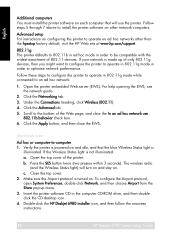
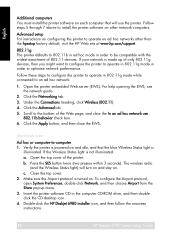
... (two presses within 3 seconds). Double-click the HP Deskjet 6980 installer icon, and then follow the onscreen instructions.
1H4P Deskjet 6980 Series Setup Guide
HP Deskjet 6980 Series Setup Guide Open the printer embedded Web server (EWS). b. For help opening the EWS, see the network guide.
2. Under the Connections heading, click Wireless (802.11). 4. Click the Apply button...
Setup Guide - Page 15
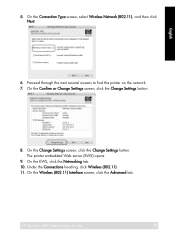
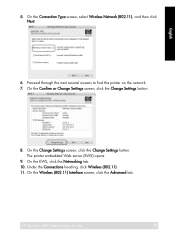
... server (EWS) opens.
9. Proceed through the next several screens to find the printer on the network. 7.
On the Connection Type screen, select Wireless Network (802.11), and then click Next. HP Deskjet 6980 Series Setup Guide
15 English
6. Under the Connections heading, click Wireless (802.11). 11. 5.
On the Wireless (802.11) Interface screen, click the Advanced tab.
User Guide - Macintosh - Page 7


...
5 Automatic red-eye removal and adaptive lighting to enhance detail in shadows are in networking capabilities: Connect to either a wired or a wireless network without using an external print server.
● Ink-backup mode: Use ink-backup mode to expand the printer's paper-handling capability. 2 Special features
Congratulations! You have purchased an HP Deskjet printer that last.
User Guide - Pre-Windows 2000 - Page 7


...Connect to either a wired or a wireless network without using an external print server.
● Ink-backup mode: Use ink-backup mode to expand the printer's paper-handling capability.
User's guide
5 You have purchased an HP Deskjet printer that last. HP...-life photo quality and exceptional fade resistance resulting in vivid colors that is equipped with several exciting features:
● Built...
User Guide - Windows 2000 - Page 7


... purchased an HP Deskjet printer that last.
HP Vivera Inks are just a few of a button. ● Borderless printing: Use the entire page surface when printing photos and
brochures with the borderless printing feature. ● Real Life technologies: Get better photos easier with HP Real Life technologies. User's guide
5 Use an optional HP Bluetooth Wireless Printer Adapter to print...
Similar Questions
How To Connect Hp Deskjet 6988 To Wireless Network Without Cable
(Posted by frje 9 years ago)
How Can I Update Mac Hardware For Hp Deskjet 6988 Wireless Printer
(Posted by Jezigwi 10 years ago)
How To Set Hp Deskjet 6988 Wireless
(Posted by omegadeanr 10 years ago)
How To Setup Hp Deskjet 6988 Wireless
(Posted by pauljPASO 10 years ago)
Ink Smears With Hp Deskjet 6988
Is there a solution to getting rid of ink smears from my HP Deskjet 6988 printer? When I print a she...
Is there a solution to getting rid of ink smears from my HP Deskjet 6988 printer? When I print a she...
(Posted by robbie10465 12 years ago)

