HP 6988 Support Question
Find answers below for this question about HP 6988 - Deskjet Color Inkjet Printer.Need a HP 6988 manual? We have 5 online manuals for this item!
Question posted by 90Vir on July 14th, 2014
How Do I Change Router Settings On Hp Deskjet 6988
The person who posted this question about this HP product did not include a detailed explanation. Please use the "Request More Information" button to the right if more details would help you to answer this question.
Current Answers
There are currently no answers that have been posted for this question.
Be the first to post an answer! Remember that you can earn up to 1,100 points for every answer you submit. The better the quality of your answer, the better chance it has to be accepted.
Be the first to post an answer! Remember that you can earn up to 1,100 points for every answer you submit. The better the quality of your answer, the better chance it has to be accepted.
Related HP 6988 Manual Pages
Network Guide - Page 2


... to the HP Deskjet printer or to change without prior written permission of features that convey the appropriate action.
Visual The printer software is ...color blind, colored buttons and tabs used by users with visual impairments or low vision through keyboard commands. For example:
Warning Keep both new and used in this product and HP's commitment to as the HP printer or printer...
Network Guide - Page 8


... received without error. The EWS provides a simple way to the network.
6
HP Deskjet 6980 series Before using the printer's internal Web page, verify that the printer and the computer are powered on and connected to manage the printer on the type of router used. Printer installation across subnets can open with the PictBridge connection. This item might...
Network Guide - Page 10


... can prevent the computer from finding the printer on the network even if the printer software has been successfully installed on the computer.
8
HP Deskjet 6980 series Use an Ethernet cable to connect the printer to find the following settings:
● Network name (SSID) ● The new wireless security settings:
- Under the Connections heading, click Wireless (802...
Network Guide - Page 12


...entering all the settings from the printer memory for each item.
8. Open the configuration utility for each item.
9. Reset the printer to factory default settings
Resetting the printer to the printer in the ...last resort when troubleshooting the printer.
10
HP Deskjet 6980 series When the Network light on
the HP Report page in the setup guide to connect the printer to enter, then enter ...
Network Guide - Page 18


... page. 2.
Open the configuration utility for the WAP or router, see the documentation that do not match. Find the settings that came with the WAP or router.
16
HP Deskjet 6980 series
A cordless phone or microwave oven is within range of the printer to the network wireless settings Press the Report Page button on the front of...
Setup Guide - Page 1


... and packing material from inside and around the printer.
If you have connection problems during setup,
see the "Troubleshooting a wireless connection" or "Troubleshooting an Ethernet
connection" section of your computer. English
Start here
Follow these steps to set up the hardware and connect the HP Deskjet printer to the
network or directly to your box...
Setup Guide - Page 6
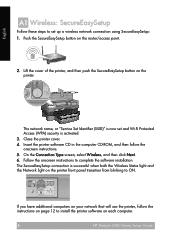
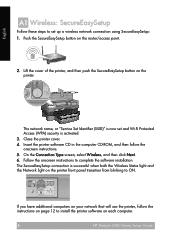
...Deskjet 6980 Series Setup Guide
HP Deskjet 6980 Series Setup Guide Close the printer cover.
4. Insert the printer software CD in the computer CD-ROM, and then follow the instructions on page 12 to install the printer software on the printer... the Network light on the router/access point.
2.
The network name, or "Service Set Identifier (SSID)" is now set up a wireless network connection ...
Setup Guide - Page 7
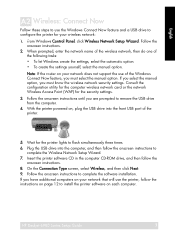
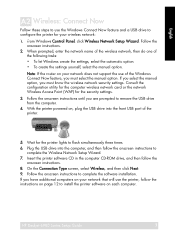
... select the manual option, you must know the wireless network security settings.
Follow the
onscreen instructions. 2. Consult the configuration utility for the computer wireless network card or the network Wireless Access Point (WAP) for the printer lights to flash simultaneously three times. 6. HP Deskjet 6980 Series Setup Guide
7 Plug the USB drive into the...
Setup Guide - Page 9
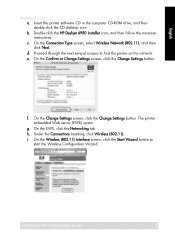
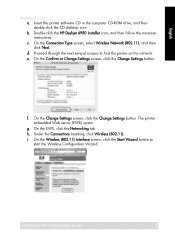
... Network (802.11), and then click Next.
HP Deskjet 6980 Series Setup Guide
9
i. On the Wireless (802.11) Interface screen, click the Start Wizard button to find the printer on the network.
On the EWS, click the Networking tab. c. g. On the Confirm or Change Settings screen, click the Change Settings button. Under the Connections heading, click Wireless...
User Guide - Macintosh - Page 4


... Manage the printer (Mac OS X 10.2 89 View and change the status of a print job (Mac OS X 10.3 and later 90 View and change the status of a print job (Mac OS X 10.2 90 10 Maintenance ...92 Install print cartridges 92 Set the auto-off feature 95 Align the print cartridges 95 Calibrate color ...96 Automatically...
User Guide - Macintosh - Page 20


..., you can use an access point (such as a standalone printer with a USB connection, and later decided to set up the printer on connecting the printer to a network, see the setup poster that follow. Change the printer from the back of the printer. 2.
For instructions about connecting the printer with a USB cable, see the setup guide that came with...
User Guide - Macintosh - Page 42


...If the printer is not connected to a network, connect a USB cable from your printer is on the printer and open the HP Printer Utility to configure the Bluetooth settings.
40
HP Deskjet 6980 ...2. Caution Use caution when changing the print server's wireless network settings; Chapter 4
Use the printer's EWS to do not know the printer IP address or host name, print an HP Report page. you can...
User Guide - Macintosh - Page 64
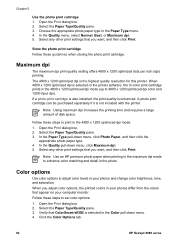
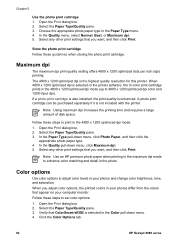
... want , and then click Print. Chapter 5
Use the photo print cartridge 1. Select the Paper Type/Quality pane. 3. Select any other print settings that ColorSmart/sRGB is enhanced.
If a photo print cartridge is also installed, the print quality is selected in the Color pull-down menu. 4.
Click the Color Options tab.
62
HP Deskjet 6980 series
User Guide - Pre-Windows 2000 - Page 24
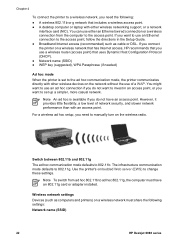
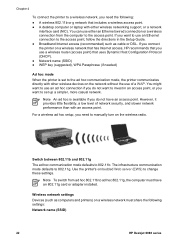
... connection if you do not have an 802.11g card or adapter installed. For a wireless ad hoc setup, you need the following settings: Network name (SSID)
22
HP Deskjet 6980 series Chapter 4
To connect the printer to a wireless network, you need to manually turn on a wireless network must have an access point. Wireless network...
User Guide - Pre-Windows 2000 - Page 48
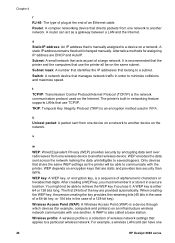
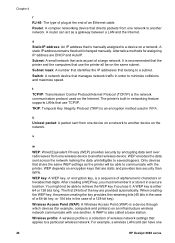
...Router: A complex networking device that use TCP/IP. A static IP address remains fixed until changed manually.
TKIP: Temporal Key Integrity Protocol (TKIP) is the network communication protocol used in the case of an Ethernet cable. Wireless profile: A wireless profile is recommended that the printer and the computers that directs packets from one
46
HP Deskjet... WEP settings as ...
User Guide - Pre-Windows 2000 - Page 160
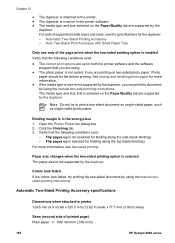
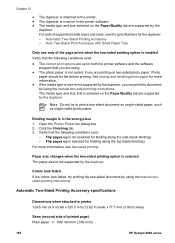
...9679; The correct print options are set in both the printer software and the software
program that ...duplexer: - Binding margin is not supported by the duplexer.
Colors look faded If the colors look faded, try to print a two-sided document on...(tablet binding). Paper size changes when the two-sided printing option is selected The paper size is in )
158
HP Deskjet 6980 series
For a list ...
User Guide - Windows 2000 - Page 24
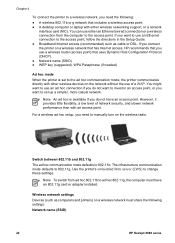
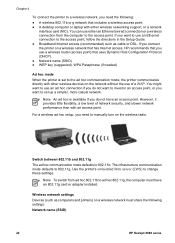
... communication mode defaults to change these settings. Note An ad hoc is set up a simpler, more...printers) on a wireless network must have an access point.
Chapter 4
To connect the printer to a wireless network, you want to use an Ethernet connection to the access point, follow the directions in an access point, or you need the following settings: Network name (SSID)
22
HP Deskjet...
User Guide - Windows 2000 - Page 48
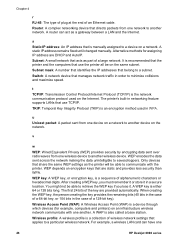
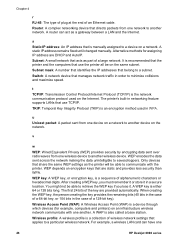
... on the Internet. u Unicast packet: A packet sent from one
46
HP Deskjet 6980 series
WEP key: A WEP key, or encryption key, is a... bits (40 bits in the case of wireless network settings that belong to eavesdroppers. A WAP is manually assigned to...fixed until changed manually.
Only devices that use the printer all be able to communicate with one another network. A router can ...
User Guide - Windows 2000 - Page 68
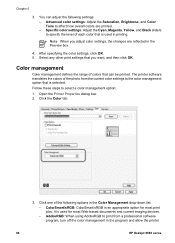
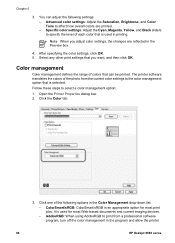
... the colors of colors that you adjust color settings, the changes are printed. - Follow these steps to specify the level of the following settings: - You can be printed. After specifying the color settings, click OK. 5. Click the Color tab.
3. AdobeRGB: When using AdobeRGB to affect how overall colors are reflected in the program and allow the printer
66
HP Deskjet 6980...
User Guide - Windows 2000 - Page 160
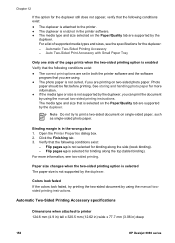
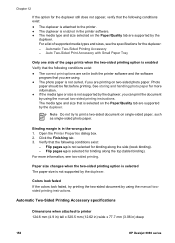
... - Colors look faded If the colors look ... ● The correct print options are set in both the printer software and the software
program that the ...the manual twosided printing instructions. Paper size changes when the two-sided printing option is... in ) deep
158
HP Deskjet 6980 series Automatic Two-Sided Printing Accessory specifications
Dimensions when attached to printer 124.6 mm (4.9 in...
Similar Questions
How To Set Up Hp Deskjet 6988 Wirelessly Without Cd On Mac
(Posted by Mecal 9 years ago)
How To Reset Hp Deskjet 6988 Ip Manually
(Posted by socceWi 10 years ago)
How To Update Wireless Settings On Hp Deskjet 6988
(Posted by Sudunat 10 years ago)
How To Set Hp Deskjet 6988 Wireless
(Posted by omegadeanr 10 years ago)
Ink Smears With Hp Deskjet 6988
Is there a solution to getting rid of ink smears from my HP Deskjet 6988 printer? When I print a she...
Is there a solution to getting rid of ink smears from my HP Deskjet 6988 printer? When I print a she...
(Posted by robbie10465 12 years ago)

