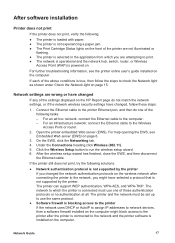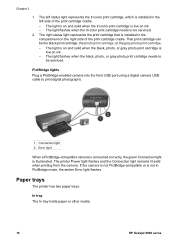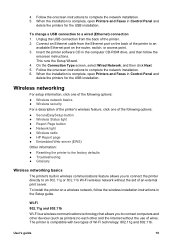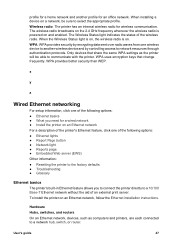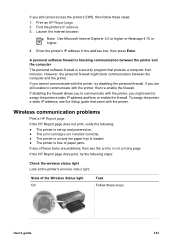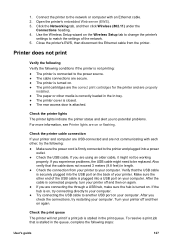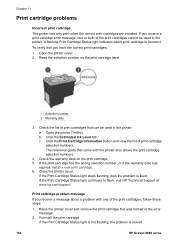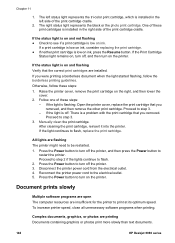HP 6980 Support Question
Find answers below for this question about HP 6980 - Deskjet Color Inkjet Printer.Need a HP 6980 manual? We have 2 online manuals for this item!
Question posted by DAVIDBFARMER1 on September 22nd, 2014
The Left Status Light Suddenly Started Flashing After Several Years Of Use. The
Cartridge is relatively new. When clicking 'print' there is no sound or reaction.
Current Answers
Answer #1: Posted by Odin on September 22nd, 2014 6:27 PM
See this HP page.
Hope this is useful. Please don't forget to click the Accept This Answer button if you do accept it. My aim is to provide reliable helpful answers, not just a lot of them. See https://www.helpowl.com/profile/Odin.
Related HP 6980 Manual Pages
Similar Questions
The Left Cartridge Status Light Keeps Flashing And Won't Print
(Posted by DAVIDBFARMER1 9 years ago)
Hp6980 Is Always Offline On Win 7 But Sometimes Testpage Works.
The printer (HP 6980) seems to do everything correctly but Win 7 reports it to be offline. It is con...
The printer (HP 6980) seems to do everything correctly but Win 7 reports it to be offline. It is con...
(Posted by robertmueller2000 10 years ago)
Cartridge Status Light On
I have put 2 new cartidges in my 930C but the cartridge status light remains on. Cleaned everything ...
I have put 2 new cartidges in my 930C but the cartridge status light remains on. Cleaned everything ...
(Posted by rheath999 12 years ago)
Will Not Print Left Orange Light Flashing, I Have Purchased New Ink Recently And
(Posted by howardlarah 14 years ago)