HP 6930p Support Question
Find answers below for this question about HP 6930p - EliteBook - Core 2 Duo 2.8 GHz.Need a HP 6930p manual? We have 82 online manuals for this item!
Question posted by mourad23m on January 17th, 2012
Hp 6930p Bios Pass
The person who posted this question about this HP product did not include a detailed explanation. Please use the "Request More Information" button to the right if more details would help you to answer this question.
Current Answers
There are currently no answers that have been posted for this question.
Be the first to post an answer! Remember that you can earn up to 1,100 points for every answer you submit. The better the quality of your answer, the better chance it has to be accepted.
Be the first to post an answer! Remember that you can earn up to 1,100 points for every answer you submit. The better the quality of your answer, the better chance it has to be accepted.
Related HP 6930p Manual Pages
2008 HP business notebook PC F10 Setup overview - Page 2


...EliteBook 8530p
• HP Compaq 6531s
• HP EliteBook 6930p
• HP Compaq 6530b
• HP Compaq 6830s
• HP Compaq 6530s
• HP Compaq 6735b
• HP EliteBook 2730p
• HP Compaq 6735s
• HP EliteBook 2530p
• HP Compaq 6730b
• HP Compaq 2230s
• HP Compaq 6730s Background
HP provides customers unique value through F10 Setup, the BIOS...
2008 HP business notebook PC F10 Setup overview - Page 3


... Finnish. Provides access to diagnostic features, such as storage drives, keyboard, display, slots, and ports. Switching languages is the set of features support by HPs ROM BIOS (Read Only Memory Basic Input/Output System). Security - Provides access to security related options such as power on select models), and F10 Setup feature access...
HP Business Notebook Computer EFI Guidelines - White paper - Page 3


...) does not launch QuickLook or Info Center.
Initially, the BIOS recovery directory on the partition into the flash ROM. Later, as follows: ƒ Quick Look: Press the info button to force a BIOS recovery. Launching EFI applications
Launch EFI applications as HP releases BIOS updates, two HP BIOS flash utilities (HPQFlash and SSM flash) automatically update the...
HP Business Notebook Password Localization Guidelines - Page 3


...Windows' keyboard layouts due to space and other limitations. In 2008 Business Notebook BIOS, a soft keyboard will pass the keyboard layout information to clarify, we provide both names.
3 The ...Preboot BIOS and Drive Encryption support a subset of pressing a key on the supported keyboard layout. (see table Figure ‐1 below). These passwords will be rejected by the HP ProtectTools...
installing UEFi-based Microsoft Windows Vista SP1 (x64) on HP EliteBook and Compaq Notebook PCs - Page 1


...-based Microsoft
Windows Vista SP1 (x64) on HP
EliteBook and Compaq Notebook
PCs
Table of Contents:
Introduction ...1 Step 1...2 Step 2...3 Step 3...5 Step 4...6
For more information 8
Introduction
The purpose of this writing: • HP EliteBook Mobile Workstation, Notebook PC and Tablet PCs (8530p,
8530w, 8730w, 6930p, 2530p, 2730p) • HP Compaq Notebook PCs (6735s, 6535s, 6735b, 6535b...
Installing Windows 7 on HP Compaq and EliteBook Notebook PCs - Page 2


...2008 models • HP EliteBook 2530p Notebook PC • HP EliteBook 2730p Notebook PC • HP EliteBook 6930p Notebook PC • HP EliteBook 8530p Notebook PC • HP EliteBook 8530w Mobile Workstation • HP EliteBook 8730w Mobile Workstation • HP Compaq 6530b Notebook PC • HP Compaq 6730b Notebook PC • HP Compaq 6535b Notebook PC • HP Compaq 6735b Notebook...
Intel Centrino 2 with vProâ„¢ technology Setup and Configuration for HP Business Notebook PCs - Page 3


... case Latin characters (e.g. Criteria: • Password must be between 33d and 126d that this be done in the HP system BIOS. o At
@
o Number
#
o Dollar
$
o Percent
%
o Caret
^
o Asterisk
*
The underscore '_' is not used by HP, ignore it is the least secure since it does not require much infrastructure, but it and do not have...
HP ProtectTools - Windows Vista and Windows XP - Page 7


... by the following software modules: ● Credential Manager for HP ProtectTools ● Drive Encryption for HP ProtectTools (select models only) ● Privacy Manager for HP ProtectTools (select models only) ● File Sanitizer for HP ProtectTools ● BIOS Configuration for HP ProtectTools ● Embedded Security for HP ProtectTools (select models only) ● Device Access Manager...
HP ProtectTools - Windows Vista and Windows XP - Page 8


... and applies user credentials.
● Single Sign On also offers additional protection by requiring combinations of different security technologies, such as Java Cards or biometrics. BIOS Configuration for HP ProtectTools
● BIOS Configuration provides access to power-on your computer and periodically bleach the hard drive...
HP ProtectTools - Windows Vista and Windows XP - Page 65


... to system security features that are also available in Computer Setup.
59 6 BIOS Configuration for HP ProtectTools
BIOS Configuration for HP ProtectTools are managed by Computer Setup. This gives users Windows access to the Computer Setup utility security and configuration settings. With BIOS Configuration, you can accomplish the following objectives: ● Manage administrator passwords...
ProtectTools (Select Models Only) - Windows 7 - Page 7


... by the following software modules: ● Credential Manager for HP ProtectTools ● Drive Encryption for HP ProtectTools (select models only) ● Privacy Manager for HP ProtectTools (select models only) ● File Sanitizer for HP ProtectTools ● BIOS Configuration for HP ProtectTools ● Embedded Security for HP ProtectTools (select models only) ● Device Access Manager...
ProtectTools (Select Models Only) - Windows 7 - Page 8


... applies user credentials.
● Single Sign On also offers additional protection by requiring combinations of different security technologies, such as Java Cards or biometrics.
BIOS Configuration for HP ProtectTools (select models ● only)
Password storage is removed from a system, without requiring the user to remember any additional passwords beyond the embedded security...
ProtectTools (Select Models Only) - Windows 7 - Page 62
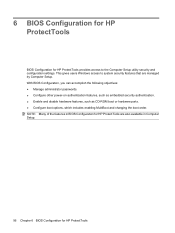
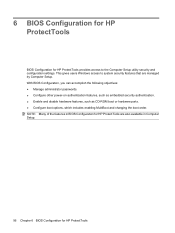
...to the Computer Setup utility security and configuration settings. With BIOS Configuration, you can accomplish the following objectives: ● ...boot order. 6 BIOS Configuration for HP ProtectTools
BIOS Configuration for HP ProtectTools provides access to system security features that are also available in Computer Setup.
56 Chapter 6 BIOS Configuration for HP ProtectTools are managed ...
ProtectTools - Windows Vista and Windows XP - Page 7


... is provided by the following software modules: ● Credential Manager for HP ProtectTools ● Embedded Security for HP ProtectTools ● Java Card Security for HP ProtectTools ● BIOS Configuration for HP ProtectTools ● Device Access Manager for HP ProtectTools ● Drive Encryption for HP ProtectTools The software modules available for more information.
NOTE: The...
ProtectTools - Windows Vista and Windows XP - Page 8


...HP ProtectTools modules:
Module Credential Manager for HP ProtectTools
Embedded Security for HP ProtectTools Java Card Security for HP ProtectTools BIOS Configuration for HP ProtectTools
Device Access Manager for HP ProtectTools Drive Encryption for HP... certificate operations.
● Java Card Security configures the HP ProtectTools Java Card for user authentication before the operating system...
ProtectTools - Windows Vista and Windows XP - Page 49


This gives users Windows access to the Computer Setup utility security and configuration settings.
ENWW
43 5 BIOS Configuration for HP ProtectTools
BIOS Configuration for HP ProtectTools are managed by Computer Setup. With BIOS Configuration, you can accomplish the following objectives: ● Manage power-on passwords and administrator passwords. ● Configure other power-on ...
HP EliteBook 6930p Notebook PC - Maintenance and Service Guide - Page 11


...
Description
Computer models equipped with discrete graphics subsystem memory
Product Name Processors
Chipset Graphics
Panels
HP EliteBook 6930p Notebook PC
√
Intel® Core™ 2 Duo processors
● T9600 2.80-GHz processor, 6-MB √ L2 cache, 1066-MHz front side bus (FSB)
● T9400 2.53-GHz processor, 6-MB √ L2 cache, 1066-MHz FSB
● P8600 2.40...
HP EliteBook 6930p Notebook PC - Maintenance and Service Guide - Page 31


... cover WWAN module compartment cover Cable Kit: Bluetooth module cable Modem module cable (includes RJ-11 connector) Intel Core 2 Duo processors (include replacement thermal material) T9600 2.80-GHz (1066-MHz FSB, 6-MB L2 cache) T9400 2.53-GHz (1066-MHz FSB, 6-MB L2 cache)
Spare part number 483010-161 483010-B31 483010-091 483010-131...
HP EliteBook 6930p Notebook PC - Maintenance and Service Guide - Page 43


... Core 2 Duo 2.40-GHz processor (1066-MHz FSB, 3-MB L2 cache, includes replacement thermal material)
Intel Core 2 Duo 2.53-GHz processor (1066-MHz FSB, 6-MB L2 cache, includes replacement thermal material)
Intel Core 2 Duo 2.80-GHz ...includes three WLAN antenna cables, two WWAN antenna cables, and two microphones)
HP un2400 Mobile Broadband WWAN module
System board with 128 MB of discrete graphics ...
HP EliteBook 6930p Notebook PC - Maintenance and Service Guide - Page 86


...:
a. Fan (see Fan on page 71) Remove the processor: 1. Description Intel Core 2 Duo 2.80-GHz processor (1066-MHz FSB, 6-MB L2 cache) Intel Core 2 Duo 2.53-GHz processor (1066-MHz FSB, 6-MB L2 cache) Intel Core 2 Duo 2.40-GHz processor (1066-MHz FSB, 3-MB L2 cache) Intel Core 2 Duo 2.26-GHz processor (1066-MHz FSB, 3-MB L2 cache)
Spare part number 483199...
Similar Questions
What Is The Latest Hp 6930p Bios Version
(Posted by kkepdanil 10 years ago)
Hp 6930p Can I Acsess Windows Xp From Bios
(Posted by Sulore 10 years ago)
How To Reset Bios Administrator Password For Hp 6930p
(Posted by carlbam 10 years ago)
How To Reset Bios Password On Hp 6930p Laptop
(Posted by momphyp 10 years ago)
Hp 6930p I Can Log On As Bios But Cant Log I To Windows Xp
(Posted by emjamiker 10 years ago)

