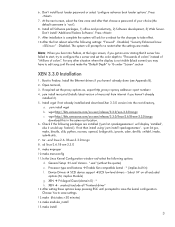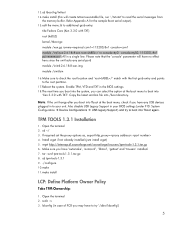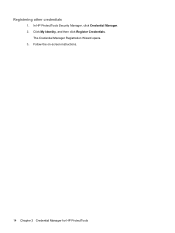HP 6930p Support Question
Find answers below for this question about HP 6930p - EliteBook - Core 2 Duo 2.8 GHz.Need a HP 6930p manual? We have 82 online manuals for this item!
Question posted by bakerakr on August 29th, 2014
I Am Trying To Scan With A Hp Chromebook 14 And A Canon Mg3522.
can't scan I need to scan to HP chromebook 14 so I can email the image.
Current Answers
Related HP 6930p Manual Pages
Similar Questions
Hi , I Ham Having The Laptop Hp- G71 Core 2 Duo Proceesor .
Laptop Keys are not working .. i want to sell it.
Laptop Keys are not working .. i want to sell it.
(Posted by mails4abhishek 9 years ago)
Hp Chromebook
How can I connect my chromebook to my Canon MX892 so that I could print using Google icloud?
How can I connect my chromebook to my Canon MX892 so that I could print using Google icloud?
(Posted by enriqueza57 9 years ago)
How To Printscreen On Hp Laptop 6930p
(Posted by iyouja 9 years ago)
How To Change Bios Password In Hp Laptop 6930p
(Posted by savml 9 years ago)
How To Remove Memory Under Keyboard On Hp Laptop 6930p
(Posted by papaner 10 years ago)