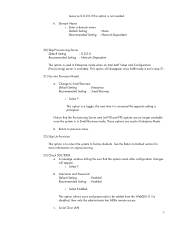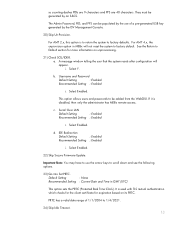HP 6930p Support Question
Find answers below for this question about HP 6930p - EliteBook - Core 2 Duo 2.8 GHz.Need a HP 6930p manual? We have 82 online manuals for this item!
Question posted by salla on January 11th, 2014
How To Reset Bios Settings To Factory Default Elitebook 6930p
Current Answers
Answer #1: Posted by waelsaidani1 on January 11th, 2014 1:35 PM
-
Turn on or restart the computer.
-
While the display is blank, press the f10 key to enter the BIOS settings menu.
-
Press the f9 key to reset the BIOS to the default settings.
-
Press the f10 key to save the changes and exit the BIOS settings menu.
Answer #2: Posted by waelsaidani1 on January 11th, 2014 1:36 PM
-
Turn on or restart the computer.
-
While the display is blank, press the f10 key to enter the BIOS settings menu.
-
Press the f9 key to reset the BIOS to the default settings.
-
Press the f10 key to save the changes and exit the BIOS settings menu.