HP 6930p Support Question
Find answers below for this question about HP 6930p - EliteBook - Core 2 Duo 2.8 GHz.Need a HP 6930p manual? We have 82 online manuals for this item!
Question posted by Garu on April 30th, 2014
How To Replace Hp 6930p Base Enclosure
The person who posted this question about this HP product did not include a detailed explanation. Please use the "Request More Information" button to the right if more details would help you to answer this question.
Current Answers
There are currently no answers that have been posted for this question.
Be the first to post an answer! Remember that you can earn up to 1,100 points for every answer you submit. The better the quality of your answer, the better chance it has to be accepted.
Be the first to post an answer! Remember that you can earn up to 1,100 points for every answer you submit. The better the quality of your answer, the better chance it has to be accepted.
Related HP 6930p Manual Pages
2008 HP business notebook PC F10 Setup overview - Page 2


...models:
• HP EliteBook 8730w
• HP Compaq 6535b
• HP EliteBook 8530w
• HP Compaq 6535s
• HP EliteBook 8530p
• HP Compaq 6531s
• HP EliteBook 6930p
• HP Compaq 6530b
• HP Compaq 6830s
• HP Compaq 6530s
• HP Compaq 6735b
• HP EliteBook 2730p
• HP Compaq 6735s
• HP EliteBook 2530p
• HP Compaq 6730b...
installing UEFi-based Microsoft Windows Vista SP1 (x64) on HP EliteBook and Compaq Notebook PCs - Page 1


... UEFI at the time of this writing: • HP EliteBook Mobile Workstation, Notebook PC and Tablet PCs (8530p,
8530w, 8730w, 6930p, 2530p, 2730p) • HP Compaq Notebook PCs (6735s, 6535s, 6735b, 6535b, 6730s, 6830s,
6530b, 6730b, 2230s) installing UEFi-based Microsoft
Windows Vista SP1 (x64) on HP
EliteBook and Compaq Notebook
PCs
Table of Contents:
Introduction ...1 Step...
HP EliteBook 6930p Notebook PC - Maintenance and Service Guide - Page 11


...
Description
Computer models equipped with discrete graphics subsystem memory
Product Name Processors
Chipset Graphics
Panels
HP EliteBook 6930p Notebook PC
√
Intel® Core™ 2 Duo processors
● T9600 2.80-GHz processor, 6-MB √ L2 cache, 1066-MHz front side bus (FSB)
● T9400 2.53-GHz processor, 6-MB √ L2 cache, 1066-MHz FSB
● P8600 2.40...
HP EliteBook 6930p Notebook PC - Maintenance and Service Guide - Page 31


...spare part kit) Pointing stick rubber caps (not illustrated) Fan Heat sinks (include replacement thermal material) For use only with computer models with discrete graphics subsystem memory For use... module cable (includes RJ-11 connector) Intel Core 2 Duo processors (include replacement thermal material) T9600 2.80-GHz (1066-MHz FSB, 6-MB L2 cache) T9400 2.53-GHz (1066-MHz FSB, 6-MB L2 cache)
Spare...
HP EliteBook 6930p Notebook PC - Maintenance and Service Guide - Page 34


..., and SD card reader slot)
482959-001
Speaker
486308-001
System boards (include replacement thermal material)
For use only with computer models with discrete graphics subsystem memory (includes...482962-001
4-cell, 37-Wh Li-ion battery
482961-001
Base enclosure
482960-001
Rubber Kit (not illustrated, includes base enclosure rubber feet and rubber screw covers)
482968-001
Optical drives (...
HP EliteBook 6930p Notebook PC - Maintenance and Service Guide - Page 40
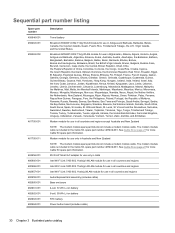
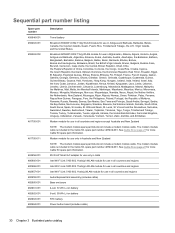
... part information.
90-W HP Smart AC adapter for use only in India
Intel Wi-Fi Link 5100 802.11a/b/g/n WLAN module for use in all countries and regions
Intel Wi-Fi Link 5300 802.11a/b/g/n WLAN module for use in all countries and regions
Audio/ExpressCard assembly (includes cable)
Base enclosure
4-cell, 37...
HP EliteBook 6930p Notebook PC - Maintenance and Service Guide - Page 41


... 483010-231 483010-251 483010-281
Description
Display Cable Kit (includes display panel cable)
Display Hinge Kit (includes left and right hinges)
Rubber Kit (includes base enclosure rubber feet, rubber screw covers, and display bezel rubber screw covers)
Wireless Antenna Kit (includes 3 WLAN antenna transceivers and cables and 2 WWAN antenna transceivers and...
HP EliteBook 6930p Notebook PC - Maintenance and Service Guide - Page 43


...-001 487330-001
Description
Intel Core 2 Duo 2.26-GHz processor (1066-MHz FSB, 3-MB L2 cache, includes replacement thermal material)
Intel Core 2 Duo 2.40-GHz processor (1066-MHz FSB, 3-MB L2 cache, includes replacement thermal material)
Intel Core 2 Duo 2.53-GHz processor (1066-MHz FSB, 6-MB L2 cache, includes replacement thermal material)
Intel Core 2 Duo 2.80-GHz processor (1066-MHz FSB, 6-MB...
HP EliteBook 6930p Notebook PC - Maintenance and Service Guide - Page 53


The feet are included in the locations illustrated below. There are adhesive-backed rubber pads. Component replacement procedures 43
Computer feet
The computer feet are 4 rubber feet that attach to the base enclosure in the Rubber Kit, spare part number 482968-001.
HP EliteBook 6930p Notebook PC - Maintenance and Service Guide - Page 80


... Disconnect the power from the computer by sliding it forward at an angle. 4. Reverse this procedure to the base enclosure. 3.
These conditions are unsure whether the computer is designed to the computer. 3. Remove the keyboard (see Battery... power management/battery conservation
70 Chapter 4 Removal and replacement procedures Remove the battery (see Keyboard on page 67).
HP EliteBook 6930p Notebook PC - Maintenance and Service Guide - Page 86


... replacement thermal material. Disconnect all external devices connected to turn the processor locking screw (1) one-half turn counterclockwise until you are unsure whether the computer is off or in Hibernation, turn the
computer on page 58) b. Remove the following:
a. Description Intel Core 2 Duo 2.80-GHz processor (1066-MHz FSB, 6-MB L2 cache) Intel Core 2 Duo 2.53-GHz...
HP EliteBook 6930p Notebook PC - Maintenance and Service Guide - Page 94


... board. 6. Release the ZIF connector (2) to which the audio/ExpressCard assembly cable is attached, and
disconnect the fingerprint reader board cable from the base enclosure.
84 Chapter 4 Removal and replacement procedures Turn the computer right-side up, with the front toward you. 4. Rubber screw covers are available in the Rubber Kit, spare part...
HP EliteBook 6930p Notebook PC - Maintenance and Service Guide - Page 99


...67) d. Switch cover (see Switch cover on , and then shut it straight up. Component replacement procedures 89 Shut down through the operating system. 2. Top cover (see Battery on page 83... the speaker to the computer. 3. Disconnect all external devices connected to the base enclosure. 3. Disconnect the speaker cable (1) from the computer by lifting it down the computer. Display assembly ...
HP EliteBook 6930p Notebook PC - Maintenance and Service Guide - Page 102


Remove the RJ-11 connector (2) from the clip built into the base enclosure. Reverse this procedure to install the modem module cable.
92 Chapter 4 Removal and replacement procedures 2.
HP EliteBook 6930p Notebook PC - Maintenance and Service Guide - Page 104


...the system board (3) from the system board. 2. Use the optical drive connector (1) to the base enclosure.
3. NOTE: Computer models equipped with UMA graphics subsystem memory will have a fourth Phillips PM2.5&#... up and to the base
enclosure. Disconnect the modem module cable (1) from the base enclosure by sliding it rests at an angle.
94 Chapter 4 Removal and replacement procedures
HP EliteBook 6930p Notebook PC - Maintenance and Service Guide - Page 132


Where used: 2 screws that secure the audio/ExpressCard assembly to the top cover
Where used: (1) Three screws that secure the system board to the base enclosure on all computer models (2) One screw that secures the system board to the base enclosure on computer models equipped with UMA graphics subsystem memory
Phillips PM2.0×3.0 broad-head screw
122 Chapter 7 Screw listing
HP EliteBook 6930p Notebook PC - Maintenance and Service Guide - Page 135


Where used: 2 screws that secure the display assembly to the computer Where used: 7 screws that secure the top cover to the base enclosure Where used: One screw that secures the speaker to the base enclosure
Torx8 T8M2.5×7.0 screw 125
HP EliteBook 6930p Notebook PC - Maintenance and Service Guide - Page 136


Phillips PM2.5×7.0 screw
Color Black
Quantity 7
Length 7.0 mm
Thread 2.5 mm
Head diameter 5.0 mm
Where used: One screw that secures the fan to the base enclosure
Where used: 4 screws that secure the display bezel to the display enclosure 126 Chapter 7 Screw listing
HP EliteBook 6930p Notebook PC - Maintenance and Service Guide - Page 139


Phillips PM2.0×5.0 screw
Color Black
Quantity 1
Length 5.0 mm
Thread 2.0 mm
Head diameter 5.0 mm
Where used: One screw that secures the top cover to the base enclosure
Phillips PM2.0×5.0 screw 129
HP EliteBook 6930p Notebook PC - Maintenance and Service Guide - Page 167
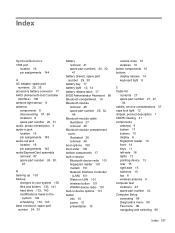
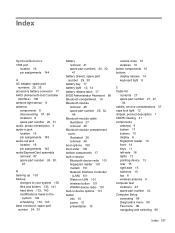
... 133 backup
changes to your system 130 files and folders 133, 141 hard drive 133, 140 modifications made to the
system 142 scheduling 133, 143 base enclosure, spare part number 24, 30
battery removal 41 spare part numbers 24, 30, 41
battery (travel), spare part number 29, 30
battery bay 17 battery...
Similar Questions
How To Replace Hp Elitebook 6930p Hinges
(Posted by mabvk73 9 years ago)
How To Use The Sim Card Slot On An Hp 6930p Elitebook.
Please, how can i use the slot (provision for sim card) in my hp elitebook 6930p?
Please, how can i use the slot (provision for sim card) in my hp elitebook 6930p?
(Posted by lanesoly 9 years ago)
How To Replace Primary Memory Hp 6930p
(Posted by larekize 10 years ago)
How To Replace Ram In Hp 6930p
(Posted by nextcclabt 10 years ago)
How I Replace Hp Pavilion G6 Internal Pc Speakers
how i replace hp pavilion g6 internal pc speakers
how i replace hp pavilion g6 internal pc speakers
(Posted by chcha 11 years ago)

