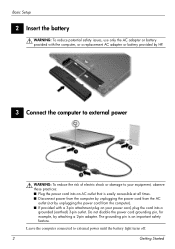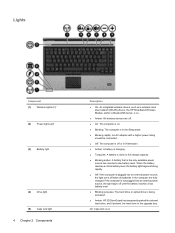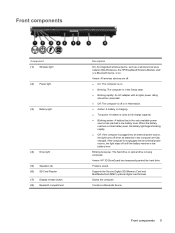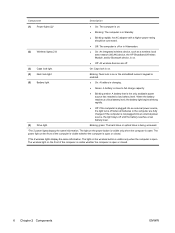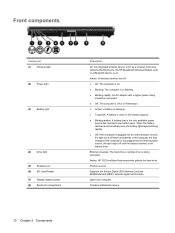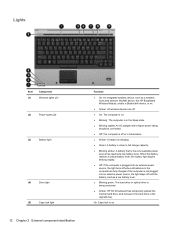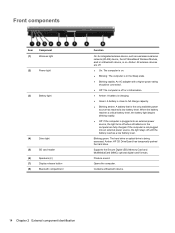HP 6930p Support Question
Find answers below for this question about HP 6930p - EliteBook - Core 2 Duo 2.8 GHz.Need a HP 6930p manual? We have 82 online manuals for this item!
Question posted by jaTylerP on April 25th, 2014
Should Power Light Be On When Plugged In Elitebook
The person who posted this question about this HP product did not include a detailed explanation. Please use the "Request More Information" button to the right if more details would help you to answer this question.
Current Answers
Related HP 6930p Manual Pages
Similar Questions
Wireless Power Button Bad
an alternative way to power on hp elitebook 6930p wireless adapter
an alternative way to power on hp elitebook 6930p wireless adapter
(Posted by goldenface42 9 years ago)
Hp Elitebook 8440p Won't Turn On Power Light Flashing
(Posted by Hped 10 years ago)
Hp Elitebook 6930p Shuts Down When Power Plug Is Unplugged
(Posted by sarkchidu 10 years ago)
How To Use The Sim Card In Hp Elitebook 6930p In Bangladesh
How To Use The Sim Card In Hp Elitebook 6930p in bangladesh grameen phone use GSM my +8801711424295 ...
How To Use The Sim Card In Hp Elitebook 6930p in bangladesh grameen phone use GSM my +8801711424295 ...
(Posted by likhonn 11 years ago)
The Power Light On The Top Left Corner Blinks, But I Cannot Turn On
I have plugged in the laptop and the only thing I see is the power light on the top left corner blin...
I have plugged in the laptop and the only thing I see is the power light on the top left corner blin...
(Posted by danielaabaid 12 years ago)