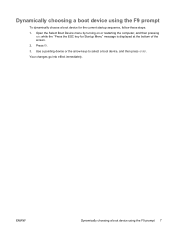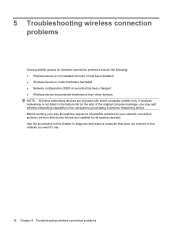HP 6930p Support Question
Find answers below for this question about HP 6930p - EliteBook - Core 2 Duo 2.8 GHz.Need a HP 6930p manual? We have 82 online manuals for this item!
Question posted by esbitza on August 8th, 2014
What Memory Device Is Used On 6930p Laptop
The person who posted this question about this HP product did not include a detailed explanation. Please use the "Request More Information" button to the right if more details would help you to answer this question.
Current Answers
Answer #1: Posted by TechSupport101 on August 8th, 2014 7:45 AM
Hi.
Storage - 2.5" SATA disk Hard Drive
Memory/DIMM - DDR2-800 (PC2-6400)
Related HP 6930p Manual Pages
Similar Questions
How To Screenshot On Hp Elitebook 6930p Laptop
(Posted by Bandmbobenn 9 years ago)
How To Show Embedded Wlan Device In 6930p Bios
(Posted by kirse 9 years ago)
Ho Can I Use The Laptop As A Wireless Internet Hotspot
how can I use the laptop as a wireless internet hotspot
how can I use the laptop as a wireless internet hotspot
(Posted by ghostramesh 10 years ago)
What Is Base System Device Driver For Hp Elitebook 6930p
(Posted by emiOiz 10 years ago)
I Have Problem My Hp Laptop 1400eg Playback Device Using Window 7
problem occur playback device ,it automativcally decrease the vlume!someone help me???
problem occur playback device ,it automativcally decrease the vlume!someone help me???
(Posted by nainhaidery 12 years ago)