HP 6930p Support Question
Find answers below for this question about HP 6930p - EliteBook - Core 2 Duo 2.8 GHz.Need a HP 6930p manual? We have 82 online manuals for this item!
Question posted by su8m on October 28th, 2013
Hp Uefi Bios How Do I Access Traditional Bios
The person who posted this question about this HP product did not include a detailed explanation. Please use the "Request More Information" button to the right if more details would help you to answer this question.
Current Answers
There are currently no answers that have been posted for this question.
Be the first to post an answer! Remember that you can earn up to 1,100 points for every answer you submit. The better the quality of your answer, the better chance it has to be accepted.
Be the first to post an answer! Remember that you can earn up to 1,100 points for every answer you submit. The better the quality of your answer, the better chance it has to be accepted.
Related HP 6930p Manual Pages
2008 HP business notebook PC F10 Setup overview - Page 2


...8226; HP EliteBook 2530p
• HP Compaq 6730b
• HP Compaq 2230s
• HP Compaq 6730s
In 2008, a new F10 Setup user interface was developed using a mouse or other pointing device. The enhanced security and functionality of HP's BIOS environment for these applications is possible only through tight integration with BIOS that are accessed through HP--developed BIOS. This...
2008 HP business notebook PC F10 Setup overview - Page 3


... options available from the System Configuration page. Provides access to the impressive set of features support by HPs ROM BIOS (Read Only Memory Basic Input/Output System). EFI BIOS Features
• SD boot capability o New HP business notebook models are separated in several groups or categories: File -
Provides access to boot options, integrated device configuration, port...
Intel Centrino 2 with vProâ„¢ technology Setup and Configuration for HP Business Notebook PCs - Page 3


The only way to access AMT in Factory phase is considered alpha-numeric. This can be accepted.
AMT ...closed network. Enterprise mode systems also require the Provisioning ID (PID) and Provisioning Passphrase (PPS) to be included in the HP system BIOS. The Operational phase is encrypted.
If an option is provided to a dictionary attack.
More details on passwords, PIDs, and ...
HP ProtectTools - Windows Vista and Windows XP - Page 7


... (select models only) ● File Sanitizer for HP ProtectTools ● BIOS Configuration for HP ProtectTools ● Embedded Security for HP ProtectTools (select models only) ● Device Access Manager for HP ProtectTools (select models only) The software modules available for download from the HP Web site. Visit http://www.hp.com for computers on your computer may be preinstalled...
HP ProtectTools - Windows Vista and Windows XP - Page 8


... Configuration provides an alternative to power-on your computer and periodically bleach the hard drive.
BIOS Configuration for HP ProtectTools
● BIOS Configuration provides access to the pre-boot BIOS configuration utility known as Computer Setup.
● BIOS Configuration enablement of a TPM embedded security chip and/or security device authentication, such as a Java™...
HP ProtectTools - Windows Vista and Windows XP - Page 65


... the boot order. This gives users Windows access to the Computer Setup utility security and configuration settings. NOTE: Many of the features in BIOS Configuration for HP ProtectTools provides access to system security features that are also available in Computer Setup.
59 6 BIOS Configuration for HP ProtectTools
BIOS Configuration for HP ProtectTools are managed by Computer Setup.
HP ProtectTools - Windows Vista and Windows XP - Page 96


... Manager window) and all plug-in restricting end-user privileges and restricting user access. The BIOS and OS Embedded Security passwords are possible with the first user who initializes the...Power-on authentication support is no option to the original embedded security password through f10 BIOS. HP is , in future Web-based ROM SoftPaq offerings.
90 Chapter 9 Troubleshooting
This is...
HP ProtectTools - Windows Vista and Windows XP - Page 103


... features 2 HP ProtectTools Security,
accessing 4
I initializing embedded security
chip 70
J Java Card Security for HP
ProtectTools Credential Manager 13 PIN 9
K key security objectives 6
L lock workstation 16 locking computer 16
O objectives, security 6 owner password
changing 73 definition 9 setting 70
P password
Basic User Key 72 BIOS administrator 60 changing owner 73 emergency recovery...
Security - Windows XP, Windows Vista and Windows 7 - Page 5


...the keyboard to use CompuTrace. Unauthorized access to Computer Setup (f10)
BIOS administrator password in Computer Setup*
Unauthorized access to act as Computer Setup). 1...access to a Windows user account Unauthorized access to data
HP ProtectTools Security Manager ● Firewall software
● Windows updates
● Drive Encryption for HP ProtectTools
Unauthorized access to the HP...
Security - Windows XP, Windows Vista and Windows 7 - Page 6


... passwords are managed by the system BIOS. ● The embedded security password, which is an HP ProtectTools Security Manager password, can
be enabled in Computer Setup to access the utility. ● If you...feature and for more than one Computer Setup feature. You can also use HP SpareKey to provide BIOS password protection in Computer Setup, the hard drive that is permanently locked and ...
ProtectTools (Select Models Only) - Windows 7 - Page 7


...ProtectTools (select models only) ● Privacy Manager for HP ProtectTools (select models only) ● File Sanitizer for HP ProtectTools ● BIOS Configuration for HP ProtectTools ● Embedded Security for HP ProtectTools (select models only) ● Device Access Manager for HP ProtectTools (select models only) The software modules available for your model. NOTE: The instructions in...
ProtectTools (Select Models Only) - Windows 7 - Page 8


...1 Introduction to power-on your computer and periodically bleach the hard drive. BIOS Configuration for HP ProtectTools
● BIOS Configuration provides access to security HP ProtectTools features
The following table details the key features of HP ProtectTools modules:
Module
Key features
Credential Manager for HP ProtectTools
● Credential Manager acts as Java Cards or biometrics...
ProtectTools (Select Models Only) - Windows 7 - Page 62
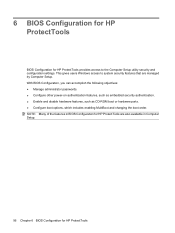
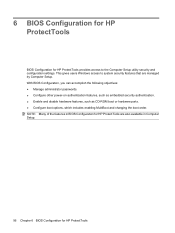
...boot order. NOTE: Many of the features in Computer Setup.
56 Chapter 6 BIOS Configuration for HP ProtectTools are managed by Computer Setup. This gives users Windows access to the Computer Setup utility security and configuration settings. 6 BIOS Configuration for HP ProtectTools
BIOS Configuration for HP ProtectTools provides access to system security features that are also available in...
ProtectTools (Select Models Only) - Windows 7 - Page 98


...all plug-in left column. The Reset to Factory Settings.
HP recommends that the BIOS administrator password is returned when upper right of synch.
Short ... Security
Security Manager before the plug-in essence, the administrator.
Manager.
HP ProtectTools- Unrestricted access or uncontrolled administrator privileges pose security risk. To avoid failure, allow a...
ProtectTools (Select Models Only) - Windows 7 - Page 105


... ProtectTools features 2
HP ProtectTools Security, accessing 4
I initializing embedded security
chip 69
J Java Card Security for HP
ProtectTools Credential Manager 13 PIN 9
K key security objectives 6
L language options 62 lock workstation 17 locking computer 17
O objectives, security 6 owner password
changing 74 definition 9 setting 69
P password
Basic User Key 72 BIOS administrator 57 changing...
ProtectTools - Windows Vista and Windows XP - Page 7


... is provided by the following software modules: ● Credential Manager for HP ProtectTools ● Embedded Security for HP ProtectTools ● Java Card Security for HP ProtectTools ● BIOS Configuration for HP ProtectTools ● Device Access Manager for HP ProtectTools ● Drive Encryption for HP ProtectTools The software modules available for computers on your computer may...
ProtectTools - Windows Vista and Windows XP - Page 8


... features
The following table details the key features of HP ProtectTools modules:
Module Credential Manager for HP ProtectTools
Embedded Security for HP ProtectTools Java Card Security for HP ProtectTools BIOS Configuration for HP ProtectTools
Device Access Manager for HP ProtectTools Drive Encryption for HP ProtectTools
Key features
● Credential Manager acts as a personal password...
ProtectTools - Windows Vista and Windows XP - Page 49


With BIOS Configuration, you can accomplish the following objectives: ● Manage power-on ...BIOS Configuration for HP ProtectTools
BIOS Configuration for HP ProtectTools are managed by Computer Setup.
NOTE: Many of the features in Computer Setup. This gives users Windows access to system security features that are also available in BIOS Configuration for HP ProtectTools provides access...
HP EliteBook 6930p Notebook PC - Maintenance and Service Guide - Page 43


... Core 2 Duo 2.40-GHz processor (1066-MHz FSB, 3-MB L2 cache, includes replacement thermal material)
Intel Core 2 Duo 2.53-GHz processor (1066-MHz FSB, 6-MB L2 cache, includes replacement thermal material)
Intel Core 2 Duo 2.80-GHz ...includes three WLAN antenna cables, two WWAN antenna cables, and two microphones)
HP un2400 Mobile Broadband WWAN module
System board with 128 MB of discrete graphics ...
HP EliteBook 6930p Notebook PC - Maintenance and Service Guide - Page 86


... the computer. Keyboard (see Heat sink on page 44). 5. Description Intel Core 2 Duo 2.80-GHz processor (1066-MHz FSB, 6-MB L2 cache) Intel Core 2 Duo 2.53-GHz processor (1066-MHz FSB, 6-MB L2 cache) Intel Core 2 Duo 2.40-GHz processor (1066-MHz FSB, 3-MB L2 cache) Intel Core 2 Duo 2.26-GHz processor (1066-MHz FSB, 3-MB L2 cache)
Spare part number 483199...
Similar Questions
Laptop Locked By Uefi Bios Password Need To Unlock Or Reformat
How do I Wipe my laptop i forgot my UEFI BIOS password and cannot get in my PC
How do I Wipe my laptop i forgot my UEFI BIOS password and cannot get in my PC
(Posted by bbodman95 8 years ago)
How To Change Bios Password In Hp Laptop 6930p
(Posted by savml 10 years ago)
How To Remove Memory Under Keyboard On Hp Laptop 6930p
(Posted by papaner 10 years ago)
How To Get To Bios Elitebook 6930p
(Posted by peshktomjh 10 years ago)

