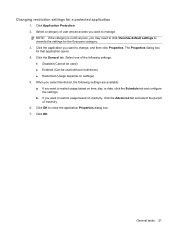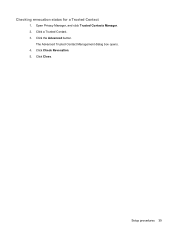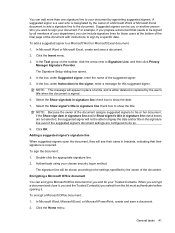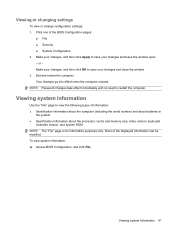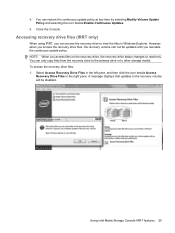HP 6930p Support Question
Find answers below for this question about HP 6930p - EliteBook - Core 2 Duo 2.8 GHz.Need a HP 6930p manual? We have 82 online manuals for this item!
Question posted by suzannehlee on August 21st, 2014
Closed Caption:
I don't have instructions for the above. I would like to have it on for shows, movies. There are times I must view with volumn very low.
Current Answers
Answer #1: Posted by TommyKervz on August 22nd, 2014 12:22 AM
Download below
http://www.helpowl.com/manuals/HP/6930p/5940
http://www.helpowl.com/manuals/HP/6930p/5940
Related HP 6930p Manual Pages
Similar Questions
Can I Upgrade In This Motherboard Core 2 Duo Processor.
(Posted by jetleesial 9 months ago)
Hi , I Ham Having The Laptop Hp- G71 Core 2 Duo Proceesor .
Laptop Keys are not working .. i want to sell it.
Laptop Keys are not working .. i want to sell it.
(Posted by mails4abhishek 9 years ago)
Hp Elitebook 6930p Lid Wont Stay Closed
(Posted by Embefl 10 years ago)
Hp Elitebook 6930p Wont Close
(Posted by JDfPavliu 10 years ago)
Hp Elitebook 6930p Lid Won't Close
(Posted by Nehin 10 years ago)