HP 6930p Support Question
Find answers below for this question about HP 6930p - EliteBook - Core 2 Duo 2.8 GHz.Need a HP 6930p manual? We have 82 online manuals for this item!
Question posted by Rocnascar on March 23rd, 2014
How To Check Ram In Bios 6930p
The person who posted this question about this HP product did not include a detailed explanation. Please use the "Request More Information" button to the right if more details would help you to answer this question.
Current Answers
There are currently no answers that have been posted for this question.
Be the first to post an answer! Remember that you can earn up to 1,100 points for every answer you submit. The better the quality of your answer, the better chance it has to be accepted.
Be the first to post an answer! Remember that you can earn up to 1,100 points for every answer you submit. The better the quality of your answer, the better chance it has to be accepted.
Related HP 6930p Manual Pages
Software Updates - Windows XP - Page 7
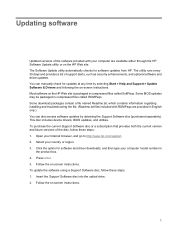
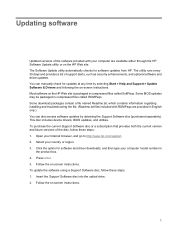
... called SoftPaqs. Follow the on -screen instructions. Some BIOS updates may be packaged in English only.) You can manually check for software updates from HP. To update the software ...
Updated versions of the disc, follow these steps: 1. The Software Update utility automatically checks for updates at any time by obtaining the Support Software disc (purchased separately). The ...
Software Updates - Windows XP - Page 9


... from the AC outlet. Do not insert, remove, connect, or disconnect any device, cable, or cord. Updating the BIOS
To update the BIOS, first determine what BIOS version you check the HP Web site periodically for BIOS updates. 1. Turn on or restart the computer, and then press esc while the "Press the ESC key for...
2008 HP business notebook PC F10 Setup overview - Page 2


...; HP EliteBook 6930p
• HP Compaq 6530b
• HP Compaq 6830s
• HP Compaq 6530s
• HP Compaq 6735b
• HP EliteBook 2730p
• HP Compaq 6735s
• HP EliteBook 2530p
• HP Compaq 6730b
• HP Compaq 2230s
• HP Compaq 6730s Background
HP provides customers unique value through F10 Setup, the BIOS configuration...
HP Business Notebook HP_TOOLS Partition Guidelines - Page 5


... ‐> Device Configurations
UEFI Boot Mode Enable/Disable Default: Disable
This policy controls whether the BIOS allows to boot to only launch HP signed preboot applications.
For security, it may be disabled...File option in the Boot Manager when F9 is a bitmap file that a customer can 't check the signature of Boot from EFI File" option will not show up in the Boot Manager ...
Intel Centrino 2 with vProâ„¢ technology Setup and Configuration for HP Business Notebook PCs - Page 4


...for verification. Default Setting
: Enabled
Recommended Setting : Enabled
4 Select Y.
9) Check the Intel ME State Control. This whitepaper details HP recommended settings on options, ...
• Ampersand
&
• Space
SMB Mode - The default password is good practice to double check important options.
1) Hit F10 during the Power On Self Test (POST) to enter Computer Setup.
2)...
Trusted Execution Technology and Tboot Implementation - Page 4


...=10 serial console Add an additional grub entry: title Fedora Core (Xen with VTD) root (hd0,0) kernel /xen.gz ...checking the serial output for notebooks that lack serial output port). 9. yum install mercurial (if not installed already) 6. edit Config.mk, un-comment (remove #) the line #CFLAGS += -DMEM_LOGGING and save it gets stuck at a display message related to
VTD, then try 'vtd=0' in the Bios...
Trusted Execution Technology and Tboot Implementation - Page 5
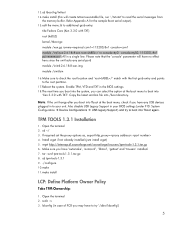
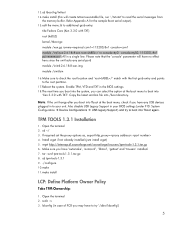
...no effect here since the unit lacks any USB devices plugged in to your BIOS settings (under F10: System Configuration Æ Device Configurations Æ USB ... 15.edit the menu.lst to additional grub entry:
title Fedora Core (Xen 3.3.0 with TXT) root (hd0,0) kernel /tboot.gz ...nommconf (All in case of FC8 you have to try to check the root location and 'root=LABEL=/' match with TXT'. wget...
Software Update - Windows Vista - Page 7
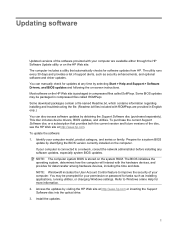
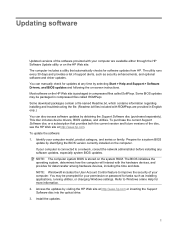
... as security enhancements, and optional software and driver updates. To purchase the current Support Software disc or a subscription that automatically checks for software updates from HP. NOTE: The computer system BIOS is packaged in compressed files called ROMPaqs. The computer includes a utility that provides both the current version and future versions of...
Software Update - Windows Vista - Page 9
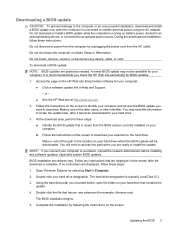
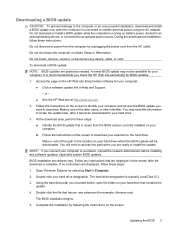
... unplugging the power cord from the AC outlet. Using the hard drive path you connect your computer to your hard drive where the BIOS update will need this path when you check the HP Web site periodically for example, filename.exe). If no instructions are displayed on your hard drive.
3. Updating the...
Software Updates - Windows 7 - Page 5
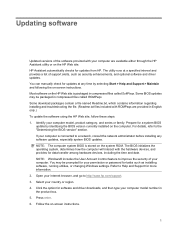
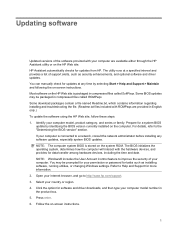
...utility or on -screen instructions. NOTE: The computer system BIOS is packaged in compressed files called ROMPaqs. The BIOS initializes the operating system, determines how the computer will interact.... Refer to http://www.hp.com/support. 3. Press enter. 6. You can manually check for a system BIOS
update by selecting Start > Help and Support > Maintain and following the on the HP...
Software Updates - Windows 7 - Page 7


...
CAUTION: To prevent damage to the computer or an unsuccessful installation, download and install a BIOS update only when the computer is recommended that you check the HP Web site periodically for BIOS updates.
1. During the download and installation, follow these steps:
a. Do not insert, remove, connect, or disconnect any instructions that has an...
Software Updates - Windows XP - Page 7
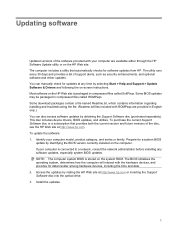
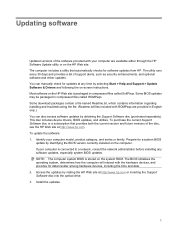
... purchase the current Support Software disc or a subscription that automatically checks for updates at any software updates, especially system BIOS updates. If your computer is packaged in compressed files called ROMPaqs. Some BIOS updates may be packaged in English only.) You can manually check for software updates from HP. Updating software
Updated versions of...
HP ProtectTools - Windows Vista and Windows XP - Page 70


...the window. Set the Express Boot Popup Delay, in which system devices boot.
64 Chapter 6 BIOS Configuration for HP ProtectTools Enable or disable. Enable or disable. Click OK in the HP ProtectTools.... - Enable or disable. Enable or disable. or - Enable or disable.
Boot options
Option Startup Check Delay (Sec) Custom Logo Express Boot Popup Delay (Sec) CD-ROM Boot SD Card Boot Boot ...
HP ProtectTools - Windows Vista and Windows XP - Page 72


... or hide.
66 Chapter 6 BIOS Configuration for HP ProtectTools Security Level options NOTE: These settings control the access level of HP ProtectTools users. Startup Check Delay (Sec) Security Level
Change,... hide. SATA Device Mode Security Level
Change, view, or hide. Enable or disable.
Dual Core CPU Security Level
Change, view, or hide.
USB Legacy Support Security Level
Change, view, ...
HP ProtectTools - Windows Vista and Windows XP - Page 95


...a firmware update.
Be sure that the system contains Microsoft .NET framework 1.1 installation: a. Check the hardware and software configuration:
a.
Click HP ProtectTools Security Manager.
e. The Security Manager software...://www.hp.com. Run the Platform and User Configuration Wizard. If the BIOS TPM is factory-reset, ownership is removed and firmware update capability is required to...
Software Updates - Windows Vista and Windows XP - Page 9


... power, docked in the product
box, and then press enter. 3. Use a pointing device or the arrow keys to enter BIOS Setup. 3. Updating the BIOS
To update the BIOS, first determine what BIOS version you check the HP Web site periodically for Startup Menu"
message is running on or restart the computer, and then press esc...
HP EliteBook 6930p Notebook PC - Maintenance and Service Guide - Page 11


...
Computer models equipped with discrete graphics subsystem memory
Product Name Processors
Chipset Graphics
Panels
HP EliteBook 6930p Notebook PC
√
Intel® Core™ 2 Duo processors
● T9600 2.80-GHz processor, 6-MB √ L2 cache, 1066-MHz front side bus (FSB)
● T9400 2.53-GHz processor, 6-MB √ L2 cache, 1066-MHz FSB
● P8600 2.40...
HP EliteBook 6930p Notebook PC - Maintenance and Service Guide - Page 31


... cover WWAN module compartment cover Cable Kit: Bluetooth module cable Modem module cable (includes RJ-11 connector) Intel Core 2 Duo processors (include replacement thermal material) T9600 2.80-GHz (1066-MHz FSB, 6-MB L2 cache) T9400 2.53-GHz (1066-MHz FSB, 6-MB L2 cache)
Spare part number 483010-161 483010-B31 483010-091 483010-131...
HP EliteBook 6930p Notebook PC - Maintenance and Service Guide - Page 43


... (1066-MHz FSB, 3-MB L2 cache, includes replacement thermal material)
Intel Core 2 Duo 2.40-GHz processor (1066-MHz FSB, 3-MB L2 cache, includes replacement thermal material)
Intel Core 2 Duo 2.53-GHz processor (1066-MHz FSB, 6-MB L2 cache, includes replacement thermal material)
Intel Core 2 Duo 2.80-GHz processor (1066-MHz FSB, 6-MB L2 cache, includes replacement thermal material)
14...
HP EliteBook 6930p Notebook PC - Maintenance and Service Guide - Page 86


... the computer. Use a flat-bladed screwdriver to the computer. 3. Description Intel Core 2 Duo 2.80-GHz processor (1066-MHz FSB, 6-MB L2 cache) Intel Core 2 Duo 2.53-GHz processor (1066-MHz FSB, 6-MB L2 cache) Intel Core 2 Duo 2.40-GHz processor (1066-MHz FSB, 3-MB L2 cache) Intel Core 2 Duo 2.26-GHz processor (1066-MHz FSB, 3-MB L2 cache)
Spare part number 483199...
Similar Questions
How To Change System Ids In Bios Hp Elitebook 6930p
(Posted by aadberec 10 years ago)
How To Check Bios For Elitebook 8440p
(Posted by bdunnSH 10 years ago)
How To Disable Remote Administration In Bios Hp Elitebook 6930p
(Posted by FELpxl 10 years ago)

