HP 6930p Support Question
Find answers below for this question about HP 6930p - EliteBook - Core 2 Duo 2.8 GHz.Need a HP 6930p manual? We have 82 online manuals for this item!
Question posted by davidschSc on September 16th, 2014
Can't Boot Efi Hp 6930p
The person who posted this question about this HP product did not include a detailed explanation. Please use the "Request More Information" button to the right if more details would help you to answer this question.
Current Answers
There are currently no answers that have been posted for this question.
Be the first to post an answer! Remember that you can earn up to 1,100 points for every answer you submit. The better the quality of your answer, the better chance it has to be accepted.
Be the first to post an answer! Remember that you can earn up to 1,100 points for every answer you submit. The better the quality of your answer, the better chance it has to be accepted.
Related HP 6930p Manual Pages
2008 HP business notebook PC F10 Setup overview - Page 2


...models:
• HP EliteBook 8730w
• HP Compaq 6535b
• HP EliteBook 8530w
• HP Compaq 6535s
• HP EliteBook 8530p
• HP Compaq 6531s
• HP EliteBook 6930p
• HP Compaq 6530b
• HP Compaq 6830s
• HP Compaq 6530s
• HP Compaq 6735b
• HP EliteBook 2730p
• HP Compaq 6735s
• HP EliteBook 2530p
• HP Compaq 6730b...
2008 HP business notebook PC F10 Setup overview - Page 3


...using the Language selection options available from the System Configuration page. Provides access to boot options, integrated device configuration, port options, AMT options (on and DriveLock passwords...- EFI BIOS Features
• SD boot capability o New HP business notebook models are separated in several groups or categories: File - HP F10 Setup features are now capable of booting off ...
2008 HP business notebook PC F10 Setup overview - Page 8


...system to wake when a Disabled/Boot to optimize charge cycle.
Enabled/... on select 2008 HP business notebook PCs
Feature
Function
Options (...HP QuickLook
Switches charging to secondary
Enabled/Disabled
battery when primary battery is 90%
charged to magic packet is received via LAN. Network/Follow Boot... access to HP QuickLook. Enabled/Disabled
UEFI Boot Mode
Enables UEFI boot mode
Enabled...
2008 HP business notebook PC F10 Setup overview - Page 14


...HP SpareKey and responding correctly to the pre-selected three personal questions an individual can quickly recover his Windows password without launching Microsoft Outlook by desktop and laptop manufacturers for EFI..., and displays it without fully booting into the operating system and without the need to our 2007 F10 Setup. Extensible Firmware Interface (EFI) is HP SpareKey? What is a set...
HP Business Notebook Computer EFI Guidelines - White paper - Page 1


...2 BIOS Recovery...3 Launching EFI applications ...3 EFI and custom imaging ...3 EFI architecture...4 Volume name ...4 Directories and descriptions ...4 How BIOS launches EFI applications...4 For HP-signed EFI applications ...4 Non-HP-signed EFI applications ...5 User launch and boot options ...5 Additional BIOS policies for the EFI environment 5 Creating or restoring an EFI partition on the hard...
HP Business Notebook Computer EFI Guidelines - White paper - Page 2


... increasingly intricate.
Tapping into this tool to debug and upgrade. EFI applications and tools
The EFI partition and HP EFI applications and tools are accessible during startup
The HP EFI partition includes the following components: ƒ Primary hard drive ƒ System memory modules
You can perform boot and other partition formats. QuickLook can access cached Outlook information...
HP Business Notebook Computer EFI Guidelines - White paper - Page 3


...recovery directory on the partition into the flash ROM. Launching EFI applications
Launch EFI applications as HP releases BIOS updates, two HP BIOS flash utilities (HPQFlash and SSM flash) automatically update ... for startup menu" message displays when you to launch BIOS Recovery. Note that allows you boot the computer. It can be employed in prior to force a BIOS recovery. BIOS Recovery ...
HP Business Notebook Computer EFI Guidelines - White paper - Page 5


... Logo, and then select Enabled. 8. Non-HP-signed EFI applications
HP Note HP recommends that lists all available file system mappings.
All available boot options are listed on the boot screen.
ƒ HP QuickLook
Enable/Disable
Default: Enabled
The EFI BIOS provides this white paper titled "Non-HP-signed EFI applications." Selecting Boot from EFI File option does not display in the...
HP Business Notebook HP_TOOLS Partition Guidelines - Page 2


..., scalable, and easy to handle new components, larger and more information about EFI, go /techcenter
2. 1. EFI is supported by 2008 and 2009 HP business notebooks.
3. EFI uses a modular, platform‐independent architecture that replaces the set of modular interfaces that can perform boot and other partition formats. Tapping into this document is a set of the...
HP Business Notebook HP_TOOLS Partition Guidelines - Page 5


...: Enable
5
HP QuickLook Enable/Disable
Default: Enable
The EFI BIOS provides the following policy to control the availability of the customized logo bitmap files, it 's necessary for BIOS to disable this capability for Preboot Environment
BIOS F10 provides several policies to control the availability of the BIOS post process. When UEFI Boot Mode...
installing UEFi-based Microsoft Windows Vista SP1 (x64) on HP EliteBook and Compaq Notebook PCs - Page 1


... 3...5 Step 4...6
For more information 8
Introduction
The purpose of this writing: • HP EliteBook Mobile Workstation, Notebook PC and Tablet PCs (8530p,
8530w, 8730w, 6930p, 2530p, 2730p) • HP Compaq Notebook PCs (6735s, 6535s, 6735b, 6535b, 6730s, 6830s,
6530b, 6730b, 2230s) HP EliteBooks and Compaq Notebooks began support of UEFI boot on x64 systems with Windows Vista SP1.
installing UEFi-based Microsoft Windows Vista SP1 (x64) on HP EliteBook and Compaq Notebook PCs - Page 3


... 3: Screenshot of Windows Setup is required for Windows to save these changes - If the UEFI boot method on the installation DVD is enabled. Also, if HP QuickLook 2 application use BIOS boot.
3 On the F9
menu, select the "Boot From EFI File" option (this option only shows up when the PC is enabled as well.
Step...
installing UEFi-based Microsoft Windows Vista SP1 (x64) on HP EliteBook and Compaq Notebook PCs - Page 7
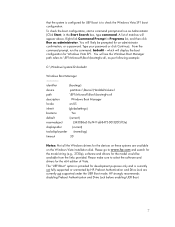
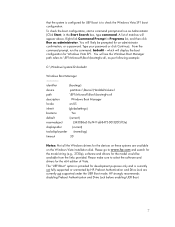
...:
C:\Windows\system32>bcdedit
Windows Boot Manager
identifier
{bootmgr}
device
partition=\Device\HarddiskVolume1
path
\EFI\Microsoft\Boot\bootmgfw.efi
description
Windows Boot Manager
locale
en-US
inherit
...is provided for the x64 edition of matches will display the boot configuration for UEFI boot is to www.hp.com and search for
the model string (e.g., 2730p), software and...
HP ProtectTools - Windows Vista and Windows XP - Page 70


... system and leave the window open. - Boot options
Option Startup Check Delay (Sec) Custom Logo Express Boot Popup Delay (Sec) CD-ROM Boot SD Card Boot Boot from EFI File Floppy boot PXE Internal NIC boot Boot Order
Action Set the Startup Check Delay, in which system devices boot.
64 Chapter 6 BIOS Configuration for HP ProtectTools Enable or disable. Enable or...
HP ProtectTools - Windows Vista and Windows XP - Page 73


... Security Level Unconfigure AMT Security Level Asset Tracking Number Security Level Ownership Tag Security Level Boot Order Security Level Custom Logo Policy Unconfigure AMT on next boot Security Level SD Card Boot Security Level Boot From EFI File Security Level HP QuickLook 2 Security Level Wireless Button State Security Level Modem Device Security Level Finger Print reset...
ProtectTools (Select Models Only) - Windows 7 - Page 69
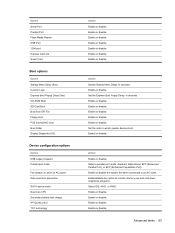
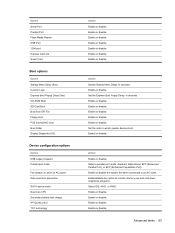
... Delay (Sec) CD-ROM Boot SD Card Boot Boot from EFI File Floppy boot PXE Internal NIC boot Boot Order Display Diagnostic URL
Device configuration options
Option USB Legacy Support Parallel port mode
Fan always on while on AC power Data execution prevention
SATA device mode Dual core CPU Secondary battery fast charge HP QuickLook 2 TXT technology
Action Enable...
HP EliteBook 6930p Notebook PC - Maintenance and Service Guide - Page 11


...
Description
Computer models equipped with discrete graphics subsystem memory
Product Name Processors
Chipset Graphics
Panels
HP EliteBook 6930p Notebook PC
√
Intel® Core™ 2 Duo processors
● T9600 2.80-GHz processor, 6-MB √ L2 cache, 1066-MHz front side bus (FSB)
● T9400 2.53-GHz processor, 6-MB √ L2 cache, 1066-MHz FSB
● P8600 2.40...
HP EliteBook 6930p Notebook PC - Maintenance and Service Guide - Page 31


... cover WWAN module compartment cover Cable Kit: Bluetooth module cable Modem module cable (includes RJ-11 connector) Intel Core 2 Duo processors (include replacement thermal material) T9600 2.80-GHz (1066-MHz FSB, 6-MB L2 cache) T9400 2.53-GHz (1066-MHz FSB, 6-MB L2 cache)
Spare part number 483010-161 483010-B31 483010-091 483010-131...
HP EliteBook 6930p Notebook PC - Maintenance and Service Guide - Page 43


... Core 2 Duo 2.40-GHz processor (1066-MHz FSB, 3-MB L2 cache, includes replacement thermal material)
Intel Core 2 Duo 2.53-GHz processor (1066-MHz FSB, 6-MB L2 cache, includes replacement thermal material)
Intel Core 2 Duo 2.80-GHz ...includes three WLAN antenna cables, two WWAN antenna cables, and two microphones)
HP un2400 Mobile Broadband WWAN module
System board with 128 MB of discrete graphics ...
HP EliteBook 6930p Notebook PC - Maintenance and Service Guide - Page 86


... following:
a. Switch cover (see Switch cover on page 70) d. Description Intel Core 2 Duo 2.80-GHz processor (1066-MHz FSB, 6-MB L2 cache) Intel Core 2 Duo 2.53-GHz processor (1066-MHz FSB, 6-MB L2 cache) Intel Core 2 Duo 2.40-GHz processor (1066-MHz FSB, 3-MB L2 cache) Intel Core 2 Duo 2.26-GHz processor (1066-MHz FSB, 3-MB L2 cache)
Spare part number 483199...
Similar Questions
What F Key To Boot From Cd Windows 7 Hp 6930p
(Posted by lamonRoslyn 9 years ago)
How To Run Pre Boot Authentication On Hp 6930p
(Posted by jbckmi 10 years ago)
Hp 6930p Uefi Boot Mode How To Enable
(Posted by rjpTiff 10 years ago)
How To Disable Pre Boot Authentication On A Hp 6930p
(Posted by orhe 10 years ago)
Hp 6930p Windows Xp Will Not Boot On Docking Station
(Posted by dbajshmoeh 10 years ago)

