HP 6930p Support Question
Find answers below for this question about HP 6930p - EliteBook - Core 2 Duo 2.8 GHz.Need a HP 6930p manual? We have 82 online manuals for this item!
Question posted by orhe on November 29th, 2013
How To Disable Pre Boot Authentication On A Hp 6930p
The person who posted this question about this HP product did not include a detailed explanation. Please use the "Request More Information" button to the right if more details would help you to answer this question.
Current Answers
There are currently no answers that have been posted for this question.
Be the first to post an answer! Remember that you can earn up to 1,100 points for every answer you submit. The better the quality of your answer, the better chance it has to be accepted.
Be the first to post an answer! Remember that you can earn up to 1,100 points for every answer you submit. The better the quality of your answer, the better chance it has to be accepted.
Related HP 6930p Manual Pages
2008 HP business notebook PC F10 Setup overview - Page 7


..., SD Card, Dock Upgrade Bay, Ext SATA Drive
Device Configurations
USB Legacy Support
Enables mouse/keyboard support.
Enabled/Disabled
SD Card boot
Allows for boot from LAN.
Enabled/Disabled
CD-ROM boot
Allows for F10 Setup on select 2008 HP business notebook PCs
Feature
Function
Options (Default in increments of a custom logo screen during POST. Enabled...
2008 HP business notebook PC F10 Setup overview - Page 8


... upgrade bay.
Enabled/Disabled
1394 Port
Enables integrated 1394 port. Enabled/Disabled
UEFI Boot Mode
Enables UEFI boot mode
Enabled/Disabled
Virtualization Technology Enables VT on Intel based systems. Enabled/Disabled
TXT Technology
Enables TXT on Intel based systems. Enabled/Disabled
Dual Core CPU
Enables dual processor cores. Enabled/Disabled
LAN/WLAN Switching
Enables...
2008 HP business notebook PC F10 Setup overview - Page 9


... USB Enabled/Disabled disk on Enabled/Disabled next boot.
Enabled/Disabled
Prompts for standard users ANSI/VT100
Enabled/Disabled
Enabled/Disabled
Allows administrator to restrict visibility or configurability of F10 Setup options for AMT setup during POST. Reset AMT configuration options on key. Table 1. (Continued) Key features for F10 Setup on select 2008 HP business notebook...
2008 HP business notebook PC F10 Setup overview - Page 10


Users are also automatically made available in the pre-boot environment. HP business notebooks offer a range of pre-boot authentication solutions, allowing businesses to provide an additional layer of protection against unauthorized access, including attackers attempting to boot the system from within Windows.
The notebook then logs the user all the way into Windows, a process known as ...
HP Business Notebook Computer EFI Guidelines - White paper - Page 5


... the HP_TOOLS partition, create a Logo subfolder. 3. Selecting Boot from EFI File option does not display in the Boot Manager when F9 is found. User launch and boot options
You can disable the function.
Additional BIOS policies for development purposes, follow these steps:
1. Non-HP-signed EFI applications
HP Note HP recommends that you want to use, and...
HP Commercial Notebook BIOS Password Setup - Page 5


... Windows password and has setup HP SpareKey, he /she can use the HP SpareKey to factory default.
Enable/Disable
-Default: Disable
DriveLock
- Auto-DriveLock
When Automatic DriveLock is enabled, the BIOS will first authenticate the user.
Enable/Disable
-Default: Disable
Key points of TPM (Trusted Platform Module) pre-boot authentication, a BIOS
5 On boot the BIOS will automatically...
installing UEFi-based Microsoft Windows Vista SP1 (x64) on HP EliteBook and Compaq Notebook PCs - Page 7
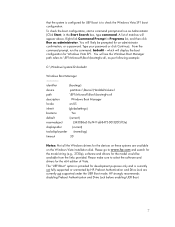
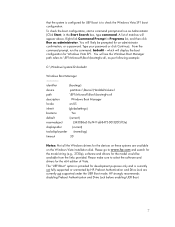
... is currently not fully supported or warranted by HP. Please go to \EFI\Microsoft\Boot\bootmgfw.efi, as administrator. Preboot Authentication and Drive Lock are available
on these systems are currently not supported under the UEFI Boot mode. HP strongly recommends disabling Preboot Authentication and Drive Lock before enabling UEFI Boot.
7 Right-click Command Prompt in the Start...
HP ProtectTools - Windows Vista and Windows XP - Page 8


File Sanitizer for HP ProtectTools (select models ● only)
Drive Encryption forces pre-boot authentication in order to decrypt and access the data.
Privacy Manager utilizes advanced logon techniques to verify the source, integrity, and security of automatic DriveLock support, ...
HP ProtectTools - Windows Vista and Windows XP - Page 12


... ● The Personal Secure Drive feature, provided by the Embedded Security for HP ProtectTools module, encrypts sensitive data to a writeable device such as information from ...unsecured system. The following features help protect against targeted theft: ● The pre-boot authentication feature, if enabled, helps prevent access to security Preventing unauthorized access from internal...
HP ProtectTools - Windows Vista and Windows XP - Page 13


... "Using Single Sign On on page 17" For stronger security, Embedded Security for HP ProtectTools allows IT managers to restrict access to password-protected applications: ◦ Credential ...users to maintain multiple strong passwords without authentication using the following features help prevent unauthorized access: ● The pre-boot authentication feature, if enabled, helps prevent ...
ProtectTools (Select Models Only) - Windows 7 - Page 8


...174; Office documents, or instant messaging (IM). Drive Encryption provides complete, full-volume hard drive encryption.
●
Privacy Manager for HP ProtectTools (select models ● only)
Drive Encryption forces pre-boot authentication in order to securely shred digital assets (sensitive information including application files, historical or Web-related content, or other confidential data...
ProtectTools (Select Models Only) - Windows 7 - Page 12


... theft: ● The pre-boot authentication feature, if enabled, helps prevent access to writeable
devices so sensitive information cannot be accessed without authentication. See the following procedures:...● The Personal Secure Drive feature, provided by the Embedded Security for HP ProtectTools allows IT managers to restrict access to the operating system. Preventing unauthorized ...
ProtectTools (Select Models Only) - Windows 7 - Page 13


... stronger security, Embedded Security for HP ProtectTools then protects that requires the use of strong password policy for dozens of user names and passwords. See "Simple configuration on page 78." ● The Personal Secure Drive feature encrypts sensitive data to help prevent unauthorized access: ● The pre-boot authentication feature, if enabled, helps prevent...
ProtectTools - Windows Vista and Windows XP - Page 5


... to a Java Card 40 Setting power-on authentication 40 Enabling Java Card power-on authentication and creating an administrator Java Card ...41 Creating a user Java Card 42 Disabling Java Card power-on authentication 42
5 BIOS Configuration for HP ProtectTools General tasks ...44 Managing boot options ...44 Enabling and disabling system configuration options 45 Advanced tasks ...47 Managing...
ProtectTools - Windows Vista and Windows XP - Page 8


... from introducing viruses into the system from external media.
● The administrator can disable access to writeable devices for specific individuals or groups of users.
● Drive Encryption provides complete, full-volume hard drive encryption.
● Drive Encryption forces pre-boot authentication in order to decrypt and access the data.
2 Chapter 1 Introduction to security...
ProtectTools - Windows Vista and Windows XP - Page 10


...pre-boot authentication feature, if enabled, helps prevent access to writeable devices so sensitive information cannot be accessed even if the hard drive is removed and installed into an unsecured system. See the following procedures:
● "Enabling and disabling smart card power-on authentication...:
● Device Access Manager for HP ProtectTools module, encrypts sensitive data to ...
ProtectTools - Windows Vista and Windows XP - Page 11


... Personal Secure Drive feature encrypts sensitive data to help prevent unauthorized access:
● The pre-boot authentication feature, if enabled, helps prevent access to corporate network resources or data from the hard drive. See Embedded Security "Setup procedures on authentication support for dozens of user names and passwords. Preventing unauthorized access from internal or...
HP EliteBook 6930p Notebook PC - Maintenance and Service Guide - Page 11


...
Description
Computer models equipped with discrete graphics subsystem memory
Product Name Processors
Chipset Graphics
Panels
HP EliteBook 6930p Notebook PC
√
Intel® Core™ 2 Duo processors
● T9600 2.80-GHz processor, 6-MB √ L2 cache, 1066-MHz front side bus (FSB)
● T9400 2.53-GHz processor, 6-MB √ L2 cache, 1066-MHz FSB
● P8600 2.40...
HP EliteBook 6930p Notebook PC - Maintenance and Service Guide - Page 43


... Core 2 Duo 2.40-GHz processor (1066-MHz FSB, 3-MB L2 cache, includes replacement thermal material)
Intel Core 2 Duo 2.53-GHz processor (1066-MHz FSB, 6-MB L2 cache, includes replacement thermal material)
Intel Core 2 Duo 2.80-GHz ...includes three WLAN antenna cables, two WWAN antenna cables, and two microphones)
HP un2400 Mobile Broadband WWAN module
System board with 128 MB of discrete graphics ...
HP EliteBook 6930p Notebook PC - Maintenance and Service Guide - Page 86


... the following:
a. Use a flat-bladed screwdriver to the computer. 3. Description Intel Core 2 Duo 2.80-GHz processor (1066-MHz FSB, 6-MB L2 cache) Intel Core 2 Duo 2.53-GHz processor (1066-MHz FSB, 6-MB L2 cache) Intel Core 2 Duo 2.40-GHz processor (1066-MHz FSB, 3-MB L2 cache) Intel Core 2 Duo 2.26-GHz processor (1066-MHz FSB, 3-MB L2 cache)
Spare part number 483199...
Similar Questions
How To Configure Finger Authentication Hp 6930p
(Posted by mrne 9 years ago)
How To Run Pre Boot Authentication On Hp 6930p
(Posted by jbckmi 10 years ago)
Hp Probook 4530 How To Turn Off Pre-boot Authentication
(Posted by johawi 10 years ago)
How To Disable Trackpad On A Hp 6930p Elitebook
(Posted by PeHuffo 10 years ago)

