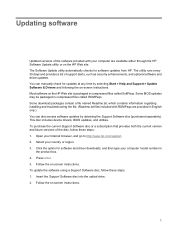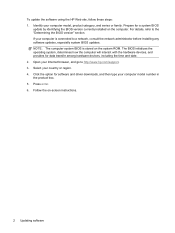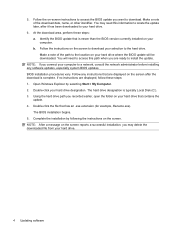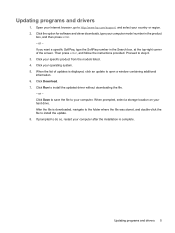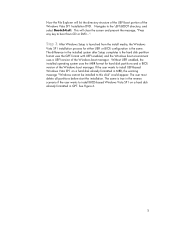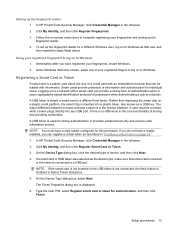HP 6930p Support Question
Find answers below for this question about HP 6930p - EliteBook - Core 2 Duo 2.8 GHz.Need a HP 6930p manual? We have 82 online manuals for this item!
Current Answers
Answer #1: Posted by TechSupport101 on September 14th, 2014 12:47 PM
Locate the "Print Screen" key on the keyboard. The key may be labeled with an abbreviation, such as "PrtSc", and is usually found in the top row of keys.
2
Copy the content you are viewing to the clipboard by pressing "Print Screen." If your "Print Screen" or "PrtSc" command is located inside a small box on the same key as "Insert" or another command, press "Function" or "Fn" and the key at the same time. Otherwise, just press the "PrtSc" key.
3
Copy the screen from the clipboard into another program, such as Microsoft Paint or WordPad, by pasting. Any text or image editing software will do.
4
Print the screen you have just copied
Related HP 6930p Manual Pages
Similar Questions
Laptop Keys are not working .. i want to sell it.