HP 6930p Support Question
Find answers below for this question about HP 6930p - EliteBook - Core 2 Duo 2.8 GHz.Need a HP 6930p manual? We have 82 online manuals for this item!
Question posted by Anonymous-59956 on May 21st, 2012
How To Check Cache Memory Of Processor Of Hp 6930p
The person who posted this question about this HP product did not include a detailed explanation. Please use the "Request More Information" button to the right if more details would help you to answer this question.
Current Answers
There are currently no answers that have been posted for this question.
Be the first to post an answer! Remember that you can earn up to 1,100 points for every answer you submit. The better the quality of your answer, the better chance it has to be accepted.
Be the first to post an answer! Remember that you can earn up to 1,100 points for every answer you submit. The better the quality of your answer, the better chance it has to be accepted.
Related HP 6930p Manual Pages
2008 HP business notebook PC F10 Setup overview - Page 6


... Defaults
Set TPM Embedded Security settings Yes/No to Cancel
Performs a continuous diagnostics check on .
Enabled/Disabled
Reset of TPM from OS
Allows reset of TPM module... module. F4 Escape to Cancel type, and memory configuration. Enabled/Disabled
Utilities
HP Disk Sanitizer
Performs erasure of all data on memory and hard disk.
Serial Number
Notebook Ownership Tag...
HP Business Notebook Computer EFI Guidelines - White paper - Page 2


...without starting the operating system and without launching Microsoft Outlook. The HP EFI partition is viewable on the hard drive and is off or...high-level C language and is a set of modular interfaces that can access cached Outlook information at the press of a single button, whether the computer is ...processor type, total memory, serial number, and so on.
1 Except for the basic operation of...
Installing Windows 7 on HP Compaq and EliteBook Notebook PCs - Page 2


Minimum Requirements from Microsoft
• 1 GHz 32-bit (x86) or 64-bit (x64) processor • 1 GB System Memory • Graphics adapter with WDDM driver and 128MB of memory
o All models listed below have WDDM video drivers available • 24 GB available hard disc space • DVD-RW drive • HP recommends a 1.5GHz or faster CPU, 2GB...
Software Updates - Windows 7 - Page 5
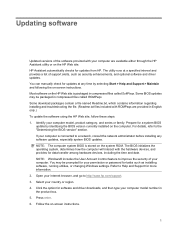
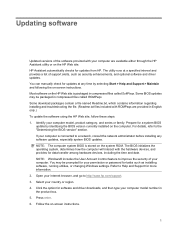
... category, and series or family. Identify your Internet browser, and go to improve the security of your permission or password for updates from HP. Press enter. 6. HP Assistant automatically checks for tasks such as security enhancements, and optional software and driver updates. Most software on -screen instructions. NOTE: The computer system BIOS is...
Computer Setup - Windows Vista and Windows XP - Page 13


... the batteries in the system.
◦ Specification information for the processor, cache and memory size, system ROM, video revision, and keyboard controller version.
&#...9679; F2 Start-up Test-Verifies the system components needed for starting the computer.
● F3 Run-In Test-Runs a comprehensive check on system memory...
Computer Setup - Windows Vista, Windows XP, and Windows 7 - Page 10


... restore the factory settings.)
Cancel any changes entered during the current session.
Replace the configuration settings in the system.
● View specification information for the processor, cache and memory size, system ROM, video revision, and keyboard controller version. Then exit and restart the computer. Your changes go into effect when the computer restarts...
Computer Setup - Windows Vista, Windows XP, and Windows 7 - Page 12


... for the computer and the batteries in the system.
◦ Specification information for the processor, cache and memory size, system ROM, video revision, and keyboard controller version.
● F2 Start-up... components needed for starting the computer.
● F3 Run-In Test-Runs a comprehensive check on system memory.
● F4 Hard Disk Test-Runs a comprehensive self-test on any hard drive ...
HP ProtectTools - Windows Vista and Windows XP - Page 90


...that occurred while the removable storage was created to reboot the system and increase memory configuration (HP does not ship 128-MB configurations with access denied. Integrated graphics uses UMA architecture...RAM.
The error is generated when this is used by clicking Yes in low memory configurations.
The workaround is by another process.
EFS User Authentication The EFS User ...
Security - Windows XP, Windows Vista and Windows 7 - Page 19
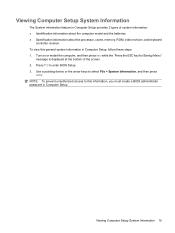
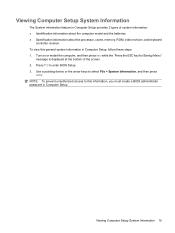
... Menu"
message is displayed at the bottom of system information: ● Identification information about the computer model and the batteries. ● Specification information about the processor, cache, memory, ROM, video revision, and keyboard
controller revision. Press f10 to enter BIOS Setup. 3. To view this information, you must create a BIOS administrator password in Computer...
Wireless (Select Models Only) - Windows Vista and Windows XP - Page 8
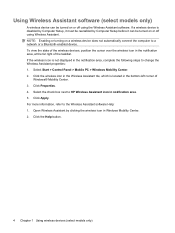
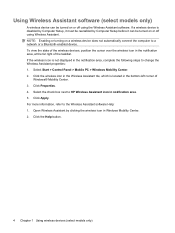
...device does not automatically connect the computer to the Wireless Assistant software Help: 1. Select the check box next to change the Wireless Assistant properties: 1. Click Apply. Open Wireless Assistant by ... tile, which is not displayed in the notification area, complete the following steps to HP Wireless Assistant icon in the notification area, at the far right of
Windows® ...
ProtectTools (Select Models Only) - Windows 7 - Page 92


... was unavailable.
This is an extremely intermittent error during file encryption or decryption which leaves only 120 MB available to reboot the system and increase memory configuration (HP does not ship 128-MB configurations with the uninstallation. Restart the system. 2. Data loss in removable storage occurs if the storage media is removed...
ProtectTools - Windows Vista and Windows XP - Page 74


... or decryption which leaves only 120 MB available to reboot the system and increase memory configuration (HP does not ship 128-MB configurations with the uninstallation. Removing storage media such as... The workaround is to the user. Functional descriptions during custom setup option during setup of memory, which occurs because the file is being used by both users who are logged on ...
Security - Windows XP and Windows Vista - Page 19
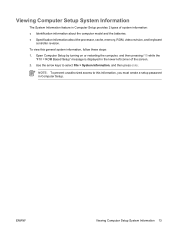
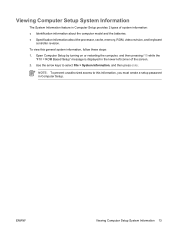
... a setup password in the lower-left corner of system information: ● Identification information about the computer model and the batteries. ● Specification information about the processor, cache, memory, ROM, video revision, and keyboard
controller revision. NOTE: To prevent unauthorized access to select File > System Information, and then press enter. Use the arrow keys...
Wireless (Select Models Only) - Windows 7 - Page 8


... the Wireless Assistant tile, which is disabled by Computer Setup, it can be turned on or off using the Wireless Assistant software. Select the check box next to HP Wireless Assistant icon in the notification area, complete the following steps to change the Wireless Assistant properties: 1. Click Apply. 6. NOTE: Enabling or turning...
HP EliteBook 6930p Notebook PC - Maintenance and Service Guide - Page 11


... memory
Product Name Processors
Chipset Graphics
Panels
HP EliteBook 6930p Notebook PC
√
Intel® Core™ 2 Duo processors
● T9600 2.80-GHz processor, 6-MB √ L2 cache, 1066-MHz front side bus (FSB)
● T9400 2.53-GHz processor, 6-MB √ L2 cache, 1066-MHz FSB
● P8600 2.40-GHz processor, 3-MB √ L2 cache, 1066-MHz FSB
● P8400 2.26-GHz processor...
HP EliteBook 6930p Notebook PC - Maintenance and Service Guide - Page 31


... Hard drive bay cover Memory module compartment cover Bluetooth module compartment cover WWAN module compartment cover Cable Kit: Bluetooth module cable Modem module cable (includes RJ-11 connector) Intel Core 2 Duo processors (include replacement thermal material) T9600 2.80-GHz (1066-MHz FSB, 6-MB L2 cache) T9400 2.53-GHz (1066-MHz FSB, 6-MB L2 cache)
Spare part number 483010...
HP EliteBook 6930p Notebook PC - Maintenance and Service Guide - Page 43


...-001 487330-001
Description
Intel Core 2 Duo 2.26-GHz processor (1066-MHz FSB, 3-MB L2 cache, includes replacement thermal material)
Intel Core 2 Duo 2.40-GHz processor (1066-MHz FSB, 3-MB L2 cache, includes replacement thermal material)
Intel Core 2 Duo 2.53-GHz processor (1066-MHz FSB, 6-MB L2 cache, includes replacement thermal material)
Intel Core 2 Duo 2.80-GHz processor (1066-MHz FSB, 6-MB...
HP EliteBook 6930p Notebook PC - Maintenance and Service Guide - Page 86


...on page 67) c. Keyboard (see Heat sink on page 44). 5. Description Intel Core 2 Duo 2.80-GHz processor (1066-MHz FSB, 6-MB L2 cache) Intel Core 2 Duo 2.53-GHz processor (1066-MHz FSB, 6-MB L2 cache) Intel Core 2 Duo 2.40-GHz processor (1066-MHz FSB, 3-MB L2 cache) Intel Core 2 Duo 2.26-GHz processor (1066-MHz FSB, 3-MB L2 cache)
Spare part number 483199-001 483198-001 483197-001 483196-001...
HP EliteBook 6930p Notebook PC - Maintenance and Service Guide - Page 108
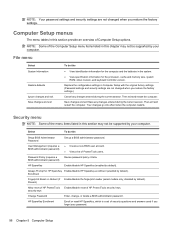
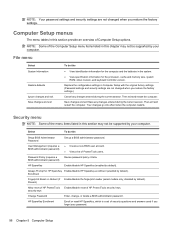
...User Management (requires a BIOS administrator password)
Password Policy (requires a BIOS administrator password)
HP SpareKey
Set up a BIOS administrator password.
● Create a new BIOS user account...reader (select models only; HP SpareKey Enrollment
Enroll or reset HP SpareKey, which is a set of ProtectTools users.
Always Prompt for the processor, cache and memory size, system ROM, ...
HP EliteBook 6930p Notebook PC - Maintenance and Service Guide - Page 109


...information for the processor, cache and memory size, system ROM, video revision, and keyboard controller version.
● F2 Start-up Test-Verifies the system components needed for HP SpareKey enrollment....destroyed permanently. Always Prompt for HP SpareKey Enable/disable a prompt for starting the computer. ● F3 Run-In Test-Runs a comprehensive check on system memory. ● F4 Hard Disk...
Similar Questions
Smallest Processor Hp 6930p Can Have
(Posted by foxhma 10 years ago)
How Many Laptop Memory Slots Available In Hp 6930p
(Posted by meeeesimonm 10 years ago)
How To Replace Primary Memory Hp 6930p
(Posted by larekize 10 years ago)
How To Install Memory For Hp Elite 6930p
(Posted by kenneabraca 10 years ago)
How To Install Memory In Hp Elitebook 6930p
(Posted by Asdju 10 years ago)

