HP 6930p Support Question
Find answers below for this question about HP 6930p - EliteBook - Core 2 Duo 2.8 GHz.Need a HP 6930p manual? We have 82 online manuals for this item!
Question posted by meeeesimonm on December 12th, 2013
How Many Laptop Memory Slots Available In Hp 6930p
The person who posted this question about this HP product did not include a detailed explanation. Please use the "Request More Information" button to the right if more details would help you to answer this question.
Current Answers
There are currently no answers that have been posted for this question.
Be the first to post an answer! Remember that you can earn up to 1,100 points for every answer you submit. The better the quality of your answer, the better chance it has to be accepted.
Be the first to post an answer! Remember that you can earn up to 1,100 points for every answer you submit. The better the quality of your answer, the better chance it has to be accepted.
Related HP 6930p Manual Pages
End User License Agreement - Page 1


... Software Product only on those computers.
Copying.
HP and its suppliers reserve all or any Software Product, installed on or made available by
HP for use with all of the original Software ... may load the Software
ON THE CONDITION THAT YOU Product into the local memory or storage device of the HP Product. The term "Software
Product" means computer software and may include associated...
2008 HP business notebook PC F10 Setup overview - Page 3


... keyboard, display, slots, and ports. Provides access to general options such as view system information, set of features support by HPs ROM BIOS (Read Only Memory Basic Input/Output ... simple using the Language selection options available from the System Configuration page.
System Configuration - EFI BIOS Features
• SD boot capability o New HP business notebook models are separated in ...
2008 HP business notebook PC F10 Setup overview - Page 6


...-On Authentication Support
Enables multi-factor authentication at Enabled/Disabled power on memory and hard disk. Reset Authentication Credential
Resets credentials. Yes/No
OS ...HP business notebook PCs
Feature
Function
Options (Default in Bold where applicable)
SECURITY MENU
TPM Embedded Security
Embedded Security Device Exposes the integrated TPM module. Available/Hidden Availability
...
2008 HP business notebook PC F10 Setup overview - Page 14


... individual can quickly recover his Windows password without launching Microsoft Outlook by desktop and laptop manufacturers for Microsoft Outlook 2003 and 2007. What is also supported SATA. For additional... platform firmware. What is available from Windows XP or Vista. Timings may vary depending on EFI and the Online help is HP QuickLook? By using HP SpareKey and responding correctly to...
HP Business Notebook Computer EFI Guidelines - White paper - Page 2


... to perform diagnostic tests on the following applications, which are accessible during startup
The HP EFI partition includes the following components: ƒ Primary hard drive ƒ System memory modules
You can also use this paper will not be available. Introduction
As computer technology has advanced, the BIOS (Basic Input/Output System) has expanded...
Installing Windows 7 on HP Compaq and EliteBook Notebook PCs - Page 2


...2008 models • HP EliteBook 2530p Notebook PC • HP EliteBook 2730p Notebook PC • HP EliteBook 6930p Notebook PC • HP EliteBook 8530p Notebook PC • HP EliteBook 8530w Mobile Workstation • HP EliteBook 8730w Mobile Workstation • HP Compaq 6530b Notebook PC • HP Compaq 6730b Notebook PC • HP Compaq 6535b Notebook PC • HP Compaq 6735b Notebook...
Intel Centrino 2 with vProâ„¢ technology Setup and Configuration for HP Business Notebook PCs - Page 2


... simplify PC management and reduce IT related expenditures. Updates to AMT 4.1 are available at http://www.hp.com. Introduction
Purpose
HP Compaq Business Notebook 2510p, 2710p, 6910p, 8510p and 8710p models use Intel Centrino Pro1 technology and the HP EliteBook Business Notebook 2530p, 2730p, 6930p, 8530p and w, and 8730w use Intel Centrino 2 with future "virtual appliances...
HP ProtectTools - Windows Vista and Windows XP - Page 72


...
1394 Port Security Level
Change, view, or hide. Express Card Slot Security Level
Change, view, or hide. Dual Core CPU Security Level
Change, view, or hide. Wake on AC Power... hide. Security Level options NOTE: These settings control the access level of HP ProtectTools users.
Embedded Security Device Availability Security Level Change, view, or hide. Enable or disable. Internal Network...
Notebook Tour - Windows 7 - Page 22


... network (WLAN) device, an HP Mobile Broadband Module, or an ... module compartment, inside the hard drive bay, and/or inside the memory module compartment. ● Wireless certification label(s) (select models only)-Provide...more certification labels are needed. ◦ Model Description (4). Have this information available when you need to locate documents, drivers, and support for use . ...
Notebook Tour - Windows 7 - Page 24


... identifying 13 drive light, identifying 4, 9
E esc key, identifying 7 expansion memory module
compartment, identifying 13 ExpressCard slot, identifying 12 external monitor port,
identifying 10
F fingerprint reader, identifying 6 fn ...keypad 7 Windows applications 7 Windows logo 7
L labels
Bluetooth 16 HP Broadband 16 Microsoft Certificate of
Authenticity 16 modem approval 16 regulatory 16
18 Index
Notebook Tour - Windows 7 - Page 25


...battery 4, 9 caps lock 4 drive 4, 9 HP webcam 7 mute 5 num lock 5 power 4, 9 volume down 5 volume mute 5 volume up 5 wireless 4, 9
M memory module compartment,
identifying 13 microphone (audio-in)...3 SD Card Reader, identifying 9 security cable slot, identifying 10 serial number, computer 16 service tag 16 SIM label 17 SIM slot, identifying 13 slots
memory module 13 SIM 13 smart card reader 11 smart...
Notebook Tour - Windows Vista - Page 23


... Circuit Card Identifier) of your HP Broadband Wireless Module. If your computer model includes one or more wireless devices, one or more certification labels are affixed inside the memory module compartment. ● Wireless certification... contact technical support. Have this information available when you troubleshoot system problems or travel internationally with your computer.
Notebook Tour - Windows Vista - Page 15
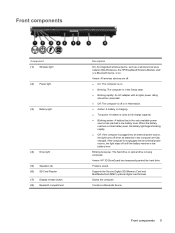
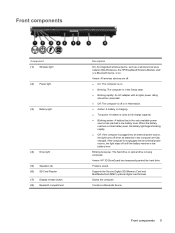
...
On: An integrated wireless device, such as a wireless local area network (WLAN) device, the HP Broadband Wireless Module, and/ or a Bluetooth device, is on .
● Blinking: The computer...; Blinking amber: A battery that is the only available power source has reached a low battery level. Supports the Secure Digital (SD) Memory Card and MultiMediaCard (MMC) optional digital card formats....
Notebook Tour - Windows Vista - Page 25


...battery 4, 9 caps lock 4 drive 4, 9 HP webcam 7 mute 5 num lock 5 power 4, 9 volume down 5 volume mute 5 volume up 5 wireless 4, 9
M memory module compartment,
identifying 13 microphone (audio-in)...3 SD Card Reader, identifying 9 security cable slot, identifying 10 serial number, computer 16 service tag 16 SIM label 17 SIM slot, identifying 13 slots
memory module 13 SIM 13 smart card reader 11 smart...
Notebook Tour - Windows XP - Page 23


...area network (WLAN) device, an HP Broadband Wireless Module, or an optional Bluetooth® device. If your computer. An optional device may need this information available when you troubleshoot system problems or ...The modem approval label is located inside the memory module compartment. ● Wireless certification label(s) (select models only)-Provide information about the computer. ...
ProtectTools (Select Models Only) - Windows 7 - Page 69
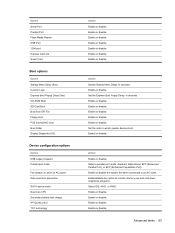
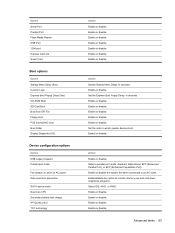
...Enable or disable the system fan when connected to monitor memory use and shut down suspicious programs. Select IDE, AHCI...Parallel Port Flash Media Reader USB Port 1394 port Express Card slot Smart Card
Boot options
Option Startup Menu Delay (Sec) ...power Data execution prevention
SATA device mode Dual core CPU Secondary battery fast charge HP QuickLook 2 TXT technology
Action Enable or disable...
HP EliteBook 6930p Notebook PC - Maintenance and Service Guide - Page 11


... description
Category
Description
Computer models equipped with discrete graphics subsystem memory
Product Name Processors
Chipset Graphics
Panels
HP EliteBook 6930p Notebook PC
√
Intel® Core™ 2 Duo processors
● T9600 2.80-GHz processor, 6-MB √ L2 cache, 1066-MHz front side bus (FSB)
● T9400 2.53-GHz processor, 6-MB √ L2 cache, 1066-MHz FSB
●...
HP EliteBook 6930p Notebook PC - Maintenance and Service Guide - Page 31


... more Plastics Kit spare part information): ExpressCard slot bezel Hard drive bay cover Memory module compartment cover Bluetooth module compartment cover WWAN module compartment cover Cable Kit: Bluetooth module cable Modem module cable (includes RJ-11 connector) Intel Core 2 Duo processors (include replacement thermal material) T9600 2.80-GHz (1066-MHz FSB, 6-MB L2 cache) T9400...
HP EliteBook 6930p Notebook PC - Maintenance and Service Guide - Page 43


... (1066-MHz FSB, 3-MB L2 cache, includes replacement thermal material)
Intel Core 2 Duo 2.40-GHz processor (1066-MHz FSB, 3-MB L2 cache, includes replacement thermal material)
Intel Core 2 Duo 2.53-GHz processor (1066-MHz FSB, 6-MB L2 cache, includes replacement thermal material)
Intel Core 2 Duo 2.80-GHz processor (1066-MHz FSB, 6-MB L2 cache, includes replacement thermal material)
14...
HP EliteBook 6930p Notebook PC - Maintenance and Service Guide - Page 86


... page 44). 5. Use a flat-bladed screwdriver to the computer. 3. Description Intel Core 2 Duo 2.80-GHz processor (1066-MHz FSB, 6-MB L2 cache) Intel Core 2 Duo 2.53-GHz processor (1066-MHz FSB, 6-MB L2 cache) Intel Core 2 Duo 2.40-GHz processor (1066-MHz FSB, 3-MB L2 cache) Intel Core 2 Duo 2.26-GHz processor (1066-MHz FSB, 3-MB L2 cache)
Spare part number 483199...
Similar Questions
Hp Notebook Pcs 6930p How Many Memory Slots
(Posted by Sherlbs 9 years ago)
Where Is The Second Memory Slot On Hp Elitebook 6930p
(Posted by louburb2 10 years ago)
Where Are The Memory Slots Located On The Hp 6930p
(Posted by ONEonkd 10 years ago)

