HP 6735b Support Question
Find answers below for this question about HP 6735b - Compaq Business Notebook.Need a HP 6735b manual? We have 39 online manuals for this item!
Question posted by ugrted on October 2nd, 2014
How To Remove Bios Administrator Password On Compaq 6735b
The person who posted this question about this HP product did not include a detailed explanation. Please use the "Request More Information" button to the right if more details would help you to answer this question.
Current Answers
There are currently no answers that have been posted for this question.
Be the first to post an answer! Remember that you can earn up to 1,100 points for every answer you submit. The better the quality of your answer, the better chance it has to be accepted.
Be the first to post an answer! Remember that you can earn up to 1,100 points for every answer you submit. The better the quality of your answer, the better chance it has to be accepted.
Related HP 6735b Manual Pages
2008 HP business notebook PC F10 Setup overview - Page 2


...Supported Models
All 2008 s, b, p and w business notebook and tablet models:
• HP EliteBook 8730w
• HP Compaq 6535b
• HP EliteBook 8530w
• HP Compaq 6535s
• HP EliteBook 8530p
• HP Compaq 6531s
• HP EliteBook 6930p
• HP Compaq 6530b
• HP Compaq 6830s
• HP Compaq 6530s
• HP Compaq 6735b
• HP EliteBook 2730p
•...
2008 HP business notebook PC F10 Setup overview - Page 4


... select 2008 HP business notebook PCs
Feature
Function
Options (Default in Bold where applicable)
FILE MENU
System Information
Set System Date and Time Restore Defaults Ignore Changes and Exit Save Changes and Exit
SECURITY MENU
Provides key system information, such as 1, 2, 3 or 4 for an F10 power on password.
Administrator Tools
Setup BIOS Administrator Password
Establish an power...
2008 HP business notebook PC F10 Setup overview - Page 11


... HP ProtectTools Security Manager.
HP Client Management Interface is to enable BIOS preboot authentication.
2008 and newer business notebook BIOS support multi-user authentication. In order to turn on BIOS preboot authentication is based on the BIOS preboot authentication, first set the BIOS administrator password via F10 setup -> Security -> User Managerment. The user will need for...
2008 HP business notebook PC F10 Setup overview - Page 15


... be set with a mouse?
Yes, however the setting of this feature various somewhat between pre-2008 platforms and later, please reference "Password Setup (with/with-out HP ProtectTools)" within this document for the HP Compaq Business Notebook PC white paper on HP.com. HP_TOOLS partition refer to www.hp.com/go to the HP...
HP Commercial Notebook BIOS Password Setup - Page 3


... user, select and register security tokens such as the BIOS administrator and add BIOS user(s) to the earlier Power-On Password.
2008 and newer Business Notebook BIOS support multi-user authentication. The user information includes user name, domain, SID, password/credentials. ProtectTools users have the same privilege as the BIOS users when accessing F10. These users are created by...
HP Commercial Notebook BIOS Password Setup - Page 5


... of distinction for 2009 and newer commercial notebook platforms, it would require HP Services to use a secured HP service tool to reset the system to enter F10. If a ProtectTools user forgets his /her password and there is used as the master DriveLock password. BIOS Administrator
If the BIOS administrator forgets the BIOS administrator password and has setup HP SpareKey, he...
HP Commercial Notebook BIOS Password Setup - Page 6


... herein. Nothing herein should be recovered. Please enter the BIOS admin password from when this feature only supports one password and in the case where more information
HP Business PC Security Solutions http://h20331.www2.hp.com/hpsub/cache/281822-0-0-225-121.html
2008 HP Business Notebook PC F10 Setup Overview http://bizsupport1.austin.hp.com...
Computer Setup - Windows Vista and Windows XP - Page 11


... upgrade bay.
Enroll or reset HP SpareKey, which is destroyed permanently. Security menu 7 Enable/disable the fingerprint reader (select models only; Enter, change, or delete a BIOS administrator password. ● Enable/disable DriveLock on (not restarting) the computer. NOTE: DriveLock settings are available:
◦ Do Nothing (enabled by default) ◦ Available and Disabled ◦...
Computer Setup - Windows Vista and Windows XP - Page 12


Select System IDs
Setup BIOS Administrator Password Always Prompt for HP SpareKey enrollment.
8 Chapter 3 Computer Setup menus Set up a BIOS administrator password. Enable/disable a prompt for HP SpareKey Enrollment
To do this
Enter a user-defined computer asset tracking number and ownership tag.
Computer Setup - Windows Vista and Windows XP - Page 17


... unconfigure AMT on
next boot 12 AMT options, USB key provisioning
support 12
B BIOS Administrator password 8 boot options 10 boot order 10 built-in device
ambient light sensor 11 Bluetooth...on LAN 11 wireless button 11 WWAN device radio 11 built-in device options 11 built-in-device Notebook Multibay 11
C Computer Setup
accessing 1 Diagnostics menu 9 File menu 6 navigating and selecting 3 restoring...
Computer Setup - Windows Vista, Windows XP, and Windows 7 - Page 11


... computer from unauthorized access to change , or delete a BIOS administrator password. Automatic DriveLock
NOTE: You must have a setup password to owner functions available in this
Setup BIOS Administrator Password User Management (requires a BIOS administrator password)
Set up a BIOS administrator password. ● Create a new BIOS user account.
● View a list of HP ProtectTools...
Computer Setup - Windows Vista, Windows XP, and Windows 7 - Page 16


...
boot 11 USB key provisioning
support 11
B BIOS administrator password 7 boot options 9 boot order 9 built-in device
ambient light sensor 10 Bluetooth device radio 10 embedded WLAN 10 fingerprint reader 10 integrated camera 10 LAN/WLAN switching 10 modem 10 Network Interface Controller
(LAN) 10 Notebook Multibay 10 Wake on LAN 10 wireless button...
HP ProtectTools - Windows Vista and Windows XP - Page 66


... f10 at the far right of the taskbar. Click Start, click Settings, and then click Control Panel. 2. Click HP ProtectTools Security Manager, and then click BIOS Configuration. You can also access BIOS Configuration from an icon in the notification area, at startup to click the Show Hidden Icons icon (< or Accessing...
HP ProtectTools - Windows Vista and Windows XP - Page 98


...a removable storage device. BIOS security mode. Chat History Viewer. credentials. automatic DriveLock. A data component consisting of activating the software, encrypting the drive, creating a user account, and creating the initial backup encryption key on , which a user proves eligibility for user authentication. Computer Setup setup password. BIOS administrator password...
HP ProtectTools - Windows Vista and Windows XP - Page 102


... settings 61 viewing system information 61 BIOS Configuration for HP ProtectTools 59 boot options 63, 64 built-in device options 63, 65
C changing settings 61 Computer Setup
administrator password 9 controlling device access 75 Credential Manager for HP
ProtectTools administrator tasks 22 application protection 20 application protection, removing 20 changing application restriction setting 21...
Security - Windows XP, Windows Vista and Windows 7 - Page 3


... the computer
2 Using passwords Setting passwords in Windows ...3 Setting passwords in Computer Setup 4 BIOS administrator password ...5 Managing a BIOS administrator password 6 Entering a BIOS administrator password 7 Using Computer Setup DriveLock ...8 Setting a DriveLock password 9 Entering a DriveLock password 10 Changing a DriveLock password 11 Removing DriveLock protection 12 Using...
Security - Windows XP, Windows Vista and Windows 7 - Page 5


... this security feature
Unauthorized use your computer can be configured in the Computer Setup utility (referred to Computer Setup settings and other BIOS administrator password in Computer Setup* system identification information
Unauthorized removal of the computer
Security cable slot (used with an optional security cable)
*Computer Setup is a preinstalled, ROM-based utility that can...
Security - Windows XP, Windows Vista and Windows 7 - Page 8


...Protects access to remove DriveLock protection. Setting passwords in Computer Setup
BIOS administrator passwords BIOS administrator password DriveLock master password
DriveLock user password
TPM embedded security password
Function
Protects access to the computer contents when the computer turns on, restarts, or exits Hibernation.
When enabled as a BIOS administrator password, protects access...
Security - Windows XP, Windows Vista and Windows 7 - Page 17


... keys to unlock the drive.
When the Automatic DriveLock password is displayed at the bottom of the screen. 2.
NOTE: You must have a BIOS administrator password before you can set an Automatic DriveLock password. When any user passes the password credential, the same random user and DriveLock master password will be used to select an internal hard drive...
Security - Windows XP, Windows Vista and Windows 7 - Page 26
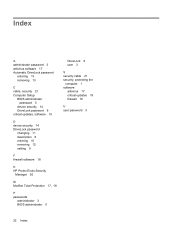
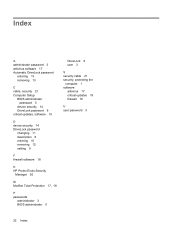
...security 21 Computer Setup
BIOS administrator password 5
device security 14 DriveLock password 8 critical updates, software 19
D device security 14 DriveLock password
changing 11 description 8 entering 10 removing 12 setting 9
F firewall software 18
H HP ProtectTools Security
Manager 20
M McAfee Total Protection 17, 18
P passwords
administrator 3 BIOS administrator 5
DriveLock 8 user 3
S security...
Similar Questions
How To Remove Bios Administrator Password
(Posted by Yuscomtech16 11 months ago)
How To Remove Bios Administrator Password On Hp Probook 6555b
(Posted by phoeevh 9 years ago)
How To Remove Bios Battery Hp 6735b
(Posted by Blrod3 10 years ago)
How To Remove Bios Password On Hp 6735b Laptop
(Posted by hpdoCa 10 years ago)
How To Reset Bios Password Hp 6735b
(Posted by byyhel 10 years ago)

