HP ProBook 6450b Support Question
Find answers below for this question about HP ProBook 6450b - Notebook PC.Need a HP ProBook 6450b manual? We have 9 online manuals for this item!
Question posted by phoeevh on April 10th, 2014
How To Remove Bios Administrator Password On Hp Probook 6555b
The person who posted this question about this HP product did not include a detailed explanation. Please use the "Request More Information" button to the right if more details would help you to answer this question.
Current Answers
There are currently no answers that have been posted for this question.
Be the first to post an answer! Remember that you can earn up to 1,100 points for every answer you submit. The better the quality of your answer, the better chance it has to be accepted.
Be the first to post an answer! Remember that you can earn up to 1,100 points for every answer you submit. The better the quality of your answer, the better chance it has to be accepted.
Related HP ProBook 6450b Manual Pages
HP ProBook 6455b, 6555b, 6450b,and 6550b Notebook PCs - Maintenance and Service Guide - Page 13
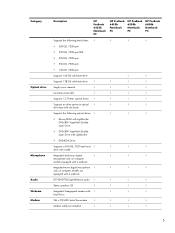
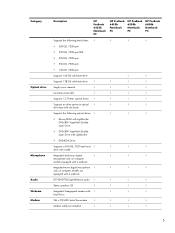
...Microphone Audio Webcam Modem
Description
HP ProBook 6555b Notebook PC
HP ProBook 6455b Notebook PC
HP ProBook 6550b Notebook PC
HP ProBook 6450b Notebook PC
Supports the following hard drives...
√
Supports 128-GB solid-state drive
√
√
√
√
Single screw removal
√
√
√
√
Customer-accessible
√
√
√
√
...
HP ProBook 6455b, 6555b, 6450b,and 6550b Notebook PCs - Maintenance and Service Guide - Page 17
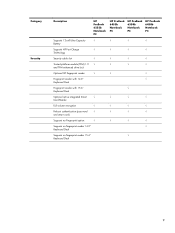
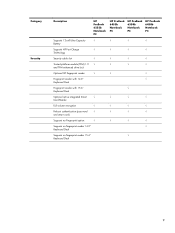
Category Security
Description
HP ProBook 6555b Notebook PC
HP ProBook 6455b Notebook PC
HP ProBook 6550b Notebook PC
HP ProBook 6450b Notebook PC
Supports 12-cell Ultra Capacity
√
√
√
√
Battery
Supports HP Fast Charge
√
√
√
√
Technology
Security cable slot
√
√
√
√
Trusted platform module (TPM) 1.2 √...
HP ProBook 6455b, 6555b, 6450b,and 6550b Notebook PCs - Maintenance and Service Guide - Page 172


... on (not restarting) the computer. Select Setup BIOS Administrator Password User Management (requires a BIOS administrator password)
Password Policy (requires a BIOS administrator password) HP SpareKey Always Prompt for HP SpareKey Enrollment Allow Reset of HP ProtectTools security keys Change Password HP SpareKey Enrollment DriveLock Passwords
Automatic DriveLock Disk Sanitizer
System IDs
To do...
HP ProBook 6455b, 6555b, 6450b,and 6550b Notebook PCs - Maintenance and Service Guide - Page 180
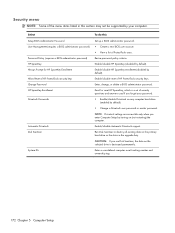
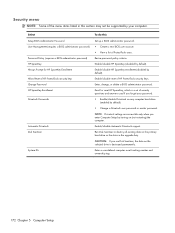
... when you forget your computer. Select Setup BIOS Administrator Password User Management (requires a BIOS administrator password)
Password Policy (requires a BIOS administrator password) HP SpareKey Always Prompt for HP SpareKey Enrollment Allow Reset of HP ProtectTools security keys Change Password HP SpareKey Enrollment DriveLock Passwords
Automatic DriveLock Disk Sanitizer
System IDs
To do...
HP ProBook 6455b, 6555b, 6450b,and 6550b Notebook PCs - Maintenance and Service Guide - Page 215
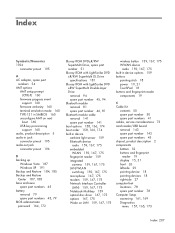
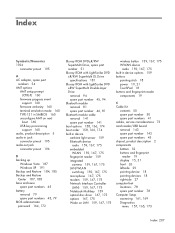
... and Restore Center 187, 188 base enclosure spare part numbers 45 battery removal 79 spare part numbers 45, 79 BIOS administrator password 164, 172
Blu-ray ROM DVD±R/RW SuperMulti Drive, spare part... 175 microphone 167, 175 modem 159, 167, 175 Network Interface Controller
(LAN) 159, 167, 175 Notebook Multibay 159 optical disc drive 167, 175 options 167, 175 Wake on LAN 159, 167, 175
wireless...
HP ProBook 6455b, 6555b, 6450b,and 6550b Notebook PCs - Maintenance and Service Guide - Page 218
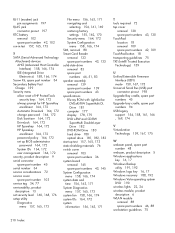
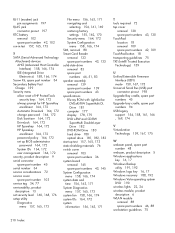
...HP ProtectTools security keys 164, 172
always prompt for HP SpareKey enrollment 164, 172
Automatic DriveLock 164, 172 change password 164, 172 Disk Sanitizer 164, 172 DriveLock 164, 172 HP Sparekey 164, 172 HP Sparekey
enrollment 164, 172 password policy 164, 172 set up BIOS administrator
password... 76 switch cover removal 103 spare part numbers 36 system board removal 145 spare part numbers...
HP ProBook User Guide - Windows 7 - Page 9


... ...116 Using passwords ...117 Setting passwords in Windows 117 Setting passwords in Computer Setup 117 BIOS administrator password 118 Managing a BIOS administrator password 119 Entering a BIOS administrator password 120 Using Computer Setup DriveLock 120 Setting a DriveLock password 121 Entering a DriveLock password 122 Changing a DriveLock password 123 Removing DriveLock protection...
HP ProBook User Guide - Windows 7 - Page 126


... security features can be configured in the Computer Setup utility (referred to the HP Web site at http://www.hpshopping.com. The way you need to Computer Setup settings and other BIOS administrator password in Computer Setup* system identification information
Unauthorized removal of the computer
Security cable slot (used even when the operating system is...
HP ProBook User Guide - Windows 7 - Page 127
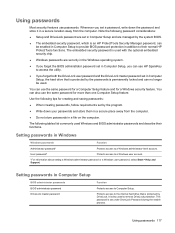
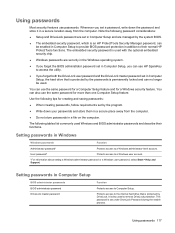
...; If you forget the BIOS administrator password set by the passwords is also used with the optional embedded security chip.
● Windows passwords are set in Windows
Windows passwords
Function
Administrator password*
Protects access to remove DriveLock protection. The following tips for creating and saving passwords:
● When creating passwords, follow requirements set in...
HP ProBook User Guide - Windows 7 - Page 176
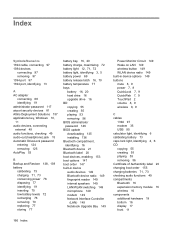
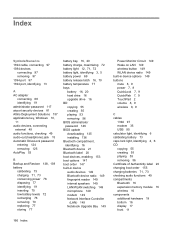
...20 hard drive 16 upgrade drive 16 BD copying 55 creating 55 playing 53 removing 56 BIOS administrator password 146 BIOS update downloading 135 installing 136 Bluetooth compartment, identifying 16 Bluetooth device 21 Bluetooth... LAN/WLAN switching 149 microphone 149 modem 149 Network Interface Controller
(LAN) 149 Notebook Upgrade Bay 149
Power Monitor Circuit 149 Wake on LAN 149 wireless button 149...
HP ProBook User Guide - Windows 7 - Page 177


...55 playing 53 removing 56 DVD ...HP Connection Manager software 23 HP Mobile Broadband Module 28 HP Mobile Broadband, disabled 28 HP QuickLook 148 HP SpareKey enrollment 147 HP System Software Manager 158, 161 hubs 95
Index 167 left-side 14 rear 15 right-side 12 top 1 wireless antennas 18 computer information 135 Computer Setup BIOS administrator
password 118 device security 126 DriveLock password...
HP ProBook User Guide - Windows 7 - Page 179


... light, identifying 3, 5, 12 power plans 65 primary memory module
inserting 114 removing 113 replacing 112 upgrading 112 Product Key 20 product name and number, computer ...HP SpareKey enrollment 147
Automatic DriveLock 147 change password 147 Disk Sanitizer 147 DriveLock 147 fingerprint reader reset 147 HP Sparekey 147 HP Sparekey enrollment 147 password policy 146 set up BIOS administrator
password...
HP ProBook User Guide - Windows Vista - Page 9


... ...113 Using passwords ...114 Setting passwords in Windows 114 Setting passwords in Computer Setup 114 BIOS administrator password 115 Managing a BIOS administrator password 116 Entering a BIOS administrator password 117 Using Computer Setup DriveLock 117 Setting a DriveLock password 118 Entering a DriveLock password 119 Changing a DriveLock password 120 Removing DriveLock protection...
HP ProBook User Guide - Windows Vista - Page 123
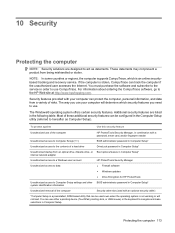
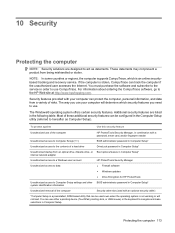
...: Security solutions are listed in Computer Setup* system identification information
Unauthorized removal of the computer
Security cable slot (used even when the operating system... a password, smart card, and/or fingerprint reader
Unauthorized access to Computer Setup (f10)
BIOS administrator password in Computer Setup*
Unauthorized access to the contents of the computer
HP ProtectTools ...
HP ProBook User Guide - Windows Vista - Page 124
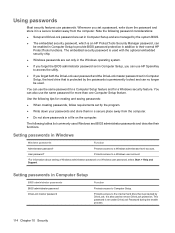
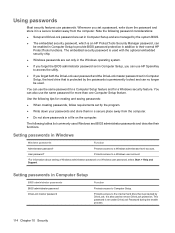
... for creating and saving passwords:
● When creating passwords, follow requirements set in Computer Setup
BIOS administrator passwords BIOS administrator password DriveLock master password
Function
Protects access to remove DriveLock protection.
The following password considerations:
● Setup and DriveLock password are managed by the system BIOS.
● The embedded security...
HP ProBook User Guide - Windows Vista - Page 171


... 16, 20 hard drive 16 upgrade drive 16 BD copying 54 playing 52 removing 55, 56 BIOS administrator password 142 BIOS update downloading 132 installing 133 Bluetooth compartment, identifying 16 Bluetooth device 21 Bluetooth... LAN/WLAN switching 145 microphone 145 modem 145 Network Interface Controller
(LAN) 145 Notebook Upgrade Bay 145 Power Monitor Circuit 145 Wake on LAN 145
wireless button 145 ...
HP ProBook User Guide - Windows Vista - Page 172


... antennas 18 computer information 132 Computer Setup BIOS administrator
password 115 device security 123 DriveLock password 117 enabling bootable
devices 149 File menu ...deployment, software 153 device configurations 144 device drivers
HP drivers 59 Microsoft drivers 59 reinstalling 59 device security 123 digital card inserting 99 removing 100 stopping 100 Disk Cleanup software 80 Disk Defragmenter...
HP ProBook User Guide - Windows Vista - Page 174


... light, identifying 3, 5, 12 power plans 64 primary memory module
inserting 111 removing 110 replacing 109 upgrading 109 Product Key 20 product name and number, computer ...HP SpareKey enrollment 143
Automatic DriveLock 143 change password 143 Disk Sanitizer 143 DriveLock 143 fingerprint reader reset 143 HP Sparekey 143 HP Sparekey enrollment 143 password policy 142 set up BIOS administrator
password...
HP ProBook User Guide - Windows XP - Page 9


... ...114 Using passwords ...115 Setting passwords in Windows 115 Setting passwords in Computer Setup 115 BIOS administrator password 116 Managing a BIOS administrator password 117 Entering a BIOS administrator password 119 Using Computer Setup DriveLock 119 Setting a DriveLock password 120 Entering a DriveLock password 121 Changing a DriveLock password 122 Removing DriveLock protection...
HP ProBook User Guide - Windows XP - Page 124


... go to Computer Setup settings and other BIOS administrator password in Computer Setup* system identification information
Unauthorized removal of these additional security features can be used... the computer
HP ProtectTools Security Manager, in combination with a password, smart card, and/or fingerprint reader
Unauthorized access to Computer Setup (f10)
BIOS administrator password in Computer...
Similar Questions
How To Remove Bios Administrator Password
(Posted by Yuscomtech16 11 months ago)
How To Remove The Monitor On Hp Probook 6555b
(Posted by liPis 9 years ago)
How To Clear Bios Password, Hp Probook 4425s
(Posted by malvils 9 years ago)
How To Replace Bios Chip On Hp Probook 6455b
(Posted by bobsmpe 10 years ago)
How To Remove Bios Battery For Hp Probook 4420s
(Posted by ovjohndu 10 years ago)

