HP 6730s Support Question
Find answers below for this question about HP 6730s - Compaq Business Notebook.Need a HP 6730s manual? We have 29 online manuals for this item!
Question posted by amitabha on September 9th, 2011
Hp 6730s Xp Usb Port Problem
USB devices are not recognised when inserted in USB port. DATA MODEM LED is glowing but not 'DETECTED' .
Current Answers
There are currently no answers that have been posted for this question.
Be the first to post an answer! Remember that you can earn up to 1,100 points for every answer you submit. The better the quality of your answer, the better chance it has to be accepted.
Be the first to post an answer! Remember that you can earn up to 1,100 points for every answer you submit. The better the quality of your answer, the better chance it has to be accepted.
Related HP 6730s Manual Pages
2008 HP business notebook PC F10 Setup overview - Page 2


... configurable and manageable by this change. This document describes the features and functionality of functions and configuration options, but required keyboard navigation.
Since 1999 HP Compaq business notebooks have utilized a text based F10 Setup which provides a flexible pre operating system environment and navigation using the Extensible Firmware Interface (EFI) framework, which...
2008 HP business notebook PC F10 Setup overview - Page 3


... capability o New HP business notebook models are separated in test and a hard disk test. Provides access to the impressive set date and time, exit F10 Setup with ProtectTools
• Password policy support • RAID and Native SATA support • Enhanced wireless button control • Wake on LAN • Ability to disable modem/camera
F10...
2008 HP business notebook PC F10 Setup overview - Page 7


... on Intel based systems. Enabled/Disabled
SATA Device Mode
Select SATA mode
AHCI/IDE Enabled/Disabled
Display Diagnostics URL
Display web address for boot from LAN.
Table 1. (Continued) Key features for boot from USB floppy. Enabled/Disabled
Floppy boot
Allows for F10 Setup on select 2008 HP business notebook PCs
Feature
Function
Options (Default in...
2008 HP business notebook PC F10 Setup overview - Page 8


... business notebook PCs
Feature
Function
Options (Default in Bold where applicable)
SYSTEM CONFIGURATION MENU
Device Configurations (Cont.) Secondary Battery Fast Charge
HP QuickLook
Switches charging to secondary
Enabled/Disabled
battery when primary battery is received via LAN. Enabled/Disabled
Embedded Bluetooth Device Enables integrated Bluetooth device.
Enabled/Disabled
USB Port...
2008 HP business notebook PC F10 Setup overview - Page 9


... on key. Enabled/Disabled
Prompts for AMT setup during POST. Enabled/Disabled
Allow AMT provisioning using USB Enabled/Disabled disk on Enabled/Disabled next boot.
Table 1. (Continued) Key features for F10 Setup on select 2008 HP business notebook PCs
Feature
Function
Options (Default in Bold where applicable)
SYSTEM CONFIGURATION MENU
Active Management Technology (AMT...
2008 HP business notebook PC F10 Setup overview - Page 15


....
QuickLook 2 and System Diagnostics will be set with -out HP ProtectTools)" within this document for the HP Compaq Business Notebook PC white paper on HP.com.
Is F10 Setup graphical user interface localized?
Yes. You can learn more in the HP Business Notebook Computer EFI Guidelines white paper on HP.com. Can the power on password feature be displayed. Yes...
HP Notebook PC Metal Surfaces and 3-Prong Grounded AC Adapters - Whitepaper - Page 2


..., HP Pavilion, Compaq Evo, and Compaq Presario brand notebook PC models have shipped with electromagnetic compatibility (EMC) standards that surrounds the display panel and on the top and sides. HP Notebook PC products and HP Notebook PC AC adapters meet or exceed current applicable safety and regulatory requirements. Metal surfaces
For appearance and durability, some HP Business Notebook PC...
HP Compaq 6730s and 6735s Notebook PC - Maintenance and Service Guide - Page 9


...
Computer models equipped with GL40 system board
Computer models equipped with GM45 system board
Computer models equipped with PM45 system board
Product Name HP Compaq 6730s Notebook PC
√
√
√
HP Compaq 6735s Notebook PC
√
Processors
Intel® Core™2 Duo processors
● P8600 2.40-GHz processor, 3MB L2 cache, 1066-MHz front side bus...
HP Compaq 6730s and 6735s Notebook PC - Maintenance and Service Guide - Page 27


... with HP Compaq 6730s Notebook PC models (includes left and right hinges)
496680-001
Display inverter
For use only with HP Compaq 6730s Notebook PC models
491256-001
For use only with HP Compaq 6735s Notebook PC models
494116-001
Switch cover (includes LED power board and cable)
For use only with HP Compaq 6730s Notebook PC models
491288-001
For use only with HP Compaq 6735s Notebook PC...
HP Compaq 6730s and 6735s Notebook PC - Maintenance and Service Guide - Page 28


Item (3) (4)
Description LED power button board (included in the switch cover) Keyboard For use only with HP Compaq 6730s Notebook PC models For use in Brazil For International use For use...in Taiwan For use in the United Kingdom For use in the United States For use only with HP Compaq 6735s Notebook PC models For use in Belgium
20 Chapter 3 Illustrated parts catalog
Spare part number
491274-201 ...
HP Compaq 6730s and 6735s Notebook PC - Maintenance and Service Guide - Page 29


... Taiwan For use in Turkey For use in the United Kingdom For use in the United States Speakers For use only with HP Compaq 6730s Notebook PC models For use only with HP Compaq 6735s Notebook PC models Top cover (includes TouchPad board and cable, and TouchPad button board and cable)
Spare part number 491603-201 491603...
HP Compaq 6730s and 6735s Notebook PC - Maintenance and Service Guide - Page 30


... Japan and Asia Pacific countries and regions
450066-001
USB connector
NOTE: The USB connector does not include a USB cable. For HP Compaq 6730s Notebook PC models, see cable kit spare part number 491608-001. For HP Compaq 6735s Notebook PC models, see cable kit spare part number 491287-001.
For HP Compaq 6730s Notebook PC models, see cable kit spare part number 491608...
HP Compaq 6730s and 6735s Notebook PC - Maintenance and Service Guide - Page 31


...includes replacement thermal material) (not illustrated)
Intel Core2 Duo processors (for use only with HP Compaq 6730s Notebook PC models)
● P8600 2.40-GHz (3-MB L2 cache, 1066-MHz FSB)
491285...) (Only available with Intel WLAN)
506451-001
Intel Celeron M processors (for use only with HP Compaq 6730s Notebook PC models)
● 575 2.0-GHz (1-MB L2 cache, 667-MHz FSB)
491282-001
●...
HP Compaq 6730s and 6735s Notebook PC - Maintenance and Service Guide - Page 32
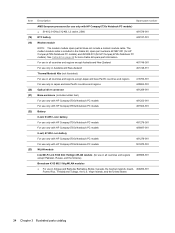
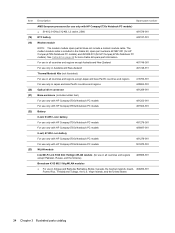
... on battery
For use only with HP Compaq 6730s Notebook PC models
491278-001
For use only with HP Compaq 6735s Notebook PC models) ● SI-40 2.0-GHz (512-KB, L2 cache, 25W)
491578-001
RTC battery
449137-001
Modem module
NOTE: The modem module spare part kit does not include a modem module cable. The modem module cable is included in...
HP Compaq 6730s and 6735s Notebook PC - Maintenance and Service Guide - Page 34
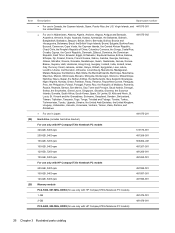
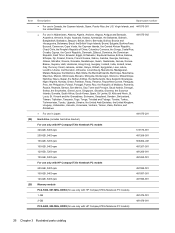
Item (24) (25)
Description
Spare part number
● For use only with HP Compaq 6730s Notebook PC models)
1-GB
491476-001
2-GB
491478-001
PC2-6400, 800-MHz, DDR2 ...States
● For use in Japan
441075-291
Hard drive (includes hard drive bracket)
For use only with HP Compaq 6730s Notebook PC models
320-GB, 5400-rpm
510176-001
250-GB, 5400-rpm
491268-001
160-GB, 7200-rpm
...
HP Compaq 6730s and 6735s Notebook PC - Maintenance and Service Guide - Page 35


... Double-Layer Drive with LightScribe Rubber Kit (not illustrated, contains 7 computer feet and 8 display bezel screw covers) For use only with HP Compaq 6730s Notebook PC models For use only with HP Compaq 6735s Notebook PC models
Spare part number 491477-001 491479-001
491591-001 491592-001
491594-001 491595-001
491270-001 491271-001 491272...
HP Compaq 6730s and 6735s Notebook PC - Maintenance and Service Guide - Page 36


Plastics Kit
Item Description Plastics Kit: For use only with HP Compaq 6730s Notebook PC models For use only with HP Compaq 6735s Notebook PC models
(1) ExpressCard slot bezel (2) WLAN module compartment cover (includes one captive screw, secured by a C-clip) (3) Memory module compartment cover (includes one captive screw, secured ...
HP Compaq 6730s and 6735s Notebook PC - Maintenance and Service Guide - Page 37


Cable Kit
Item Description Cable Kit: For use only with HP Compaq 6730s Notebook PC models For use only with HP Compaq 6735s Notebook PC models
(1) RJ-11 jack cable (2) USB cable (3) Bluetooth module cable
Spare part number
491287-001 491608-001
Cable Kit 29
HP Compaq 6730s and 6735s Notebook PC - Maintenance and Service Guide - Page 48


... for use only with HP Compaq 6735s Notebook PC models Rubber Kit for use only with HP Compaq 6735s Notebook PC models Fan for use only with HP Compaq 6735s Notebook PC models Logo Kit for use only with HP Compaq 6735s Notebook PC models System board (includes replacement thermal material and the ExpressCard assembly) for use only with HP Compaq 6730s Notebook PC models equipped...
HP Compaq 6730s and 6735s Notebook PC - Maintenance and Service Guide - Page 91


...see USB connector module on page 51) b. USB ...replacement procedures 83 Shut down through the operating system. 2. Disconnect all external devices connected to the computer. 3. Fan (see Display assembly on page 78)...on page 50). 5.
Description
Spare part number
For use only with HP Compaq 6730s Notebook PC models
For use only with computer models equipped with Intel processors (...
Similar Questions
How To Restore Compaq Cq57 Notebook Laptop To Original Factory Settings Without
a disk
a disk
(Posted by mwoodboob 9 years ago)
How To Format C Drive Windows Vista In Hp 6730s
(Posted by jarphila 9 years ago)
Why My Hp 6730s Screen Is Flickering
(Posted by findgjgjgj 9 years ago)
My Hp 6730s Needs Me To Put The Bios Password When I Want To Change The Booting
how can remove the bios password so as to change the booting option?
how can remove the bios password so as to change the booting option?
(Posted by someone06 12 years ago)

