HP 655 Support Question
Find answers below for this question about HP 655.Need a HP 655 manual? We have 2 online manuals for this item!
Question posted by lihandaibra on February 2nd, 2014
What Is Accelerometer Status, How Do I Install It?
The person who posted this question about this HP product did not include a detailed explanation. Please use the "Request More Information" button to the right if more details would help you to answer this question.
Current Answers
There are currently no answers that have been posted for this question.
Be the first to post an answer! Remember that you can earn up to 1,100 points for every answer you submit. The better the quality of your answer, the better chance it has to be accepted.
Be the first to post an answer! Remember that you can earn up to 1,100 points for every answer you submit. The better the quality of your answer, the better chance it has to be accepted.
Related HP 655 Manual Pages
HP Notebook Hard Drives & Solid State Drives Identifying, Preventing, Diagnosing and Recovering from Drive Failures Care and Mai - Page 1


Unified Extensible Firmware Interface (UEFI 5 HP 3D Drive Guard ...5 Firmware & Product Updates ...6 Intel Matrix Storage Technology driver 6 Installing SATA drivers ...6
Care and Maintenance Measures ...7 Preparing Advanced Format HDDs for Optimizing Performance on Products with Older Operating Systems .. 7 For more information ...8 HP Notebook Hard ...
HP Notebook Hard Drives & Solid State Drives Identifying, Preventing, Diagnosing and Recovering from Drive Failures Care and Mai - Page 4


...
Run F2 Quick/Short Diagnostic Test
Try reseating drive & check
NO
for loose connectors
NO
Replace drive or
contact customer
YES
support for product model installed
Drive does not need to be Replaced (look to Take Document any
important data!
Does Operating System
recognize drive? NO
Verify Intel Matrix Storage and...
HP Notebook Hard Drives & Solid State Drives Identifying, Preventing, Diagnosing and Recovering from Drive Failures Care and Mai - Page 5


... automatically runs. If no errors occur, S.M.A.R.T. Note: The diagnostics may be installed to install the more advanced diagnostic tests, which can be aborted at http://welcome.hp.com/country/... Download the latest HP 3D Drive Guard driver under the Solutions section from the integrated accelerometer, and protects the hard drive (HDD) by automatically "parking the heads" to select...
HP Notebook Hard Drives & Solid State Drives Identifying, Preventing, Diagnosing and Recovering from Drive Failures Care and Mai - Page 6


... Matrix Storage Manager Technology. To download the latest version of the Intel Matrix Storage Technology driver: http://www8.hp.com/us/en/support-drivers.html
Installing SATA drivers
SATA Native Mode is a storage interface technology that provides up to 150MB/sec transfer rate for disk traffic, and provides link power management...
HP Notebook Hard Drives & Solid State Drives Identifying, Preventing, Diagnosing and Recovering from Drive Failures Care and Mai - Page 7


...optimize performance.
HP CMI - Check www.hp.com for the latest releases.
Install and maintain a virus protection program to prevent failures due to viruses. Whenever possible...primarily from Symantec. Care and Maintenance Measures
Preparing Advanced Format HDDs for Microsoft Windows installations
Historically, hard disk drives (HDDs) have the latest BIOS, firmware, and ...
HP 655 Notebook PC - Maintenance and Service Guide - Page 1


HP 655 Notebook PC
Maintenance and Service Guide
HP 655 Notebook PC - Maintenance and Service Guide - Page 9


... two wireless local area network (WLAN) antenna cables
Supports low voltage differential signalling (LVDS)
1 1 Product description
Category Product Name Processors
Chipset Graphics
Panel
Description
HP 655 Notebook PC ● AMD® E2-1800 processor (1.70-GHz, 1333-MHz, 18 W, dual core; not supported on computer models equipped with Windows 7 Starter 32...
HP 655 Notebook PC - Maintenance and Service Guide - Page 13
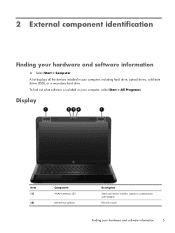
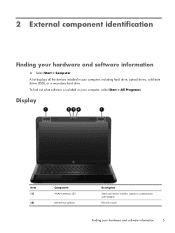
... your hardware and software information
▲ Select Start > Computer. 2 External component identification
Finding your hardware and software information
5 A list displays all the devices installed in your computer, select Start > All Programs.
Display
Item (1)
(2)
Component WLAN antennas (2)*
Internal microphone
Description
Send and receive wireless signals to communicate with WLANs...
HP 655 Notebook PC - Maintenance and Service Guide - Page 38
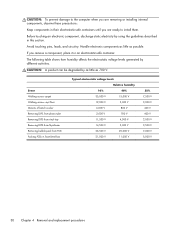
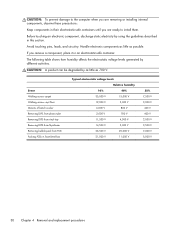
...Avoid touching pins, leads, and circuitry. CAUTION: To prevent damage to install them. Event Walking across carpet Walking across vinyl floor Motions of bench ... bubble pack from PCB Packing PCBs in their electrostatic-safe containers until you are removing or installing internal components, observe these precautions:
Keep components in foam-lined box
Typical electrostatic voltage levels
...
HP 655 Notebook PC - Maintenance and Service Guide - Page 43


... computer. Pivot the front edge of the battery down through the operating system.
2. To insert the battery: 1. If you are unsure whether the computer is installed and sealed at the factory. Disconnect all external devices from the computer. Before disassembling the computer, follow these steps:
1. Pivot the front edge of the...
HP 655 Notebook PC - Maintenance and Service Guide - Page 45
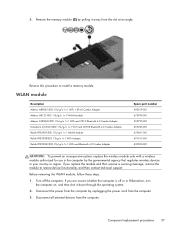
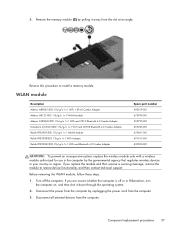
If you are unsure whether the computer is off the computer. If you replace the module and then receive a warning message, remove the module to install a memory module. Disconnect all external devices from the computer by the governmental agency that regulates wireless devices in your country or region. Reverse this procedure ...
HP 655 Notebook PC - Maintenance and Service Guide - Page 46


... WLAN module: 1. Remove the Phillips PM2.0×3.0 screw (2) that secures the WLAN module to the terminals on the WLAN module, the protective sleeves must be installed on page 36).
NOTE: The #1 WLAN antenna cable is connected to the WLAN module #1 terminal.
Remove the battery (see Memory module
on the antenna connectors...
HP 655 Notebook PC - Maintenance and Service Guide - Page 47


Reverse this procedure to install the WLAN module. Keyboard
NOTE: The keyboard spare part kit includes the keyboard cable.
Turn off or in the United Kingdom and Singapore
646125-BA1 ...
HP 655 Notebook PC - Maintenance and Service Guide - Page 50


Remove the keyboard (3). Reverse this procedure to which the keyboard cable is attached, and then disconnect the keyboard cable (2) from the system board.
8. Release the zero insertion force (ZIF) connector (1) to install the keyboard.
42 Chapter 4 Removal and replacement procedures 7.
HP 655 Notebook PC - Maintenance and Service Guide - Page 52


... the left side of the optical drive bezel (3). 7. Use a flat-blade screw driver or similar tool to press on the optical drive bezel tab (2) to install the optical drive.
44 Chapter 4 Removal and replacement procedures Remove the two Phillips PM2.0×3.0 screws (1) that secure the optical drive bracket to replace the...
HP 655 Notebook PC - Maintenance and Service Guide - Page 55
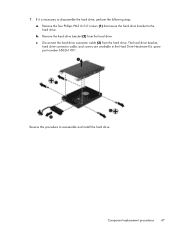
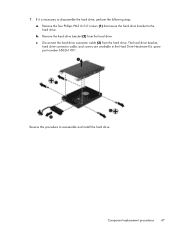
... (1) that secure the hard drive bracket to disassemble the hard drive, perform the following steps: a. Component replacement procedures 47 Reverse this procedure to reassemble and install the hard drive.
HP 655 Notebook PC - Maintenance and Service Guide - Page 57


...(see Battery on page 35), and then remove the following components from the defective top cover and install them on the replacement top cover: ● Power button board (see Power button board on page ... (1) and the two Phillips PM2.5×10.0 screws (2) that
secure the top cover to install the RTC battery. Top cover
Description Top cover (includes the TouchPad board)
Spare part number 687703...
HP 655 Notebook PC - Maintenance and Service Guide - Page 60
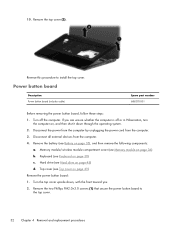
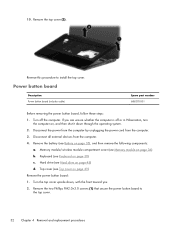
... 686270-001
Before removing the power button board, follow these steps: 1. Remove the two Phillips PM2.0×3.0 screws (1) that secure the power button board to install the top cover. Top cover (see Keyboard on page 45) d. Turn off or in Hibernation, turn
the computer on page 36) b. Disconnect the power from...
HP 655 Notebook PC - Maintenance and Service Guide - Page 61


... the power cord from the computer. 4. Remove the battery (see Memory module on page 35), and then remove the following components:
a.
Reverse this procedure to install the power button board. TouchPad button board
Description TouchPad button board (includes bracket, TouchPad button board cable, and TouchPad cable)
Spare part number 686271-001...
HP 655 Notebook PC - Maintenance and Service Guide - Page 91
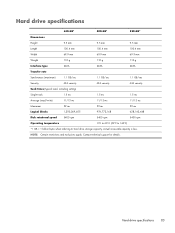
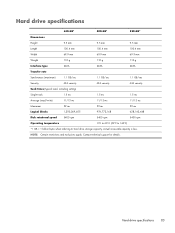
...
1.5 ms
1.5 ms
Average (read/write)
11/13 ms
11/13 ms
11/13 ms
Maximum
22 ms
22 ms
22 ms
Logical blocks
1,250,269,655
976,773,168
628,142,448
Disk rotational speed
5400 rpm
5400 rpm
5400 rpm
Operating temperature
0°C to 60°C (32°F to 140...
Similar Questions
How Do I Install A Bluetooth Radio/driver To This Laptop?
laptop apparently doesnt support bluetooth, can i manually install the driver, if so how? it has the...
laptop apparently doesnt support bluetooth, can i manually install the driver, if so how? it has the...
(Posted by angiie473 3 years ago)
How To Install Memory In A Compaq Presario Cq57 Or Cq43 Laptop
(Posted by Su22915 10 years ago)
Hp 655 Cartridge (africa)
Is there a US cartridge that is compatible with the HP 655 cartridge (Africa) Printer HP Deskjet 451...
Is there a US cartridge that is compatible with the HP 655 cartridge (Africa) Printer HP Deskjet 451...
(Posted by pmendoza 11 years ago)

