HP 6520 Support Question
Find answers below for this question about HP 6520 - Deskjet Color Inkjet Printer.Need a HP 6520 manual? We have 5 online manuals for this item!
Question posted by Fiejha on January 23rd, 2014
Instructions On How To Scan On A Hp6520
The person who posted this question about this HP product did not include a detailed explanation. Please use the "Request More Information" button to the right if more details would help you to answer this question.
Current Answers
There are currently no answers that have been posted for this question.
Be the first to post an answer! Remember that you can earn up to 1,100 points for every answer you submit. The better the quality of your answer, the better chance it has to be accepted.
Be the first to post an answer! Remember that you can earn up to 1,100 points for every answer you submit. The better the quality of your answer, the better chance it has to be accepted.
Related HP 6520 Manual Pages
HP Deskjet 6500 Printer series - (Macintosh OS 9) User's Guide - Page 18
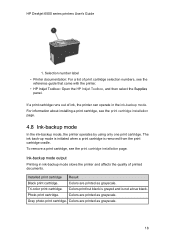
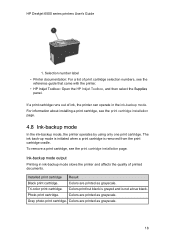
... of ink, the printer can operate in ink-backup mode slows the printer and affects the quality of print cartridge selection numbers, see the reference guide that came with the printer.
• HP Inkjet Toolbox: Open the HP Inkjet Toolbox, and then select the Supplies panel. HP Deskjet 6500 series printers User's Guide
1.
Colors are printed as grayscale...
HP Deskjet 6500 Printer series - (Macintosh OS 9) User's Guide - Page 37
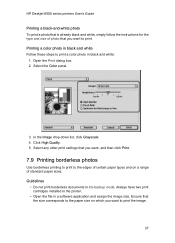
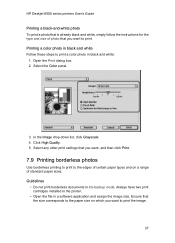
... list, click Grayscale. 4. Select the Color panel.
3. Always have two print cartridges installed in the printer.
• Open the file in ink-backup mode. HP Deskjet 6500 series printers User's Guide
Printing a black-and-white photo To print a photo that is already black and white, simply follow the instructions for the type and size of...
HP Deskjet 6500 Printer series - (Macintosh OS 9) User's Guide - Page 48


... in black-and-white
For great black-and-white photos, install a gray photo print cartridge and a tri-color printer cartridge in the printer. HP Deskjet 6500 series printers User's Guide
8 Printing photos (HP Deskjet 6520 series)
Select the type of photo that you want to print: Borderless Photos
Small borderless photo Large borderless photo Panoramic borderless photo...
HP Deskjet 6500 Printer series - (Macintosh OS 9) User's Guide - Page 49
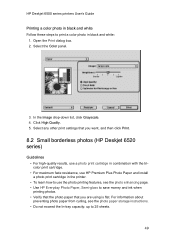
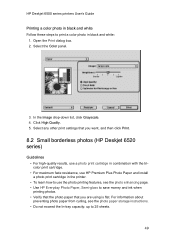
... photo paper storage instructions. • Do not exceed the In-tray capacity: up to 25 sheets.
49 For information about preventing photo paper from curling, see the photo enhancing page. • Use HP Everyday Photo Paper, Semi-gloss to print a color photo in black and white:
1. HP Deskjet 6500 series printers User's Guide
Printing...
HP Deskjet 6500 Printer series - (Macintosh OS 9) User's Guide - Page 66


... Maximum dpi 5. Verify that you want, and then click Print.
9.8 Transparencies (HP Deskjet 6540-50 series)
Guidelines • For great results, use HP Premium Inkjet Transparency Film. • Do not exceed the In tray capacity: up and toward the printer.
66 Raise the Out tray, and then remove all the way to printed...
HP Deskjet 6500 Printer series - (Macintosh OS 9) User's Guide - Page 125
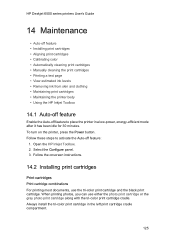
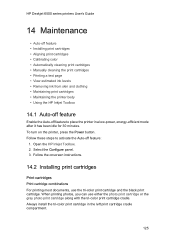
Open the HP Inkjet Toolbox. 2. To turn on the printer, press the Power button. Follow the onscreen instructions.
14.2 Installing print cartridges
Print cartridges Print cartridge combinations For printing most documents, use either the photo print cartridge or the gray photo print cartridge along with the tri-color print cartridge cradle. Select the Configure panel...
HP Deskjet 6500 Printer series - (Macintosh OS 9) User's Guide - Page 129
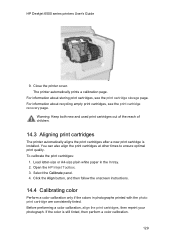
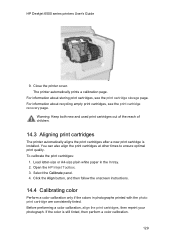
... at other times to ensure optimal print quality. Click the Align button, and then follow the onscreen instructions.
14.4 Calibrating color
Perform a color calibration only if the colors in the In tray. 2. HP Deskjet 6500 series printers User's Guide
9. The printer automatically prints a calibration page. Warning: Keep both new and used print cartridges out of the reach...
HP Deskjet 6500 Printer series - (Macintosh OS 9) User's Guide - Page 130


... up.
130 Open the HP Inkjet Toolbox. 2.
Press the Power button to turn on ink, follow the onscreen instructions. Follow the onscreen instructions.
14.5 Automatically cleaning print cartridges...cartridges
If the printer is installed in the In tray. 2. HP Deskjet 6500 series printers User's Guide
To calibrate color: 1. Open the HP Inkjet Toolbox. 4. Select the Calibrate Color panel. 5....
HP Deskjet 6500 Printer series - (Macintosh OS 9) User's Guide - Page 132
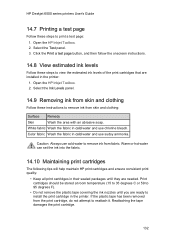
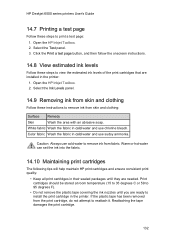
....8 View estimated ink levels
Follow these instructions to reattach it. White fabric Wash the fabric in cold water and use chlorine bleach. Open the HP Inkjet Toolbox. 2.
HP Deskjet 6500 series printers User's Guide
14.7 Printing a test page
Follow these steps to remove ink from fabric. Color fabric Wash the fabric in cold water and...
HP Deskjet 6500 Printer series - (Macintosh OS 9) User's Guide - Page 135


HP Deskjet 6500 series printers User's Guide HP Inkjet Toolbox panels
1. Inkjet Toolbox Panel Menu: Select the appropriate panel to view the HP Inkjet Toolbox options: • WOW!: Prints a sample page to view the output quality of the printer. • Test: Prints a test page or a diagnostic page. • Clean: Cleans the print cartridges. • Ink Levels: Provides...
HP Deskjet 6500 Printer series - (Macintosh OS 9) User's Guide - Page 148


... light flashes when one or both of the print cartridges is improperly installed or malfunctioning. HP Deskjet 6500 series printers User's Guide
15.9 Error messages
Out of the paper. 3. Slide the paper guides so ...Press the Resume button to continue printing. For instructions about correcting the problem, see printer lights are on when one or both of the print cartridges is low on ink....
HP Deskjet 6500 Printer series - (Macintosh OS X) User's Guide - Page 18
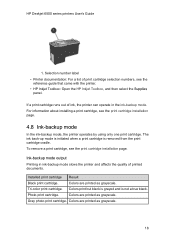
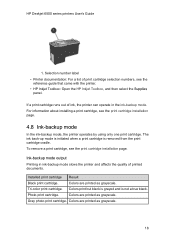
...: For a list of print cartridge selection numbers, see the reference guide that came with the printer.
• HP Inkjet Toolbox: Open the HP Inkjet Toolbox, and then select the Supplies panel. Colors are printed as grayscale.
18 HP Deskjet 6500 series printers User's Guide
1.
The ink back-up mode is initiated when a print cartridge is not...
HP Deskjet 6500 Printer series - (Macintosh OS X) User's Guide - Page 119
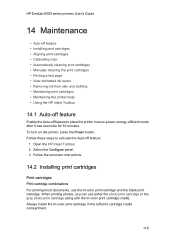
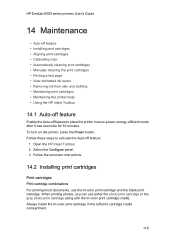
... HP Inkjet Toolbox
14.1 Auto-off feature
Enable the Auto-off feature:
1. When printing photos, you can use the tri-color print cartridge and the black print cartridge. Follow these steps to activate the Auto-off feature to place the printer in the left print cartridge cradle compartment.
119 Follow the onscreen instructions.
14...
HP Deskjet 6500 Printer series - (Macintosh OS X) User's Guide - Page 123
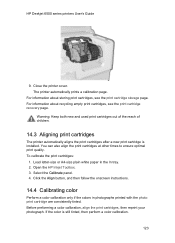
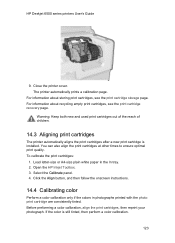
... follow the onscreen instructions.
14.4 Calibrating color
Perform a color calibration only if the colors in the In tray. 2. If the color is installed. To calibrate the print cartridges:
1. HP Deskjet 6500 series printers User's Guide
9. Select the Calibrate panel. 4. Close the printer cover. The printer automatically prints a calibration page. Open the HP Inkjet Toolbox. 3.
You can...
HP Deskjet 6500 Printer series - (Macintosh OS X) User's Guide - Page 124


...your printed pages are not low on ink, follow the onscreen instructions. Caution: Clean print cartridges only when necessary. Remove the print cartridges and place ... on the printer, and then raise the printer cover. 2. Press the Power button to clean the print cartridges automatically:
1. HP Deskjet 6500 series printers User's Guide
To calibrate color: 1. Open the HP Inkjet Toolbox. 2....
HP Deskjet 6500 Printer series - (Macintosh OS X) User's Guide - Page 126
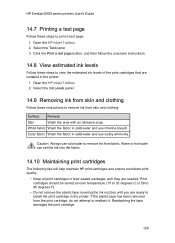
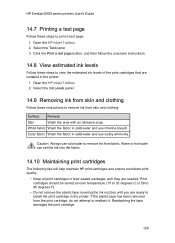
... the area with an abrasive soap. Open the HP Inkjet Toolbox. 2. Open the HP Inkjet Toolbox. 2.
Reattaching the tape damages the print cartridge....Color fabric Wash the fabric in the printer. Select the Ink Levels panel.
14.9 Removing ink from skin and clothing
Follow these instructions to remove ink from the print cartridge, do not attempt to reattach it. HP Deskjet 6500 series printers...
HP Deskjet 6500 Printer series - (Macintosh OS X) User's Guide - Page 129


...; Supplies: Provides print cartridge selection numbers. • Support: Provides access to the HP Web site where you can find support for the printer and information about HP products and supplies. • Register: Takes you to the HP Web site to register the printer.
129 HP Deskjet 6500 series printers User's Guide HP Inkjet Toolbox panels
1.
HP Deskjet 6500 Printer series - (Macintosh OS X) User's Guide - Page 142


... continue printing. For instructions about correcting the problem, see printer lights are on or flashing.
15.10 Printer lights are on ink. Place paper in the In tray. 2.
Power light is flashing The printer is flashing The printer might be out of the printer's lights, click your printer model:
HP Deskjet 6540-50 series
HP Deskjet 6520 series
What the...
HP Deskjet 6500 Printer series - (Windows) User's Guide - Page 118


... box.
7.2.8 Transparencies (HP Deskjet 6520 series)
Guidelines • For great results, use HP Premium Inkjet Transparency Film. • Do not exceed the In tray capacity: up and toward the printer.
5. Preparing to 30 transparencies. HP Deskjet 6500 series printers
Printing Note: If your software program includes a greeting card printing feature, follow the instructions below. 1.
HP Deskjet 6500 Printer series - (Windows) User's Guide - Page 139


... that are printed with the photo print cartridge and the tri-color print cartridge consistently look incorrect. Click Align , and then follow the onscreen instructions.
8.4 Calibrating color
Perform a color calibration only if the colors in the In tray. 2. HP Deskjet 6500 series printers
9. Close the printer cover.
The printer automatically prints a calibration page.
Open the...
Similar Questions
Hp Printer 6520 Can You Copy Legal Paper
(Posted by ctmlaur 9 years ago)
How To Resize A Document On A Hp6520 Printer
(Posted by cuander 9 years ago)
My Hp Deskjet 5650 Color Inkjet Printer Won't Print Black
(Posted by jedMart 10 years ago)
New Hp6520 Printer Produces Lines On Photos
My new HP6520 produces equidistant lines on both 6x4 ans A4 photo images whether I connect wireless ...
My new HP6520 produces equidistant lines on both 6x4 ans A4 photo images whether I connect wireless ...
(Posted by michaelnorris17 11 years ago)
Hp Deskjet Color Inkjet Printer Driver
(Posted by kkljeyamurugan1995 11 years ago)

