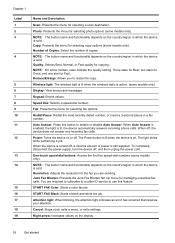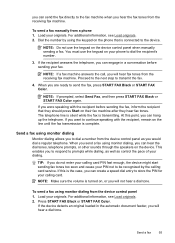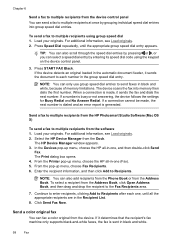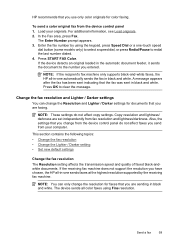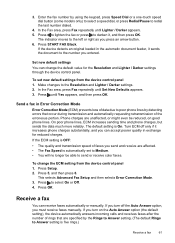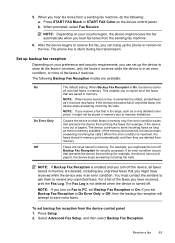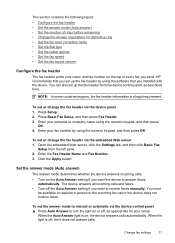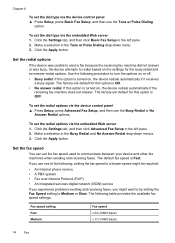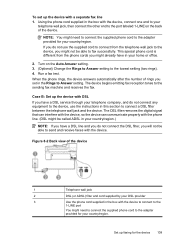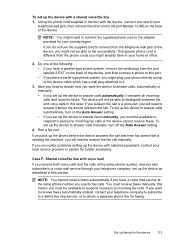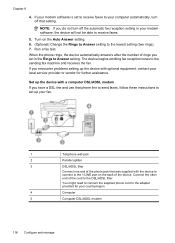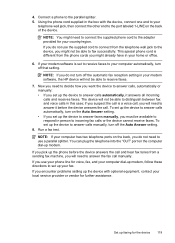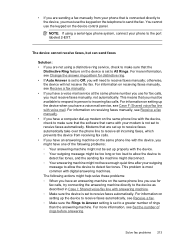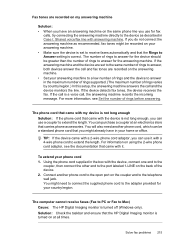HP 6500 Support Question
Find answers below for this question about HP 6500 - Officejet Wireless All-in-One Color Inkjet.Need a HP 6500 manual? We have 5 online manuals for this item!
Question posted by hiro8zri on November 12th, 2013
Why Won't My Officejet 6500 Answer Faxes Automatically?
The person who posted this question about this HP product did not include a detailed explanation. Please use the "Request More Information" button to the right if more details would help you to answer this question.
Current Answers
Related HP 6500 Manual Pages
Similar Questions
My Hp Premium C410 Fax Does Not Answer Fax Automatically
(Posted by ezeutren 9 years ago)
How To Change An Hp Officejet 6500 Printer-fax Name In Windows Vista
(Posted by anangem 10 years ago)
How To Hook Up Phone Line To Hp Officejet 6500 Wireless Fax
(Posted by Mubasgq38 10 years ago)
Why Won't My Officejet 6500 E709n Answer Faxes Atomatically?
(Posted by 2608cann 10 years ago)
How To Get Hp Officejet To Receive Fax Automatically Without Having To Push
green start button to receive fax
green start button to receive fax
(Posted by hexkrux 10 years ago)