HP 6500 Support Question
Find answers below for this question about HP 6500 - Officejet Wireless All-in-One Color Inkjet.Need a HP 6500 manual? We have 5 online manuals for this item!
Question posted by ShowcSteveo on December 18th, 2013
How Do I View Faxes Sent Directly To My Computer On My Hp 6500 Printer
The person who posted this question about this HP product did not include a detailed explanation. Please use the "Request More Information" button to the right if more details would help you to answer this question.
Current Answers
There are currently no answers that have been posted for this question.
Be the first to post an answer! Remember that you can earn up to 1,100 points for every answer you submit. The better the quality of your answer, the better chance it has to be accepted.
Be the first to post an answer! Remember that you can earn up to 1,100 points for every answer you submit. The better the quality of your answer, the better chance it has to be accepted.
Related HP 6500 Manual Pages
Wired/Wireless Networking Guide - Page 8


... in the window.
Mac OS a. Printer Series
HP Officejet 6500 a. Make sure that appears, you are not using the instructions at the top of the HP device. Click the AirPort icon in -One Series
panel, press the Setup ( )
button. Leave the network dialog box open while you can If the wireless connection is not connected to .
For...
User Guide - Page 6


... a basic fax...54 Send a fax manually from a phone 54 Send a fax using monitor dialing 55 Send a fax from memory...56 Schedule a fax to send later 56 Send a fax to multiple recipients 57 Send a fax to multiple recipients from the device control panel 58 Send a fax to multiple recipients from the HP Photosmart Studio Software (Mac OS X)...58 Send a color original fax...58...
User Guide - Page 8


... server pages 99 HP Printer Utility (Mac OS X 99 Open the HP Printer Utility 99 HP Printer Utility panels 99 Use the HP Device Manager (Mac OS X 100 Understand the printer status page 100 Understand the network configuration page 101 Configure network options...102 Change basic network settings 103 View and print network settings 103 Turn the wireless radio on and...
User Guide - Page 9


... 132 To install the printer driver using Add Printer 133
Configure the device (Mac OS X 133 Install the software for network or direct connection 133 Share the device on a locally shared network 133
Set up the device for wireless communication (some models only 134 Understand 802.11 wireless network settings 135 To set up wireless communication using the installer...
User Guide - Page 15
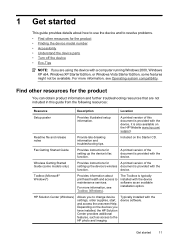
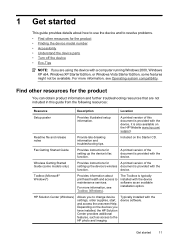
... to resolve problems. • Find other resources for setting up the device's wireless document is typically installed with the device software as access to the HP photo and imaging
Typically installed with the device. Depending on the devices you have installed, the HP Solution Center provides additional features, such as an available installation option.
A printed version of...
User Guide - Page 28


... document using the HP Officejet 6500 (E709d) or HP Officejet 6500 (E709r), the HP All-in the text format, you can view your favorite word ...Finding the device model number. If your document is automatically installed. For more information about HP Solution Center...thumbnails, as
a list with optional details, or view faxes, including fax-specific information such as the identification of the ...
User Guide - Page 32
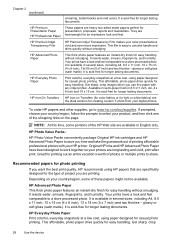
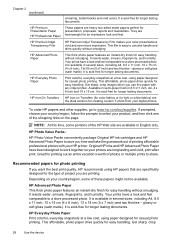
... links on Transfers (for color fabrics or for light or...device
Your prints have a look and feel comparable to www.hp.com/buy/supplies.
Your prints have been designed to a store processed photo. HP Premium Presentation Paper
HP...HP recommends using paper designed for printing out an entire vacation's worth of printing affordable professional photos with any inkjet printer...
User Guide - Page 54


... access JPEG and TIFF image files. Chapter 5
To print camera-selected photos using the HP Solution Center. a. c. Press PRINT PHOTOS to select photos. For more information, see the onscreen help that came with memory devices
b. View photos
You can view and edit photos using the software that came with your computer and use the...
User Guide - Page 59
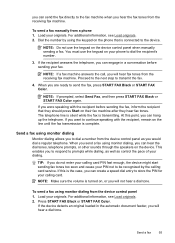
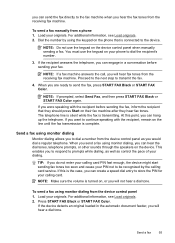
... the device control panel as control the pace of your dialing.
you can send the fax directly to store the PIN for your calling card.
If this point, you hear the fax tones from the receiving fax machine.
To send a fax using the keypad on the phone that they hear fax tones. Press START FAX Black or START FAX Color.
User Guide - Page 63
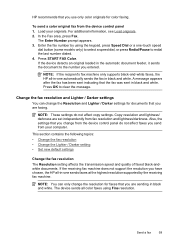
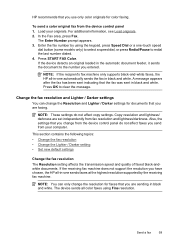
In the Fax area, press Fax. A message appears after the fax has been sent indicating that the fax was sent in black and white.
Also, the settings that you change from your originals.
The device sends all color faxes using the keypad, press Speed Dial or a one-touch speed
dial button (some models only) to select a speed dial, or press...
User Guide - Page 64
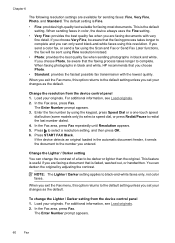
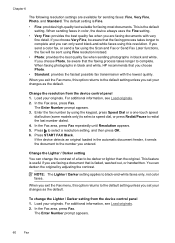
.... If the device detects an original loaded in color, the device always uses the Fine setting. • Very Fine: provides the best quality fax when you set your changes as the default.
The Enter Number prompt appears.
60
Fax When faxing photographs in black and white.
In the Fax area, press Fax. In the Fax area, press Fax repeatedly until...
User Guide - Page 69
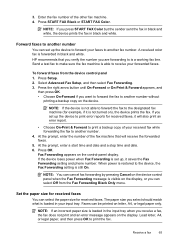
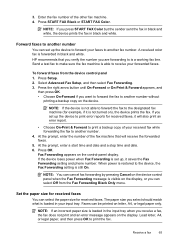
... message is loaded in the input tray when you receive a fax, the fax does not print and an error message appears on the display, or you press START FAX Color but the sender sent the fax in black and white, the device prints the fax in black and white. HP recommends that will also print an error report.
•...
User Guide - Page 84


... the right arrow button to avoid possible printing delays.
TIP: If you choose On Fax Send or Send & Receive, and scan your faxes were successfully sent, follow these instructions to send from the control panel, HP Solution Center (Windows), or HP Device Manager (Mac OS X). You do not need to print a report only if there is...
User Guide - Page 101
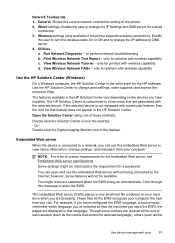
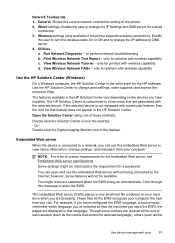
... HP software. View Wireless Network Tutorial -
The features available in that stores the selected language), others (such as the
Use device management tools
97
Embedded Web server
When the device ...tab 1. only for printers with wireless capability
Use the HP Solution Center (Windows)
On a Windows computer, the HP Solution Center is not equipped with wireless capability c. You can ...
User Guide - Page 102


...other users from the printer driver (Windows), or the HP Printer Utility (Mac OS X), the device must be on ...view, and then click Network Settings (EWS).
• Windows Vista: Right-click the printer icon and then select Device Web Page. • HP Printer Utility (Mac OS X): On the Printer... you can bookmark it to view or delete cookies, see Understand...for the device are listed on the computer until...
User Guide - Page 105
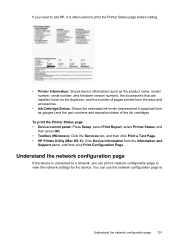
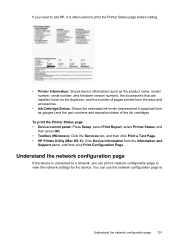
...Configuration Page. You can print a network configuration page to view the network settings for the device.
If you need to call HP, it is connected to a network, you can use the...Windows): Click the Services tab, and then click Print a Test Page. • HP Printer Utility (Mac OS X): Click Device Information from the trays and accessories.
• Ink Cartridge Status: Shows the estimated...
User Guide - Page 123
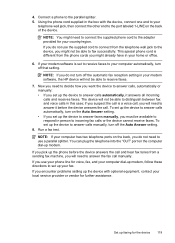
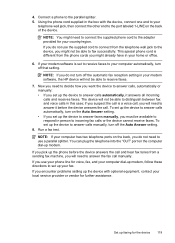
... to receive faxes to your modem software, the HP device will need to incoming fax calls or the device cannot receive faxes. NOTE: If...device to fax successfully. If you might not be able to answer the fax call . This special phone cord is different from a sending fax machine, you might already have in this case;
4. To set up your computer dial-up modem, follow these directions...
User Guide - Page 149
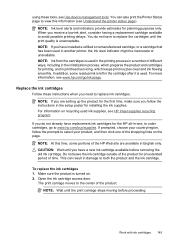
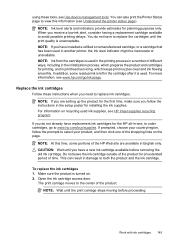
...: At this information (see Use device management tools. CAUTION: Wait until ...view this time, some residual ink is left in the cartridge after it is turned on recycling used in the printing process in a number of the shopping links on the page. You do not already have a new ink cartridge available before proceeding. For more information, see HP inkjet...Printer Status page to both...
User Guide - Page 208


... receive faxes (Fax to PC or Fax to Mac) • Sent faxes are blank or have vertical lines
The fax test failed
If you ran a fax test and...HP device directly to the
wall jack to see which part of Phone Cord with my device is finished and in this section. • Try to Correct Port on the device control panel
and then unplug the power cord from the Fax Setup Wizard (Windows) or HP Fax...
User Guide - Page 263
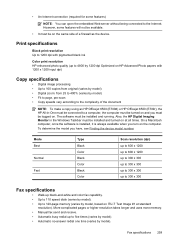
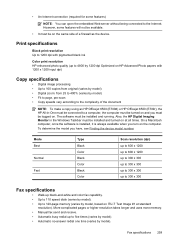
...Color print resolution HP enhanced photo quality (up black-and-white and color fax capability. • Up to 110 speed dials (varies by model). • Up to the complexity of a firewall as the device... the same side of the document
NOTE: To make a copy using an HP Officejet 6500 (E709d) or HP Officejet 6500 (E709r), the HP All-in the Windows Taskbar must be installed and running. • An ...
Similar Questions
How Do I Fax From My Hp 6500 E709n
(Posted by fuudkant 10 years ago)
How Do I Turn On Fax Image Setting Hp 6500 Fax
(Posted by elacrgeeke 10 years ago)
Why Does My Hp 6500 Printer Try To Fax When I Want It To Print?
(Posted by jenbBrater 10 years ago)
How To Pull Up Previous Faxes Sent To Hp Officejet 4620 Printer
(Posted by gikmWhi 10 years ago)

