HP 6500 Support Question
Find answers below for this question about HP 6500 - Officejet Wireless All-in-One Color Inkjet.Need a HP 6500 manual? We have 5 online manuals for this item!
Question posted by highlClair on November 8th, 2013
Officejet 6500 E710n-z Driver Mac Why Do I Keep Loosing Communication
The person who posted this question about this HP product did not include a detailed explanation. Please use the "Request More Information" button to the right if more details would help you to answer this question.
Current Answers
There are currently no answers that have been posted for this question.
Be the first to post an answer! Remember that you can earn up to 1,100 points for every answer you submit. The better the quality of your answer, the better chance it has to be accepted.
Be the first to post an answer! Remember that you can earn up to 1,100 points for every answer you submit. The better the quality of your answer, the better chance it has to be accepted.
Related HP 6500 Manual Pages
Wired/Wireless Networking Guide - Page 6


...Mac OS Open the HP Device Manager, located in the Dock. (HP Device Manager is also located in the Hewlett-Packard folder in the Applications folder on your HP Officejet/Officejet Pro device... communication issue.
6 Solving wireless (802.11) problems The following sections provide assistance if you are encountering problems connecting the HP Officejet/Officejet Pro device to your wireless ...
Wired/Wireless Networking Guide - Page 7


... and your computer has indicator lights, check to your network (page 8)
3.
HP Officejet Pro 8000 Printer Series
On the HP device's control panel, press and hold the ( ) Wireless button, press ( ) Resume button two times, and then release all buttons. English
4. HP Officejet 6500 All-in the Dock, and then click Network. Click Settings, click Other...
Wired/Wireless Networking Guide - Page 8


...and follow any recommendations. Make sure the HP Officejet/Officejet Pro device is not yours. Printer Series
HP Officejet 6500 a. Run the Wireless Network Test (using a computer running Windows, you...instructions at the beginning of the HP device.
Disconnect the power cord from the wireless router. Reconnect the power cord to a network. Mac OS a.
Select Print Report, and ...
Additional information - Page 1


....hp.com/support).
HP Officejet 6500 Wireless
SCAN
PHOTO
COPY
START SCAN
PRINT PHOTO
Quality
START COPY
Black
Color
Setup
Cancel
Symbols
To change the device control panel language: 1....device and cartridges for
printing, and in Malaysia Imprimé en Malaisie
*CB057-90022* *CB057-90022*
CB057-90022 Note: Ink from the HP Solution
Center Software (Windows) or the Help Viewer (Mac...
Additional information - Page 1
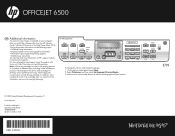
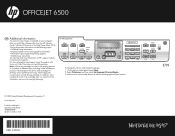
....hp.com/go /inkusage. For more information at HP's support website
(www.hp.com/support). HP Officejet 6500
SCAN
PHOTO
START SCAN
PRINT PHOTO
COPY
Quality
START COPY
Black
Color
Setup
Cancel
Symbols
To change the device control panel language: 1. Space
FAX Speed Dial
Redial/ Pause
Junk Fax Blocker
Auto Answer
START FAX
Black...
User Guide - Page 11


...have horizontal streaks or lines 185 Printouts are faded or have dull colors 187 Printouts seem blurry or fuzzy 189 Printouts are slanted or ...communication 221 Make sure the HP device is online and ready 221 Your wireless router is using a hidden SSID 222 Make sure the wireless version of the HP device is set as the default printer driver (Windows only)...222 Make sure the HP Network Devices...
User Guide - Page 28


...The software makes it easy to open and edit the document using the HP Officejet 6500 (E709d) or HP Officejet 6500 (E709r), the HP All-in numerous ways by adding text or drawings, ...to letter- The software must be installed and running. For more information on the glass.
24
Use the device The HP Solution Center, is in the image format, you turn on the scanner glass or in the...
User Guide - Page 29
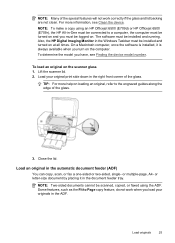
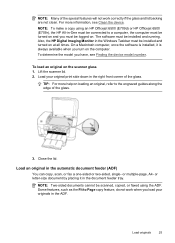
...Officejet 6500 (E709d) or HP Officejet 6500 (E709r), the HP All-in the automatic document feeder (ADF)
You can copy, scan, or fax a one-sided or two-sided, single- TIP: For more information, see Finding the device...Macintosh computer, once the software is always available when you have, see Clean the device. To determine the model you turn on at all times. Close the lid.
NOTE: Two-sided...
User Guide - Page 30
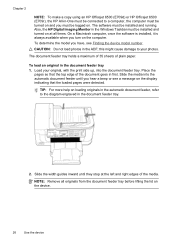
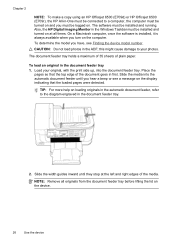
... document feeder tray 1. Chapter 2
NOTE: To make a copy using an HP Officejet 6500 (E709d) or HP Officejet 6500 (E709r), the HP All-in-One must be connected to a computer, the computer must be turned on and you hear a beep or see Finding the device model number. this might cause damage to your original, with the...
User Guide - Page 48
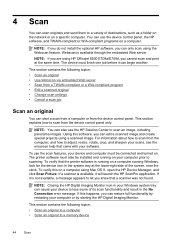
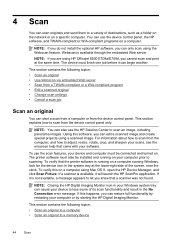
... using HP Officejet 6500 E709a/E709d, you know that a scanner was not found. To verify that came with your computer prior to lose some of destinations, such as a folder on the network or on .
If this software, you can edit a scanned image and create special projects using Mac OS X, open the HP Device Manager...
User Guide - Page 88


... a copy job
Make copies
You can make a copy using an HP Officejet 6500 (E709d) or HP Officejet 6500 (E709r), the HP All-in the Windows Taskbar must be logged on and you have , see Finding the device model number. This can produce high-quality color and grayscale copies on the computer.
On a Macintosh computer, once the...
User Guide - Page 90


... copy paper type
You can set the paper size from the device control panel 1.
Press START COPY Black or START COPY Color. The text is comparable to the quality of your copying....size you are using an HP Officejet 6500 (E709d) or HP Officejet 6500 (E709r), this setting is loaded in the input tray. Change copy speed or quality
The device provides three options that sometimes occurs ...
User Guide - Page 94
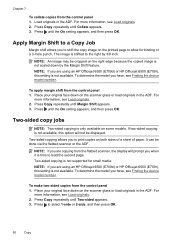
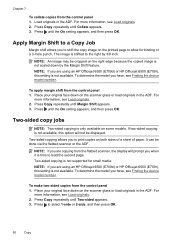
...90
Copy For
more information, see Load originals. 2. For more information, see Finding the device model number. To apply margin shift from the control panel 1. For
more information, see... allows you are using an HP Officejet 6500 (E709d) or HP Officejet 6500 (E709r), this option will prompt you are using an HP Officejet 6500 (E709d) or HP Officejet 6500 (E709r), this setting is not ...
User Guide - Page 139


...) • To set up wireless communication using the installer (Mac OS X) • To set up wireless communication using the installer (Windows). Your network may wish to the network using a network cable. (continued) set up wireless communication using the device control panel with wireless setup wizard • To turn off wireless communication • Connect the device using an ad hoc...
User Guide - Page 141


... need to complete the installation. 6. Follow the onscreen instructions to have a wireless network set up wireless communication using the installer (Mac OS X)
1. Place the Starter CD into the CD drive. Double-click the HP Installer icon on your device). 2. On the CD menu, click Install Network/Wireless Device, and then follow the onscreen
instructions. 4. Set up the...
User Guide - Page 177
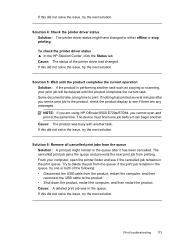
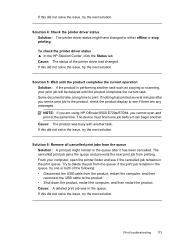
...in the queue, try one job before it has been cancelled. The device must finish one or both of the printer driver had changed to the product. • Shut down the product, ...using HP Officejet 6500 E709a/E709d, you cannot scan and print at the same time. Cause: A deleted print job was busy with another . Solution 4: Check the printer driver status Solution: The printer driver status might ...
User Guide - Page 261
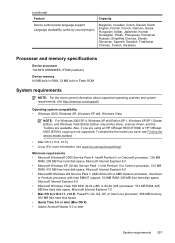
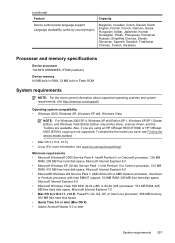
... processor, 512 MB RAM, 425 MB free hard disk space, Microsoft Internet Explorer 7.0 • Mac OS X (v10.4.11, v10.5): PowerPC G3, G4, G5, or Intel Core processor, 256 MB... driver, scanner driver, and the Toolbox are using an HP Officejet 6500 (E709d) or HP Officejet 6500 (E709r), copying is not supported. To determine the model you are available.
(continued)
Feature
Capacity
Device ...
User Guide - Page 289


...device control panel 44 from Webscan 45 OCR 47 quality 202 scan specifications 260 Scan To button 16 send to a computer 45 settings for 47 slow 200 Start Color Photo button 17 Start Color...card insert 48 security wireless
communication 140 wireless settings 136 send faxes basic fax 54 color fax 58 manually ... print cartridge latch, locating 14 print driver settings 40 version 248 print quality smeared...
User Guide - Page 290
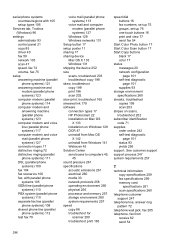
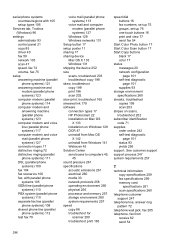
...send fax 54
Start Color Photo button 17 Start Color Scan button 17 Start Copy buttons
black 17 color 17 status messages 20...Toolbox (Windows) 96
settings administrator 93 control panel 21 copy 85 driver 40 fax 59 network 103 scan 47 speed, fax 74 volume,...button 17 setup poster 11 sharing 17 sharing device Mac OS X 133 Windows 131 shipping the device 252 size scans, troubleshoot 203 troubleshoot copy ...
User Guide - Page 292


... sharing device 131 system requirements 257 uninstall software 141
Windows Image Application (WIA), scan from 46
wireless communication advanced wireless troubleshooting 218 basic wireless troubleshooting 218 Ethernet setup 137 radio, turn off 103 reducing interference 138 regulatory information 267 security 140 set up 134 set up on Mac OS X 137 settings 135 turn off 137 wizard...
Similar Questions
Mac Cannot Communicate With Wireless Hp 8600 Plus
(Posted by martpl 10 years ago)
Can Officejet 6500 E710n-z Driver Manual Rotate Text
(Posted by mariaodet 10 years ago)
Officejet 6500 E710n-z Driver Max Os Won't Install
(Posted by rossgrao 10 years ago)
What Ink Cartridge Hp Officejet 6500 E710n-z Driver
(Posted by Bline 10 years ago)
Can't Install Hp Officejet 6500 E710n-z Driver Windows 7
(Posted by orekdspvfra 10 years ago)

