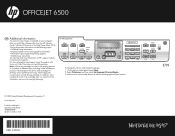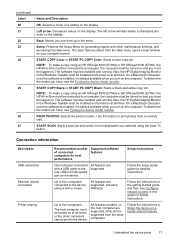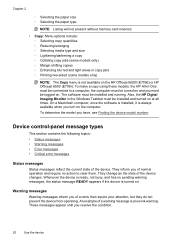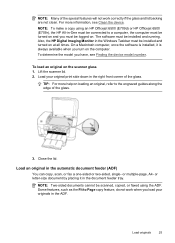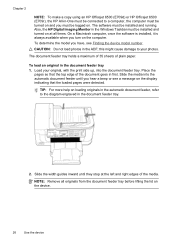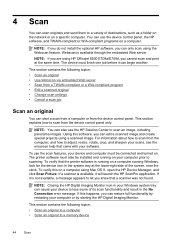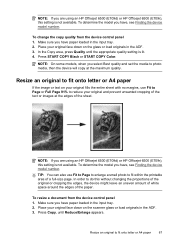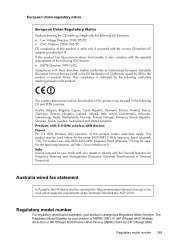HP 6500 Support Question
Find answers below for this question about HP 6500 - Officejet Wireless All-in-One Color Inkjet.Need a HP 6500 manual? We have 5 online manuals for this item!
Question posted by gdaliKl on March 19th, 2014
How To Make Wired My Hp Officejet 6500 On Mac
The person who posted this question about this HP product did not include a detailed explanation. Please use the "Request More Information" button to the right if more details would help you to answer this question.
Current Answers
Related HP 6500 Manual Pages
Similar Questions
My Hp Officejet 6500 E710n Does Not Print.
My Hp Officejet 6500 E710n Does Not Print. It Goes Thru All The Motions As If It Is Printing. I See ...
My Hp Officejet 6500 E710n Does Not Print. It Goes Thru All The Motions As If It Is Printing. I See ...
(Posted by danetteward 3 years ago)
How To Make My Hp Officejet 6500 Printer Print Darker
(Posted by mejodi07 10 years ago)
How Make The Hp Officejet 6500 Ink Replacements
(Posted by Jcathbea 10 years ago)
How To Make A Hp Officejet 6500 E709n Change From Wireless To Ethernet'
(Posted by Bigsho 10 years ago)
How To Make Wired Hp Officejet 4500 Printer Wireless
(Posted by traizahby 10 years ago)