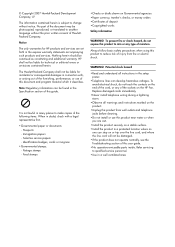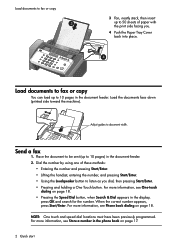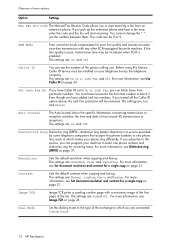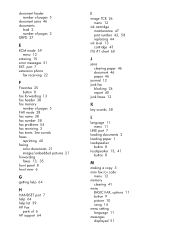HP 640 Support Question
Find answers below for this question about HP 640 - Fax.Need a HP 640 manual? We have 2 online manuals for this item!
Question posted by davidtse39 on September 7th, 2021
Whenever I Fax Out, It Says The Number Is Disconnected Or No Longer In Service.
whenever i fax out, it says the number is disconnected or no longer in service. but he fax number is working.
Current Answers
Answer #1: Posted by Troubleshooter101 on September 7th, 2021 7:06 PM
The message you have gotten is, "the NUMBER you have dialed is not in service," means very simply that the number you tried to call isn't in use; it's on the shelf because someone gave it up and it has not yet be reassigned to another new subscriber.
https://www.fax.plus/help/articles/my-fax-failed-to-send-what-are-some-common-issues-and-how-to-avoid-them/
Thanks
Please respond to my effort to provide you with the best possible solution by using the "Acceptable Solution" and/or the "Helpful" buttons when the answer has proven to be helpful. Please feel free to submit further info for your question, if a solution was not provided. I appreciate the opportunity to serve you!
Troublshooter101
Answer #2: Posted by SonuKumar on September 8th, 2021 12:51 AM
Please respond to my effort to provide you with the best possible solution by using the "Acceptable Solution" and/or the "Helpful" buttons when the answer has proven to be helpful.
Regards,
Sonu
Your search handyman for all e-support needs!!
Related HP 640 Manual Pages
Similar Questions
My Fax Says Cartridge Error. Refer To Troubleshooting. What Do I Do?
(Posted by lisaacookihh1 3 years ago)
Speed Dial Fax Numbers
Hiw do you change the fax number associated with a speed dial
Hiw do you change the fax number associated with a speed dial
(Posted by svdpescc 10 years ago)
When Someone Is Trying To Send A Fax My Machine Doesnt Pick Up.
When someone sends me a fax, my machine just rings and doesnt pick up. People call and say it just r...
When someone sends me a fax, my machine just rings and doesnt pick up. People call and say it just r...
(Posted by css1 11 years ago)
Sending Fax
each time I try to send a fax the number goes to busy. I have tried the self test number & other...
each time I try to send a fax the number goes to busy. I have tried the self test number & other...
(Posted by g24abriel 12 years ago)