HP 620 Support Question
Find answers below for this question about HP 620 - Notebook PC.Need a HP 620 manual? We have 4 online manuals for this item!
Question posted by mikfab19 on November 15th, 2012
My Hp 620 Wont Power On
The person who posted this question about this HP product did not include a detailed explanation. Please use the "Request More Information" button to the right if more details would help you to answer this question.
Current Answers
There are currently no answers that have been posted for this question.
Be the first to post an answer! Remember that you can earn up to 1,100 points for every answer you submit. The better the quality of your answer, the better chance it has to be accepted.
Be the first to post an answer! Remember that you can earn up to 1,100 points for every answer you submit. The better the quality of your answer, the better chance it has to be accepted.
Related HP 620 Manual Pages
Compaq 320, 321, 420, 421, 620 and 621 Notebook PCs HP 420 and 620 Notebook PCs - Maintenance and Service Guide - Page 9


..., GM45 chipset
Discrete graphics, PM45 chipset
Compaq 320 Notebook PC
•
•
Compaq 321 Notebook PC
•
Compaq 420 Notebook PC
•
•
Compaq 421 Notebook PC
•
Compaq 620 Notebook PC
•
•
Compaq 621 Notebook PC
•
HP 420 Notebook PC
•
•
HP 620 Notebook PC
•
•
Intel® Celeron® processors
T3300...
Compaq 320, 321, 420, 421, 620 and 621 Notebook PCs HP 420 and 620 Notebook PCs - Maintenance and Service Guide - Page 13
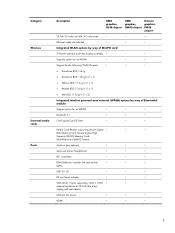
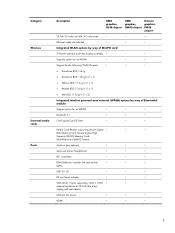
... headphone)
•
•
•
RJ-11 (modem)
•
•
•
RJ-45 (Ethernet, includes link and activity
•
•
•
lights)
USB 2.0 (3)
•
•
•
HP non-Smart adapter
•
•
•
VGA (Dsub 15-pin) supporting 1600 × 1200 •
•
•
external resolution at 75-GHz (hot plug/
unplug...
Compaq 320, 321, 420, 421, 620 and 621 Notebook PCs HP 420 and 620 Notebook PCs - Maintenance and Service Guide - Page 36
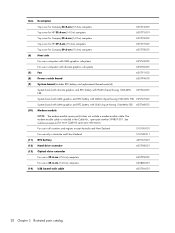
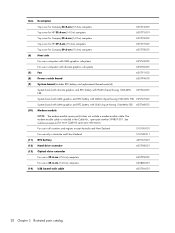
... computers
605799-001
For use in computers with discrete graphics subsystems
605750-001
(7)
Fan
605791-001
(8)
Power switch board
605794-001
(9)
System board (includes RTC battery and replacement thermal material)
System board with... for Compaq 33.8-cm (13.3-in) computers
605774-001
Top cover for HP 35.6-cm (14.0-in) computers
605775-001
Top cover for Compaq 35.6-cm (14.0-in) ...
Compaq 320, 321, 420, 421, 620 and 621 Notebook PCs HP 420 and 620 Notebook PCs - Maintenance and Service Guide - Page 50
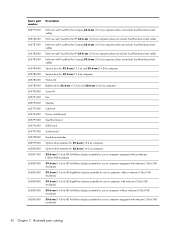
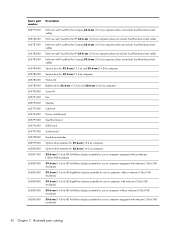
....3-in) computers (does not include TouchPad board and cable)
605780-001 Palm rest with TouchPad for HP 35.6-cm (14.0-in) computers (does not include TouchPad board and cable)
605781-001 Palm rest...
605790-001 Screw Kit
605791-001 Fan
605792-001 Speaker
605793-001 Cable Kit
605794-001 Power switch board
605795-001 TouchPad board
605796-001 USB board
605797-001 Audio board
605798-001 ...
Compaq 320, 321, 420, 421, 620 and 621 Notebook PCs HP 420 and 620 Notebook PCs - Maintenance and Service Guide - Page 85


... the computer by first unplugging the power cord from the AC outlet
and then unplugging the AC adapter from the computer.
2. Position the computer upside ... Compaq brand computers with 33.8-cm (13.3-in) displays Top cover for use in HP brand computers with 39.6-cm (15.6-in) displays Top cover for use in HP brand computers with the front toward you are unsure whether the computer is off or in...
Compaq 320, 321, 420, 421, 620 and 621 Notebook PCs HP 420 and 620 Notebook PCs - Maintenance and Service Guide - Page 122


...; Enable/disable the ambient light sensor (enabled by default).
● Enable/disable the notebook upgrade bay device (enabled by default).
● Enable/disable the fingerprint device (enabled by...).
● Enable/disable the integrated camera (enabled by default).
● Enable/disable the power monitor circuit (enabled by default).
● Enable/disable the audio device (enabled by default)....
Compaq 320, 321, 420, 421, 620 and 621 Notebook PCs HP 420 and 620 Notebook PCs - Maintenance and Service Guide - Page 128


...connected to an AC outlet. ● Enable/disable data execution prevention. ● Enable/disable LAN power saving mode. ● Enable/disable SATA Native Mode. ● Enable/disable Dual Core CPU. ...2nd boot device: USB floppy ◦ 3rd boot device: USB SuperDisk ◦ 4th boot device: Notebook hard drive ◦ 5th boot device: USB hard disk ◦ 6th boot device: Network controller &#...
Compaq 320, 321, 420, 421, 620 and 621 Notebook PCs HP 420 and 620 Notebook PCs - Maintenance and Service Guide - Page 147


...process reformats and completely erases the hard drive. Software, drivers, and updates not installed by HP must be manually reinstalled. Shut down the computer. NOTE: The backup process may take over...your computer): You can use the discs
to the document. The screen image is connected to AC power before you start the backup process. Save the document. Click Start > All Programs > Accessories ...
Compaq 320, 321, 420, 421, 620 and 621 Notebook PCs HP 420 and 620 Notebook PCs - Maintenance and Service Guide - Page 163


...) jack pin assignments 141 heat sink removal 65 spare part number 28 hinge, spare part number 93 HP QuickLook 113
I integrated microphone,
identifying 21
internal display switch, identifying 13
J jacks
audio-in (microphone...35 legacy support, USB 107, 112, 116, 120 lights caps lock 11 optical drive 17 power 12 webcam 20 wireless 12
M main battery cable
removal 100 mass storage devices, spare part
...
Notebook PC User Guide - Windows XP - Page 32


...on configuring and using the Bluetooth network.
Bluetooth and Internet Connection Sharing (ICS)
HP does not recommend setting up one of the computers, the other computers may ...on one computer with Bluetooth as a host and using it as the following: ● Computers (desktop, notebook, PDA) ● Phones (cellular, cordless, smart phone) ● Imaging devices (printer, camera) &#...
Notebook PC User Guide - Windows XP - Page 71
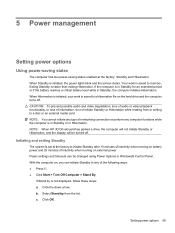
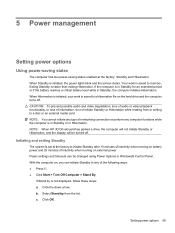
...Hibernation. NOTE: You cannot initiate any type of inactivity when running on battery power and 25 minutes of networking connection or perform any of information, do not ...When HP 3D DriveGuard has parked a drive, the computer will not initiate Standby or Hibernation, and the display will be changed using Power Options in Standby, the computer initiates Hibernation. c. Setting power ...
Notebook PC User Guide - Windows XP - Page 73
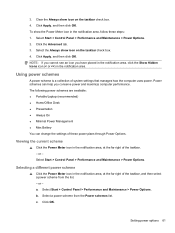
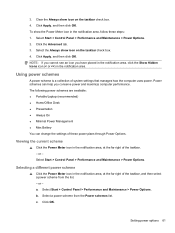
... show icon on the taskbar check box. 4. Select Start > Control Panel > Performance and Maintenance > Power Options. 2. Select the Always show the Power Meter icon in the notification area, follow these steps: 1.
Selecting a different power scheme
▲ Click the Power Meter icon in the notification area, click the Show Hidden Icons icon (< or Performance and...
Notebook PC User Guide - Windows XP - Page 74


.... 2. To reduce potential safety issues, use only the AC adapter provided with the computer, a replacement AC adapter provided by HP, or a compatible AC adapter purchased from the Power schemes list. 3. Click Apply. Do not charge the computer battery while you are onboard aircraft. ● When you are charging or calibrating a battery ●...
Notebook PC User Guide - Windows XP - Page 76
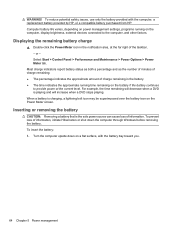
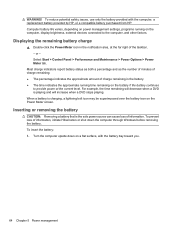
... on a flat surface, with the computer, a replacement battery provided by HP, or a compatible battery purchased from HP. To reduce potential safety issues, use only the battery provided with the battery bay toward you.
64 Chapter 5 Power management Computer battery life varies, depending on power management settings, programs running time remaining on the battery if...
Notebook PC User Guide - Windows XP - Page 82
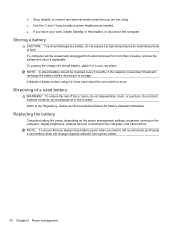
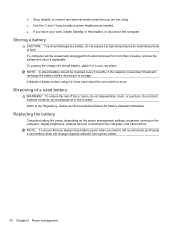
...of in a cool, dry place. Replacing the battery
Computer battery life varies, depending on the power management settings, programs running on the computer, display brightness, external devices connected to the Regulatory, ... media cards that you always have battery power when you need it, HP recommends purchasing a new battery when the storage capacity indicator turns green-yellow.
70 Chapter...
Notebook PC User Guide - Windows XP - Page 126
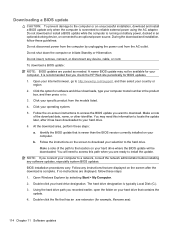
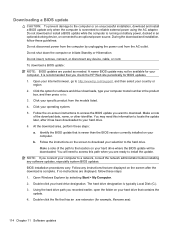
... the update. 4. To download a BIOS update: NOTE: BIOS updates are displayed, follow these guidelines: Do not disconnect power from the computer by selecting Start > My Computer. 2. Open your Internet browser, go to http://www.hp.com/support, and then select your operating system. 5. Click your country or
region. 2. You may not be...
Notebook PC User Guide - Windows XP - Page 152


... removing dirt and debris. A liquid spill can permanently damage internal components. Cleaning a tablet PC pen and pen holder
Using one of the notebook, use an acceptable germicidal disposable wipe. Liquids that the display is not sealed off the power to clean the keyboard. NOTE: When cleaning the cover of the cleaning solutions listed...
Notebook PC User Guide - Windows XP - Page 154


cleaning display 140 keyboard 140 pen holder 140 tablet PC pen 140 TouchPad 140
cleaning guidelines 139 cleaning procedures 140 cleaning... connector, power 9 conservation, power 69 copyright warning 50 cord, power 13 corporate WLAN connection 19
country-specific modem cable adapter 25
critical battery level 67
D deployment, software 135 device configurations 125 device drivers
HP drivers 56 ...
Notebook PC User Guide - Windows XP - Page 155


...image 33 using 32 volume mute 40
HP Client Configuration Manager 136, 137
HP Client Manager for Altiris 136
HP QuickLook 126 HP SpareKey enrollment 124 HP System Software
Manager 136, 137 hubs ... 124 latches, battery release 10 legacy support, USB 121, 125 lights battery 9 caps lock 3 power 4 wireless 4 local area network (LAN) cable required 29 connecting cable 29 logical drive designations 132...
Notebook PC User Guide - Windows XP - Page 156


...9, 45 HDMI 9, 45 USB 8, 9, 80
power connecting 63 conserving 69
power button, identifying 5 power connector, identifying 9 power cord, identifying 13 power light, identifying 4 Product Key 14 product name and... menu always prompt for HP SpareKey enrollment 124 Automatic DriveLock 124 change password 124 DriveLock 124 fingerprint reader reset 124 HP Sparekey 124 HP Sparekey enrollment 124 password ...
Similar Questions
Why Is Hp 620 Notebook Stuck On Screen 'press Esc For Start Menu'?
My HP 620 notebook is froze on a screen that says " Press ESC for start menu". I have pressed escape...
My HP 620 notebook is froze on a screen that says " Press ESC for start menu". I have pressed escape...
(Posted by cisler1900 11 years ago)
Where Is Fixed Bluetooth Device In Hp 620
where is fixed bluetooth device in hp 620
where is fixed bluetooth device in hp 620
(Posted by fahadrm 11 years ago)

