HP 620 Support Question
Find answers below for this question about HP 620 - Notebook PC.Need a HP 620 manual? We have 4 online manuals for this item!
Question posted by gengnikki on June 30th, 2014
How To Flash Hp 620 Bios
The person who posted this question about this HP product did not include a detailed explanation. Please use the "Request More Information" button to the right if more details would help you to answer this question.
Current Answers
There are currently no answers that have been posted for this question.
Be the first to post an answer! Remember that you can earn up to 1,100 points for every answer you submit. The better the quality of your answer, the better chance it has to be accepted.
Be the first to post an answer! Remember that you can earn up to 1,100 points for every answer you submit. The better the quality of your answer, the better chance it has to be accepted.
Related HP 620 Manual Pages
Compaq 320, 321, 420, 421, 620 and 621 Notebook PCs HP 420 and 620 Notebook PCs - Maintenance and Service Guide - Page 9


..., GM45 chipset
Discrete graphics, PM45 chipset
Compaq 320 Notebook PC
•
•
Compaq 321 Notebook PC
•
Compaq 420 Notebook PC
•
•
Compaq 421 Notebook PC
•
Compaq 620 Notebook PC
•
•
Compaq 621 Notebook PC
•
HP 420 Notebook PC
•
•
HP 620 Notebook PC
•
•
Intel® Celeron® processors
T3300...
Compaq 320, 321, 420, 421, 620 and 621 Notebook PCs HP 420 and 620 Notebook PCs - Maintenance and Service Guide - Page 119


... DriveLock support (disabled by default).
Computer Setup in the upgrade bay. Select Setup BIOS Administrator Password User Management > Create a New BIOS User Account (requires a BIOS administrator password) Password Policy (requires a BIOS administrator password) HP SpareKey Always Prompt for HP SpareKey Enrollment Fingerprint Reset on any computer hard drive
(enabled by default). ●...
Compaq 320, 321, 420, 421, 620 and 621 Notebook PCs HP 420 and 620 Notebook PCs - Maintenance and Service Guide - Page 123


... port (select models only). ● Enable/disable the parallel port (select models only). ● Enable/disable the flash media reader. ● Enable/disable the USB port.
Change, view, or hide security levels for all BIOS menu items. Restore the default security settings. Options include the following: ◦ ANSI (default setting) ◦ VT100...
Compaq 320, 321, 420, 421, 620 and 621 Notebook PCs HP 420 and 620 Notebook PCs - Maintenance and Service Guide - Page 128


... this section may not be supported by a USB port to the computer. ● Enable/disable BIOS DMA data transfers. ● Enable/disable fan always on while connected to an AC outlet. ...◦ 2nd boot device: USB floppy ◦ 3rd boot device: USB SuperDisk ◦ 4th boot device: Notebook hard drive ◦ 5th boot device: USB hard disk ◦ 6th boot device: Network controller ● ...
Compaq 320, 321, 420, 421, 620 and 621 Notebook PCs HP 420 and 620 Notebook PCs - Maintenance and Service Guide - Page 165


... menu
anti-theft Protection 111 Automatic DriveLock 111 change password 111 Disk Sanitizer 111 DriveLock 111 f fingerprint reader reset 111 HP SpareKey 111 HP SpareKey enrollment 111 password policy 111 set up BIOS administrator
password 111 System IDs 111 user management 111 security, product description 6 service considerations 46 service door removal 53 spare...
Notebook PC User Guide - Windows XP - Page 10


... software ...106 Using firewall software ...107 Installing critical updates ...108 Using HP ProtectTools Security Manager (select models only 109 Installing a security cable ...110
11 Software updates ...111 Updating software ...111 Updating the BIOS ...113 Determining the BIOS version 113 Downloading a BIOS update 114 Updating programs and drivers ...116 Using SoftPaq Download Manager 117...
Notebook PC User Guide - Windows XP - Page 11


... (select models only 136 HP Client Configuration Manager (CCM) (select models only 137 HP System Software Manager (SSM 137 16 Cleaning guidelines ...139 Cleaning products ...139 Cleaning procedures ...140 Cleaning the display ...140 Cleaning the sides and cover 140 Cleaning the TouchPad and keyboard 140 Cleaning a tablet PC pen and pen holder 140...
Notebook PC User Guide - Windows XP - Page 32


Bluetooth and Internet Connection Sharing (ICS)
HP does not recommend setting up a personal area network (PAN) of ...Chapter 2 Networking For information on one computer with Bluetooth as a host and using it as the following: ● Computers (desktop, notebook, PDA) ● Phones (cellular, cordless, smart phone) ● Imaging devices (printer, camera) ● Audio devices (headset,...
Notebook PC User Guide - Windows XP - Page 109
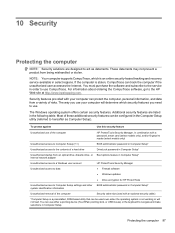
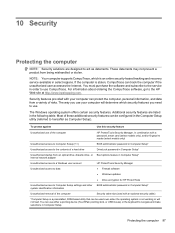
... to navigate and make selections in order to Computer Setup settings and other BIOS administrator password in Computer Setup* system identification information
Unauthorized removal of these additional.... NOTE: Your computer supports CompuTrace, which security features you use of the computer
HP ProtectTools Security Manager, in combination with a password, smart card (select models only...
Notebook PC User Guide - Windows XP - Page 110
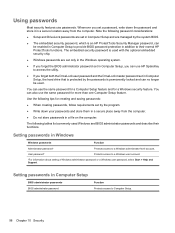
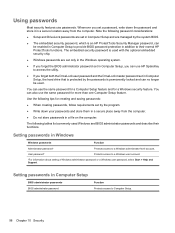
... their functions.
Use the following tables list commonly used with the optional embedded security chip.
● Windows passwords are managed by the system BIOS.
● The embedded security password, which is an HP ProtectTools Security Manager password, can be used.
You can use passwords. The embedded security password is used Windows and...
Notebook PC User Guide - Windows XP - Page 117
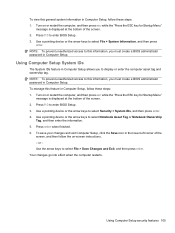
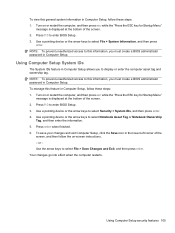
... 1.
Press f10 to select File > Save Changes and Exit, and then press enter. Use the arrow keys to enter BIOS Setup. 3. NOTE: To prevent unauthorized access to select Security > System IDs, and then press enter. 4. Use a ... these steps: 1. Use a pointing device or the arrow keys to select Notebook Asset Tag or Notebook Ownership
Tag, and then enter the information. 5.
Notebook PC User Guide - Windows XP - Page 123


... the software provided with ROMPaqs are provided in compressed files called SoftPaqs. Updating software 111 The Software Update utility automatically checks for software updates from HP. Some BIOS updates may be packaged in English only.) You can manually check for software and driver downloads, and then type your computer are available either...
Notebook PC User Guide - Windows XP - Page 124
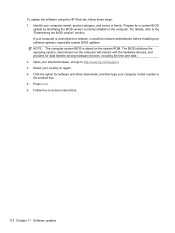
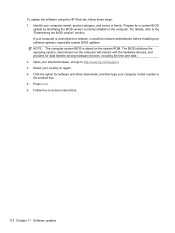
For details, refer to a network, consult the network administrator before installing any software updates, especially system BIOS updates. Open your country or region. 4. Select your Internet browser, and go to http://www.hp.com/support. 3. Press enter. 6. If your computer model number in the product box. 5. Follow the on the system ROM. Click...
Notebook PC User Guide - Windows XP - Page 126
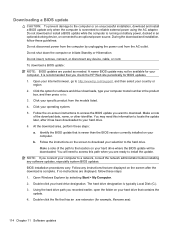
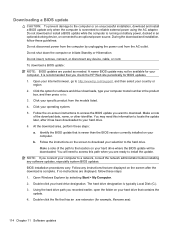
... hard drive that is typically Local Disk (C:). 3. Make a note of the download date, name, or other identifier. You will be available for BIOS updates. 1. NOTE: If you check the HP Web site periodically for your computer. Open Windows Explorer by unplugging the power cord from the computer by selecting Start > My Computer...
Notebook PC User Guide - Windows XP - Page 136
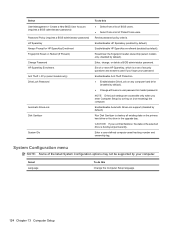
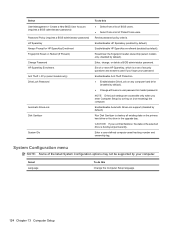
... may not be supported by your password. Select User Management > Create a New BIOS User Account (requires a BIOS administrator password) Password Policy (requires a BIOS administrator password) HP SpareKey Always Prompt for HP SpareKey Enrollment Fingerprint Reset on Reboot (If Present) Change Password HP SpareKey Enrollment Anti Theft > AT-p (select models only) DriveLock Password
Automatic...
Notebook PC User Guide - Windows XP - Page 140


... firmware progress event support. ● Enable/disable initiate Intel CIRA. Change, view, or hide security levels for all BIOS menu items. Restore the default security settings.
128 Chapter 13 Computer Setup NOTE: All AMT options are enabled by default... Enable/disable the parallel port (select models only). ● Enable/disable the flash media reader. ● Enable/disable the USB port.
Notebook PC User Guide - Windows XP - Page 148
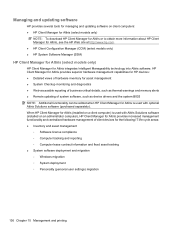
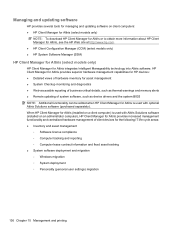
... of system software, such as device drivers and the system BIOS NOTE: Additional functionality can be added when HP Client Manager for Altiris is used with optional Altiris Solutions software (purchased separately). HP Client Manager for Altiris provides superior hardware management capabilities for HP devices: ● Detailed views of hardware inventory for asset management...
Notebook PC User Guide - Windows XP - Page 149
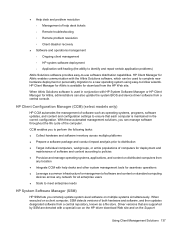
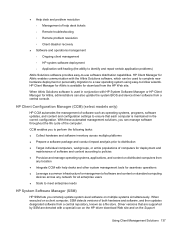
...on multiple systems simultaneously. Driver versions that each computer is available for download from the HP Web site. CCM enables you to perform the following tasks: ● Collect hardware and... and content and configuration settings to meet enterprise needs
HP System Software Manager (SSM)
HP SSM lets you can also update the system BIOS and device driver software from
any network for all ...
Notebook PC User Guide - Windows XP - Page 154


...PC pen 140 TouchPad 140
cleaning guidelines 139 cleaning procedures 140 cleaning products 139 compartments
memory module 11 components
additional hardware 13 bottom 9 front 7 left-side 9 multimedia 11 right-side 8 top 1 wireless antennas 12 composite video 33 computer information 113 Computer Setup BIOS... 135 device configurations 125 device drivers
HP drivers 56 Microsoft drivers 56 reinstalling ...
Notebook PC User Guide - Windows XP - Page 156


...setting preferences 30 port options 1394 port 128 eSATA port 128 ExpressCard slot 128 flash media reader 128 parallel port 128 serial port 128 USB port 128 ports external ... prompt for HP SpareKey enrollment 124 Automatic DriveLock 124 change password 124 DriveLock 124 fingerprint reader reset 124 HP Sparekey 124 HP Sparekey enrollment 124 password policy 124 set up BIOS administrator password 123...
Similar Questions
Help With My Hp 15-f024wm Notebook Pc
How do I turn on my Bluetooth on my HP 15-f024wm Notebook PC?
How do I turn on my Bluetooth on my HP 15-f024wm Notebook PC?
(Posted by sherenejamkhu93 8 years ago)
What Does The Bios Battery On An Hp Elitebook 8460p Notebook Pc Look Like?
(Posted by jorgeWJWo 10 years ago)
Why Is Hp 620 Notebook Stuck On Screen 'press Esc For Start Menu'?
My HP 620 notebook is froze on a screen that says " Press ESC for start menu". I have pressed escape...
My HP 620 notebook is froze on a screen that says " Press ESC for start menu". I have pressed escape...
(Posted by cisler1900 11 years ago)
Where Is Fixed Bluetooth Device In Hp 620
where is fixed bluetooth device in hp 620
where is fixed bluetooth device in hp 620
(Posted by fahadrm 11 years ago)

