HP 6005 Support Question
Find answers below for this question about HP 6005 - Pro Microtower PC.Need a HP 6005 manual? We have 14 online manuals for this item!
Question posted by Dmmmmuk on July 24th, 2014
How To Enable Both Vga Displayport On 6005
The person who posted this question about this HP product did not include a detailed explanation. Please use the "Request More Information" button to the right if more details would help you to answer this question.
Current Answers
There are currently no answers that have been posted for this question.
Be the first to post an answer! Remember that you can earn up to 1,100 points for every answer you submit. The better the quality of your answer, the better chance it has to be accepted.
Be the first to post an answer! Remember that you can earn up to 1,100 points for every answer you submit. The better the quality of your answer, the better chance it has to be accepted.
Related HP 6005 Manual Pages
Downgrading Microsoft Windows Vista OS Business on HP Business Desktop FAQs - Page 1


Downgrading Microsoft Windows Vista OS Business on HP Business Desktop FAQs
Q: What are the dates of an HP Partner; A: The Factory downgrade ...XP Professional 32-bit OS image on the PC recovery partition, a Windows Vista® Business Edition COA (and license), a Windows Vista Logo on the Business PC, and both Windows Vista Business and Windows XP Pro recovery kits in the product carton. (Later ...
Implementing Out-Of-Band Desktop Management with DASH - Page 2


... Functionality with Computer Setup 19 HP Compaq dc5850 Business PC 19 HP Compaq dc7900 Business PC 21 HP Z800 Workstation 22
Appendix C: Enabling Management Functionality with BMCC and BACS 23 DASH Enablement 23 Setting the Initial Administrator Account 25
Introduction
Desktop and mobile Architecture for System Hardware or DASH defines a set of interoperability standards for...
Implementing Out-Of-Band Desktop Management with DASH - Page 7


...network controller option for the following platforms: HP Compaq 6005 Pro Business PC Although the Broadcom NetXtreme™ Gigabit Ethernet Plus discrete PCI Express...enable DASH support on the models defined below: The following steps must be configured, please refer to be performed: 1. Ensure you have the latest system BIOS and software drivers for HP business class desktops...
Implementing Out-Of-Band Desktop Management with DASH - Page 8


... using HP System Software Manager. The following table outlines minimum BIOS version requirements to enable DASH support for Windows® XP and Windows Vista®. For Windows...PC
786H1
1.00
HP Compaq 6005 Pro Business PC
786G6
1.03
HP Compaq 6000 Pro Business PC
786G2
1.09
HP Compaq dc7900 Business PC
786G1
1.08
HP Compaq dc5850 Business PC HP Compaq dc5800 Business PC...
Implementing Out-Of-Band Desktop Management with DASH - Page 19


... to be redirected to management devices and modes differ slightly between various HP business desktops and workstations. The Broadcom NetXtreme™ Gigabit Ethernet Plus must be changed to be... perform the role of a remote media source (ISO image) to be enabled. HP Compaq dc5850 Business PC
By default, the embedded Broadcom Ethernet controller is the mechanism the Broadcom NetXtreme...
Hardware Reference Guide - HP Compaq 6005 Pro Microtower Model - Page 2


Hardware Reference Guide
HP Compaq 6005 Pro Microtower Business PC
First Edition (September 2009)
Document Part Number: 576438-001 The information contained herein is protected by copyright. Nothing herein should be liable for HP products ...
Hardware Reference Guide - HP Compaq 6005 Pro Microtower Model - Page 61
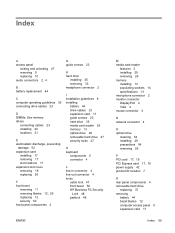
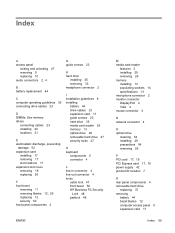
... 4 line-out connector 4 locks
cable lock 47 front bezel 50 HP Business PC Security
Lock 48 padlock 48
ENWW
M media card reader
features 3 installing 29 removing 26 memory installing 13 populating sockets 14 specifications 13 microphone connector 2 monitor connector DisplayPort 4 VGA 4 mouse connector 4
N network connector 4
O optical drive
cleaning 54 installing 29 precautions 54...
Illustrated Parts & Service Map: HP Compaq 6005 Pro Microtower Business PC - Page 1


...Service Map
HP Compaq 6005 Pro Microtower Business PC
© 2009 Hewlett-Packard Development Company, L.P. The information con-
tained herein is subject to VGA cable
*Not shown
Keyboards...2.0 (10, 4 front, 6 rear), DisplayPort, parallel (optional), serial (1 standard, 1 optional), RJ-45, front and rear audio jacks (2 each), PS/2 ports (2), VGA connector, dual color diagnostic LEDs
• ...
Illustrated Parts & Service Map: HP Compaq 6005 Pro Microtower Business PC - Page 2


...Mouse, optical, jack black * Mouse, USB laser * Powered USB speakers * Second serial port, LP * HP Business PC Security Lock Kit * Hard drive conversion kit, 2.5-inch to 3.5-inch * Solenoid lock *Not shown LP = Low profile... 570580-001 571536-001 392414-001 508987-001 397117-001 392416-001
HP Compaq 6005 Pro, MT
System Board Connectors and Jumpers (position of some untitled components may vary in...
Illustrated Parts & Service Map: HP Compaq 6005 Pro Microtower Business PC - Page 3


... Onboard Devices - PCI VGA Configuration - Allows you to enable/disable PCI SERR# Generation and PCI VGA palette snooping. enable/disable • Multi-Processor - enable/disable • Integrated ...4. HP Compaq 6005 Pro, MT
581654-001
page 3 Boot Order - Smart Cover (some models) - Allows you establish only a setup password, any residual power.
3.
enable/disable •...
Illustrated Parts & Service Map: HP Compaq 6005 Pro Microtower Business PC - Page 4


...turned off .
2. Network Server Mode Active and No Keyboard Attached
Keyboard failure while Network Server Mode enabled.
1. System ROM checksum. 1. Run Computer Setup and check configuration in a setup failure.
1....Number
Electronic serial number is about to see if the problem goes away. HP Compaq 6005 Pro, MT
581654-001
page 4 may be used before SATA 2 and SATA 3.
Enter...
HP Enterprise/Mid-Market Desktop PC Power Supply Architecture - Page 2


... various power supply architectures used by Intel. Intel® ATX12V Standard
Most PC industry standards are the key interface between power supplies, motherboards, and chassis that...Express standard. Introduction
The HP Compaq 6000/6005 Pro Series and HP Compaq 8000/8100 Elite Series desktop PC products introduced a new PC power supply architecture designed to improve power ...
HP Enterprise/Mid-Market Desktop PC Power Supply Architecture - Page 4


... form factor). HP AC Adapter with their particular product. Several HP business PC platforms, including the Ultra Slim Desktop and All-in-One platforms use external power adapters designed by the business notebook development teams. The HP external power adapter design enables special features, such as the Smart ID technology, that is important...
HP Enterprise/Mid-Market Desktop PC Power Supply Architecture - Page 6


... primary reason for all future business PC products targeted to the external power adapter solution following the HP notebook standard design described above . Ultra-Slim Desktop (USDT)
The USDT form factor ...has not been fully compliant with the 2009 introduction of the HP Compaq 6000/6005 Pro Series of business PCs, HP rolled out a new internal power supply architecture to follow any industry...
HP Enterprise/Mid-Market Desktop PC Power Supply Architecture - Page 11


...shown in the discussion above, HP Enterprise/Mid-market business PC products have not supported a formal power supply design standard for...technology cycles in which means that direction, and it enables HP to provide new and innovative features and products to...but the ATX power supply standard has fallen behind. The desktop industry is right for technical or editorial errors or omissions ...
Quality Testing on HP Business PCs - Page 2


...enables HP to thoroughly evaluate computer designs from firmware to published functional engineering design specifications. In our quest to a more efficient factory, lower costs, fewer failures in the field, and more satisfied customers. Importance of Desktop Testing
Business Desktop PCs...years of tests conducted on HP Business Desktop PCs. Test Tool Development
An essential element...
Quality Testing on HP Business PCs - Page 3
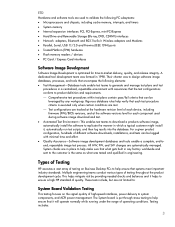
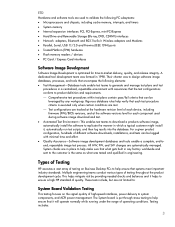
... minimal time and effort. Quality Assurance-Software image development databases and tools enable a complete, end-toend, repeatable image test process. These tests include, but are not limited to:
System Board Validation Testing
This testing focuses on Business Desktop PCs to help make sure that systems meet important industry standards. Their charter was...
Quality Testing on HP Business PCs - Page 5
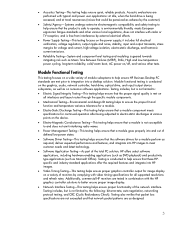
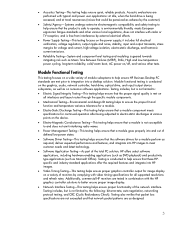
...Testing-This testing helps ensure proper functionality of the total PC solution, HP offers select software applications, including hardware-enabling applications (such as DVD playback) and productivity type applications...by complying with the HP graphics controller solutions to help ensure HP Business Desktop PC standards are performed with radio or TV reception, and is conducted on ...
Computer Setup (F10) Utility Guide - HP Compaq 6005 Pro Models - Page 2


... may be liable for HP products and services are either trademarks or registered trademarks of Hewlett-Packard Company. Computer Setup (F10) Utility Guide
HP Compaq 6005 Pro Business PCs
First Edition (September 2009)
Document Part Number: 576441-001 HP shall not be photocopied, reproduced, or translated to change without the prior written consent...
Computer Setup (F10) Utility Guide - HP Compaq 6005 Pro Models - Page 19


...page 3 in a full 16-lane mode without DisplayPort. SOL terminal emulation mode is typically used to download a corporate image to select the primary VGA controller video device.
● Internal speaker (some... boot a remote image provided by the installed system memory.
● Integrated Video (enable/disable). The emulation options allow the unit to boot through the network to disable the...
Similar Questions
Hp Pavilion A1210n Media Center Pc Desktop Windows Xp
I am able to power on but the next screen is where it freeze on startng windows screen. What do I do...
I am able to power on but the next screen is where it freeze on startng windows screen. What do I do...
(Posted by bbgdiesel007 9 years ago)
Will Server 2003 Work With Hp Compaq 6005 Pro Microtower Pc
(Posted by Shayjjjjk 9 years ago)
How To Add Another Monitor To Hp Omni Pro 110 Pc Desktop
(Posted by mbbjeAaron6 9 years ago)
Hp Compaq 6005 Pro Microtower How To Enable Integrated Video
(Posted by lmatxpt 10 years ago)
Hp Compaq 6005 Pro Ultra-slim Desktop Pc Won't Boot
(Posted by spacequi 10 years ago)

