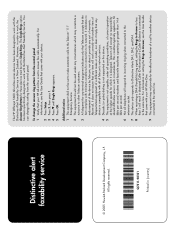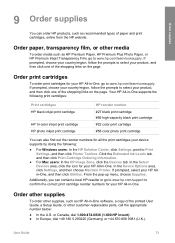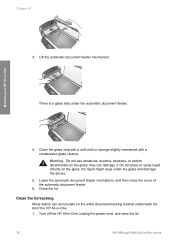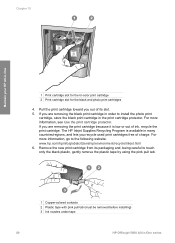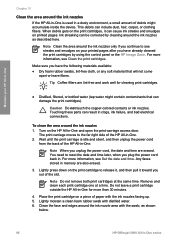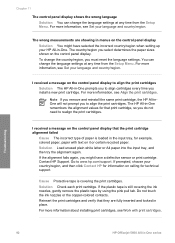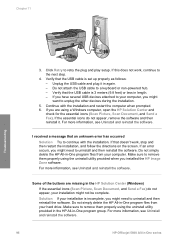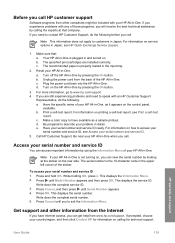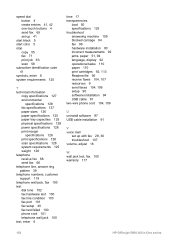HP 5610 Support Question
Find answers below for this question about HP 5610 - Officejet All-in-One Color Inkjet.Need a HP 5610 manual? We have 3 online manuals for this item!
Question posted by ANuB1pal on July 3rd, 2014
How To Reset 5610 All-in-one Power
The person who posted this question about this HP product did not include a detailed explanation. Please use the "Request More Information" button to the right if more details would help you to answer this question.
Current Answers
Related HP 5610 Manual Pages
Similar Questions
How To Reset Hp Officejet 5610 All-in-one
(Posted by KennDdougl 10 years ago)
Hp L7590 - Officejet Pro All-in-one Color Inkjet.
how do i chance the header on my printer?
how do i chance the header on my printer?
(Posted by annette98254 11 years ago)
Price On 2nd Hand Printers?
I am looking to sell my HP 5610 - Officejet All-in-one Color Inkjet, what is a decent price to ask?
I am looking to sell my HP 5610 - Officejet All-in-one Color Inkjet, what is a decent price to ask?
(Posted by whoogland 11 years ago)
How Do You Do A Cold Reset On A Hp Color Laserjet 3530fs Mfp?
How do you do a cold reset on a HP COLOR LASERJET 3530FS MFP?
How do you do a cold reset on a HP COLOR LASERJET 3530FS MFP?
(Posted by jegray1954 12 years ago)