HP 5550n Support Question
Find answers below for this question about HP 5550n - Color LaserJet Laser Printer.Need a HP 5550n manual? We have 17 online manuals for this item!
Question posted by saif2685 on December 4th, 2011
Error 59.c
The person who posted this question about this HP product did not include a detailed explanation. Please use the "Request More Information" button to the right if more details would help you to answer this question.
Current Answers
There are currently no answers that have been posted for this question.
Be the first to post an answer! Remember that you can earn up to 1,100 points for every answer you submit. The better the quality of your answer, the better chance it has to be accepted.
Be the first to post an answer! Remember that you can earn up to 1,100 points for every answer you submit. The better the quality of your answer, the better chance it has to be accepted.
Related HP 5550n Manual Pages
HP Universal Print Driver for Windows, Version 4.1 - Technical Frequently Asked Questions (FAQ) - Page 11


... Color LaserJet ...Color LaserJet3550, HP Color LaserJet3500, and HP Color LaserJet2600.
• Microsoft Word crashes when clicking Properties in the print dialogue window. • Microsoft Excel crashes after printing. • In Microsoft PowerPoint, there's a problem with Universal Print Driver Managed Printer List definitions.
Localization issues
• There is a localization error...
HP Universal Print Driver for Windows, Version 4.1 - Technical Frequently Asked Questions (FAQ) - Page 12


... identified and fixed, addressing reported spooler crashes
Reported defects resolved with Universal Print Driver 4.1
• Printers won't correctly configure during installation. • HP Managed Printing Administration 2.02 and Universal Print Driver... in the spooler. • HP Color LaserJet 5550 displays an intermittent error 49.
8
Universal Print Driver Frequently Asked Questions
HP Color LaserJet 5550 series - User Guide - Page 19


... printer features. HP Color LaserJet 5550n
ENWW
Printer configurations 5 For more detailed information about each feature, see Printer ...printer is a four-color laser printer that supports Letter, Letter-Rotated, A4, A4-Rotated,
executive, A5 (JIS), B4 (JIS), B5 (JIS), 11 x 17, A3, 16K, 8K, Executive (JIS), 8.5 x 13, and Legal sizes. HP Color LaserJet 5550
The HP Color LaserJet 5550 printer...
HP Color LaserJet 5550 series - User Guide - Page 20


The HP Color LaserJet 5550n printer is a four-color laser printer that prints up to 28 A4 pages per minute (ppm) and up to 100 sheets of additional memory on the formatter board and an additional open dual inline memory module (DIMM) slot.
6 Chapter 1 Printer basics
ENWW For more detailed information about each feature, see Printer features.
● Tray 1 is...
HP Color LaserJet 5550 series - User Guide - Page 21
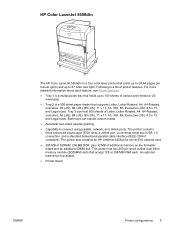
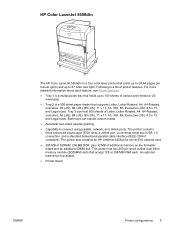
HP Color LaserJet 5550dtn
The HP Color LaserJet 5550dtn is a four-color laser printer that prints up to 28 A4 pages per minute (ppm) and up to 100 sheets of additional memory on the formatter board and an additional DIMM slot. ENWW
Printer configurations 7
Tray 3 can handle custom media.
● Automatic two-sided (duplex) printing.
● Capability to 27...
HP Color LaserJet 5550 series - User Guide - Page 22


... HP Color LaserJet 5550hdn is a 500-sheet paper feeder that supports Letter, Letter-Rotated, A4, A4-Rotated, executive, A5 (JIS), B4 (JIS), B5(JIS), 11 x 17, A3, 16K, 8K, Executive (JIS), 8.5 x 13, and Legal sizes. These trays can hold 500 sheets of various print media or 20 envelopes.
● Tray 2 is a four-color laser printer...
HP Color LaserJet 5550 series - User Guide - Page 80


.../98, Windows NT, ME, 2000, and XP users will be disabled on the HP Color LaserJet 5550 series printer. Press to select DLC/LLC.
66 Chapter 3 I /O. 6.
To disable DLC/LLC
1. Press to the printer. 1. Disabling unused protocols has the following benefits: ● decreases printer-generated network traffic ● prevents unauthorized users from printing to the...
HP Color LaserJet 5550 series - User Guide - Page 109


... the type of media. For example, select HIGH GLOSS IMAGES when loading HP High Gloss Laser Paper 3. CAUTION
Transparencies
When printing on transparencies, use the following guidelines:
● Handle transparencies using HP Color LaserJet Transparencies with this printer, print quality may be printed from your fingers deposited on the transparency can cause print quality...
HP Color LaserJet 5550 series - User Guide - Page 110
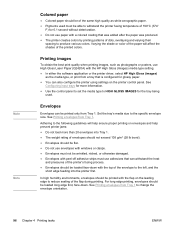
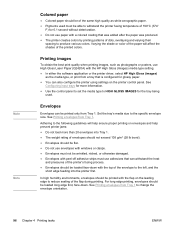
...use High Gloss Laser Paper (Q2420A) with the top of the envelope to HIGH GLOSS IMAGES for glossy paper. ● You can also configure the printer using settings on the printer control panel....change the envelope orientation.
96 Chapter 4 Printing tasks
ENWW Varying the shade or color of the paper will help prevent printer jams: ● Do not load more information. ● Use the control ...
HP Color LaserJet 5550 series - User Guide - Page 132


... analyzes your printer error log and configuration information to provide diagnostic and support information specific to the HP website and order genuine HP supplies, such as print cartridges and paper.
● Product Support. Networking tab
This tab allows the network administrator to control network-related settings for the HP Color LaserJet 5550 series printer.
Connecting...
HP Color LaserJet 5550 series - User Guide - Page 138


... in different environmental conditions and with a variety of key color laser technologies, including image enhancements, smart supplies, and high-resolution imaging. Several categories of HP ImageREt have been developed for each element of user needs. Using color
The HP Color LaserJet 5550 series printer offers great color printing as soon as you set the media type to...
HP Color LaserJet 5550 series - User Guide - Page 142
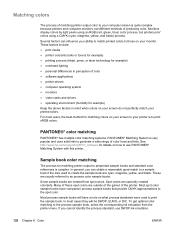
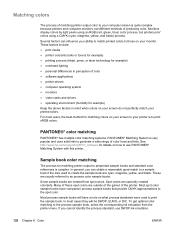
... for example) ● printing process (inkjet, press, or laser technology for matching printer output to print sRGB colors. See http://www.hp.com/support/clj5550_software for matching colors on how to as process color sample books. Many of these spot colors are created from the printer menu.
Spot colors are cyan, magenta, yellow, and black. In most users...
HP Color LaserJet 5550 series - User Guide - Page 146


...
132 Chapter 7 Maintenance
ENWW If the printer control panel message states that this is genuine and take steps to resolve the problem. Print cartridge authentication
The HP Color LaserJet 5550 series printer automatically authenticates the print cartridges when the ... print cartridges, either new or remanufactured.
To override a non-HP print cartridge error message, press the button.
HP Color LaserJet 5550 series - User Guide - Page 172


... with LOAD TRAY X To use another tray.
3. If the message persists, contact HP Support at http://www.hp.com/ support/clj5550.
49.XXXX PRINTER ERROR To continue turn the printer off and then back on.
3. Press and to step through the instructions.
41.3 UNEXPECTED SIZE IN TRAY X For help press alternates with LOAD...
HP Color LaserJet 5550 series - User Guide - Page 173
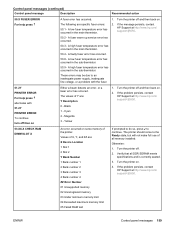
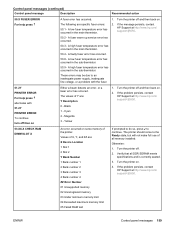
... of all DDR SDRAM meets specifications and is correctly seated.
3. Yellow
1. The printer should come to the Ready state, but will not make full use of Y are specific fuser errors:
50.1 - Turn the printer off then on
Either a beam detects an error, or a laser error has occured. The following are : Y Description 0 -
Control panel messages (continued)
Control...
HP Color LaserJet 5550 series - User Guide - Page 175


... can continue, but there may be unexpected behavior. HP Support at http://www.hp.com/ support/clj5550.
68.X STORAGE ERROR SETTINGS CHANGED For help press alternates with 59.XY PRINTER ERROR To continue turn the printer off and then back on .
3. If the problem persists, contact HP Support at http://www.hp.com/ support/clj5550...
HP Color LaserJet 5550 series - User Guide - Page 234


.... For Tray 2, 3, 4, or 5, load these media printed side down with the letterhead or printed side up and the bottom of the printer. The HP Color Laser Jet 5550 and HP Color Laser Jet 5550N do not support automatic twosided printing.
220 Chapter 8 Problemsolving
ENWW Load preprinted forms and letterhead in Tray 1 with the top of the...
HP Color LaserJet 5550 series - User Guide - Page 244


... 41.5 UNEXPECTED TYPE IN TRAY X LOAD TRAY X error, the OHT sensor might be dirty. For more information, consult the HP LaserJet Printer Family Print Media Guide. When you connect, select Manuals.
● The transparencies you are using are not designed for HP Color LaserJet printers.
● If the color is correctly configured for transparencies.
● Check that...
HP Color LaserJet 5550 series - User Guide - Page 282
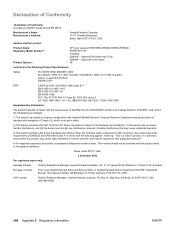
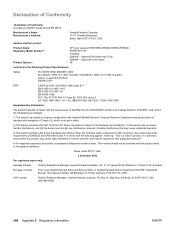
...Product Name: Regulatory Model Number:4)
Product Options:
HP Color LaserJet 5550/5550n/5550dn/5550dtn/5550hdn BOISB-0310-00 Including Q3956A --
... interface cable is assigned a Regulatory model number. Optional Printer Stand All
conforms to the following applies: "Warning -...2001 / EN 60825-1:1994 +A11:1996 +A2:2001 (Class 1 Laser/LED Product) GB4943-2001
EMC:
CISPR 22:1997 / EN 55022:1998...
HP Color LaserJet 5550 series - User Guide - Page 288
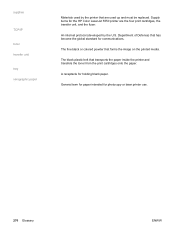
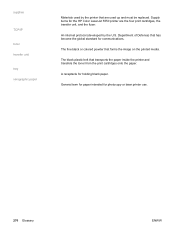
... paper
Materials used up and must be replaced. Supply items for communications.
A receptacle for photocopy or laser printer use.
274 Glossary
ENWW
The black plastic belt that has become the global standard for the HP Color LaserJet 5550 printer are used by the U.S.
General term for paper intended for holding blank paper. Department of Defense...
Similar Questions
128mb Stuck When Inisilizing
(Posted by Anonymous-169219 2 years ago)
Error Code 59 Co
Print Error
(Posted by alaairaqman 11 years ago)

