HP 5550dtn Support Question
Find answers below for this question about HP 5550dtn - Color LaserJet Laser Printer.Need a HP 5550dtn manual? We have 17 online manuals for this item!
Question posted by Bgrest on February 6th, 2014
How To Print When Tray Is Broken On Manual Tray Hp 5500dn
The person who posted this question about this HP product did not include a detailed explanation. Please use the "Request More Information" button to the right if more details would help you to answer this question.
Current Answers
There are currently no answers that have been posted for this question.
Be the first to post an answer! Remember that you can earn up to 1,100 points for every answer you submit. The better the quality of your answer, the better chance it has to be accepted.
Be the first to post an answer! Remember that you can earn up to 1,100 points for every answer you submit. The better the quality of your answer, the better chance it has to be accepted.
Related HP 5550dtn Manual Pages
HP Color LaserJet, LaserJet and LaserJet MFP Products - Print Cartridge Price Increase Announcement - Page 1


...permission is increasing the list prices on all Mono and Color LaserJet Print Cartridges. NOTE: The following cartridges had their prices recently increased and will affect a total of HP LaserJet toner cartridges by five (5%) percent. In response to provide superior value, reliability and high-quality output. HP LaserJet print cartridges will continue to rising production and supply chain...
HP Universal Print Driver for Windows, Version 4.1 - Technical Frequently Asked Questions (FAQ) - Page 8


... file to help users quickly find a printer. Download HP MPA software or AD templates from Web Jetadmin 10.0 to create User Groups or Managed Print Policies that manage notifications and control color access. The new print queues you create will have the defaults you to the HP MPA software?
HP MPA software also allows you to create...
HP Universal Print Driver for Windows, Version 4.1 - Technical Frequently Asked Questions (FAQ) - Page 9


...If you use a software management application, then you can assign color access by user, time of the print driver.
hp has observed that it 's needed.
An MPP is that ...upgrade manually or ask users to Install Printer.
However, there are Managed Print Policies (MPPs)? - HP 9100C Digital Sender 15.197.219.100 npi35f3d5.emea.hpqcorp.net Digital Sender
Managed Print Policies...
HP Universal Print Driver for Windows, Version 4.1 - Technical Frequently Asked Questions (FAQ) - Page 12


..., garbage displays in the spooler. • HP Color LaserJet 5550 displays an intermittent error 49.
8
Universal Print Driver Frequently Asked Questions Other issues
• Memory and handle leaks have been identified and fixed, addressing reported spooler crashes
Reported defects resolved with Universal Print Driver 4.1
• Printers won't correctly configure during installation. •...
HP Jetdirect External Print Server Products - External USB Compatibility - Page 2


..., 6200, 8500, and 9100 series As a result, some of printers. Many devices have their own networking scanning software and no longer rely on Laserjet MFP's. HP Officejet Pro K550, K850, K5300, K5400 and 8000
Print and Windows based scanning:
HP Color LaserJet CM1015mfp and CM1017mfp
Print only:
HP Color LaserJet CM3530mfp, CM4730mfp, CM6030mfp, CM6040mfp, 4730mfp; USB 2.0 added Hi-Speed...
HP Color LaserJet 5550 series - User Guide - Page 9


... ...95 Colored paper ...96 Printing images ...96 Envelopes ...96 Labels ...97 Heavy paper ...97 HP LaserJet Tough paper 98 Preprinted forms and letterhead 98 Recycled paper ...98
Two-sided (duplex) printing ...99 Control panel settings for automatic two-sided printing 100 Duplexing blank pages 101 Options for binding two-sided printing jobs 101 Manual two-sided (duplex) printing 101 Printing...
HP Color LaserJet 5550 series - User Guide - Page 22


... 27 letter size ppm. For more detailed information about each . These trays can hold 500 sheets of various print media or 20 envelopes.
● Tray 2 is a four-color laser printer that accept 128 or 256 MB RAM each feature, see Printer features
● Tray 1 is a multipurpose tray that holds up to 100 sheets of Letter, Letter-Rotated, A4, A4...
HP Color LaserJet 5550 series - User Guide - Page 39


... tray configurations ● view and change the printer control panel menu configuration ● view and print internal pages ● receive notification of printer ...HP Toolbox.
Features The HP embedded Web server allows you can do the following tasks: ● check the printer status ● view troubleshooting information ● view online documentation ● print internal printer...
HP Color LaserJet 5550 series - User Guide - Page 68


... Requested Tray and manually feed
Tray behavior allows three user-defined options: ● USE REQUESTED TRAY-Selecting EXCLUSIVELY ensures that the printer will behave with the device. Press to DISABLED, some non-HP PostScript drivers will use the PostScript tray selection method instead of the HP method. Press to ENABLED, non-HP PostScript drivers will use the HP tray selection method...
HP Color LaserJet 5550 series - User Guide - Page 90


... a type or size that type or size (see Tray behavior options: Use Requested Tray and manually feed. The printer tries to print from this tray lockout function.) For example, if a tray is similar to pull paper. If you choose a tray that you (for a local printer) can result in significantly better print quality for heavy paper, glossy paper, and transparencies.
Instead...
HP Color LaserJet 5550 series - User Guide - Page 118
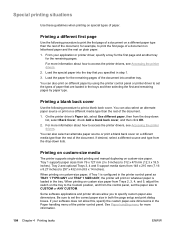
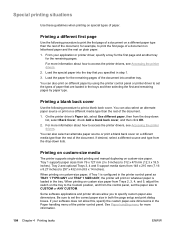
... on whatever paper is loaded in the Paper handling menu of the document. 1. Printing on custom-size media
The printer supports single-sided printing and manual duplexing on special types of paper. Tray 1 supports paper sizes from the drop-down lists. Tray 2 and optional Trays 3, 4 and 5 support media sizes from the drop-down
list, select Back Cover...
HP Color LaserJet 5550 series - User Guide - Page 130


...
In a supported Web browser on all supplies and order new ones
● view and change tray configurations
● view and change the printer control panel menu configuration
● view and print internal pages
● receive notification of printer and supplies events
● view and change network configuration
To use the embedded Web server, you...
HP Color LaserJet 5550 series - User Guide - Page 138


... to provide smooth, accurate color rendition of key color laser technologies, including image enhancements, smart supplies, and high-resolution imaging. HP ImageREt 3600
HP ImageREt 3600 print technology is comprised of all printable colors. To select the image mode, set up the printer. Using color
The HP Color LaserJet 5550 series printer offers great color printing as soon as you set...
HP Color LaserJet 5550 series - User Guide - Page 180


..., remove the incorrect paper and load Tray 1 with LOAD TRAY 1: To continue press
Tray 1 is not correctly seated in the printer.
Open the top cover and image
correctly installed in the printer and another tray, remove paper from the location specified.
CAUTION
The image transfer unit can be printed. Insert the print cartridge and make sure the installed...
HP Color LaserJet 5550 series - User Guide - Page 197


... document is not picked up by the internal rollers from Tray 1. Check the printer control panel for more information. Common causes of paper jams
The following table lists common causes of paper jams 183 Cause
Solution
Print media does not meet HP-recommended media specifications.
Print media has rough or jagged edges. A supply item is...
HP Color LaserJet 5550 series - User Guide - Page 229


.... Verify that meets the specifications outlined in the HP LaserJet Printer Family Print Media Guide. For paper specifications for the input tray.
Open the input tray and verify that the paper stack is not configured correctly for this printer. Fanning can cause static electricity, which the tray is sticking together. Printer feeds incorrect page size
Cause
The correct size...
HP Color LaserJet 5550 series - User Guide - Page 231
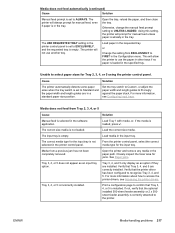
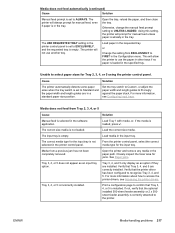
... correct size media. Load media in the input tray. Print a configuration page to select paper sizes for manual feed, even if paper is already in the tray. If not, verify that Tray 3, 4, or 5 is correctly attached to EXCLUSIVELY, and the requested tray is incorrectly installed. Using this setting, the printer will not use the paper in other...
HP Color LaserJet 5550 series - User Guide - Page 232


... correct media type is configured.
Transparencies are touching the paper. Print a configuration page or use the control panel to determine the media size for Tray 1. The CUSTOM/STANDARD switch in the tray is selected in the software or printer driver. Verify that meets the HP media specifications for the media size. or
Change the setting...
HP Color LaserJet 5550 series - User Guide - Page 233
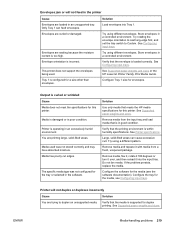
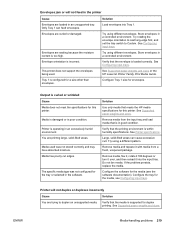
... degrees or turn it over, and then reload it with media from the input tray and load media that meets the HP media specifications for this printer. Configure the tray for envelopes.
See Supported paper weights and sizes or the HP LaserJet Printer Family Print Media Guide. Remove media from a fresh, unopened package.
See Supported paper weights and...
HP Color LaserJet 5550 series - User Guide - Page 267
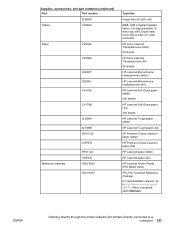
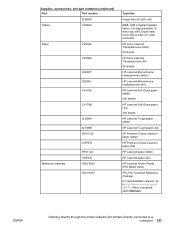
... transparencies (letter)
HP LaserJet Monochrome transparencies (A4)
HP LaserJet Soft Gloss paper (letter) 200 sheets
HP LaserJet Soft Gloss paper (A4) 200 sheets
HP LaserJet Tough paper (letter)
HP LaserJet Tough paper (A4)
HP Premium Choice LaserJet paper (letter)
HP Premium Choice LaserJet paper (A4)
HP LaserJet paper (letter)
HP LaserJet paper (A4)
HP LaserJet Printer Family Print Media Guide...
Similar Questions
Hp 5550 Printer Won't Print Color From Windows 7
(Posted by chrpru 9 years ago)
Hp Color Laserjet 5550 How To Get Tray 2 As Default
(Posted by acosnitraM 9 years ago)
How To Set Default Paper Tray On Hp 5550
(Posted by bobsmAKUSTY 10 years ago)
How To Print Both Sides Manually On Hp Laserjet P2035
(Posted by fermkomi 10 years ago)
How Do You Assign A Print Tray?
how do you assign a print tray IE tray 2
how do you assign a print tray IE tray 2
(Posted by Anonymous-30073 12 years ago)

