HP 5550dtn Support Question
Find answers below for this question about HP 5550dtn - Color LaserJet Laser Printer.Need a HP 5550dtn manual? We have 17 online manuals for this item!
Question posted by bobsmAKUSTY on March 27th, 2014
How To Set Default Paper Tray On Hp 5550
The person who posted this question about this HP product did not include a detailed explanation. Please use the "Request More Information" button to the right if more details would help you to answer this question.
Current Answers
There are currently no answers that have been posted for this question.
Be the first to post an answer! Remember that you can earn up to 1,100 points for every answer you submit. The better the quality of your answer, the better chance it has to be accepted.
Be the first to post an answer! Remember that you can earn up to 1,100 points for every answer you submit. The better the quality of your answer, the better chance it has to be accepted.
Related HP 5550dtn Manual Pages
HP Universal Print Driver for Windows, Version 4.1 - Technical Frequently Asked Questions (FAQ) - Page 8


... control color access. See the example of the management capabilities and how to the HP MPA software? HP 9100C Digital Sender 15.197.219.211 b01a42.emea.hpqcorp.net GSS-MCSE El Camino - HP MPA software also allows you configured. The new print queues you create will have the defaults you to create Managed Printer Lists...
HP Universal Print Driver for Windows, Version 4.1 - Technical Frequently Asked Questions (FAQ) - Page 11


...• Spooler crashing - The default paper size is based on the spooler. • Printer install hangs. SNMP
Does Universal Print Driver support SNMPv3?
No.
Managed Printer Lists issues
• Web Jetadmin 10.0 printer list xml definitions are not compatible with Universal Print Driver 4.4.2
Job storage/secure printing issues
• The HP Color LaserJet 5550 does not use the client...
HP Printers - Supported Citrix Presentation Server environments - Page 13


... of the printer, such as default. Printer settings will be restored the next time the user logs in environments running MetaFrame XP with at autocreation. Known limitation of the print jobs locally.
This feature is installed on the client, the UPD PCL driver defaults to color, no extra trays, no device-specific paper handling, etc. The HP UPD works...
HP Printers - Supported Citrix Presentation Server environments - Page 23


...HP Universal Print Driver. Paper size and orientation are the only client settings that are determined by the above . Newer version of the print driver, such as tray configuration, duplexer, printer memory, and quick sets... driver installed on the server. Other symptoms caused by the default settings of connected users.
in Presentation Server 4.0.
print drivers containing ...
HP Color LaserJet 5550 series - User Guide - Page 5
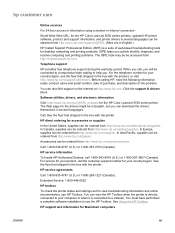
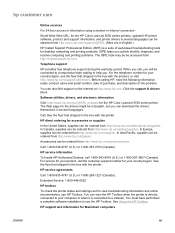
.../go /clj5550_software for the HP Color LaserJet 5550 series printer. For service for your product, call 1-800-243-9816 (U.S.) or 1-800-387-3867 (Canada). ISPE helps you . hp customer care
Online services
For 24-hour access to information using a modem or Internet connection:
World Wide Web URL: for the HP Color LaserJet 5550 series printers, updated HP printer software, product and support...
HP Color LaserJet 5550 series - User Guide - Page 9


...paper ...95 Colored paper ...96 Printing images ...96 Envelopes ...96 Labels ...97 Heavy paper ...97 HP LaserJet Tough paper 98 Preprinted forms and letterhead 98 Recycled paper ...98
Two-sided (duplex) printing ...99 Control panel settings... ...108 Mopier mode ...109
Managing memory ...110
5 Managing the printer
Printer information pages ...112 Menu map ...112 Configuration page ...112 Supplies ...
HP Color LaserJet 5550 series - User Guide - Page 22


... outline dual inline memory module (SODIMM) slots that accept 128 or 256 MB RAM each feature, see Printer features
● Tray 1 is a multipurpose tray that holds up to 27 letter size ppm. HP Color LaserJet 5550hdn
The HP Color LaserJet 5550hdn is a four-color laser printer that prints up to 28 A4 pages per minute (ppm) and up to 100 sheets of...
HP Color LaserJet 5550 series - User Guide - Page 24


... see Supported paper weights and sizes.
● HP Color LaserJet 5550, HP Color LaserJet 5550n, and HP Color LaserJet 5550dn models contain 128 MB SDRAM, 32 MB of additional memory on the formatter board, and an additional open DIMM slot. These printer models contain two 200-pin SODIMM slots that support 128 or 256 MB of RAM.
● HP Color LaserJet 5550dtn and HP Color LaserJet 5550hdn models...
HP Color LaserJet 5550 series - User Guide - Page 27


... software included on the Web at the time of the HP Color LaserJet 5550 printer since installation, the driver can be automatically updated with the new configuration in the driver. Note
Software features
Automatic configuration, Update Now, and Preconfiguration features are the duplexing unit, optional paper trays, and dual inline memory modules (DIMMs). Update Now
If you...
HP Color LaserJet 5550 series - User Guide - Page 36
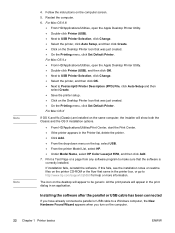
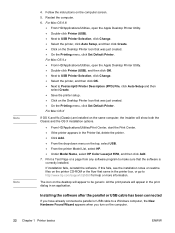
... or the flyer that was just created. ● On the Printing menu, click Set Default Printer. If installation fails, reinstall the software. The icon on the top, select USB. ● From the printer Model List, select HP. ● Under Model Name, select HP Color Laserjet 5550, and then click Add. 7.
Print a Test Page or a page from any software program...
HP Color LaserJet 5550 series - User Guide - Page 58


... values set the printer to print an A4 job on letter-size paper when no A4 paper is loaded, a letter-size job when no A4-size paper is loaded, an A3 job on 11 x 17-size paper when no A3 paper is loaded, and a 11 x 17-size job on A3 paper when no 11 x 17-size paper is set default paper size...
HP Color LaserJet 5550 series - User Guide - Page 61
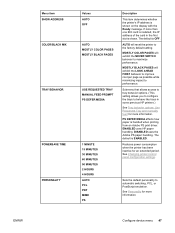
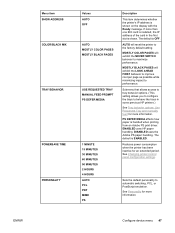
...uses the Adobe PS paper handling.
The default is handled when printing from an Adobe PS print driver. See Changing printer control panel configuration settings. AUTO will reset the printer to automatic switching, PCL, or PostScript emulation. Sets the default personality to the factory default setting.
ENWW
Menu item SHOW ADDRESS COLOR/BLACK MIX
TRAY BEHAVIOR
POWERSAVE TIME...
HP Color LaserJet 5550 series - User Guide - Page 66


... to select JOB STORAGE LIMIT. 7. Press to general printer configuration default settings such as tray size and type, PowerSave Time, printer personality (language), and jam recovery. the other available settings are 1 HOUR, 4 HOURS, 1 DAY, and 1 WEEK. Changing printer control panel configuration settings
CAUTION
By using the setting page of the embedded Web server. Press to highlight...
HP Color LaserJet 5550 series - User Guide - Page 68


... SYSTEM SETUP. 5. Selecting FIRST allows the printer to DISABLED, some non-HP PostScript drivers will use the PostScript tray selection method instead of the HP method. To set manually feed prompt
1. Press to select USE REQUESTED TRAY. 9. Press to highlight TRAY BEHAVIOR. 7. Press to highlight CONFIGURE DEVICE. 3. Press MENU. There is the default setting. ● MANUAL FEED-If you...
HP Color LaserJet 5550 series - User Guide - Page 92
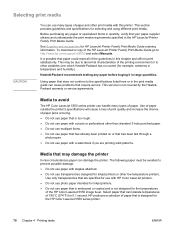
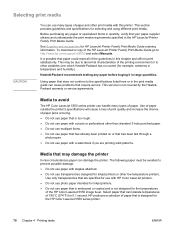
...designed for the HP Color LaserJet 5550 series printer.
78 Chapter 4 Printing tasks
ENWW HP produces a selection of paper that is possible that does not conform to prevent possible damage:
● Do not use paper with a watermark if you are specified for use with HP Color LaserJet printers.
● Do not use photo paper intended for 0.1 second.
Using paper that paper could meet all...
HP Color LaserJet 5550 series - User Guide - Page 109


... to 105 g/m2 (28 lb bond). For more information about how to the printer.
For example, select HIGH GLOSS IMAGES when loading HP High Gloss Laser Paper 3. Hewlett-Packard recommends using HP Color LaserJet Transparencies with this printer. Oils from a tray that is not used . Note
Glossy paper
● In either the software application or the driver, select Transparency as...
HP Color LaserJet 5550 series - User Guide - Page 133


... ● Configure the printer settings (access device Web page settings). ● View troubleshooting information. ● View online documentation. ● Print internal printer information pages. ● Receive pop-up status messages. Note Note
To view HP Toolbox
On the Start menu, select Programs, select HP Color LaserJet 5550, and then select HP LaserJet toolbox.
You can return...
HP Color LaserJet 5550 series - User Guide - Page 244


... setting is correctly configured for transparencies.
● Check that the tray is incorrect. Use a smoother, xerographic paper. Use only transparencies designed for proper toner adhesion. Also, make sure that the transparencies meet the specifications for HP Color LaserJet printers.
● If the color is excessively rough. For more information, consult the HP LaserJet Printer Family...
HP Color LaserJet 5550 series - User Guide - Page 267
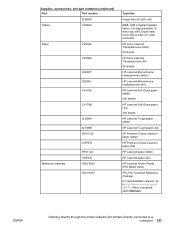
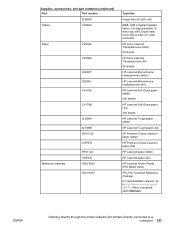
...Color LaserJet Transparencies (A4) 50 sheets
HP LaserJet Monochrome transparencies (letter)
HP LaserJet Monochrome transparencies (A4)
HP LaserJet Soft Gloss paper (letter) 200 sheets
HP LaserJet Soft Gloss paper (A4) 200 sheets
HP LaserJet Tough paper (letter)
HP LaserJet Tough paper (A4)
HP Premium Choice LaserJet paper (letter)
HP Premium Choice LaserJet paper (A4)
HP LaserJet paper (letter)
HP...
HP Color LaserJet 5550 series - User Guide - Page 290
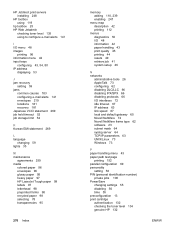
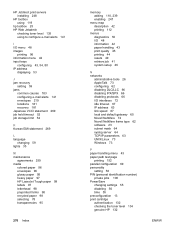
... recovery
setting 59 jams
common causes 183 configuring e-mail alerts 141 envelopes 219 locations 181 recovery 181 Japanese VCCI statement 269 job held timeout 52 job storage limit 52
K Korean EMI statement 269
L language
changing 59 lights 35
M maintenance
agreements 259 media
colored paper 96 envelopes 96 glossy paper 95 heavy paper 97 HP LaserJet Tough paper 98...
Similar Questions
Default Paper Tray Hp M406
I want to change the default paper tray setting from tray 1 to tray 2 on HP LaserJet Enterprise M406...
I want to change the default paper tray setting from tray 1 to tray 2 on HP LaserJet Enterprise M406...
(Posted by mcrewe 2 years ago)
How Do I Color Calibrate My Hp 5550 Printer
(Posted by Owlmarii 9 years ago)
Hp 5550 Printer Won't Print Color From Windows 7
(Posted by chrpru 9 years ago)
Hp 5550 Printer Image Transfer Kit Makes Noise When Printing
(Posted by JMajoKham 10 years ago)
How To Set Default Paper Tray Hp P2055dn
(Posted by kuaniiya 10 years ago)

