HP 5550dtn Support Question
Find answers below for this question about HP 5550dtn - Color LaserJet Laser Printer.Need a HP 5550dtn manual? We have 17 online manuals for this item!
Question posted by JMajoKham on April 17th, 2014
Hp 5550 Printer Image Transfer Kit Makes Noise When Printing
The person who posted this question about this HP product did not include a detailed explanation. Please use the "Request More Information" button to the right if more details would help you to answer this question.
Current Answers
There are currently no answers that have been posted for this question.
Be the first to post an answer! Remember that you can earn up to 1,100 points for every answer you submit. The better the quality of your answer, the better chance it has to be accepted.
Be the first to post an answer! Remember that you can earn up to 1,100 points for every answer you submit. The better the quality of your answer, the better chance it has to be accepted.
Related HP 5550dtn Manual Pages
HP Universal Print Driver for Windows, Version 4.1 - Technical Frequently Asked Questions (FAQ) - Page 10


... of the process.
hpbmini.dll v.1.0.0.18 2/7/07 upgrade to printer drivers and Cluster environment.
hp has created its print driver components with a specific schema to develop file version definitions which then causes the Operating System to UPD 4.1 are adopting a different method for using HP LaserJet printer drivers in the Windows operating system. For more information, refer...
HP Jetdirect External Print Server Products - External USB Compatibility - Page 4


... are trademarks or registered trademarks of this information. HP Color Inkjet cp1160 and cp1700; HP Photosmart 1100, 1200, 1300, 7000**, and 8000 series; HP makes no webscan ** except HP Photosmart 7200 series printers
© February 2007 Hewlett-Packard Development Company, L.P. All other damage alleged in -One
* printing only; HP CM 8060 Color MFP with the furnishing or use of their...
HP Printers - Supported Citrix Presentation Server environments - Page 18


... host-based printers and their associated drivers do not work in networked environments including Citrix and, therefore, are not recommended or supported in this table are also supported.
LIDIL HP Deskjet printers
The table below identifies the HP Deskjet printers which use LIDIL (Lightweight Imaging Device Interface) printer language. PS
N/A
N/A N/A N/A N/A N/A N/A N/A N/A N/A N/A N/A
18...
HP Color LaserJet 5550 series - User Guide - Page 10


... 3600 ...124 Best image printing ...124 Color options ...124 sRGB ...125 Printing in four-colors (CMYK 125
Managing printer color options 126 Print in Grayscale ...126 Automatic or manual color adjustment 126
Matching colors ...128 PANTONE®* color matching 128 Sample book color matching 128 Printing color samples 129 Color emulation of the HP Color LaserJet 4550 129
7 Maintenance...
HP Color LaserJet 5550 series - User Guide - Page 12


Color LaserJet Image Fuser Kit and Image
Transfer Kit Limited Warranty Statement 258 HP maintenance agreements 259
On-site service agreements 259
Appendix D Printer specifications
...Plastics ...266 HP LaserJet Printing Supplies 266 HP Printing Supplies Returns and Recycling Program Information 267 Recycled paper ...267
x
ENWW Print quality troubleshooting 230 Print quality problems...
HP Color LaserJet 5550 series - User Guide - Page 19


... x 13, and Legal sizes.
For more detailed information about each feature, see Printer features. ● Tray 1 is a four-color laser printer that holds up to 27 letter size ppm. HP Color LaserJet 5550n
ENWW
Printer configurations 5 HP Color LaserJet 5550
The HP Color LaserJet 5550 printer is a multipurpose tray that prints up to 28 A4 pages per minute (ppm) and up to connect using...
HP Color LaserJet 5550 series - User Guide - Page 38
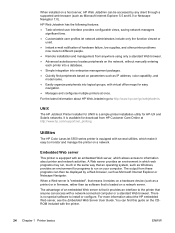
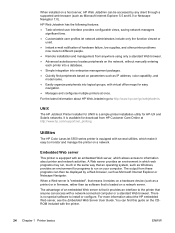
... an environment for programs to http://www.hp.com/go/webjetadmin. UNIX
The HP Jetdirect Printer Installer for download from HP Customer Care Online at once. Utilities
The HP Color LaserJet 5550 series printer is a simple printer installation utility for easy navigation.
● Manages and configures multiple printers at http://www.hp.com/support/net_printing. The output from anywhere...
HP Color LaserJet 5550 series - User Guide - Page 63
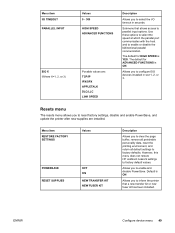
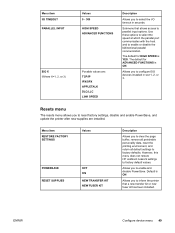
... enable PowerSave, and update the printer after new supplies are : TCP/IP IPX/SPX APPLETALK DLC/LLC LINK SPEED
Description
Allows you to select the I /O TIMEOUT PARALLEL INPUT
EIO X (Where X=1, 2, or 3)
Values 5 - 300 HIGH SPEED ADVANCED FUNCTIONS
Possible values are installed.
Submenu that a new transfer kit or new fuser kit has been installed.
The...
HP Color LaserJet 5550 series - User Guide - Page 138


The HP Color LaserJet 5550 series printer provides carefully designed and tested color tables to HP High Gloss (Images). The HP ImageREt 3600 is optimized for the HP Color LaserJet 5550 series printer. The image mode of the print system.
Color options use object tagging, which objects are refined for each element of this print system is a complete HP proprietary printing ...
HP Color LaserJet 5550 series - User Guide - Page 147


... can use it to http://www.hp.com/supplies/clj5550.
ENWW
Managing the print cartridge 133
Item
Printer message
Page count
Approximate time period1
Color cartridges
REPLACE BLACK CARTRIDGE
REPLACE CARTRIDGE
13,000 pages2 12,000 pages2
3.25 months 3 months
Image Transfer kit
REPLACE TRANSFER KIT
120,000 pages
40 months
Image Fuser kit
REPLACE FUSER KIT 150,000 pages
50 months...
HP Color LaserJet 5550 series - User Guide - Page 159


... comb
Note
Clean the static discharge comb when you replace the black print cartridge, when you are replacing the image transfer kit, clean the static discharge comb with the new cleaning brush included with the replacement image transfer kit. If you are replacing the black print cartridge, clean the static discharge comb first and then replace the black...
HP Color LaserJet 5550 series - User Guide - Page 165


... performance
Several factors affect the time it will not increase maximum printer speed (ppm rating).
For additional information on the
cartridge removed? ● Were recently installed supply items (image fuser kit, image transfer kit) installed
correctly? Other factors that affect printing speed include the use of special paper (such as transparencies, heavy paper, and custom-size paper...
HP Color LaserJet 5550 series - User Guide - Page 179
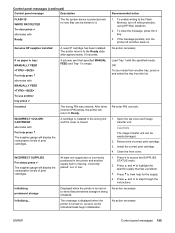
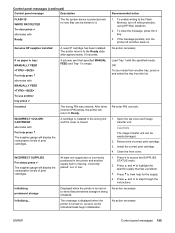
...message, press the key.
3. The printer returns to step through the instructions.
CAUTION The image transfer unit can be easily damaged.
2. Remove the incorrect print cartridge. 3.
Press and to highlight...on to the Flash Memory, turn the printer off write protection, using HP Web Jetadmin.
2. Genuine HP supplies installed
A new HP cartridge has been installed. No action necessary...
HP Color LaserJet 5550 series - User Guide - Page 180


... print cartridge and make sure the installed supply item is loaded and configured for the supply.
4. At least one supply item is missing or is not correctly seated in the printer ...press
Tray 1 is fully seated.
1.
CAUTION
The image transfer unit can be easily damaged.
2. If the error persists, contact HP support at http://www.hp.com/ support/clj5550. Verify that it is loaded, press ....
HP Color LaserJet 5550 series - User Guide - Page 190
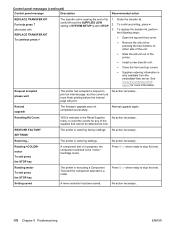
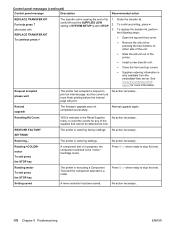
...
Recommended action
REPLACE TRANSFER KIT For help press alternates with REPLACE TRANSFER KIT To continue press
The transfer unit is nearing the end of the printer.
● Install a new transfer unit.
●... old unit out of its 1.
menu, to print an internal page, but the current job must finish printing before the internal page will print.
Press STOP when ready to STOP. 2.
3....
HP Color LaserJet 5550 series - User Guide - Page 246
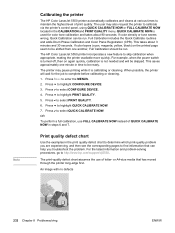
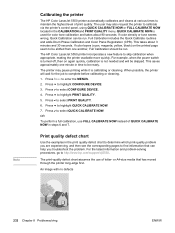
..., and then see the corresponding pages to select CONFIGURE DEVICE.
4. The HP Color LaserJet 5550 printer incorporates a new feature to enter the MENUS.
2.
Press MENU to skip calibration when appropriate, making the printer available more quickly. Press to select QUICK CALIBRATE NOW. Press to highlight PRINT QUALITY.
5. For the latest information and problem-solving procedures, go to...
HP Color LaserJet 5550 series - User Guide - Page 266
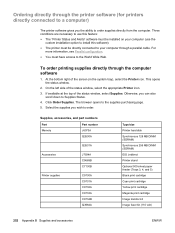
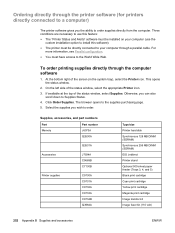
...hard disk Synchronous 128 MB DIMM (SDRAM) Synchronous 256 MB DIMM (SDRAM) EIO Jetdirect Printer stand Optional 500-sheet paper feeder (Trays 3, 4, and 5) Black print cartridge Cyan print cartridge Yellow print cartridge Magenta print cartridge Image transfer kit Image fuser kit (110 volt)
252 Appendix B Supplies and accessories
ENWW Otherwise, you can also scroll down to the supplies purchasing...
HP Color LaserJet 5550 series - User Guide - Page 267
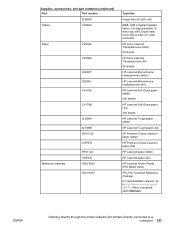
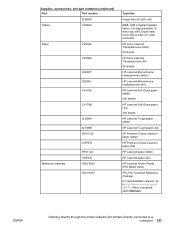
...-0337
Type/size
Image fuser kit (220 volt)
IEEE-1284 compliant parallel cable, 3 m (approximately 10 feet) long, with 25-pin male/ micro 36-pin male ("C" size) connector
HP Color LaserJet Transparencies (letter) 50 sheets
HP Color LaserJet Transparencies (A4) 50 sheets
HP LaserJet Monochrome transparencies (letter)
HP LaserJet Monochrome transparencies (A4)
HP LaserJet Soft Gloss paper (letter...
HP Color LaserJet 5550 series - User Guide - Page 272
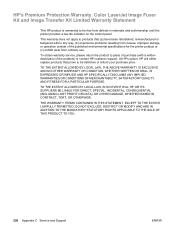
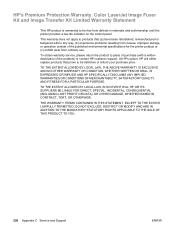
... DISCLAIMS ANY IMPLIED WARRANTIES OR CONDITIONS OF MERCHANTABILITY, SATISFACTORY QUALITY, AND FITNESS FOR A PARTICULAR PURPOSE. Color LaserJet Image Fuser Kit and Image Transfer Kit Limited Warranty Statement
This HP product is warranted to products that prove to place of purchase (with in materials and workmanship until the printer provides a low-life indicator on the control panel...
HP Color LaserJet 5550 series - User Guide - Page 288
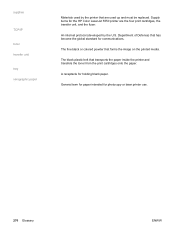
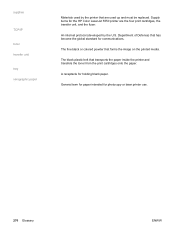
... photocopy or laser printer use.
274 Glossary
ENWW An internet protocol (developed by the printer that transports the paper inside the printer and transfers the toner from the print cartridges onto the paper. General term for paper intended for holding blank paper.
The fine black or colored powder that has become the global standard for the HP Color LaserJet 5550 printer are...
Similar Questions
Lever Of Transfer Kit
I am tried to put new Transfer Kit, but left site lever gone up, and tried to become level but not c...
I am tried to put new Transfer Kit, but left site lever gone up, and tried to become level but not c...
(Posted by nawabman 8 years ago)
How To Reset Hp Clj 4520 Image Transfer Kit
(Posted by Traadv 9 years ago)
How Do I Color Calibrate My Hp 5550 Printer
(Posted by Owlmarii 9 years ago)
Hp 5550 Printer Won't Print Color From Windows 7
(Posted by chrpru 9 years ago)
Are Image Transfer Kits Like The Q7504a Specific To The Voltage Of The Printer?
I have been asked to buy an image transfer kit for an HP Printer. The printer in question is a 220 v...
I have been asked to buy an image transfer kit for an HP Printer. The printer in question is a 220 v...
(Posted by nedfarrar 11 years ago)

