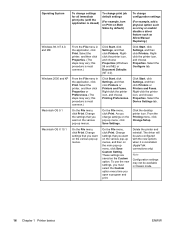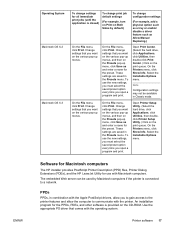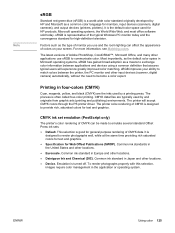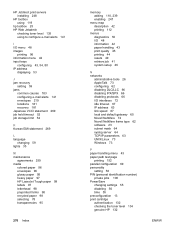HP 5550dn Support Question
Find answers below for this question about HP 5550dn - Color LaserJet Laser Printer.Need a HP 5550dn manual? We have 17 online manuals for this item!
Question posted by anjayw on March 19th, 2014
Disable Color Printing
Current Answers
Answer #1: Posted by BusterDoogen on March 19th, 2014 4:57 PM
I hope this is helpful to you!
Please respond to my effort to provide you with the best possible solution by using the "Acceptable Solution" and/or the "Helpful" buttons when the answer has proven to be helpful. Please feel free to submit further info for your question, if a solution was not provided. I appreciate the opportunity to serve you.
Related HP 5550dn Manual Pages
Similar Questions
how do solve printer error 57.07 on HP printer 5550dn.