HP 5550dn Support Question
Find answers below for this question about HP 5550dn - Color LaserJet Laser Printer.Need a HP 5550dn manual? We have 17 online manuals for this item!
Question posted by ofrapha on April 11th, 2014
How To Activate Color Option For Printer Hp5550dn
The person who posted this question about this HP product did not include a detailed explanation. Please use the "Request More Information" button to the right if more details would help you to answer this question.
Current Answers
There are currently no answers that have been posted for this question.
Be the first to post an answer! Remember that you can earn up to 1,100 points for every answer you submit. The better the quality of your answer, the better chance it has to be accepted.
Be the first to post an answer! Remember that you can earn up to 1,100 points for every answer you submit. The better the quality of your answer, the better chance it has to be accepted.
Related HP 5550dn Manual Pages
HP Universal Print Driver for Windows, Version 4.1 - Technical Frequently Asked Questions (FAQ) - Page 11


...; Printer install hangs. SNMP
Does Universal Print Driver support SNMPv3?
Installation issues
• Errors when installing/updating. • Installation fails when configuring multiple active nodes...
• The HP Color LaserJet 5550 does not use the client's username as default. • Navigating to Printing Shortcuts resets the Job Storage options.
Reported defects resolved with...
HP Color LaserJet 5550 series - User Guide - Page 10


...124 Best image printing ...124 Color options ...124 sRGB ...125 Printing in four-colors (CMYK 125
Managing printer color options 126 Print in Grayscale ...126 Automatic or manual color adjustment 126
Matching colors ...128 PANTONE®* color matching 128 Sample book color matching 128 Printing color samples 129 Color emulation of the HP Color LaserJet 4550 129
7 Maintenance
Managing the...
HP Color LaserJet 5550 series - User Guide - Page 19


... memory module (DIMM) slot.
Following is a four-color laser printer that supports Letter, Letter-Rotated, A4, A4-Rotated,
executive, A5 (JIS), B4 (JIS), B5 (JIS), 11 x 17, A3, 16K, 8K, Executive (JIS), 8.5 x 13, and Legal sizes. Printer configurations
Thank you for purchasing the HP Color LaserJet 5550 series printer. For more detailed information about each feature, see...
HP Color LaserJet 5550 series - User Guide - Page 20


... print server EIO network card.
● 160 megabytes (MB) of synchronous dynamic random access memory (SDRAM). 128MB DDR, plus 32 MB of printer features. HP Color LaserJet 5550dn
The HP Color LaserJet 5550dn is a four-color laser printer that prints up to 28 A4 pages per minute (ppm) and up to 27 letter size ppm. Following is a list of additional...
HP Color LaserJet 5550 series - User Guide - Page 21
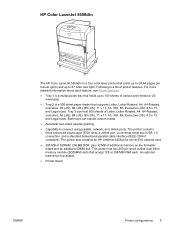
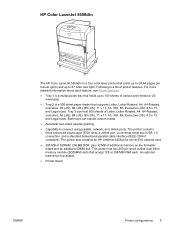
... (JIS), 8.5 x 13, and Legal sizes. An optional hard-drive is a list of various print media or 20 envelopes.
● Tray 2 is a four-color laser printer that prints up to 28 A4 pages per minute (ppm...27 letter size ppm. HP Color LaserJet 5550dtn
The HP Color LaserJet 5550dtn is a 500-sheet paper feeder that accept 128 or 256 MB RAM each. The printer also contains an HP Jetdirect 620N...
HP Color LaserJet 5550 series - User Guide - Page 22


... up to 100 sheets of various print media or 20 envelopes.
● Tray 2 is a list of printer features. HP Color LaserJet 5550hdn
The HP Color LaserJet 5550hdn is a four-color laser printer that accept 128 or 256 MB RAM each feature, see Printer features
● Tray 1 is a multipurpose tray that holds up to 27 letter size ppm. For more...
HP Color LaserJet 5550 series - User Guide - Page 56


... passed through the printer;
Prints the estimated remaining life for different CMYK values. Prints a demonstration page. Prints color samples for color matching on an optional hard drive. Prints... the printer on the HP Color LaserJet 5550. lists whether they were simplex, duplex, monochrome, or color;
Prints the name and directory of the control panel menu items. See Printer information...
HP Color LaserJet 5550 series - User Guide - Page 57
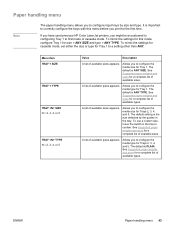
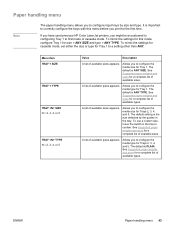
... of available sizes appears. Allows you to configure the media size for Trays 2, 3, 4, and 5. The default is ANY TYPE. If you have used previous HP Color LaserJet printers, you to configure the media type for Tray 1. Menu item TRAY 1 SIZE
TRAY 1 TYPE
TRAY SIZE N = 2, 3, 4, or 5
TRAY TYPE N = 2, 3, 4, or 5
Value
Description
A list of available...
HP Color LaserJet 5550 series - User Guide - Page 92
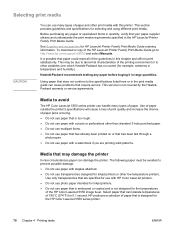
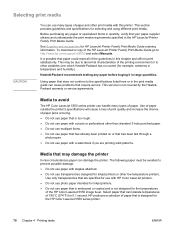
... been fed through a photocopier.
● Do not use paper with HP Color LaserJet printers.
● Do not use photo paper intended for the HP Color LaserJet 5550 series printer.
78 Chapter 4 Printing tasks
ENWW Media that are specified for example, extremes in the HP LaserJet Printer Family Print Media Guide. Use only transparencies that may be avoided to...
HP Color LaserJet 5550 series - User Guide - Page 94
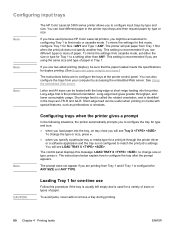
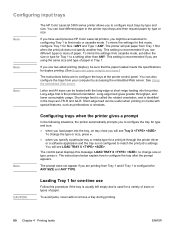
... jams, never add or remove a tray during printing.
80 Chapter 4 Printing tasks
ENWW Configuring input trays
Note Note Note
The HP Color LaserJet 5550 series printer allows you load paper into the printer. You can also configure the trays from Tray 1 first when the print job does not specify another tray. This setting is...
HP Color LaserJet 5550 series - User Guide - Page 120


... Private Job and Proof and Hold features, you must install an optional hard drive in the printer (HP Color LaserJet 5550, 5550n, 5550dn, 5550dtn models) and properly configure the drivers. Storing a print job
You can be stored in the printer is highlighted. 3. Press to the printer without printing it. Using default names may want to highlight a JOB...
HP Color LaserJet 5550 series - User Guide - Page 137


Color
This chapter describes how the HP Color LaserJet 5550 series printer provides great color printing. This chapter also describes ways to produce the best possible color prints. The following topics are covered: ● Using color ● Managing printer color options ● Matching colors
ENWW
123
HP Color LaserJet 5550 series - User Guide - Page 138


... on a page. Color options use HP High Gloss Laser Paper in the printer driver. HP ImageREt 3600
HP ImageREt 3600 print technology is a complete HP proprietary printing solution developed and implemented for a variety of innovative technologies developed exclusively by integrating technology advancements and optimizing each object. Using color
The HP Color LaserJet 5550 series...
HP Color LaserJet 5550 series - User Guide - Page 140
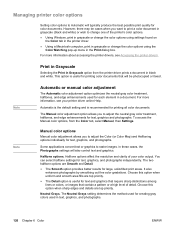
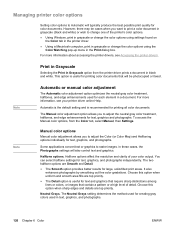
... (black and white) or wish to adjust the neutral gray color treatment, halftones, and edge enhancements for color documents. For more information, see Accessing the printer drivers.
Manual color options
Manual color adjustment allows you to change the color options using settings found on
the Color tab in the printer driver. ● Using a Macintosh computer, print in grayscale or...
HP Color LaserJet 5550 series - User Guide - Page 141


... Color LaserJet 4550 series Color Emulation can be accessed though the Print Task Quick Sets in the midtones so that colored objects appear more colorful. Edge Control. Adaptive halftoning increases edge sharpness. Trapping is at a minimal level, and adaptive halftoning and color REt is good for business graphics or for the smoothest edges. ENWW
Managing printer color options 127...
HP Color LaserJet 5550 series - User Guide - Page 164


... printout ● Software application problems ● Unable to change system selections through software ● Unable to select a font from the software ● Unable to select colors from the software ● Printer driver does not recognize Tray 3, 4, or 5 in the duplex printing accessory ● Print quality troubleshooting
150 Chapter 8 Problemsolving
ENWW
HP Color LaserJet 5550 series - User Guide - Page 176


... and then back on the optional printer stand, make sure that the support straps are attached to the rear of canceling a job. If the problem persists, contact HP Support at http://www.hp.com/ support/clj5550. Turn the printer off .
2. If the printer is on .
2.
No action necessary. Checking paper path
The engine is...
HP Color LaserJet 5550 series - User Guide - Page 244


... a smoother, xerographic paper.
● The transparencies you are using are subject to verify that the transparencies meet the specifications for this printer.
See Periodic cleaning for HP Color LaserJet printers.
● If the color is too heavy for the paper type setting you are using are experiencing problems with paper
Some print quality problems arise...
HP Color LaserJet 5550 series - User Guide - Page 282
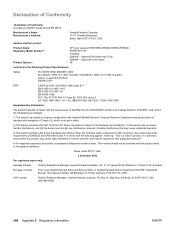
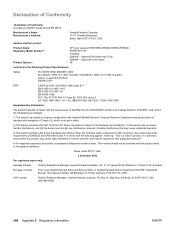
...2001 / EN 60825-1:1994 +A11:1996 +A2:2001 (Class 1 Laser/LED Product) GB4943-2001
EMC:
CISPR 22:1997 / EN 55022:...USA (208-396-6000)
268 Appendix E Regulatory information
ENWW Optional Printer Stand All
conforms to the following two Conditions: (1) this ...Product Name: Regulatory Model Number:4)
Product Options:
HP Color LaserJet 5550/5550n/5550dn/5550dtn/5550hdn BOISB-0310-00 Including Q3956A...
HP Color LaserJet 5550 series - User Guide - Page 289
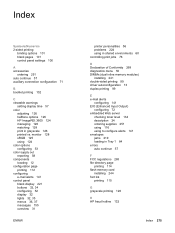
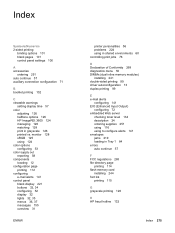
...color options configuring 53 color supply out reporting 58 components locating 12 configuration page printing 112 configuring e-mail alerts 141 control panel blank display 221 buttons 32, 34 configuring 52 display 32 lights 32, 35 menus 36, 37 messages 155 overview 31
ENWW
printer... clearable warnings
setting display time 57 color
adjusting 126 halftone options 126 HP ImageREt 3600 124 managing 126...
Similar Questions
Is Collate An Option With The Hp Laserjet 2055dn
(Posted by ralp10R1 9 years ago)
Hp Color Laserjet 5500 Does Not Recognize Tray 1
(Posted by antoaIcebub 10 years ago)
Hp Color Laserjet 5500dn Will Not Auto Feed Sheets
(Posted by bomins 10 years ago)
Error!
how do solve printer error 57.07 on HP printer 5550dn.
how do solve printer error 57.07 on HP printer 5550dn.
(Posted by adelekeogunkoya 10 years ago)
I Do Not Have Installation Cd For Installing My Hp Cp1215 Color Laser Printer.
HOW CAN I CONNECT MY HP CP1215 COLOR LASER PRINTER TO MY COMPUTER WITHOUT A CD WHICH I DO NOT HAVE
HOW CAN I CONNECT MY HP CP1215 COLOR LASER PRINTER TO MY COMPUTER WITHOUT A CD WHICH I DO NOT HAVE
(Posted by santhanam68 12 years ago)

