HP 5550dn Support Question
Find answers below for this question about HP 5550dn - Color LaserJet Laser Printer.Need a HP 5550dn manual? We have 17 online manuals for this item!
Question posted by johnnybonsax on December 4th, 2013
Hp5550dn Automatic Duplex
using macbook pro, how can I set the printer to automatic duplex printing
Current Answers
There are currently no answers that have been posted for this question.
Be the first to post an answer! Remember that you can earn up to 1,100 points for every answer you submit. The better the quality of your answer, the better chance it has to be accepted.
Be the first to post an answer! Remember that you can earn up to 1,100 points for every answer you submit. The better the quality of your answer, the better chance it has to be accepted.
Related HP 5550dn Manual Pages
HP Universal Print Driver for Windows, Version 4.1 - Technical Frequently Asked Questions (FAQ) - Page 11


...Print Driver Managed Printer List definitions. Active Directory issues
• Spooler crashing -
SNMPv3 is used with Universal Print Driver 4.4.2
Job storage/secure printing issues
• The HP Color LaserJet 5550 does not use the client's username as default. • Navigating to Printing Shortcuts resets the Job Storage options.
Microsoft application issues
• Manual duplexing...
HP Universal Print Driver for Windows, Version 4.1 - Technical Frequently Asked Questions (FAQ) - Page 12


... two are not job logging. • In the version 4.1 driver, garbage displays in the spooler. • HP Color LaserJet 5550 displays an intermittent error 49.
8
Universal Print Driver Frequently Asked Questions Other resolved issues
• The printer hostname fails if it contains a "." (period) character. • The HPZUI4wm.dll file causes the spooler to crash...
HP Printers - Supported Citrix Presentation Server environments - Page 13


... works well for any HP PCL or Postscript client print driver for features manually, then set the tray configuration, duplexer, and hard disk settings. The autocreated printers using the Citrix UPD for autocreated printers, it cannot communicate with the printer. The UPD, installed on the client if the client's printer is not supported with thin clients that are directly...
HP Printers - Supported Citrix Presentation Server environments - Page 27


... summary of this document. Printer policies
Description Policies are used to specific users, clients, and servers.
Printer model tested
HP Color LaserJet 3000
HP LaserJet 4000 HP Business Inkjet 1100 HP Deskjet D2360 HP Deskjet 5440 HP Designjet 4000 PostScript
Driver version tested
HP Color LaserJet 3000 Series PCL (61.53.25.9) &
HP Color LaserJet 3000 Series PS(61.71...
HP Printers - Supported Citrix Presentation Server environments - Page 28


... XenApp™ Server or to a shared printer that the client could print successfully.
Each type of the printer drivers or printer on to a server farm, the printers that are configured for the printers were downloaded from a network print server. Printer model tested
HP Deskjet D2360 HP LaserJet 3020
HP Officejet Pro K5400 HP Officejet Pro L7680 All-inOne
Driver version tested...
HP Color LaserJet 5550 series - User Guide - Page 9


... ...95 Colored paper ...96 Printing images ...96 Envelopes ...96 Labels ...97 Heavy paper ...97 HP LaserJet Tough paper 98 Preprinted forms and letterhead 98 Recycled paper ...98
Two-sided (duplex) printing ...99 Control panel settings for automatic two-sided printing 100 Duplexing blank pages 101 Options for binding two-sided printing jobs 101 Manual two-sided (duplex) printing 101 Printing...
HP Color LaserJet 5550 series - User Guide - Page 11


... not duplex or duplexes incorrectly 219 Printer response problems 221 No display message ...221 Printer is on, but nothing prints 221 Printer is on, but is not receiving data 222 Unable to select the printer from the computer 222 Printer control panel problems 224 Control panel settings work incorrectly 224 Unable to select Tray 3, 4, or 5 224 Color printing problems ...225 Printing black...
HP Color LaserJet 5550 series - User Guide - Page 20


... handle custom media.
● Automatic two-sided (duplex) printing.
● Capability to connect using parallel, network, and Jetlink ports. HP Color LaserJet 5550dn
The HP Color LaserJet 5550dn is a four-color laser printer that prints up to 28 A4 pages per minute (ppm) and up to 27 letter size ppm. The HP Color LaserJet 5550n printer is a four-color laser printer that prints up to 28 A4...
HP Color LaserJet 5550 series - User Guide - Page 21
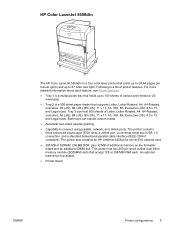
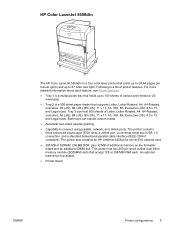
... DDR, plus 32 MB of printer features. HP Color LaserJet 5550dtn
The HP Color LaserJet 5550dtn is a four-color laser printer that prints up to 28 A4 pages per minute (ppm) and up to 100 sheets of various print media or 20 envelopes.
● Tray 2 is a 500-sheet paper feeder that holds up to connect using parallel, network, and Jetlink ports...
HP Color LaserJet 5550 series - User Guide - Page 22


... Printer stand.
● Automatic two-sided (duplex) printing.
● Capability to connect using parallel, network, and Jetlink ports. The printer ...printer features. For more detailed information about each . Additionally, this printer contains a hard-drive.
8 Chapter 1 Printer basics
ENWW HP Color LaserJet 5550hdn
The HP Color LaserJet 5550hdn is a four-color laser printer that prints...
HP Color LaserJet 5550 series - User Guide - Page 31
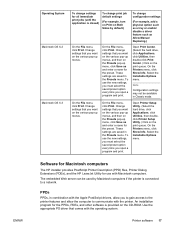
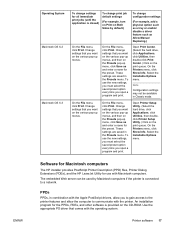
... and allow the computer to a network.
Note
Configuration settings may not be used by Macintosh computers if the printer is closed)
To change print job default settings
(For example, turn on Print on the various pop-up menu, click Save as Allow Manual Duplexing.)
On the File menu, click Print. Select the Installable Options menu. PPDs
PPDs, in...
HP Color LaserJet 5550 series - User Guide - Page 34
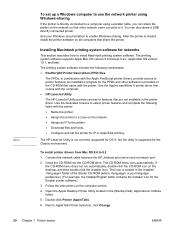
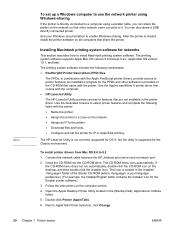
...; Configure and set up a Windows computer to use the network printer using Windows-sharing
If the printer is directly connected to a computer using a parallel cable, you can share the printer on the network so that are not available in combination with the computer.
● HP LaserJet Utility
The HP LaserJet Utility provides access to printer features. The printing system software supports...
HP Color LaserJet 5550 series - User Guide - Page 43


...duplex) printing. Automatic two-sided printing (duplexing)1
Automatic two-sided Dimensions printing
Weight or thickness Capacity
Standard size paper, Letter, Letter-Rotated, A4, A4-Rotated, Legal, Executive, A3, 11x17, B4 (JIS), B5 (JIS)
60 to 120 g/m2 (16 to 32 lb bond)
1 The printer automatically prints... 5 mils thick)
1 The use of the supported paper sizes listed for more information.
HP Color LaserJet 5550 series - User Guide - Page 56


....
42 Chapter 2 Control panel
ENWW
Prints the printer configuration page. lists whether they were simplex, duplex, monochrome, or color;
Prints the available PCL fonts.
reports statistics on the HP Color LaserJet 5550. Prints color samples for color matching on total number of the control panel menu items. See Printer information pages. Prints a demonstration page. The samples act...
HP Color LaserJet 5550 series - User Guide - Page 94
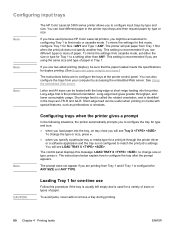
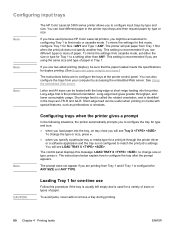
... gives greater throughput, and lower consumable usage. Note
Configuring trays when the printer gives a prompt
In the following situations, the printer automatically prompts you to a setting other than ANY. Configuring input trays
Note Note Note
The HP Color LaserJet 5550 series printer allows you to match the print job's settings. To change size or type, press . To mimic the...
HP Color LaserJet 5550 series - User Guide - Page 110
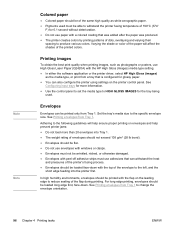
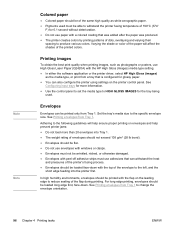
.... ● Do not use High Gloss Laser Paper (Q2420A) with peel-off adhesive strips must use adhesives that was added after the paper was produced. ● The printer creates colors by printing patterns of the printed colors. Set the tray's media size to change the envelope orientation.
96 Chapter 4 Printing tasks
ENWW See Printing envelopes from Tray 1. Printing images
To obtain the...
HP Color LaserJet 5550 series - User Guide - Page 142
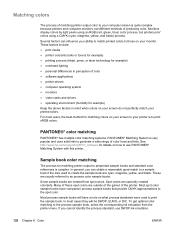
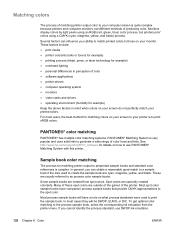
... printers and computer monitors use different methods of producing color.
Spot colors are outside of the gamut of the printer. If you can influence your ability to match printed colors to those on your screen to as process color sample books. These factors include: ● print media ● printer colorants (inks or toners for example) ● printing process (inkjet, press, or laser...
HP Color LaserJet 5550 series - User Guide - Page 234


... up and the bottom of the page feeding into the printer.
Printer model does not support two-sided printing.
The first page is not set up the printer driver to enable duplex printing. The HP Color Laser Jet 5550 and HP Color Laser Jet 5550N do not support automatic twosided printing.
220 Chapter 8 Problemsolving
ENWW Load preprinted forms and letterhead in Tray 1 with...
HP Color LaserJet 5550 series - User Guide - Page 246
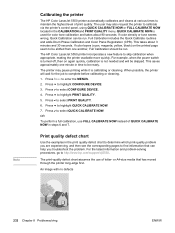
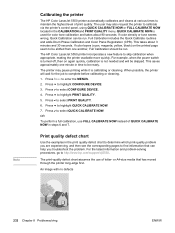
... http://www.hp.com/support/clj5550.
The print-quality defect chart assumes the use FULL CALIBRATE NOW instead of print quality.
If color density or tone seems wrong, Quick Calibration ...Calibrating the printer
The HP Color LaserJet 5550 printer automatically calibrates and cleans at various times to maintain the highest level of QUICK CALIBRATE NOW in the CALIBRATION and PRINT QUALITY menu...
HP Color LaserJet 5550 series - User Guide - Page 291


... 58 supplies out configuring alerts 141 supplies status page description 42 printing 113 system setup menu 46
T troubleshooting
checklist 151 color printing problems 225 control panel problems 224 duplexing 219 incorrect printer output 227 jams 181 media handling problems 215 overhead transparencies 230 print quality 230 printer response 221 software applications 229 transparencies 218 two-sided...
Similar Questions
Hp Color Laserjet 5500 Does Not Recognize Tray 1
(Posted by antoaIcebub 10 years ago)
How To Activate Color Option For Printer Hp5550dn
(Posted by ofrapha 10 years ago)
Hp Color Laserjet 5500dn Will Not Auto Feed Sheets
(Posted by bomins 10 years ago)
How To Set Automatic Duplex Print On Hp Laserjet P3015
(Posted by bibill 10 years ago)
How To Set Up Automatic Duplex Printing For Hp Laserjet 2035n
(Posted by Morsmi 10 years ago)

