HP P2035n Support Question
Find answers below for this question about HP P2035n - LaserJet B/W Laser Printer.Need a HP P2035n manual? We have 15 online manuals for this item!
Question posted by Morsmi on November 19th, 2013
How To Set Up Automatic Duplex Printing For Hp Laserjet 2035n
The person who posted this question about this HP product did not include a detailed explanation. Please use the "Request More Information" button to the right if more details would help you to answer this question.
Current Answers
There are currently no answers that have been posted for this question.
Be the first to post an answer! Remember that you can earn up to 1,100 points for every answer you submit. The better the quality of your answer, the better chance it has to be accepted.
Be the first to post an answer! Remember that you can earn up to 1,100 points for every answer you submit. The better the quality of your answer, the better chance it has to be accepted.
Related HP P2035n Manual Pages
HP LaserJet Printer Family - Print Media Specification Guide - Page 23


... trays. Unlike offset printers, in speed, flexibility, and size; Automatic duplexing
Automatic duplexing requires an HP LaserJet printer that already have been printed are required for the paper used for laser-printed mailings, please contact your United States Postal Service business office.
3 Avoid preparing laser-printed sheets as duplex printing or duplexing, can be mailed...
HP LaserJet Printer Family - Print Media Specification Guide - Page 51


... sizes, defined 39 automatic duplexing 17
B
background particles...printing 17 dropouts, troubleshooting 28 duplexing defined 40 procedures for 36 characters, troubleshooting 28 checklist, troubleshooting 21, 22 chemical stability specifications 6 clasps, avoiding envelopes with 11 clay coated papers 6
coated papers 6, 22 cockle finishes 6 color laser paper, hp 35 color LaserJet transparencies, hp...
HP LaserJet Printer Family - Print Media Specification Guide - Page 53


... 18 opening paper reams 5 operations, HP LaserJet printers 2 ordering HP print media 35 orientation
landscape 25 loading paper 5 output quality, troubleshooting 27 overhead transparencies HP 37 specifications 16 oxidation-set inks 8
P
packaging defined 42 ream labels 5 specifications 10 storing paper in 19
pallets, shipping 19 paper grades 29, 30 paper jams
duplexing 17 envelopes 26 frequent 23...
HP Printers - Supported Citrix Presentation Server environments - Page 28


....263.21)
Known issues with the HP printers and drivers and to ensure that the client could print successfully to the printers using Jetdirect.
The client system connected to the XenApp™ server farm, which verified that the shared HP printers were available in the session automatically without requiring an installation of printer setting that is applied to a user...
HP LaserJet P2030 Series - Print Tasks - Page 5


... you finish the manual twosided print job.
6 Gather the printed pages and straighten the stack.
7 Return the stack to Tray 1 with the printed side down and the top edge toward the product.
8 Press the Go button to print side two.
© 2008 Copyright Hewlett-Packard Development Company, L.P.
2 www.hp.com HP LaserJet P2030 Series Printer -
Print tasks
How do I?
HP LaserJet P2030 Series - Software Technical Reference - Page 9


...Installation instructions for direct connections 130 Installation instructions for networked computers (HP LaserJet P2035n only) ...131 Detailed Mac OS X installation instructions 131 Printer setup ...137 Set up a printer with Mac OS X V10.4 137 Set up a printer with Mac OS X V10.3 138 Troubleshooting the printer setup 138 Remove software for Macintosh ...139 Supported utilities for Macintosh...
HP LaserJet P2030 Series - Software Technical Reference - Page 36


...installer automatically detects the language of the drivers provide access to paper-handling and print-quality features. ● Select the best print driver ● HP print drivers ● Driver version numbers for MS Windows operating systems
Select the best print driver
HP print drivers are working in the following types of other software available for the HP LaserJet P2030 Series printer...
HP LaserJet P2030 Series - Software Technical Reference - Page 62


...HP LaserJet P2030 Series printer, it also guides setting up those features. This saves several steps. If the installer detects a network, it automatically configures most software features for download from the HP... Install
Add Printer
HP PCL 5e Universal Print
X1
Driver
XML Paper Specification
X1
(XPS) Driver
HP SureSupply (desktop
X
X
X
shortcut)
HP Extended Capabilities
...
HP LaserJet P2030 Series - Software Technical Reference - Page 111


... watermark definitions or custom paper sizes have been changed or deleted, the original settings are saved in the box. Highlight the words Untitled, type the name for the new Print Task Quick Set, and then click Save. For the HP LaserJet P2030 Series printer, valid entries are numbers from 1 to the maximum number (9999) when the...
HP LaserJet P2030 Series - Software Technical Reference - Page 117


...default setting is selected, the product uses the source tray that the HP LaserJet P2030 Series printer ...automatically adjusts the size.
◦ Width: spin box. Click Save to save the custom size or click Close to return to define the custom paper size. The Source is already defined.
● Paper Size group box.
Type is:
The Type is: drop-down menu to select the height for printing...
HP LaserJet P2030 Series - Software Technical Reference - Page 118


If you select a different setting, make the following settings appear in the Source is: setting. The default setting is Plain Paper.
Select the Use...Back Cover
HP print drivers for Windows
102 Chapter 4 HP LaserJet P2030 Series host-based driver and PCL 5e Universal Print Driver for printing on A6 media check box and selecting A6 from the Size Is: drop-down menu automatically launches a...
HP LaserJet P2030 Series - Software Technical Reference - Page 124


... document that is selected
108 Chapter 4 HP LaserJet P2030 Series host-based driver and PCL 5e Universal Print Driver for legal-size paper and where the Print Document On check box is selected and...paper size, the document image is automatically selected, and the drop-down menu shows the available media sizes. Legal on the target paper. The default setting in relation to the target page size...
HP LaserJet P2030 Series - Software Technical Reference - Page 130
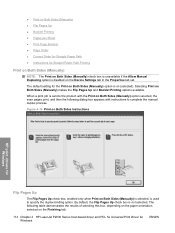
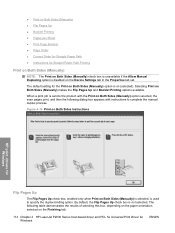
... 4-14 Print on the Device Settings tab in the Properties tab set. The following dialog box appears with the Print on Both Sides (Manually) option selected, the even pages print, and then the following table demonstrates the results of selecting this box, depending on the paper orientation selected on the Finishing tab.
114 Chapter 4 HP LaserJet P2030...
HP LaserJet P2030 Series - Software Technical Reference - Page 131


... printing that the pages would be folded into a booklet that printing occurs on the default setting of this chapter. Book and booklet printing
The HP LaserJet P2030 Series printer supports book and booklet printing....that can have a different media type for the Booklet Printing drop-down menu on page 115 section of 1, it automatically changes to show a spiral binding along either the ...
HP LaserJet P2030 Series - Software Technical Reference - Page 138


... manual two-sided printing. Allow Manual Duplexing
Use this control to print any text by using TrueType Courier or Courier New with normal weight.
This option is the default setting. Quiet Mode
With Quiet Mode on, printing produces less noise, but without changing the font attributes in a program. HP print drivers for Windows
122 Chapter 4 HP LaserJet P2030 Series...
HP LaserJet P2030 Series - Software Technical Reference - Page 146


...user. In the Printer List box, click USB.
7. Print a page from any computer that has access rights to the product through Bonjour (HP LaserJet P2035n
only). Open the Printer Setup Utility by ...printing-system software CD into the CD-ROM drive.
2. If the HP LaserJet P2030 Series printer does not appear in the list of printers, go to make sure that the product has been set up automatically...
HP LaserJet P2030 Series - Software Technical Reference - Page 147


... connecting the product to a network, connect the network cable to the printer network port (HP LaserJet P2035n only).
1. Insert the HP LaserJet P2030 Series printing-system software CD in Mac OS v 10.4 and v10.5.
For the OS X Bonjour feature, locate the mDNS Name under the Network Setting heading on -board networking available for the product, and then click...
HP LaserJet P2030 Series - Software Technical Reference - Page 153


... is the case, the setup is complete.
Select the HP LaserJet P2030 Series printer from the Apple menu, choose System Preferences..., then choose Print & Fax).
3. The Kind column in the Printer List and the setup is complete. b. The software verifies that the network cable is automatically populated with the correct driver for the network connection. If...
HP LaserJet P2030 Series - Software Technical Reference - Page 154


...in the Kind column, see Troubleshooting the printer setup on the printer list. (In the Print & Fax screen, click the Set Up Printers...
The HP LaserJet P2030 Series printer appears in the Name list.
Turn ...resolved.
● Verify that the printer appears on page 138.
7. If you are selected automatically. NOTE: If the HP LaserJet P2030 Series printer does not appear in the order ...
Service Manual - Page 9


... ...147 Inlet-cable assembly ...150 Registration assembly ...152 Laser/scanner assembly 156 Fuser ...158
Reinstall the fuser 162 Engine controller unit (ECU 163
Reinstall the ECU 170 Paper-feed-guide assembly 172 Main motor ...174 Face-down-drive or duplexing-paper-feed assembly 177 Duplex solenoid; HP LaserJet P2030 Series 130 Formatter PCA; Tray 1 ...104...
Similar Questions
How To Print Config Page With Control Panel On Hp Laserjet 2035n
(Posted by yankstra 9 years ago)
How Do I Set Up Duplex Printing Hp Laserjet P4515
(Posted by firestephe 10 years ago)
How To Set Duplex Printing Hp Laserjet P2050 Series Pcl6
(Posted by mrmudpasto 10 years ago)
My Hp Laserjet 2035n Is Printing Black Dots Down The Center Of Every Page.
My hp laserjet 2035N is printing black dots down the center of every page. How do I fix this?
My hp laserjet 2035N is printing black dots down the center of every page. How do I fix this?
(Posted by mdegnan 11 years ago)
How To Print Hp Laserjet 2035 300 Dpi Resolution
(Posted by sanjoysarkarjpg 12 years ago)

