HP 5550C Support Question
Find answers below for this question about HP 5550C - ScanJet - Flatbed Scanner.Need a HP 5550C manual? We have 2 online manuals for this item!
Question posted by syvcookiemom on September 23rd, 2012
Remote Deposit Banking Requirements
My bank requires a scanner that is TWAIN, grayscale, and 200 dpi. Will the HP5550c scanjet fill these requirements? Thank you, Sharon
Current Answers
There are currently no answers that have been posted for this question.
Be the first to post an answer! Remember that you can earn up to 1,100 points for every answer you submit. The better the quality of your answer, the better chance it has to be accepted.
Be the first to post an answer! Remember that you can earn up to 1,100 points for every answer you submit. The better the quality of your answer, the better chance it has to be accepted.
Related HP 5550C Manual Pages
HP Scanjet 4500 and 5500 series scanners - (English) User Manual - Page 1
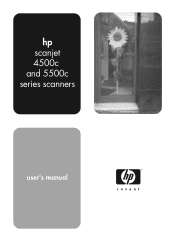
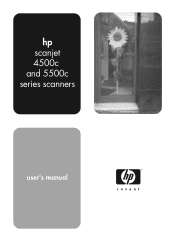
hp scanjet 4500c and 5500c series scanners
user's manual
HP Scanjet 4500 and 5500 series scanners - (English) User Manual - Page 3


hp scanjet 4500c and 5500c series scanners user's manual
HP Scanjet 4500 and 5500 series scanners - (English) User Manual - Page 4
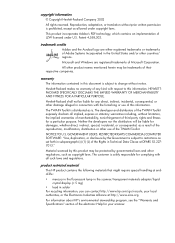
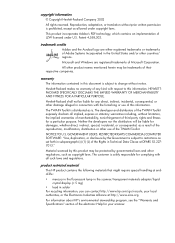
... product contains the following materials that might require special handling at endof-life:
• mercury in the fluorescent lamp in the scanner/transparent materials adapter/liquid crystal display (< ...HP's environmental stewardship program, see the "Warranty and Specifications" section of the TWAIN Toolkit expressly disclaim all such laws and regulations.
Microsoft and Windows are either ...
HP Scanjet 4500 and 5500 series scanners - (English) User Manual - Page 5
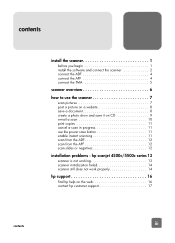
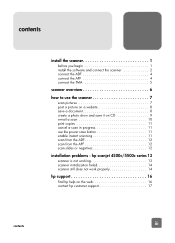
hp scanjet 4500c/5500c series 13
scanner is not working 13 scanner initialization failed 14 scanner still does not work properly 14
hp support 16
find hp help on CD 9 e-mail a scan 10 print copies 11 cancel a scan in progress 11 ...
HP Scanjet 4500 and 5500 series scanners - (English) User Manual - Page 6


...:
• HP Scanjet digital flatbed scanner • HP Photo & Imaging software CD-ROM • USB cable • Power cable • Automatic document feeder (ADF) (HP Scanjet 5550c only) • Automatic photo feeder (APF) (HP Scanjet 5500c only) • Transparent materials adapter (TMA) (HP Scanjet 4750c/5500c only)
HP Scanjet 4500c/5550c scanner
ADF (HP Scanjet 5550c only)
1
install...
HP Scanjet 4500 and 5500 series scanners - (English) User Manual - Page 7


... one of two ways: either install the software first or connect the scanner first.
HP Scanjet 4570c/5500c scanner
TMA
APF (HP Scanjet 5500c only)
install the software and connect the scanner
Set up your scanner in the LCD on the front panel of the scanner indicates that a USB connection error has occurred. b. Type: x:setup.exe (where...
HP Scanjet 4500 and 5500 series scanners - (English) User Manual - Page 8


....
7 After installation is complete, another HP installation program starts. To see if your scanner, and find additional help. If the wizard prompts you for a drive letter, select ... CD-ROM drive.
6 In the HP Scanjet installation program, follow the prompts.
3
install the scanner This turns on the computer.
3 Connect the power cable between the scanner and a surge protector or a grounded wall...
HP Scanjet 4500 and 5500 series scanners - (English) User Manual - Page 9
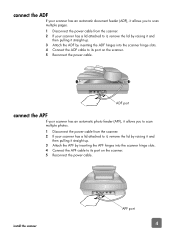
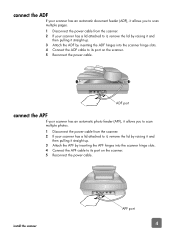
... pulling it straight up . 3 Attach the APF by inserting the ADF hinges into the scanner hinge slots. 4 Connect the APF cable to its port on the scanner. 5 Reconnect the power cable. ADF port
connect the APF
If your scanner has an automatic photo feeder (APF), it allows you to scan multiple pages. 1 Disconnect...
HP Scanjet 4500 and 5500 series scanners - (English) User Manual - Page 10
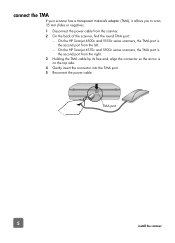
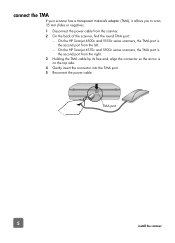
... a transparent materials adapter (TMA), it allows you to scan 35 mm slides or negatives. 1 Disconnect the power cable from the left.
-
On the HP Scanjet 4500c and 5550c series scanners, the TMA port is on the top side.
4 Gently insert the connector into the TMA port. 5 Reconnect the power cable. On the HP...
HP Scanjet 4500 and 5500 series scanners - (English) User Manual - Page 11
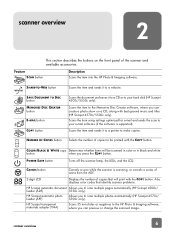
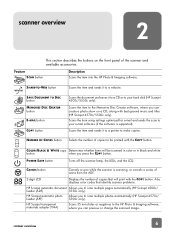
... e-mail and sends the scan to scan multiple photos automatically (HP Scanjet 4570c/ 5500c only). POWER SAVE button
Turns off the scanner lamp, the LEDs, and the LCD. HP Scanjet automatic photo feeder (APF)
Allows you to your hard disk (HP Scanjet 4500c/5550c only). Feature
SCAN button
Description
Scans the item into the HP...
HP Scanjet 4500 and 5500 series scanners - (English) User Manual - Page 12
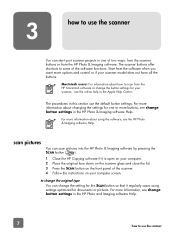
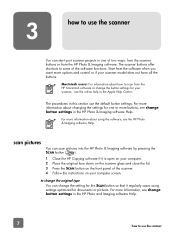
...button so that it is open on your computer. 2 Place the original face down on the scanner glass and close the lid. 3 Press the SCAN button on your computer screen. Start from ... Photo & Imaging software Help. For more options and control or if your scanner, see change the setting for your scanner model does not have all the buttons.
For more information about using settings optimized...
HP Scanjet 4500 and 5500 series scanners - (English) User Manual - Page 13
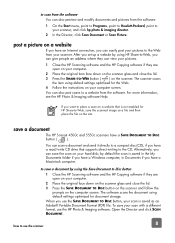
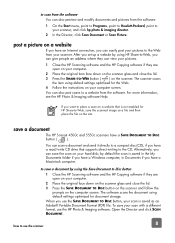
... more information, see the HP Photo & Imaging software Help. Alternatively, you use the HP Photo & Imaging software. When you can save a document
The HP Scanjet 4500c and 5550c scanners have a read/write CD drive that is not enabled for HP Share-to the Web from your hard disk; You can also post scans...
HP Scanjet 4500 and 5500 series scanners - (English) User Manual - Page 14
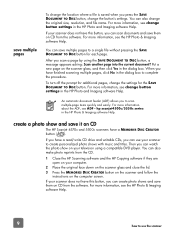
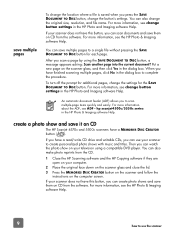
... button, you can scan documents and save them on CD
The HP Scanjet 4570c and 5500c scanners have this button, you can also make photo reprints from the software....single file without pressing the SAVE DOCUMENT TO DISC button for the SAVE DOCUMENT TO DISC button. hp scanjet4500c/5550c series in the dialog box to create personalized photo shows with music and titles. If you have finished ...
HP Scanjet 4500 and 5500 series scanners - (English) User Manual - Page 15
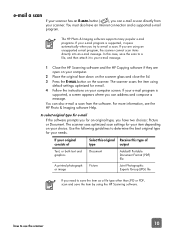
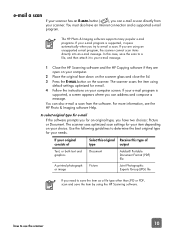
... Scanning software and the HP Copying software if they are using an unsupported e-mail program, the scanner cannot scan items directly into an e-mail message.
If you have an Internet connection and a ... Photographic Experts Group (JPG) file
If you can also e-mail a scan from your scanner. e-mail a scan
If your scanner has an E-MAIL button ( ), you need to save the item as a file ...
HP Scanjet 4500 and 5500 series scanners - (English) User Manual - Page 16
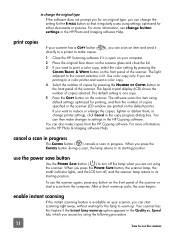
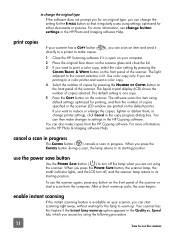
...select the color setting by pressing the COLOR/BLACK & WHITE button on the front panel of the scanner. You can also make changes to settings in the Quality vs. enable instant scanning
If the instant scanning ...MAIL button so that it is available on your computer.
2 Place the original face down on the scanner glass and close the lid.
3 If you press the CANCEL button during a scan, the lamp returns to ...
HP Scanjet 4500 and 5500 series scanners - (English) User Manual - Page 17
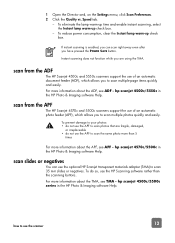
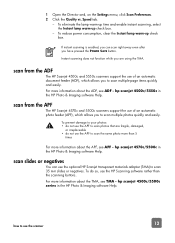
... the use the HP Scanning software rather than 5
times
For more information about the ADF, see TMA - scan from the ADF
The HP Scanjet 4500c and 5550c scanners support the use of an automatic photo feeder (APF), which allows you are fragile, damaged,
or irreplaceable • do so, use of an automatic document...
HP Scanjet 4500 and 5500 series scanners - (English) User Manual - Page 18
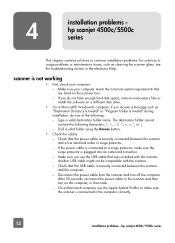
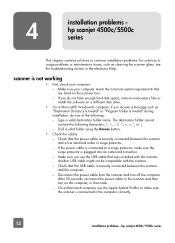
...
installation problems - On a Macintosh computer, use the USB cable that the USB cable is not working
• First, check your computer meets the minimum system requirements that order. - hp scanjet 4500c/5500c series
scanner is securely connected between the scanner and a live electrical outlet or surge protector. -
HP Scanjet 4500 and 5500 series scanners - (English) User Manual - Page 19
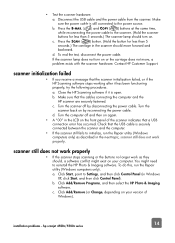
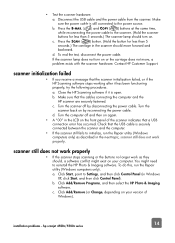
... Scanning software stops working after it is open.
Make sure that the USB cable is still connected to the scanner. (Hold the scanner buttons for less than 5 seconds.) The scanner lamp should move , a problem exists with the scanner hardware. hp scanjet 4500c/5500c series
14
b. Check that the cables connecting the computer and the HP...
HP Scanjet 4500 and 5500 series scanners - (English) User Manual - Page 20


... in the electronic Help.
15
installation problems - d. If the troubleshooting information you need is related to the first computer or to the scanner.
• If the scanner still does not work , install the scanner on the computer screen, and then click Repair.
• If this does not work , contact HP Customer Support. hp...
HP Scanjet 4500 and 5500 series scanners - (English) User Manual - Page 21


... e-mail, the telephone, and other methods.
hp support
16 hp assistance
If you can get help by using your scanner. find hp help with your scanner more effectively and creatively • HP Scanjet driver updates and software
accessibility website
Customers with your question by visiting http://www.hp.com/hpinfo/ community/accessibility/prodserv...
Similar Questions
How To Clean Hp Scanjet 7650 Document Flatbed Scanner Glass?
(Posted by yirnakevin 9 years ago)
Hp Scanjet 5590 Digital Flatbed Scanner Can Create A Pdf
(Posted by stvolNannie 9 years ago)
Cannot Add Computer Tohp Scanjet N6350 Networked Document Flatbed Scanner
(Posted by dontkc68 10 years ago)
Hp Driver Only Works The Scanner Not Picking Printer Or Copyer Up
(Posted by robertsnook 11 years ago)

