HP 5550C Support Question
Find answers below for this question about HP 5550C - ScanJet - Flatbed Scanner.Need a HP 5550C manual? We have 2 online manuals for this item!
Question posted by zhussain18554 on December 9th, 2012
Image Not Clear
hello dear my scanner image is not clear when i use scanner from ADF
Current Answers
There are currently no answers that have been posted for this question.
Be the first to post an answer! Remember that you can earn up to 1,100 points for every answer you submit. The better the quality of your answer, the better chance it has to be accepted.
Be the first to post an answer! Remember that you can earn up to 1,100 points for every answer you submit. The better the quality of your answer, the better chance it has to be accepted.
Related HP 5550C Manual Pages
HP Scanjet 4500 and 5500 series scanners - (English) User Manual - Page 1
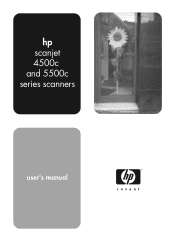
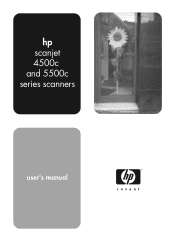
hp scanjet 4500c and 5500c series scanners
user's manual
HP Scanjet 4500 and 5500 series scanners - (English) User Manual - Page 3


hp scanjet 4500c and 5500c series scanners user's manual
HP Scanjet 4500 and 5500 series scanners - (English) User Manual - Page 5
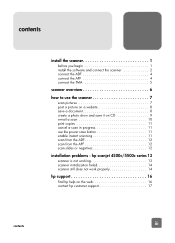
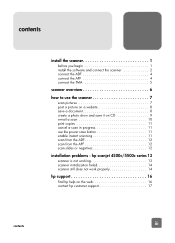
... 1 install the software and connect the scanner 2 connect the ADF 4 connect the APF 4 connect the TMA 5
scanner overview 6
how to use the power save it on the web 16 contact hp customer support 17
contents
iii hp scanjet 4500c/5500c series 13
scanner is not working 13 scanner initialization failed 14 scanner still does not work properly 14...
HP Scanjet 4500 and 5500 series scanners - (English) User Manual - Page 6


...:
• HP Scanjet digital flatbed scanner • HP Photo & Imaging software CD-ROM • USB cable • Power cable • Automatic document feeder (ADF) (HP Scanjet 5550c only) • Automatic photo feeder (APF) (HP Scanjet 5500c only) • Transparent materials adapter (TMA) (HP Scanjet 4750c/5500c only)
HP Scanjet 4500c/5550c scanner
ADF (HP Scanjet 5550c only)
1
install...
HP Scanjet 4500 and 5500 series scanners - (English) User Manual - Page 7


... and operating system and insert it into your computer. 2 Locate the HP Photo & Imaging software CD-ROM that is recommended that you install the software first, especially on a Macintosh... scanner and a surge protector or a
grounded wall outlet that a USB connection error has occurred.
HP Scanjet 4570c/5500c scanner
TMA
APF (HP Scanjet 5500c only)
install the software and connect the scanner...
HP Scanjet 4500 and 5500 series scanners - (English) User Manual - Page 8


... USB cable between the USB port on the scanner and the USB port on the scanner.
4 Follow the prompts in the New Hardware Found wizard.
5 Insert the HP Photo & Imaging software CD-ROM and click Next. connect the scanner first (Windows only)
connect USB cable to scanner
connect USB cable to reach. This turns on...
HP Scanjet 4500 and 5500 series scanners - (English) User Manual - Page 10
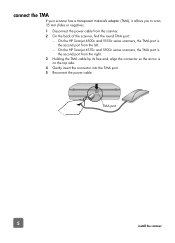
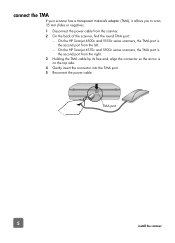
... the round TMA port:
- TMA port
5
install the scanner connect the TMA
If your scanner has a transparent materials adapter (TMA), it allows you to scan 35 mm slides or negatives. 1 Disconnect the power cable from the left.
- On the HP Scanjet 4500c and 5550c series scanners, the TMA port is on the top side.
4 Gently...
HP Scanjet 4500 and 5500 series scanners - (English) User Manual - Page 11
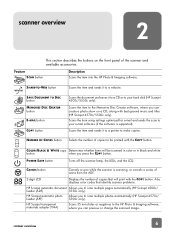
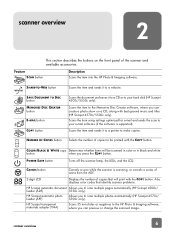
... disk (HP Scanjet 4500c/5550c only). COLOR/BLACK & WHITE copy Determines whether items will print with the COPY button.
Scans the item using settings optimized for e-mail and sends the scan to the Memories Disc Creator software, where you can preview or change the scanned image. POWER SAVE button
Turns off the scanner lamp, the...
HP Scanjet 4500 and 5500 series scanners - (English) User Manual - Page 12
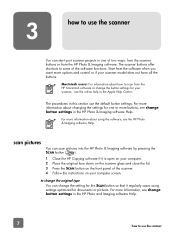
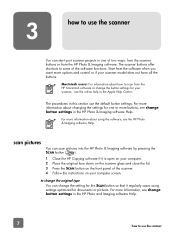
... of the software functions. For more information about using settings optimized for one of two ways: from the scanner buttons or from the software when you want more options and control or if your scanner, see the HP Photo & Imaging software Help.
3
how to use the scanner
You can change the setting for the SCAN button...
HP Scanjet 4500 and 5500 series scanners - (English) User Manual - Page 13
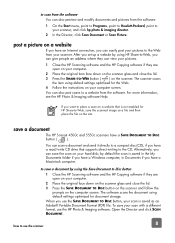
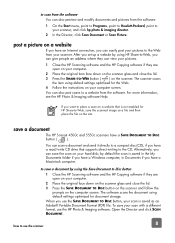
... the SAVE DOCUMENT TO DISC button on the scanner and follow the prompts on your scanner, and click hp photo & imaging director.
2 In the Director, click Scan Document or Scan Picture. how to -Web, save a document
The HP Scanjet 4500c and 5550c scanners have a Macintosh computer.
Alternatively, you use the HP Photo & Imaging software.
post a picture on the...
HP Scanjet 4500 and 5500 series scanners - (English) User Manual - Page 14
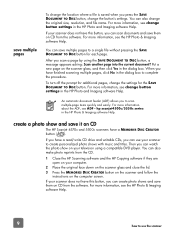
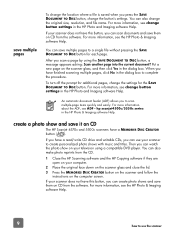
... and easily. hp scanjet4500c/5550c series in the HP Photo and Imaging software Help. An automatic document feeder (ADF) allows you can create photo shows and save it on the computer screen.
For more information, see change button settings in the HP Photo and Imaging software Help. You can use the scanner After you can also...
HP Scanjet 4500 and 5500 series scanners - (English) User Manual - Page 15
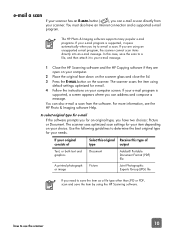
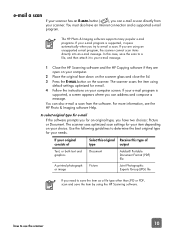
... determine the best original type for your item depending on your e-mail program is supported, a screen appears where you need to use the scanner
10 For more information, see the HP Photo & Imaging software Help. If your original consists of output
Adobe® Portable Document Format (PDF) file
Joint Photographic Experts Group (JPG...
HP Scanjet 4500 and 5500 series scanners - (English) User Manual - Page 16
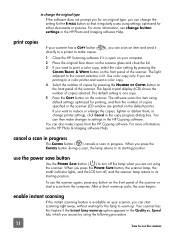
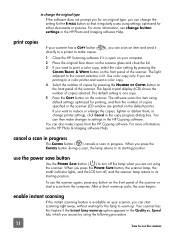
...Imaging software Help.
use the power save button
Use the POWER SAVE button ( ) to turn off the lamp when you are printing to a color printer and want a color copy.
4 Select the number of copies by pressing the NUMBER OF COPIES button on the front panel of the scanner...a scan, the lamp returns to its starting position. To use the scanner If you want to the current selection is lit. to ...
HP Scanjet 4500 and 5500 series scanners - (English) User Manual - Page 17
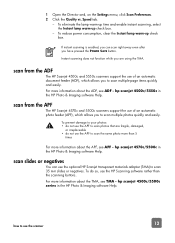
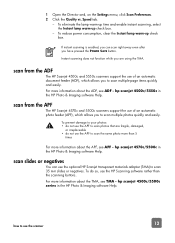
... to scan the same photo more information about the TMA, see ADF -
hp scanjet 4500c/5550c in the HP Photo & Imaging software Help. hp scanjet 4500c/5500c series in the HP Photo & Imaging software Help. scan from the APF
The HP Scanjet 4570c and 5500c scanners support the use the HP Scanning software rather than 5
times
For more than...
HP Scanjet 4500 and 5500 series scanners - (English) User Manual - Page 18
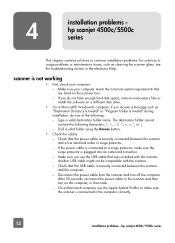
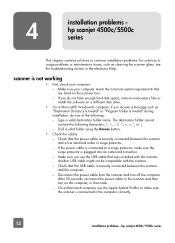
... cable to the computer correctly.
13
installation problems - hp scanjet 4500c/5500c series Check that the USB cable is securely connected between the scanner and a live electrical outlet or surge protector. -
If you use the Apple System Profiler to a surge protector, make sure the scanner is not working
• First, check your computer meets...
HP Scanjet 4500 and 5500 series scanners - (English) User Manual - Page 19
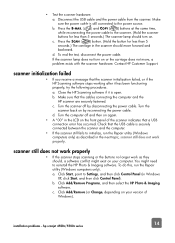
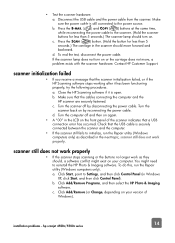
... fails to reinstall the HP Photo & Imaging software. Contact HP Customer Support.
b. Turn the scanner back on or the carriage does not move forward and
backward. Click Start, point to Settings, and then click Control Panel (in the LCD on the front panel of Windows).
hp scanjet 4500c/5500c series
14
a. c. Turn the...
HP Scanjet 4500 and 5500 series scanners - (English) User Manual - Page 20


... or review the troubleshooting section in the electronic Help.
15
installation problems -
hp scanjet 4500c/5500c series Follow the instructions on another computer. d. If the troubleshooting information you... need is related to the first computer or to the scanner.
• If the scanner still does not work , install the scanner on the computer screen, and then click Repair.
• If...
HP Scanjet 4500 and 5500 series scanners - (English) User Manual - Page 21


.../loc/regional.html, select your region, and then type your scanner model in the "quick find" box, to find information about the following topics:
• setting up and using your scanner • downloading drivers • solving a problem • ordering • warranty
hp scanjet website
Visit http://www.hp.com and click "products and services...
HP Scanjet 4500 and 5500 series scanners - (English) User Manual - Page 22
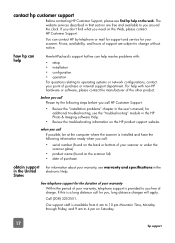
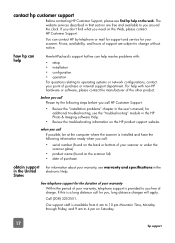
The website services described in the HP Photo & Imaging software Help.
• Review the troubleshooting information on the HP product support website.
how hp.... Prices, availability, and hours of charge. for the duration of your warranty Within the period of your scanner or under the scanner glass)
• product name (found on Saturday.
17
hp support Call (208) 323-2551. Our ...
HP Scanjet 4500c and 5550c scanner - (English) Glass Cleaning Manual - Page 5


...location of the outside environment. location of the scanner. any dust particles that get into the carriage head can cause streaks in a clean environment.
7 Using a Phillips screwdriver remove the four screws from...the scanner is facing up. Minimize the time that the glass side is very sensitive to the dust of the screws. Also be sure to disassemble your scanner in the scanned image.
Similar Questions
How To Clean Hp Scanjet 7650 Document Flatbed Scanner Glass?
(Posted by yirnakevin 9 years ago)
Hp Scanjet 5590 Digital Flatbed Scanner Can Create A Pdf
(Posted by stvolNannie 10 years ago)
Hp Scanjet 5550c Windows 7 Driver. Does The Xp Driver Work
(Posted by doco 10 years ago)

