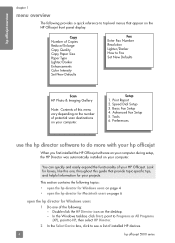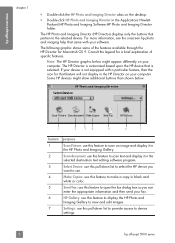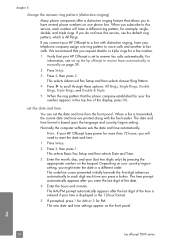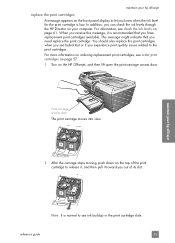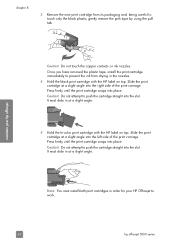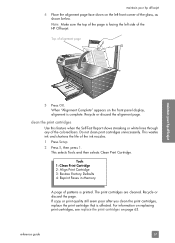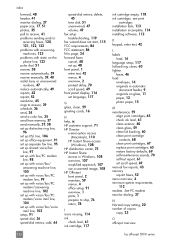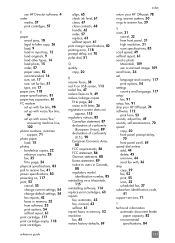HP 5510 Support Question
Find answers below for this question about HP 5510 - Officejet All-in-One Color Inkjet.Need a HP 5510 manual? We have 2 online manuals for this item!
Question posted by tautau on April 25th, 2013
Hp Photosmart 5510 How To Reset Low Level Ink?
The person who posted this question about this HP product did not include a detailed explanation. Please use the "Request More Information" button to the right if more details would help you to answer this question.
Current Answers
Answer #1: Posted by TommyKervz on April 25th, 2013 3:39 AM
Greetings - You can do so by following the instructions on the link below-
https://www.techwalla.com/articles/how-to-override-empty-hp-ink-cartridges
Related HP 5510 Manual Pages
Similar Questions
Hp Photosmart 5510 Printer Cartridge Door Open Sensor Fault
(Posted by omshantiuk 3 years ago)
How To Calibate Hp Photosmart 5510 Printer
(Posted by Nucaioti 9 years ago)
Hp Photosmart 5510 Is Printing Gray How Do You Get It To Print Black
(Posted by aroMu 10 years ago)
How Can I Install My Hp Photosmart 5510 On My Window 8 Pavilion G6
How can i install my HP Photosmart 5510 that was made for window 7, on my window 8 pavilion g6.The h...
How can i install my HP Photosmart 5510 that was made for window 7, on my window 8 pavilion g6.The h...
(Posted by Dumcare69 11 years ago)
Hp Photosmart 5510 Support Question
The Printer is printing photos orange and blurry.
The Printer is printing photos orange and blurry.
(Posted by carrieannpitt 11 years ago)