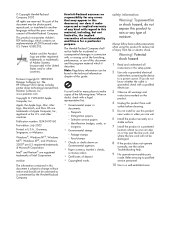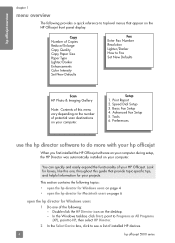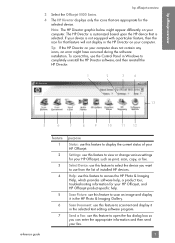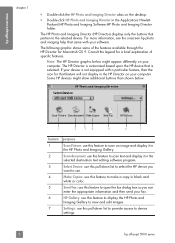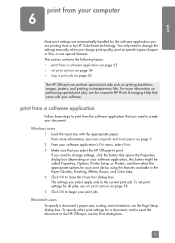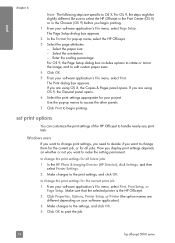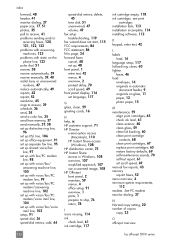HP 5510 Support Question
Find answers below for this question about HP 5510 - Officejet All-in-One Color Inkjet.Need a HP 5510 manual? We have 2 online manuals for this item!
Question posted by Wbdiva on June 22nd, 2013
Mirror Image Printing
I need to print a Mor row image for a t shirt transfer. How do I do this?
Current Answers
Related HP 5510 Manual Pages
Similar Questions
How To Use Hp Officejet Pro 8600 On Hp Iron-on T-shirt Transfer
(Posted by hahblan 10 years ago)
How Do I Print Mirror Images On My Hp 5510
How do I print a mirror image on my HP 5510
How do I print a mirror image on my HP 5510
(Posted by Anonymous-93037 11 years ago)
How Do I Print Mirror Image (word Doc)?
I can't see any option with Word2007 for printing in Mirror Image neither can I find an option on th...
I can't see any option with Word2007 for printing in Mirror Image neither can I find an option on th...
(Posted by galliford 11 years ago)
How Do You Set The Printer To Do A Mirror Image?
How do I get my HP 5512 Photosmart All-in-One Series to print a mirror image for an iron-on transfer...
How do I get my HP 5512 Photosmart All-in-One Series to print a mirror image for an iron-on transfer...
(Posted by steph1998 11 years ago)
Printer Will Not Print Correct Paper For T Shirt Transfer
(Posted by moninyangelluis 12 years ago)