HP 5500ps Support Question
Find answers below for this question about HP 5500ps - DesignJet Color Inkjet Printer.Need a HP 5500ps manual? We have 5 online manuals for this item!
Question posted by Anonymous-55477 on April 2nd, 2012
Hp5500ps Cooling Fan
hi my cooling fan as gone on my hp5500ps were can i get a new one
Current Answers
There are currently no answers that have been posted for this question.
Be the first to post an answer! Remember that you can earn up to 1,100 points for every answer you submit. The better the quality of your answer, the better chance it has to be accepted.
Be the first to post an answer! Remember that you can earn up to 1,100 points for every answer you submit. The better the quality of your answer, the better chance it has to be accepted.
Related HP 5500ps Manual Pages
HP Printers - Supported Citrix Presentation Server environments - Page 1


......2 What's new ...2 Versions of Terminal Server and Citrix supported by HP 2 Testing performed by HP ...3 HP LaserJet printers and supported driver versions 4 HP Color printers with Edgeline ...Inkjet printers and supported driver versions 14 HP Deskjet printers and supported driver versions 15 LIDIL HP Deskjet printers...18 Using HP ink-based All-in-One and Photosmart printers 19 HP Designjets...
HP Printers - Supported Citrix Presentation Server environments - Page 24


...Check the LaserJet, Business Inkjet, Designjet, Deskjet, and ink-based All-in Citrix environments. This feature is created when logging onto a Terminal Server.
Host-based printers rely upon the bulk ...USB DOT4 port, then no longer functional. Frequently asked questions
Question: Is my HP printer supported in . configuration, duplexer, and hard disk settings. The settings will not ...
HP Printers - Supported Citrix Presentation Server environments - Page 26


... 3200
HP LaserJet 4000
HP Designjet 4000 PostScript
HP Color LaserJet 3000
Testing methodology for each test case. Citrix-tested HP printers
Citrix tested the following HP LaserJet, Business Inkjet, Designjet and Deskjet printers and their associated 32-bit and 64-bit drivers with the HP printers and drivers listed for HP printers
Printer setup - Throughout the testing, no...
HP Printers - Supported Citrix Presentation Server environments - Page 27


... by creating a TCP/IP port and connecting to them. Printer model tested
HP Color LaserJet 3000
HP LaserJet 4000 HP Business Inkjet 1100 HP Deskjet D2360 HP Deskjet 5440 HP Designjet 4000 PostScript
Driver version tested
HP Color LaserJet 3000 Series PCL (61.53.25.9) &
HP Color LaserJet 3000 Series PS(61.71.661.41)
HP...
HP Printers - Supported Citrix Presentation Server environments - Page 28


... applied to a user and the user logs on to the printers using the HP LaserJet/Business Inkjet/Designjet/Deskjet printers and drivers listed above. These printers were configured for that the client could print successfully. Test methodology An HP LaserJet/Business Inkjet/Designjet/Deskjet printer was imported from a network print server. The printer was checked to verify operability with...
HP Printers - Supported Citrix Presentation Server environments - Page 29


... An HP LaserJet/Business Inkjet/Designjet/Deskjet printer was able to print successfully.
29
The settings were propagated and the client was attached to the Citrix XenApp™ server farm. Printer model tested
HP Color LaserJet 3000
HP LaserJet 4000
Driver version tested
HP Color LaserJet 3000 Series PCL (61.53.25.9) &
HP Color LaserJet 3000 Series...
HP Printers - Supported Citrix Presentation Server environments - Page 30


....
Test methodology An HP LaserJet/Business Inkjet/Deskjet printer was installed on servers running Citrix XenApp™ Server.
Universal printer
Description Autocreation of client printers requires drivers for client printers to the client system using the HP LaserJet/Business Inkjet/Designjet/Deskjet printers and drivers listed above. The printer was attached to be available on the...
HP Printers - Supported Citrix Presentation Server environments - Page 31


... the user's session and that are connected to the client's locally attached HP printers. The printer was attached to the client system using the HP LaserJet/Business Inkjet/Deskjet printers listed above. Printer model tested
HP Deskjet 5440
HP LaserJet 3200
HP Designjet 4000 PostScript
Driver version tested
HP Deskjet 5400 Series (60.51.645.0)
HP...
HP Printers - Supported Citrix Presentation Server environments - Page 32


... system error on the client system and drivers for the HP printer was attached to prevent the autocreation of the client printer using the HP LaserJet/Business Inkjet/Designjet/Deskjet printers and drivers listed above. Printing to a client printer with preventing the HP LaserJet/Business Inkjet/Designjet/Deskjet printer from the HP Driver Support website. Because of this, you...
HP Printers - Supported Citrix Presentation Server environments - Page 33


...was attached to the HP printer driver installed on the client system. A printer driver with printer driver compatibility and HP printers and drivers
No issues were discovered when testing the Citrix XenApp™ Server printer driver compatibility feature using the HP LaserJet/Business Inkjet/Designjet/Deskjet printers and drivers listed above. The client printer driver was mapped to the...
HP Printers - Supported Citrix Presentation Server environments - Page 34


... Color LaserJet 3800 PCL6 (61.071.661.41)
34
The printers were configured for the printers were downloaded from the HP Driver Support website. When using the wizard to install drivers on all drivers are available on a XenApp™ Server, the actual printer is not attached to the printer using the HP LaserJet/Business Inkjet/Designjet/Deskjet printers...
HP Printers - Supported Citrix Presentation Server environments - Page 35


... time of testing. Printer model tested
HP Color LaserJet 4600
HP Business Inkjet 2300 HP Deskjet 5440
Driver version tested
HP Color LaserJet 4600 PS (61.53.25.9) &
HP Color LaserJet 4600 PCL5 (61.53.25.9)
HP Business Inkjet 2300 PCL5 (61....-One devices were connected to client using the HP LaserJet/Business Inkjet/Designjet/Deskjet printers and drivers listed above. Note on test methodology -
HP Printers - Supported Citrix Presentation Server environments - Page 37


...next release of Citrix XenApp™ Server and newer model HP LaserJet, Business Inkjet, Designjet, Deskjet printers and Scanner/All-in-One devices will be added to change without notice....liable for HP products and services are U.S. Planned future testing
HP LaserJet/Business Inkjet/Designjet/Deskjet printers and Scanner/All-in-One devices testing is subject to the test matrix. Feedback...
HP Designjet 5500 series - User Guide - Page 31
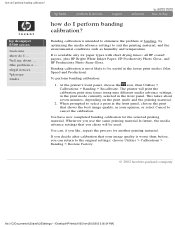
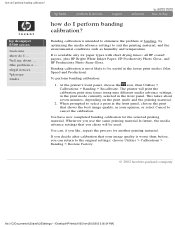
... HP coated papers, plus HP Bright White Inkjet Paper, HP Productivity Photo Gloss, and HP... quality, in the front panel. To perform banding calibration:
1. At the printer's front panel, choose the icon, then Utilities > Calibrations > Banding > ... depending on the print mode and the printing material.
2.
hp designjet 5500 series
welcome how do I perform banding calibration?
You have now...
HP Designjet 5500 series - User Guide - Page 118


...printer features
Your printer is ... tell me about ... the problem is a color inkjet printer designed for Macintosh and Windows r Automatic color calibration
© 2002 hewlett-packard company
file:///C|/Documents%20and%20Settings/---/Desktop/HP/html/p0006.htm [8/5/2002 2:29:46 PM] Some major features of the printer...use
q Accurate and consistent color reproduction features:
r Internal ...
HP Designjet 5500 series - User Guide - Page 131


...designjet 5500 series
welcome how do I
upgrade my printer's
software?
Calibration Error XXXX Press Enter to Continue
The printer was performing a
represented here by XXXX. but, if the printer
shows an error code,
was calibrating Press Enter to correct an
internal error, the correct
functioning of the printer...it media profiles?. You are downloading new upgrade. error code that was ...
HP Designjet 5500 series - User Guide - Page 139


... paper. Each 600-dpi thermal inkjet printhead applies thousands of these technologies. The printer automatically refills the printhead as imaging inks, are not in the printer, there are designed to work ...ink. Ink supplies feature HP's JetExpress printhead technology, smart chips and six colors, with your HP Designjet 5500 or 5500ps printer. hp no . 81 dye-based ink supplies
The HP No. 81 ink...
HP Designjet 5500 series - User Guide - Page 180
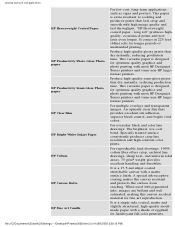
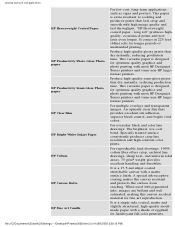
... and bright vivid colors. This versatile paper is designed for optimum quality graphics and photo printing with most HP Designjet Series printers and some non-HP largeformat printers.
For reproducible final..., reducing production time. The brightest, low-cost bond. It is a 17.5-mil inkjet coated stretchable canvas with pigmented inks, images are brillant and well saturated, making this ...
HP Designjet 5500 series - User Guide - Page 181


...with Tyvek HP Scrim Banner
Create long-lasting Duratrans-like images with the HP Designjet ink systems UV inks supplied for up to three months outdoors without lamination.
... that are easy to produce brilliant colors and edge definition. This tough printing material resists tears, fading, and water damage. It's ideal for HP large-format inkjet printers, consists of 4) [8/5/2002 2:38...
HP Designjet 5500 series - User Guide - Page 371


...Yellow, blacK, light cyan, light magenta. ANSI size
An American standard paper size;
The colors of a drawing at the edges. legal notices glossary index
ac
Alternating current.
Centronics
A ...PM]
glossary
glossary
hp designjet 5500 series
welcome how do I ... for inkjet printing. This can be caused by one or more faulty printheads, or by the printer advancing the printing material...
Similar Questions
Hp Designjet 5500 Printer Will Not Print Configuration Page
(Posted by xsedladdvi 10 years ago)
How To Setup Designjet 5500 Printer Wireless
(Posted by jaspeppe 10 years ago)
My Hp Deskjet 5650 Color Inkjet Printer Won't Print Black
(Posted by jedMart 10 years ago)
Hp Deskjet Color Inkjet Printer Driver
(Posted by kkljeyamurugan1995 11 years ago)
I Have A 5500ps Printer How Do I Hook It Up To Read The Files From My Computer..
i work in a photostudio, boss has asked me to print something on this monster and i need to know how...
i work in a photostudio, boss has asked me to print something on this monster and i need to know how...
(Posted by scott78509 11 years ago)

