HP 5500hdn Support Question
Find answers below for this question about HP 5500hdn - Color LaserJet Laser Printer.Need a HP 5500hdn manual? We have 14 online manuals for this item!
Question posted by carol23838 on December 1st, 2011
Replacing Network Interface Card On 5500hdn
Can this done by us or do we need a repair tech? How much are these cards?
Current Answers
There are currently no answers that have been posted for this question.
Be the first to post an answer! Remember that you can earn up to 1,100 points for every answer you submit. The better the quality of your answer, the better chance it has to be accepted.
Be the first to post an answer! Remember that you can earn up to 1,100 points for every answer you submit. The better the quality of your answer, the better chance it has to be accepted.
Related HP 5500hdn Manual Pages
HP Jetdirect Print Servers - Administrator Guide - Page 31
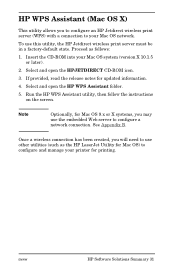
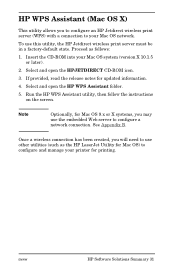
...Jetdirect wireless print server (WPS) with a connection to configure a network connection. See Appendix B.
Insert the CD-ROM into your printer for Mac OS) to use other utilities (such as follows: ...need to configure and manage your Mac OS system (version X 10.1.5
or later). 2. Run the HP WPS Assistant utility, then follow the instructions
on the screen. Proceed as the HP LaserJet...
HP Jetdirect Print Servers - Administrator Guide - Page 33
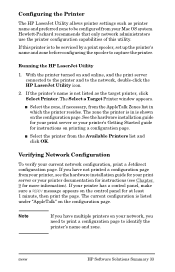
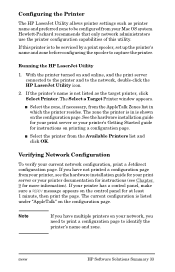
... a configuration page. I Select the zone, if necessary, from your current network configuration, print a Jetdirect configuration page. Note
If you need to print a configuration page to identify the printer's name and zone. Configuring the Printer
The HP LaserJet Utility allows printer settings such as the target printer, click Select Printer.
The Select a Target Printer window appears.
HP Jetdirect Print Servers - Administrator Guide - Page 34
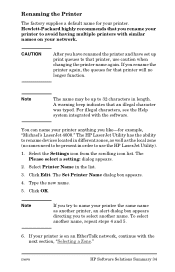
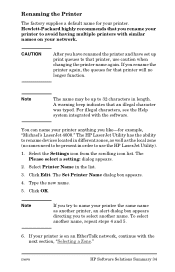
...-for example, "Michael's LaserJet 4000." You can name your printer anything you have renamed the printer and have set up to rename devices located in different zones, as well as another printer, an alert dialog box appears directing you rename the printer again, the queues for your network. If your printer is on your printer. Hewlett-Packard highly...
HP Jetdirect Print Servers - Administrator Guide - Page 35


... Quit from the scrolling icon list.
They can be grouped logically (for your network. Instead of the new name for your printer. The HP LaserJet Utility only enables you to select a preferred zone for use with your printer, see "Installing the Printer Software" in the Chooser. Select the Settings icon from the File menu.
Select...
HP Jetdirect Print Servers - Administrator Guide - Page 244


... IP address for each packet to verify the data is used when acknowledgment and reliability are received at their destination, TCP calculates a checksum for each network interface. Each IP address can disable other equipment operating on the receiving end by providing a connection-oriented, reliable, and guaranteed delivery service to TCP. It is...
HP Jetdirect Print Servers - Administrator Guide - Page 245


..., see "IP Address Structure and Class" and "Subnets" later in the host network. thus, only one network interface; For more information on an IP network.
Usually a host has only one IP address. IP Address: (Host Portion)
Host addresses numerically identify specific network interfaces on the network portion of addresses in this appendix. ENWW
TCP/IP Overview 245...
HP Jetdirect Print Servers - Administrator Guide - Page 253


... referred to -Peer) Mode. ENWW
HP Jetdirect 802.11b Wireless Print Servers 253 For more information, refer to the documentation provided with your computer's wireless network interface card or with your installation of some cases, an Access Point may find helpful. Infrastructure Mode
In Infrastructure Mode, all wireless traffic in your Access Point...
HP Jetdirect Print Servers - Administrator Guide - Page 264
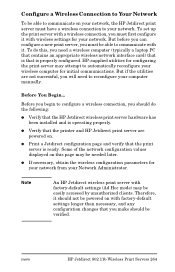
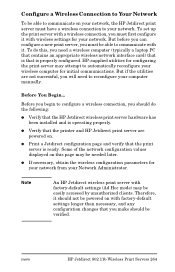
... if the utilities are powered on this , you must have a wireless connection to your Network Administrator.
Before You Begin...
To do the following:
G Verify that you will need a wireless computer (typically a laptop PC that contains an appropriate wireless network interface card) that is that the print server is properly configured.
Before you begin to automatically...
HP Jetdirect Print Servers - Administrator Guide - Page 265


... 802.11b Wireless Print Servers 265
Run your computer's wireless network settings to match the factory default settings on the Jetdirect print server:
I Communication Mode: Ad...peer-to-peer)
I Network Name (SSID): hpsetup
I Encryption:
Note
In most cases, you may need to change the wireless communication channel on your computer, the print server will not need to To Configure the Jetdirect...
HP Embedded Web Server - User Guide - Page 39


... HP Embedded Web Server" on page 3. The appearance and features of the Networking pages will differ, depending on the model and version of your network.
4 Managing Network Operation from the Networking Pages
Overview
Use the Networking pages to configure and manage your printer on your HP Jetdirect print server. The following screen is similar to what...
HP Color LaserJet 5500 series printer - User Guide - Page 7


... 91 Settings tab 91 Networking tab 92 Other links 92
Using Printer Status and Alerts 93 To choose which status messages appear 93 To view status messages and information 94
6 Color
Using color 96 HP ImageREt 2400 96 Paper selection 96 Color options 96 sRGB 96 Printing in four-colors (CMYK 97
Managing color 98 Print in...
HP Color LaserJet 5500 series printer - User Guide - Page 9


...card 185 To install an HP Jetdirect print server card 185
Appendix B Supplies and accessories
Spare parts and supplies availability 189 Ordering directly through the embedded Web server (for printers with network connections 189 Ordering directly through the printer software (for printers... 202 Paper use 202 Plastics 202 HP LaserJet Printing Supplies 202 HP Printing Supplies Returns and...
HP Color LaserJet 5500 series printer - User Guide - Page 15
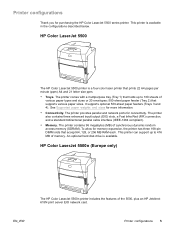
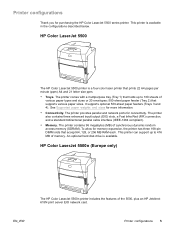
... a four-color laser printer that supports various paper sizes. It supports optional 500-sheet paper feeders (Trays 3 and 4). HP Color LaserJet 5500n (Europe only)
The HP Color LaserJet 5500n printer includes the features of synchronous dynamic random access memory (SDRAM). The printer contains 96 megabytes (MB) of the 5500, plus an HP Jetdirect 615N print server EIO network card. Printer...
HP Color LaserJet 5500 series printer - User Guide - Page 24


...
The HP Color LaserJet 5500 series printer is no special software to install or configure, but you to the printer that means it resides on a network. The advantage of printer and supplies events • add or customize links to other Web sites • select the language in which make it provides an interface to view printer and network card status...
HP Color LaserJet 5500 series printer - User Guide - Page 64


... the need to attach the printer directly to a server or a workstation and enables you to connect a printer directly to the printer. Enhanced I/O (EIO) configuration
Note
This printer comes equipped with HP Web Jetadmin software. For more information, see the HP Jetdirect Print Server Administrator's Guide.
54 Chapter 3 I /O interfaces
HP Jetdirect print servers (network cards) provide...
HP Color LaserJet 5500 series printer - User Guide - Page 124


... replaced print cartridges installed correctly? Factors affecting printer performance
Several factors affect the time it will not increase maximum printer ...printer memory installed • the network operating system and configuration (if applicable) • printer personality (PCL or PostScript 3 emulation)
Adding additional printer memory might resolve memory problems, improve how the printer...
HP Color LaserJet 5500 series printers - Software Technical Reference Manual - Page 17


... printer drivers, a description of the HP LaserJet product; 2 Software Description
Introduction
The product comes with software and installers for Microsoft (R) Windows (R) and Apple Computer, Inc., Macintosh systems. UNIX (R) and OS/2 systems are supported, and software is available on the terminals. A terminal server eliminates the need for modems, network interface cards, applications...
HP Color LaserJet 5500 series printers - Software Technical Reference Manual - Page 34
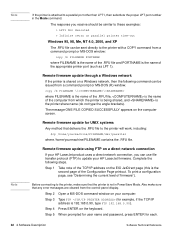
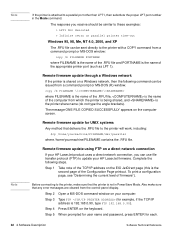
... sure that any error messages are cleared from which the printer is being shared, and is the printer share name (do not type the angle brackets). Step 4 Press ENTER on a direct network connection
If your HP LaserJet product uses a direct network connection, you receive should be similar to a parallel port other than LPT1, then substitute...
HP Color LaserJet 5500 series printers - Software Technical Reference Manual - Page 44
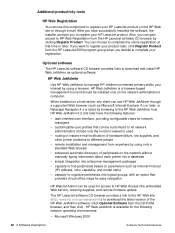
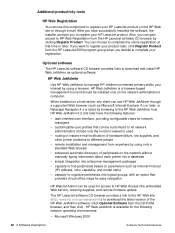
... Web server), ordering supplies, and remote firmware update.
Click Optional Software from the HP LaserJet software CD browser by using only a standard Web browser
• advanced automatic discovery of peripherals on the network without manually typing information about each printer into a database
• simple integration into enterprise-management packages • capacity to find...
HP Color LaserJet 5500 series printers - Software Technical Reference Manual - Page 159


...line arguments to specify the default printer when doing an unattended installation. Command-line silent install
This method cannot be replaced with the capability to specify the...references the list of available printers. For example, the following ways:
• Send the command directly to use setup /u for the HP LaserJet 5500 series printer installation:
Software Technical Reference
...
Similar Questions
How To Replace Network Card In P2035n
(Posted by keocfa 10 years ago)
Hp Color Laserjet 5500 Hdn - Print Problems
Printing different symbols at top of page. How can this be fixed?
Printing different symbols at top of page. How can this be fixed?
(Posted by marialoverso 11 years ago)
Hp 5500hdn Can't Get Printer To Print (mac)
I have installed my HP 5500 hdn printer (installed the driver from my software update, checked the e...
I have installed my HP 5500 hdn printer (installed the driver from my software update, checked the e...
(Posted by akuether 12 years ago)
How To Replace Network Card On Hp P2055dn
How to replace network card on HP P2055DN. Would like instrucktions.
How to replace network card on HP P2055DN. Would like instrucktions.
(Posted by AlFujii 12 years ago)
Hp Color Laserjet 5550dn - 49.4c02 Service Error
(Posted by tuohy 12 years ago)

