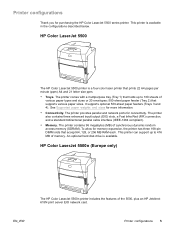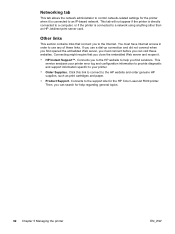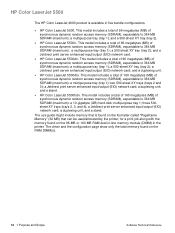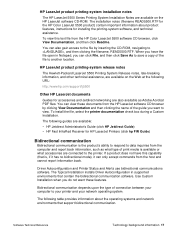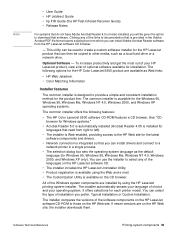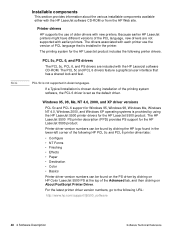HP 5500hdn Support Question
Find answers below for this question about HP 5500hdn - Color LaserJet Laser Printer.Need a HP 5500hdn manual? We have 14 online manuals for this item!
Question posted by akuether on December 6th, 2011
Hp 5500hdn Can't Get Printer To Print (mac)
I have installed my HP 5500 hdn printer (installed the driver from my software update, checked the ethernet connection, uninstalled and reinstalled) and I can't get anything to print. i am on a MacBook Pro 10.7.2 (lion) and bought the printer refurbished. Any help is appreciated!
Current Answers
Related HP 5500hdn Manual Pages
Similar Questions
Hp Color Laserjet 5500 Hdn - Print Problems
Printing different symbols at top of page. How can this be fixed?
Printing different symbols at top of page. How can this be fixed?
(Posted by marialoverso 11 years ago)
Hp Laserjet P2055dn Installation Error
Upon installing the product I receive the error message stating: " This software cann...
Upon installing the product I receive the error message stating: " This software cann...
(Posted by wdebeco 11 years ago)
How Can I Install Drivers For Hp Color Laserjet 2605 Printer
how can i install drivers for hp color laserjet 2605 printer moreover i installed universal printer...
how can i install drivers for hp color laserjet 2605 printer moreover i installed universal printer...
(Posted by shellyeso 11 years ago)
Replacing Network Interface Card On 5500hdn
Can this done by us or do we need a repair tech? How much are these cards?
Can this done by us or do we need a repair tech? How much are these cards?
(Posted by carol23838 12 years ago)
Hp Color Laserjet 5550dn - 49.4c02 Service Error
(Posted by tuohy 13 years ago)