HP 5310m Support Question
Find answers below for this question about HP 5310m - ProBook - Core 2 Duo 2.26 GHz.Need a HP 5310m manual? We have 6 online manuals for this item!
Question posted by riccardir50 on September 2nd, 2012
How Do I Get Wireless Capability Back After Surge
The person who posted this question about this HP product did not include a detailed explanation. Please use the "Request More Information" button to the right if more details would help you to answer this question.
Current Answers
There are currently no answers that have been posted for this question.
Be the first to post an answer! Remember that you can earn up to 1,100 points for every answer you submit. The better the quality of your answer, the better chance it has to be accepted.
Be the first to post an answer! Remember that you can earn up to 1,100 points for every answer you submit. The better the quality of your answer, the better chance it has to be accepted.
Related HP 5310m Manual Pages
HP Business Notebook HP_TOOLS Partition Guidelines - Page 5


... Applications)
System Configuration ‐> Device Configurations
UEFI Boot Mode Enable/Disable Default: Disable
This policy controls whether the BIOS allows to boot to disable this capability for BIOS to be used as an attack tool of the system resource as much control of the BIOS post process.
7.
Since these applications reside...
HP ProBook 5310m Notebook PC - Maintenance and Service Guide - Page 4
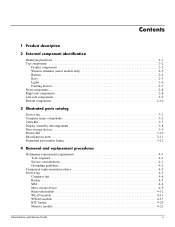
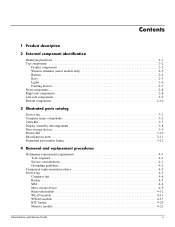
Contents
1 Product description
2 External component identification
Identifying hardware 2-1 Top components 2-2
Display components 2-2 Wireless antennas (select models only 2-3 Buttons 2-4 Keys 2-5 Lights 2-6 Pointing devices 2-7 Front components 2-8 Right-side components 2-8 Left-side components 2-9 Bottom components 2-10
3 Illustrated parts catalog
Service tag 3-1 ...
HP ProBook 5310m Notebook PC - Maintenance and Service Guide - Page 7
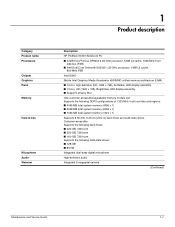
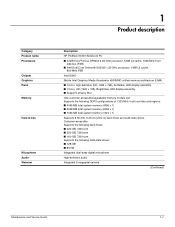
...
Chipset Graphics Panel Memory
Hard drives
Microphone Audio Webcam
1
Product description
Description HP ProBook 5310m Notebook PC ■ Intel® Core™2 Duo SP9300 2.26-GHz processor, 6-MB L2 cache, 1066-MHz front
side bus (FSB) ■ Intel Dual Core Celeron® SU2300 1.20-GHz processor, 1-MB L2 cache,
800-MHz FSB Intel GS45 Mobile Intel Graphics Media...
HP ProBook 5310m Notebook PC - Maintenance and Service Guide - Page 8


...band) built into the display assembly Supports no-WPAN option Supports WWAN aftermarket option
Integrated wireless personal-area network (WPAN) options via Bluetooth® module Supports no-WPAN option
...one powered) DisplayPort (Dsub 15-pin) supporting 1600 × 1200 external resolution at 75 GHz
Keyboard with Dura-Keys TouchPad with TouchPad buttons Supports 2-way and 4-way scroll with legend ...
HP ProBook 5310m Notebook PC - Maintenance and Service Guide - Page 13


...External component identification
Item Component
Description
(1) WWAN antennas (2)* (select models only)
Send and receive wireless signals to communicate with wireless wide-area networks (WWANs).
(2) WLAN antennas (2)* (select models only)
Send and receive wireless signals to communicate with wireless local area networks (WLANs).
*The antennas are located in Help and Support. These notices...
HP ProBook 5310m Notebook PC - Maintenance and Service Guide - Page 14


...ineffective, press and hold the power button for the operating system to exit Hibernation. Turns the wireless feature on , press the button to shut down the computer.
✎ Although you can press...turn on the computer. ■ When the computer is on or off but does not establish a wireless connection. To learn more about your computer. When the computer is off or in Hibernation, press ...
HP ProBook 5310m Notebook PC - Maintenance and Service Guide - Page 16


... computer may look slightly different from the illustration in Hibernation.
Item Component (1) Power light
(2) Caps lock light (3) Wireless light
(4) QuickLook light (5) QuickWeb light
Description
■ On: The computer is on .
■ Amber: All wireless devices are off or in this section. On: Caps lock is on briefly when the QuickWeb button is...
HP ProBook 5310m Notebook PC - Maintenance and Service Guide - Page 20
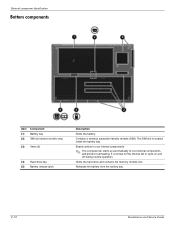
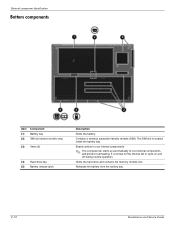
... bay (5) Battery release latch
Description
Holds the battery.
The SIM slot is normal for the internal fan to cool internal components and prevent overheating. Contains a wireless subscriber identity module (SIM).
HP ProBook 5310m Notebook PC - Maintenance and Service Guide - Page 24
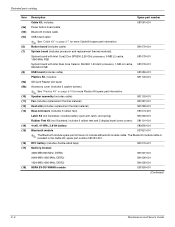
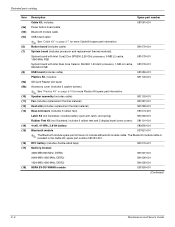
... cable)
581076-001
System board (includes processor and replacement thermal material):
System board with Intel Core2 Duo SP9300 2.26-GHz processor, 6-MB L2 cache, 1066-MHz FSB
581078-001
System board with Intel Dual Core Celeron SU2300 1.20-GHz processor, 1-MB L2 cache, 581079-001 800-MHz FSB
USB board (includes cable)
581080-001
Plastics...
HP ProBook 5310m Notebook PC - Maintenance and Service Guide - Page 33
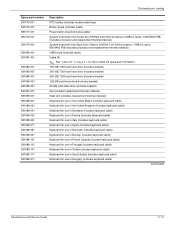
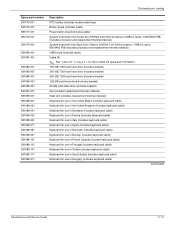
...) Button board (includes cable) Power button board (includes cable) System board with Intel Core2 Duo SP9300 2.26-GHz processor, 6-MB L2 cache, 1066-MHz FSB (includes processor and replacement thermal material) System board with Intel Dual Core Celeron SU2300 1.20-GHz processor, 1-MB L2 cache, 800-MHz FSB (includes processor and replacement thermal material) USB...
HP ProBook 5310m Notebook PC - Maintenance and Service Guide - Page 51


...the WLAN module into the WLAN module slot. Remove the two Phillips PM2.5×4.0 screws 2 that regulates wireless devices in your country or region. If you . 2. The white WLAN antenna cable is connected to ...antenna cables 1 from the slot at an angle.
✎ WLAN modules are designed with a wireless module authorized for use in the computer by pulling it away from the terminals on the WLAN ...
HP ProBook 5310m Notebook PC - Maintenance and Service Guide - Page 54


...Remove the WWAN module:
Ä CAUTION: To prevent an unresponsive system, replace the wireless module only with a notch 4 to prevent incorrect insertion of the WWAN module into...to the WWAN module "Main" terminal. Remove the two Phillips PM2.5×4.0 screws 2 that regulates wireless devices in your country or region. Disconnect the WWAN antenna cables 1 from the slot at an angle.
&#...
HP ProBook 5310m Notebook PC - Maintenance and Service Guide - Page 59


...: 1. Open the computer as far as possible. 5.
Remove the following screws: ❏ Two Torx T8M2.5×5.0 screws 1 in the mass storage device bay and the wireless module compartment ❏ One Phillips PM2.5×2.0 broadhead screw 2 in the battery bay ❏ One Torx T8M2.5×9.0 screw 3
3. Maintenance and Service Guide
4-23 Turn...
HP ProBook 5310m Notebook PC - Maintenance and Service Guide - Page 68
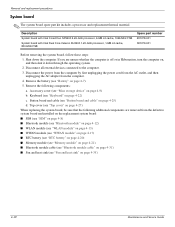
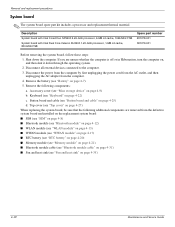
... the following components: a. Disconnect all external devices connected to the computer. 3. Description
System board with Intel Core2 Duo SP9300 2.26-GHz processor, 6-MB L2 cache, 1066-MHz FSB
System board with Intel Dual Core Celeron SU2300 1.20-GHz processor, 1-MB L2 cache, 800-MHz FSB
Spare part number 581078-001 581079-001
Before removing the...
HP ProBook 5310m Notebook PC - Maintenance and Service Guide - Page 89
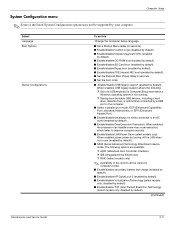
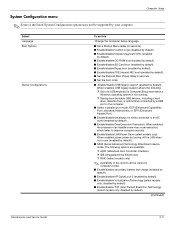
... bootable USB devices, including a hard drive, diskette drive, or optical drive connected by a USB port to the computer.
■ Select a parallel port mode: ECP (Enhanced Capabilities Port), standard, bidirectional, or EPP (Enhanced Parallel Port).
■ Enable/disable fan always on while connected to improve computer security.
■ Enable/disable LAN Power...
HP ProBook 5310m Notebook PC - Maintenance and Service Guide - Page 90
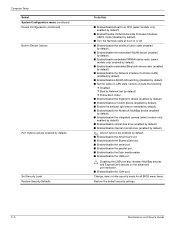
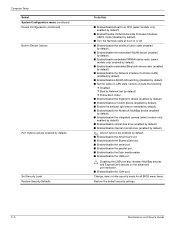
...(disabled by default). ■ Set the wake on or off.
■ Enable/disable the wireless button state (enabled by default).
■ Enable/disable the embedded WLAN device (enabled by default...)
Set Security Level Restore Security Defaults
To do this
■ Enable/disable Dual Core CPU (select models only; enabled by default). ■ Enable/disable optical disk drive (enabled...
HP ProBook 5310m Notebook PC - Maintenance and Service Guide - Page 92
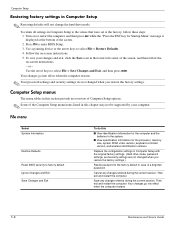
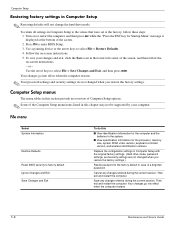
... the computer, and then press esc while the "Press the ESC key for the processor, memory size, system ROM, video revision, keyboard controller version, and wireless identification numbers. Use the arrow keys to the factory default in Computer Setup with the original factory settings. (Hard drive mode, password settings, and security...
HP ProBook 5310m Notebook PC - Maintenance and Service Guide - Page 94
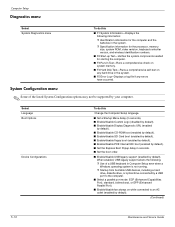
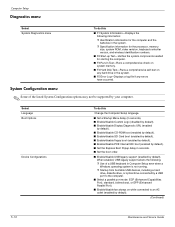
... information for the processor, memory size, system ROM, video revision, keyboard controller version, and wireless identification numbers.
■ F2 Start-up Test-Verifies the system components needed for starting the ...
■ Select a parallel port mode: ECP (Enhanced Capabilities Port), standard, bidirectional, or EPP (Enhanced Parallel Port).
■ Enable/disable fan always on any ...
HP ProBook 5310m Notebook PC - Maintenance and Service Guide - Page 95
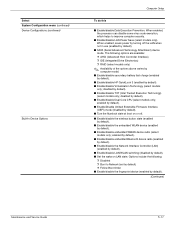
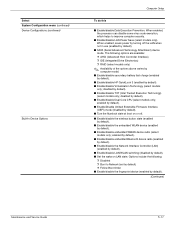
... and Service Guide
5-11 When enabled, saves power by turning off .
■ Enable/disable the wireless button state (enabled by default).
■ Enable/disable the embedded WLAN device (enabled by default). ■ Enable/disable Dual Core CPU (select models only; disabled by default).
■ Enable/disable embedded WWAN device radio (select models...
HP ProBook 5310m Notebook PC - Maintenance and Service Guide - Page 102
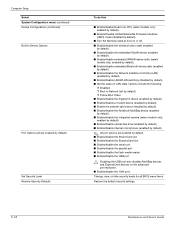
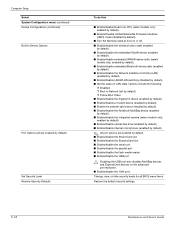
...).
■ Turn the Numlock state at boot on or off.
■ Enable/disable the wireless button state (enabled by default).
■ Enable/disable the embedded WLAN device (enabled by default... default)
Set Security Level Restore Security Defaults
To do this
■ Enable/disable Dual Core CPU (select models only; Computer Setup Select System Configuration menu (continued) Device Configurations ...
Similar Questions
Hp Probook 5310m Bios Chip Location And Replacement
Can somebody please show me or explain to me where the BIOS chip is located on the M/B and how to pr...
Can somebody please show me or explain to me where the BIOS chip is located on the M/B and how to pr...
(Posted by danysch 9 years ago)
Probook 5310m Battery Does Not Charge
(Posted by amanchery 9 years ago)
How To Enable Wireless Capability Hp Probook 4530s
(Posted by richdickb 10 years ago)

