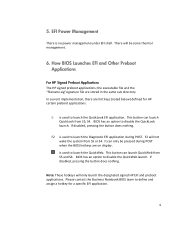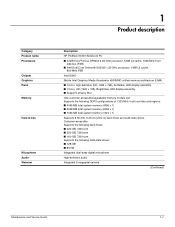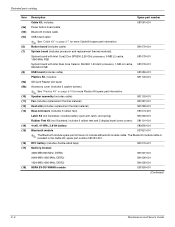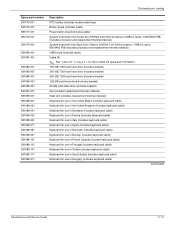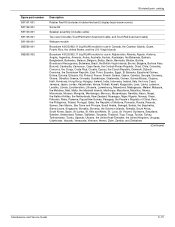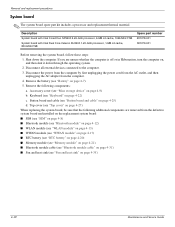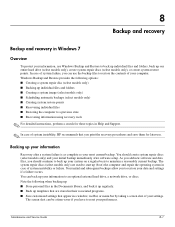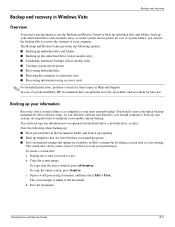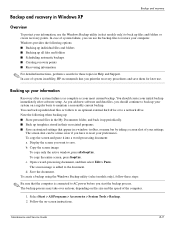HP 5310m Support Question
Find answers below for this question about HP 5310m - ProBook - Core 2 Duo 2.26 GHz.Need a HP 5310m manual? We have 6 online manuals for this item!
Question posted by ptatravel2 on April 28th, 2011
Hi I Have A New Note Book Computer With Me And I Already Have A Skype Account A
The person who posted this question about this HP product did not include a detailed explanation. Please use the "Request More Information" button to the right if more details would help you to answer this question.
Current Answers
Related HP 5310m Manual Pages
Similar Questions
Hp Probook 5310m Bios Chip Location And Replacement
Can somebody please show me or explain to me where the BIOS chip is located on the M/B and how to pr...
Can somebody please show me or explain to me where the BIOS chip is located on the M/B and how to pr...
(Posted by danysch 9 years ago)
Probook 5310m Battery Does Not Charge
(Posted by amanchery 9 years ago)
I Have Hp 6530s Note Book Local Area Connection
in my note book a loacal area connection does not support i mean when i fix rj 45 jack of lan net it...
in my note book a loacal area connection does not support i mean when i fix rj 45 jack of lan net it...
(Posted by sanjeeram 11 years ago)
Hp Note Book 9910us Sound Drivers Running Xp Pro Where To Find Down Load
Where to find sound drivers download for a hp notebook 9910us running xp pro . Visa was wipe out . F...
Where to find sound drivers download for a hp notebook 9910us running xp pro . Visa was wipe out . F...
(Posted by poodog477 12 years ago)
I Want To Change The Password From Bios For Hard Disk Lock
(Posted by yeghishes 12 years ago)