HP 5310m Support Question
Find answers below for this question about HP 5310m - ProBook - Core 2 Duo 2.26 GHz.Need a HP 5310m manual? We have 6 online manuals for this item!
Question posted by 5008jada on June 5th, 2011
How Do I Change The Default Text Size
The person who posted this question about this HP product did not include a detailed explanation. Please use the "Request More Information" button to the right if more details would help you to answer this question.
Current Answers
There are currently no answers that have been posted for this question.
Be the first to post an answer! Remember that you can earn up to 1,100 points for every answer you submit. The better the quality of your answer, the better chance it has to be accepted.
Be the first to post an answer! Remember that you can earn up to 1,100 points for every answer you submit. The better the quality of your answer, the better chance it has to be accepted.
Related HP 5310m Manual Pages
HP Business Notebook HP_TOOLS Partition Guidelines - Page 5


...see How EFI Launches EFI Applications)
System Configuration ‐> Device Configurations
UEFI Boot Mode Enable/Disable Default: Disable
This policy controls whether the BIOS allows to boot to launch HP EFI applications is a... Boot Manager when F9 is needed to use the hot key. Since BIOS can add/change on the public hard drive partition which are easily accessible and thus hacked, it 's ...
HP Business Notebook Password Localization Guidelines - Page 12


... statements accompanying such products and services. The information contained herein is subject to change the Windows password to add a supported
keyboard (e.g. Nothing herein should be liable...be construed as constituting an additional warranty. Itanium is a common issue with soft keyboard for default input. Restart the HP ProtectTools and enter the password again.
2. What to ...
HP ProBook 5310m Notebook PC - Maintenance and Service Guide - Page 7
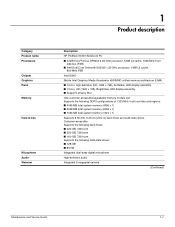
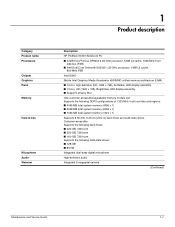
...
Chipset Graphics Panel Memory
Hard drives
Microphone Audio Webcam
1
Product description
Description HP ProBook 5310m Notebook PC ■ Intel® Core™2 Duo SP9300 2.26-GHz processor, 6-MB L2 cache, 1066-MHz front
side bus (FSB) ■ Intel Dual Core Celeron® SU2300 1.20-GHz processor, 1-MB L2 cache,
800-MHz FSB Intel GS45 Mobile Intel Graphics Media...
HP ProBook 5310m Notebook PC - Maintenance and Service Guide - Page 24
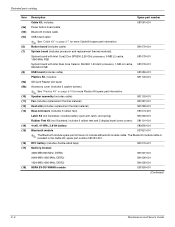
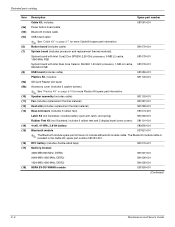
... cable)
581076-001
System board (includes processor and replacement thermal material):
System board with Intel Core2 Duo SP9300 2.26-GHz processor, 6-MB L2 cache, 1066-MHz FSB
581078-001
System board with Intel Dual Core Celeron SU2300 1.20-GHz processor, 1-MB L2 cache, 581079-001 800-MHz FSB
USB board (includes cable)
581080-001
Plastics...
HP ProBook 5310m Notebook PC - Maintenance and Service Guide - Page 33
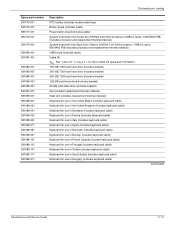
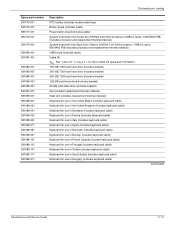
...) Button board (includes cable) Power button board (includes cable) System board with Intel Core2 Duo SP9300 2.26-GHz processor, 6-MB L2 cache, 1066-MHz FSB (includes processor and replacement thermal material) System board with Intel Dual Core Celeron SU2300 1.20-GHz processor, 1-MB L2 cache, 800-MHz FSB (includes processor and replacement thermal material) USB...
HP ProBook 5310m Notebook PC - Maintenance and Service Guide - Page 68
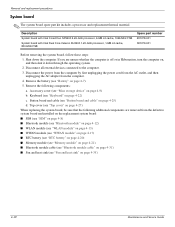
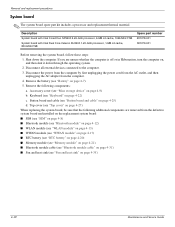
...)
When replacing the system board, be sure that the following components: a. Description
System board with Intel Core2 Duo SP9300 2.26-GHz processor, 6-MB L2 cache, 1066-MHz FSB
System board with Intel Dual Core Celeron SU2300 1.20-GHz processor, 1-MB L2 cache, 800-MHz FSB
Spare part number 581078-001 581079-001
Before removing the...
HP ProBook 5310m Notebook PC - Maintenance and Service Guide - Page 86


... exit Computer Setup menus, choose one of the following methods: ■ To exit Computer Setup menus without saving your changes, click the Exit icon in Computer Setup
✎ Restoring defaults will not change the hard drive mode. Restoring factory settings in the lower-left corner of the screen, and then follow the on...
HP ProBook 5310m Notebook PC - Maintenance and Service Guide - Page 87


...used if you restore the factory settings.)
Resets password to factory default Ignore Changes and Exit Save Changes and Exit
To do this
■ View identification information for ..., which is a set of HP ProtectTools security keys.
Always Prompt for the processor, memory size, system ROM, video revision, and keyboard controller version, and wireless identification numbers.
Security menu...
HP ProBook 5310m Notebook PC - Maintenance and Service Guide - Page 88


... hard drive in the upgrade bay.
✎ If you enter Computer Setup by default).
■ Change a DriveLock user password or master password.
✎ DriveLock settings are accessible only ... and the batteries in the system. ❐ Specification information for the processor, memory size, system ROM, video revision, keyboard controller version, and wireless identification numbers.
■...
HP ProBook 5310m Notebook PC - Maintenance and Service Guide - Page 89
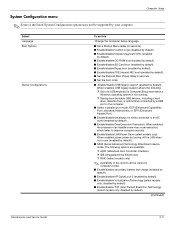
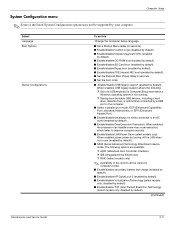
... the options above varies by computer model. ■ Enable/disable secondary battery fast charge (enabled by
default). ■ Enable/disable HP QuickLook 3 (enabled by default). Computer Setup
Select Language Boot Options
Device Configurations
To do this
Change the Computer Setup language.
■ Set a Startup Menu delay (in seconds). ■ Enable/disable Custom Logo...
HP ProBook 5310m Notebook PC - Maintenance and Service Guide - Page 90
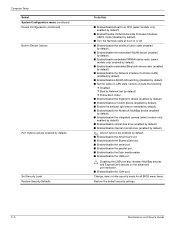
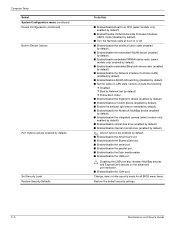
... are enabled by default)
Set Security Level Restore Security Defaults
To do this
■ Enable/disable Dual Core CPU (select models only;
Computer Setup Select System Configuration menu (continued) Device Configurations (continued) Built-In Device Options
Port Options (all BIOS menu items.
Restore the default security settings.
5-6
Maintenance and Service Guide Change, view, or hide...
HP ProBook 5310m Notebook PC - Maintenance and Service Guide - Page 92
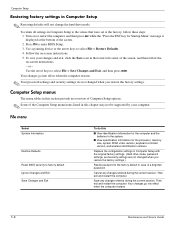
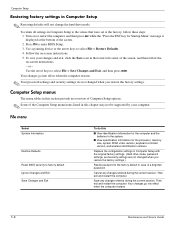
... while the "Press the ESC key for the processor, memory size, system ROM, video revision, keyboard controller version, and wireless identification numbers. To save your computer. File menu
Select System Information
Restore Defaults
Reset BIOS security to factory default Ignore Changes and Exit Save Changes and Exit
To do this chapter may not be supported...
HP ProBook 5310m Notebook PC - Maintenance and Service Guide - Page 93


... a set of security questions and answers used if you forget your computer. DriveLock Passwords
■ Enable/disable DriveLock on any computer hard drive (enabled by default).
■ Change a DriveLock user password or master password.
✎ DriveLock settings are accessible only when you run Disk Sanitizer, the data on the primary hard drive...
HP ProBook 5310m Notebook PC - Maintenance and Service Guide - Page 94
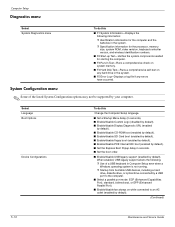
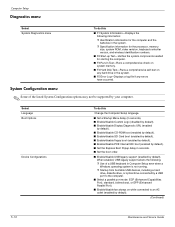
...Change the Computer Setup language.
■ Set a Startup Menu delay (in seconds). ■ Enable/disable Custom Logo (disabled by default). ■ Enable/disable Display Diagnostic URL (enabled
by default). ■ Enable/disable CD-ROM boot (enabled by default... system.
❐ Specification information for the processor, memory size, system ROM, video revision, keyboard controller version, and ...
HP ProBook 5310m Notebook PC - Maintenance and Service Guide - Page 95
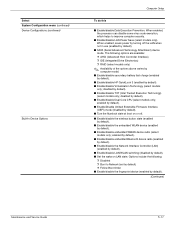
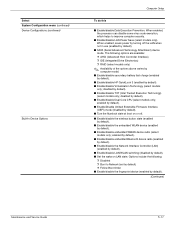
...computer model. ■ Enable/disable secondary battery fast charge (enabled
by default). ■ Enable/disable HP QuickLook 3 (enabled by default).
■ SATA (Serial Advanced Technology Attachment) device mode. disabled by default). ■ Enable/disable Dual Core CPU (select models only; disabled by default). ■ Enable/disable TXT (Intel Trusted Execution Technology)
(select models...
HP ProBook 5310m Notebook PC - Maintenance and Service Guide - Page 96


Change, view, or hide security levels for all are enabled by default). ■ Enable/disable the integrated camera (select models only; Computer Setup Select System Configuration menu (continued) Built-In Device Options (continued)
Port Options (all BIOS menu items.
Restore the default security settings.
5-12
Maintenance and Service Guide enabled by default). ■ Enable/disable...
HP ProBook 5310m Notebook PC - Maintenance and Service Guide - Page 98
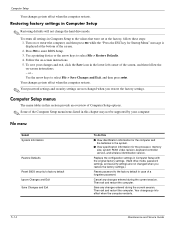
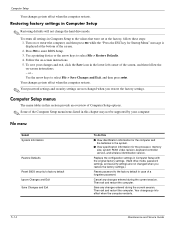
...in Computer Setup
✎ Restoring defaults will not change the hard drive mode.
Save any changes entered during the current session. Your changes go into effect when the computer ... processor, memory size, system ROM, video revision, keyboard controller version, and wireless identification version.
Then exit and restart the computer.
Computer Setup
Your changes go into effect...
HP ProBook 5310m Notebook PC - Maintenance and Service Guide - Page 99


disabled by turning on any computer hard drive (enabled by default).
■ Change a DriveLock user password or master password.
✎ DriveLock settings are accessible only when you enter Computer Setup by default). Allow reset of HP ProtectTools security keys
Enable/disable reset of ProtectTools users.
For more information, refer to the ProtectTools software Help...
HP ProBook 5310m Notebook PC - Maintenance and Service Guide - Page 102
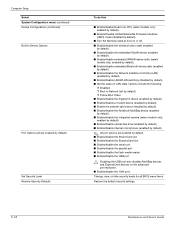
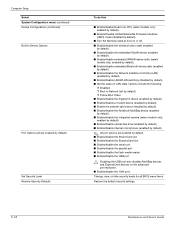
...; Disabling the USB port also disables MultiBay devices and ExpressCard devices on LAN state. Change, view, or hide security levels for all are enabled by default)
Set Security Level Restore Security Defaults
To do this
■ Enable/disable Dual Core CPU (select models only; Options include the following:
❐ Disabled ❐ Boot to Network...
HP ProBook 5310m Notebook PC - Maintenance and Service Guide - Page 136
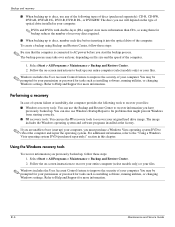
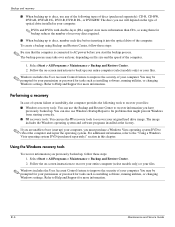
.... Select Start > All Programs > Maintenance > Backup and Restore Center. 2. Follow the on file size and the speed of discs (purchased separately): CD-R, CD-RW, DVD+R, DVD+R DL, DVD-R, ...up) your permission or password for tasks such as installing software, running utilities, or changing Windows settings. Using the Windows recovery tools
To recover information you previously backed up, ...
Similar Questions
Hp Probook 5310m Bios Chip Location And Replacement
Can somebody please show me or explain to me where the BIOS chip is located on the M/B and how to pr...
Can somebody please show me or explain to me where the BIOS chip is located on the M/B and how to pr...
(Posted by danysch 9 years ago)
Probook 5310m Battery Does Not Charge
(Posted by amanchery 9 years ago)
How To Change Text Size Hp Elitebook Shortcut Keys
(Posted by timBobb 10 years ago)
What Are The Keyboard Shortcut Keys To Increase Text Size?
I was typing in Outlook and accidentally did something that made my text size go very small. I tried...
I was typing in Outlook and accidentally did something that made my text size go very small. I tried...
(Posted by lafrona 11 years ago)
I Want To Change The Password From Bios For Hard Disk Lock
(Posted by yeghishes 12 years ago)

