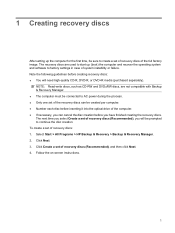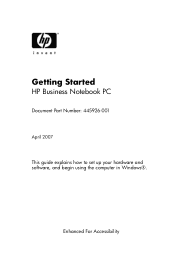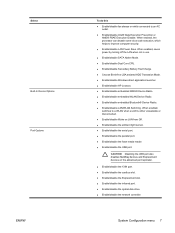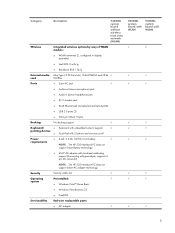HP 520 Support Question
Find answers below for this question about HP 520 - Notebook PC.Need a HP 520 manual? We have 25 online manuals for this item!
Question posted by pannablue on June 7th, 2014
Which Is The Cpu Fan Compatible With Celeron Processor Of Hp 520
The person who posted this question about this HP product did not include a detailed explanation. Please use the "Request More Information" button to the right if more details would help you to answer this question.
Current Answers
Related HP 520 Manual Pages
Similar Questions
Which Type Of Ram Is Used In Hp 520 Notebook
Which type of ram is Used in hp 520 notebook
Which type of ram is Used in hp 520 notebook
(Posted by kcpramodkumar 10 years ago)
I Need Ops. Manual For My Hp 2000 Notebook Pc ( Sn 584037-001) Can't Find It.
looked in your man search ,there are dozens. which one is mine no other info on my PC ident. page.
looked in your man search ,there are dozens. which one is mine no other info on my PC ident. page.
(Posted by johnbell1 10 years ago)
What Is Driver For Wireless Of Hp 635 Notebook Pc
please i need wireless driver
please i need wireless driver
(Posted by johnrogath 11 years ago)
Is Ddr3 1333mhz 2gb Ram Compatible With Hp 520 Notebok Pc
I want to upgrade RAM for My notebook HP 520 (core duo), I have RAM with configuration, DDR3 1333MHz...
I want to upgrade RAM for My notebook HP 520 (core duo), I have RAM with configuration, DDR3 1333MHz...
(Posted by mchandramohan 12 years ago)